EasyUI+Python-flask实现CRUD应用
2024-08-30 16:01:03
1.需求分析
需求:应用easyui制作前端表格数据显示,flask制作后端路由
环境搭建略
2.easyui前端实现
2.1 easyui是前端实用的一个框架,这里我们要实现的是easyui的CRUD数据网格,参考资料:http://www.runoob.com/jeasyui/jeasyui-app-crud1.html
一下代码为runoob下载修改后的
test.html
<!DOCTYPE html PUBLIC "-//W3C//DTD HTML 4.01 Transitional//EN" "http://www.w3.org/TR/html4/loose.dtd">
<html>
<head>
<meta http-equiv="Content-Type" content="text/html; charset=UTF-8">
<meta name="keywords" content="jquery,ui,easy,easyui,web">
<meta name="description" content="easyui help you build your web page easily!">
<title>jQuery EasyUI CRUD Demo</title>
<!-- easyui 加载采用的是href加载,未下载到本地,所以在显示时图片会加载不上-->
<link rel="stylesheet" type="text/css" href="http://www.w3cschool.cc/try/jeasyui/themes/default/easyui.css">
<link rel="stylesheet" type="text/css" href="http://www.w3cschool.cc/try/jeasyui/themes/icon.css">
<link rel="stylesheet" type="text/css" href="http://www.w3cschool.cc/try/jeasyui/demo/demo.css">
<style type="text/css">
#fm{
margin:0;
padding:10px 30px;
}
.ftitle{
font-size:14px;
font-weight:bold;
color:#666;
padding:5px 0;
margin-bottom:10px;
border-bottom:1px solid #ccc;
}
.fitem{
margin-bottom:5px;
}
.fitem label{
display:inline-block;
width:80px;
}
</style>
<script type="text/javascript" src="http://code.jquery.com/jquery-1.6.min.js"></script>
<script type="text/javascript" src="http://www.w3cschool.cc/try/jeasyui/jquery.easyui.min.js"></script>
<script type="text/javascript">
var url;
<!-- 添加功能函数,newUser()添加;editUser()编辑;saveUser()保存;removeUser()删除。-->
<!-- url为支持post请求的后端地址,在本例中并没做这4个功能的操作,所以没修改源代码-->
function newUser(){
$('#dlg').dialog('open').dialog('setTitle','New User');
$('#fm').form('clear');
url = 'save_user.php';
}
function editUser(){
var row = $('#dg').datagrid('getSelected');
if (row){
$('#dlg').dialog('open').dialog('setTitle','Edit User');
$('#fm').form('load',row);
url = 'update_user.php?id='+row.id;
}
}
function saveUser(){
$('#fm').form('submit',{
url: url,
onSubmit: function(){
return $(this).form('validate');
},
success: function(result){
var result = eval('('+result+')');
if (result.success){
$('#dlg').dialog('close'); // close the dialog
$('#dg').datagrid('reload'); // reload the user data
} else {
$.messager.show({
title: 'Error',
msg: result.msg
});
}
}
});
}
function removeUser(){
var row = $('#dg').datagrid('getSelected');
if (row){
$.messager.confirm('Confirm','Are you sure you want to remove this user?',function(r){
if (r){
$.post('remove_user.php',{id:row.id},function(result){
if (result.success){
$('#dg').datagrid('reload'); // reload the user data
} else {
$.messager.show({ // show error message
title: 'Error',
msg: result.msg
});
}
},'json');
}
});
}
}
</script>
</head>
<body>
<h2>Basic CRUD Application</h2>
<div class="demo-info" style="margin-bottom:10px">
<div class="demo-tip icon-tip"> </div>
<div>Click the buttons on datagrid toolbar to do crud actions.</div>
</div> <table id="dg" title="My Users" class="easyui-datagrid" style="width:700px;height:250px"
<!-- url为后端可get的地址,json数据通过该地址返回-->
url="http://192.168.41.129:5000/mysql/query"
toolbar="#toolbar" pagination="true"
rownumbers="true" fitColumns="true" singleSelect="true">
<thead>
<tr>
<!-- field的值需要与后端json数据一一对应,需注意-->
<th field="firstname" width="50">First Name</th>
<th field="lastname" width="50">Last Name</th>
<th field="phone" width="50">Phone</th>
<th field="email" width="50">Email</th>
</tr>
</thead>
</table>
<div id="toolbar">
<a href="#" class="easyui-linkbutton" iconCls="icon-add" plain="true" onclick="newUser()">New User</a>
<a href="#" class="easyui-linkbutton" iconCls="icon-edit" plain="true" onclick="editUser()">Edit User</a>
<a href="#" class="easyui-linkbutton" iconCls="icon-remove" plain="true" onclick="removeUser()">Remove User</a>
</div> <div id="dlg" class="easyui-dialog" style="width:400px;height:280px;padding:10px 20px"
closed="true" buttons="#dlg-buttons">
<div class="ftitle">User Information</div>
<form id="fm" method="post" novalidate>
<div class="fitem">
<label>First Name:</label>
<input name="firstname" class="easyui-validatebox" required="true">
</div>
<div class="fitem">
<label>Last Name:</label>
<input name="lastname" class="easyui-validatebox" required="true">
</div>
<div class="fitem">
<label>Phone:</label>
<input name="phone">
</div>
<div class="fitem">
<label>Email:</label>
<input name="email" class="easyui-validatebox" validType="email">
</div>
</form>
</div>
<div id="dlg-buttons">
<a href="#" class="easyui-linkbutton" iconCls="icon-ok" onclick="saveUser()">Save</a>
<a href="#" class="easyui-linkbutton" iconCls="icon-cancel" onclick="javascript:$('#dlg').dialog('close')">Cancel</a>
</div>
</body>
</html>
3.python后端实现
3.1python后端采用flask实现路由功能
#!/usr/bin/env python
#-*- coding:utf-8 -*- from flask import Flask, render_template
import json app = Flask(__name__) @app.route('/') #路由主页,返回test.html页面
def index():
return render_template('test.html') @app.route('/mysql/<arg1>', methods=['GET', 'POST']) #mysql功能路由,带参数的方便,查询,修改,更新,删除功能的实现,这里未连接mysql,采用模拟数据实现
def mysql(arg1):
data = {'total':2, 'rows':[{'firstname':1, 'lastname':2, 'phone': '', 'email':'12345@qq.com'},{'firstname':4, 'lastname':5, 'phone': '', 'email':'12345@qq.com'}]}
j_reslist = json.dumps(data) #data数据为模拟数据,total为显示的页数,rows为行数,rows中firstname,lastname,phone,email对应为test.html中的参数
print j_reslist
return j_reslist if __name__ == '__main__':
app.run('0.0.0.0')
4.flask mvc
test.py
templates
|___test.html
5.注意事项
前后端对接无外乎与就是json的传递,保证了json的数据格式正确也就保证了页面的正常显示
这里的json格式为 data = {'total':2, 'rows':[{'firstname':1, 'lastname':2, 'phone': '3', 'email':'12345@qq.com'}]}
6.效果图
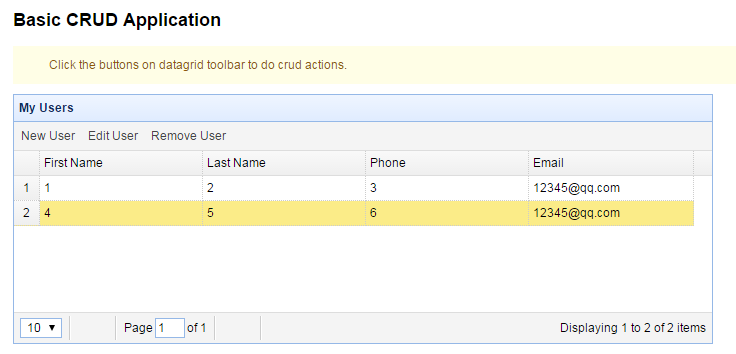
最新文章
- js延迟3秒后跳转
- BZOJ1095 [ZJOI2007]Hide 捉迷藏
- 13.C#分部类型和静态类(七章7.1-7.2)
- tomcat配置文件之Server.xml
- Android星星评分控件RatingBar的使用
- hdu 3172 Virtual Friends(并查集)University of Waterloo Local Contest 2008.09
- ABAP程序相互调用--SUBMIT
- python之 sys.exit() os._exit() exit() quit()的简单使用
- Birdge(桥接)模式
- 程序员之殇 —— One program, One king (血月)
- Developer Survey Results 2017
- Owin学习笔记(一) Owin的前生今世
- iOS 聊天表情键盘
- SVN windows内修改日志内容(错误解决)
- python-requests数据驱动延伸
- centos7下Redis-Sentinel安装和配置
- 傅立叶级数(Fourier Series)和周期现象
- 学习ssm心得
- python基础——字符串
- 通过以太坊发行代币(token)
热门文章
- [SCOI2003]字符串折叠 (区间DP)
- eclipse导入svn检出的maven项目问题
- 标准C程序设计七---20
- 2-sat问题,输出方案,几种方法(赵爽的论文染色解法+其完全改进版)浅析 / POJ3683
- POJ 2125 最小点权覆盖集(输出方案)
- GitHub中watch、star、fork的作用
- Spring中Bean的后置处理器
- Windows下使用Nexus搭建Maven私服(安装)
- Free web scraping | Data extraction | Web Crawler | Octoparse, Free web scraping
- SpringMVC拦截器详解[附带源码分析](转)