ColorNote[动态][log]
2024-09-05 09:06:19
Windows 应用商店上传日志
[ColorNote In Windows APP Store Log]:
- ColorNote v1.0 2012/12/2
- ColorNote v1.1 2012/12/12
- ColorNote v1.2 2012/12/20
- ColorNote v1.3 2012/12/21
- ColorNote v1.4 2013/3/1
- ColorNote v2.0.0.0 2013/9/2
- ColorNote v2.0.1.0 2013/9/10
- ColorNote v2.0.2.1 2013/10/22
- ColorNote v2.0.2.2 2013/10/27
- ColorNote v2.1.0.0 2013/11/12 [支持英语][收费版本]
- ColorNote v2.1.0.1 2013/11/15
- ColorNote v2.1.2.1 2014/1/24[免费]



由于版权原因 ColorNote 已经下架,详情:

Hi
Microsoft has received the attached Content Infringement Complaint ("Complaint") for your app ColorNote
NOTICE OF APPLICATION REMOVAL
Microsoft has removed ColorNote
OPTIONS FOR RESUBMITTING OR RESTORING YOUR APP
Choose one of the following two options to resubmit or restore your app.
Option : If you elect to modify your app to remove the content, name, or any other material that led to the Complaint, you must:
. Complete the attached Windows Store - Developer Response & Modification Form and submit the completed form by replying to this email. If you do not complete and submit the form, no update to your app will be considered or approved.
. Remove the infringing content based on the original Complaint and submit the modified app as an update to the unpublished app.
a. Note that passing certification DOES NOT guarantee that the complaining party will be satisfied that you have resolved all issues in the Complaint.
b. If the modification and app updates are insufficient to the complaining party, the complaining party may submit a second complaint against the app. This would be treated as a new complaint for purposes of your Developer's Account status.
c. Repeat content infringement complaints can result in termination of your Developer Account event after app modification(s).
. If you are unsure what to remove, you may contact the complaining party directly. Contact information can be found in the attached Complaint.
Option : If you elect to submit a counter notice, you must do ONE of the following:
. Complete the attached Windows Store - Content Infringement Counter Notice Form and submit the completed form by replying to this email and cc dmcaagnt@microsoft.com. This form is compliant with the Digital Millennium Copyright Act (DMCA).
. If the complaint involves solely copyright concerns, you may elect instead to submit a legally compliant Digital Millennium Copyright Act (DMCA) counter notice by replying to this email and cc dmcaagnt@microsoft.com.
Please note that the following may result in suspension or termination of your account:
* submitting an update for certification without providing a completed Windows Store - Developer Response & Modification Form
* republishing your app after submitting a counter notice prior to receiving Microsoft's permission to republish
* repeat infringement
* breach of the Windows Store Application Provider Agreement
Note:
* Microsoft cannot give you legal advice on this issue, and you should consider consulting your own lawyer if you are unsure about how to proceed.
* To keep your Developer Account in good standing, it is recommended that you review all your apps and ensure they comply with Windows Store policies.
Microsoft's DMCA policy may be found here: https://www.microsoft.com/info/MSDMCA.aspx.
This email does not waive or modify the terms of your Application Provider Agreement or any of Microsoft's rights or remedies.
Thank you,
-Barry
Windows Store Developer Support Engineer
================================================
Your partner at Microsoft.
Use what you know. Do what you've always imagined.
应用链接[APP Link]
http://apps.microsoft.com/windows/zh-cn/app/colornote/b7399267-6ae7-49cd-9b6a-eec5c0e6e28a#
版权信息[Copyright]
还没吃早餐@北航.张盛兴
支持[Support]
隐私策略[Privacy Policy]
http://www.cnblogs.com/lightz/articles/3418126.html
疑难解答
http://www.cnblogs.com/lightz/p/3431097.html
应用界面[APP UI]:(v2.1+)

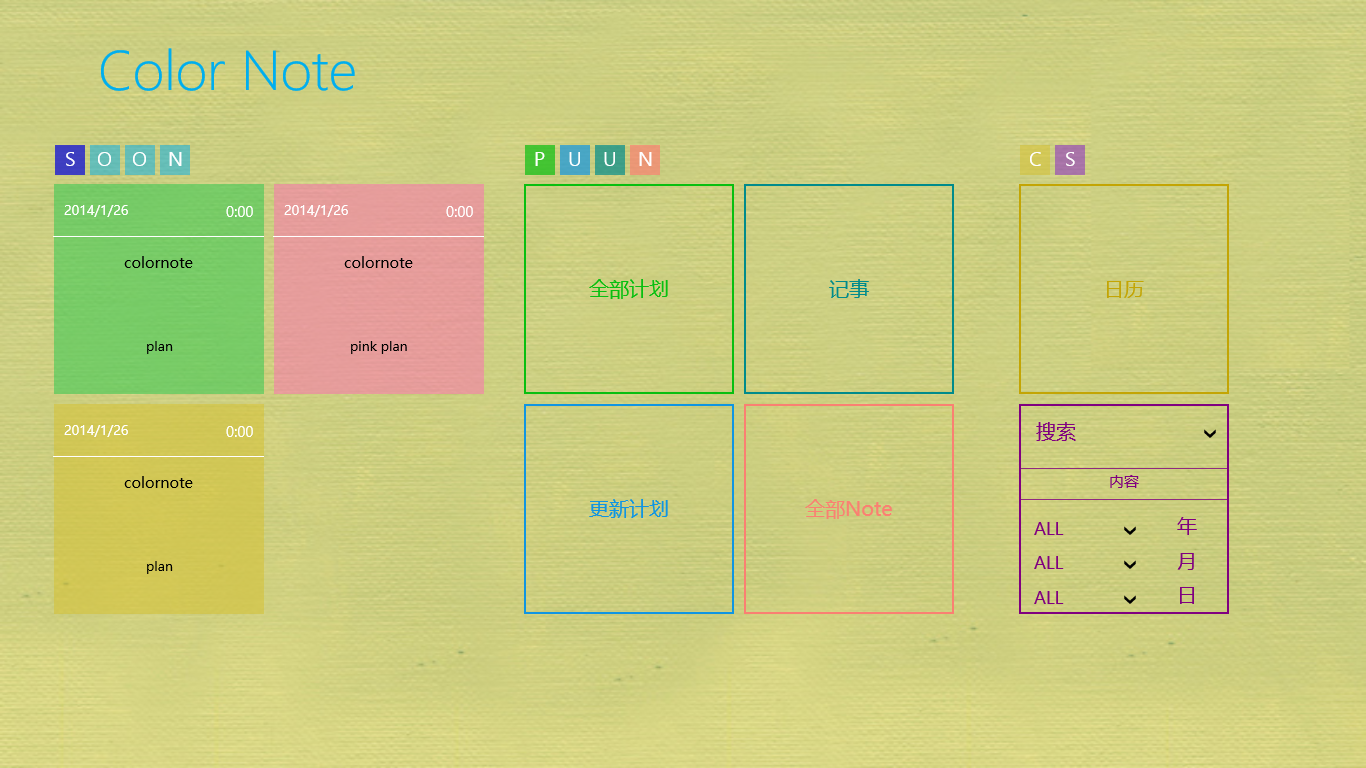
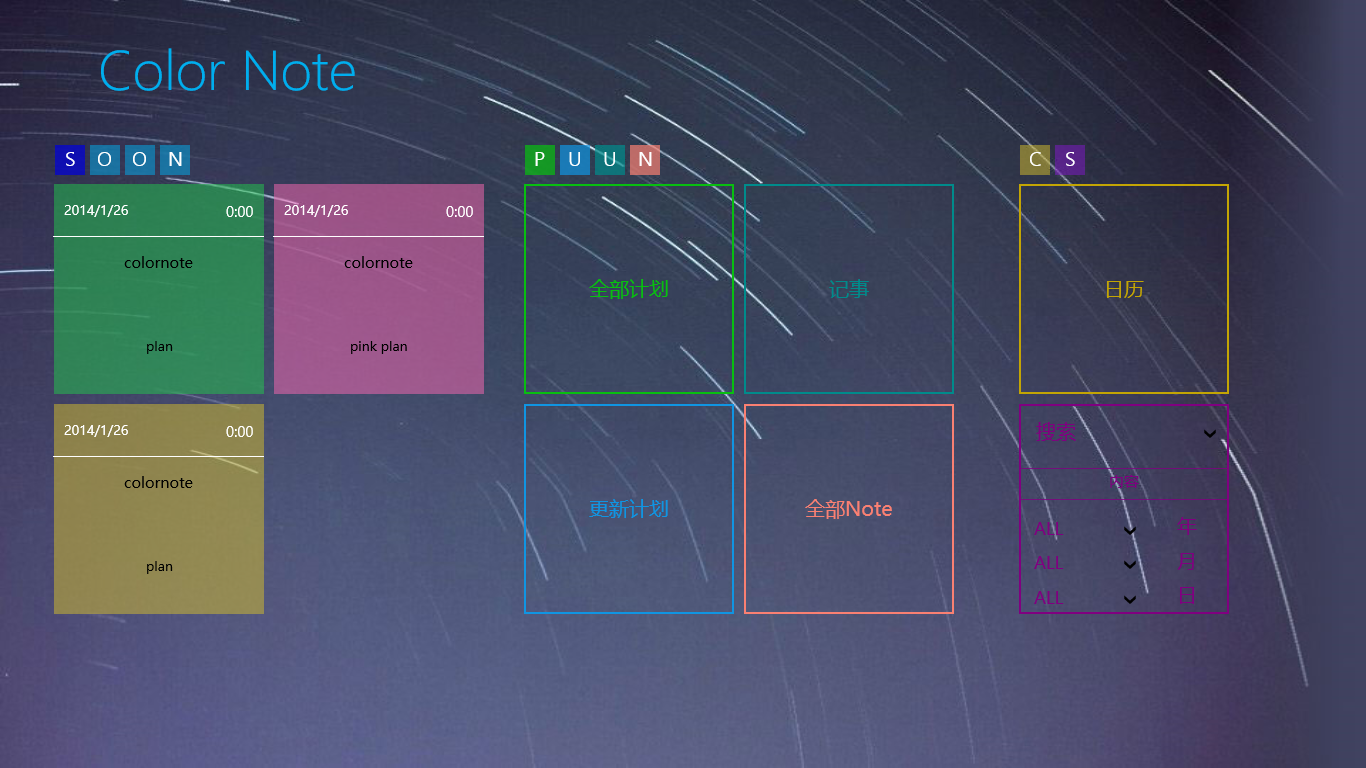

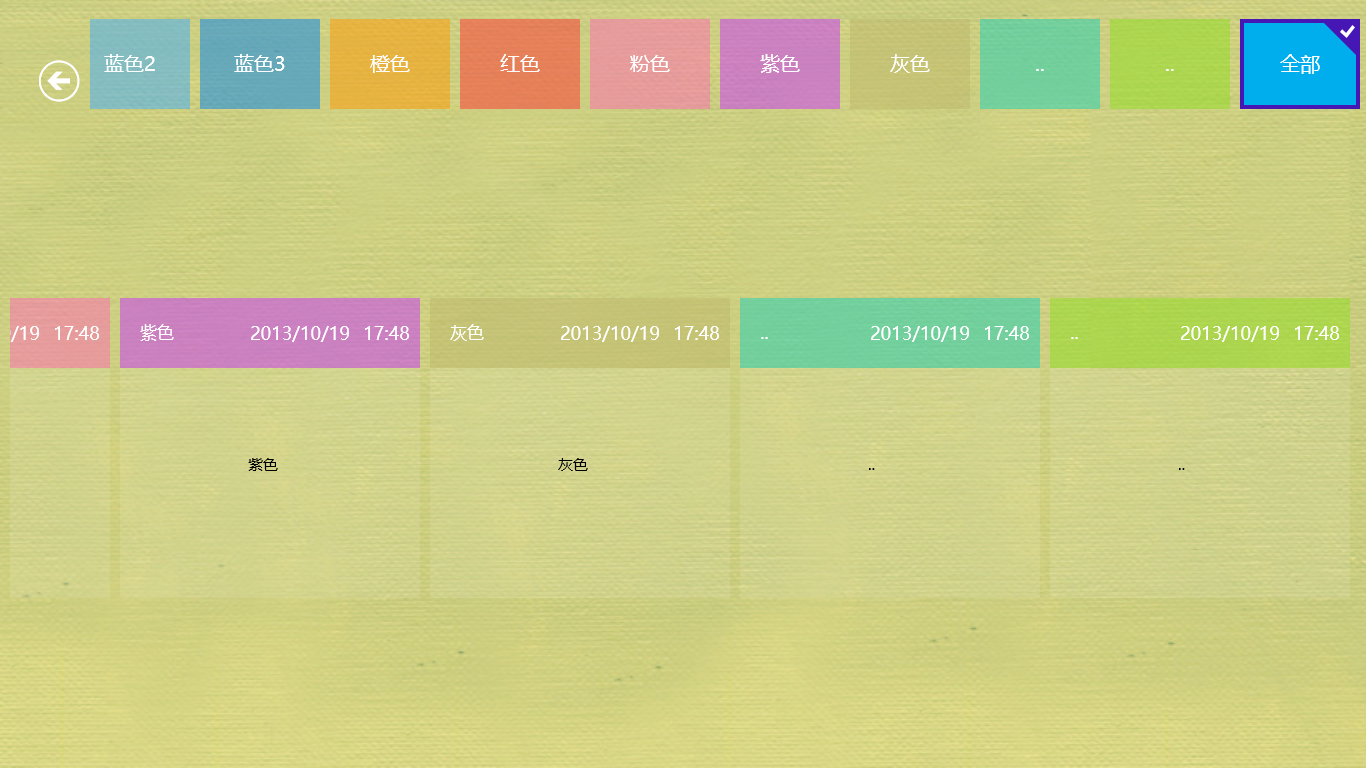
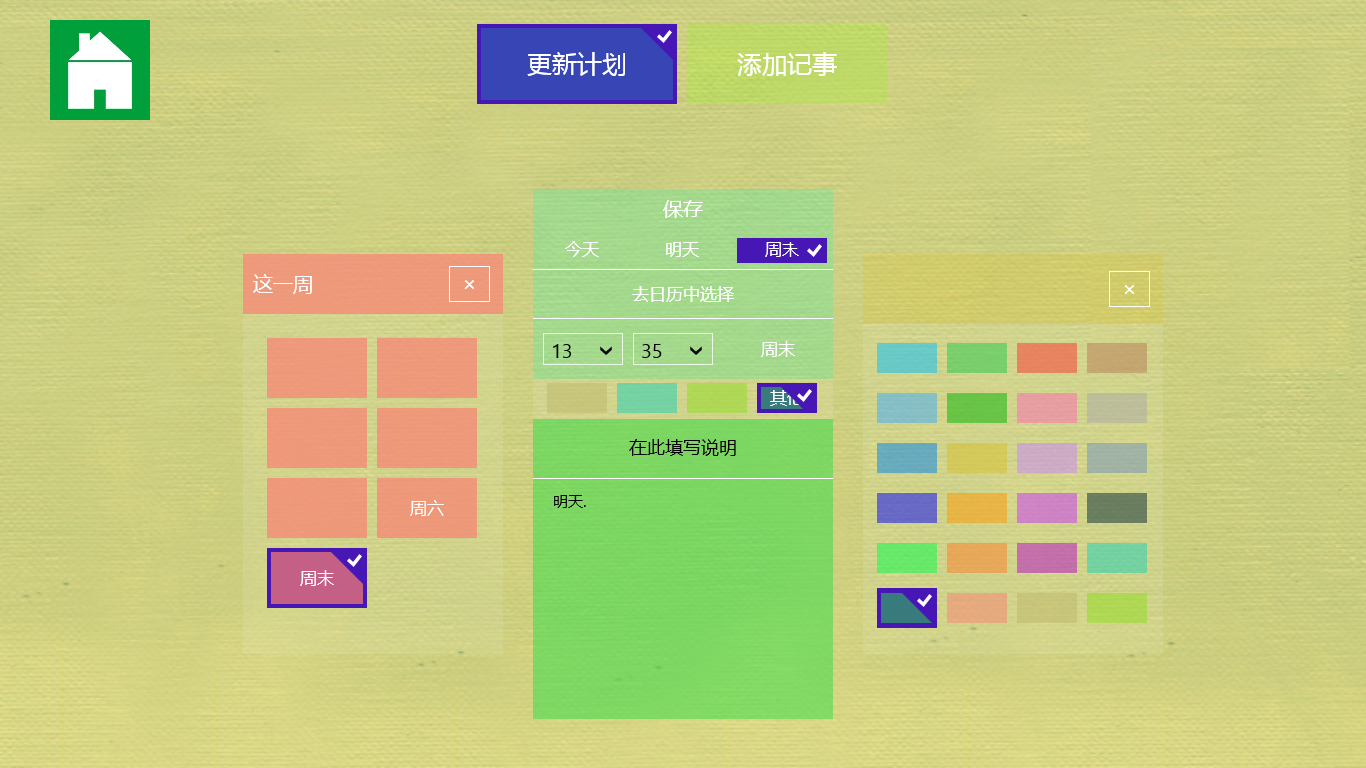
最新文章
- 网页或微信小程序中使元素占满整个屏幕高度
- MSSQL2005后版本插入数据返回ID的新写法
- Managing a node remotely by using the netapp SP
- JS魔法堂:判断节点位置关系
- JavaScript获取浏览器高度和宽度值
- Linux分区,并且把新的分区挂载到指定的文件夹
- codeforces 712A A. Memory and Crow(水题)
- 【面试题043】n个骰子的点数
- EF 更新指定的字段
- win7下64位系统memcache/memcached安装教程
- 前端工具之WebPack解密之背景
- python把汉字转换成拼音实现程序
- CODEFORCES 125E MST Company 巧用Kruskal算法
- 在亚马逊Red Hat 7.1 linux上安装mysql
- (NO.00002)iOS游戏精灵战争雏形(六)
- zabbix服务器与客户端(Linux+Windows)的搭建
- 数据帧、MTU、MSS、IP分片
- Idea创建一个springboot多模块项目
- alibaba的FastJson(高性能JSON开发包) json转换
- BP神经网络学习