centos7的Kubernetes部署记录
一、使用vm创建了三个centos系统,基本细节如下:
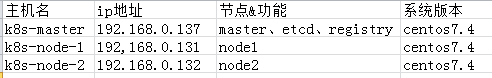
1.1 修改三台机器对应的主机名:
[root@localhost ~] hostnamectl --static set-hostname k8s-master
[root@localhost ~] hostnamectl --static set-hostname k8s-node-1
[root@localhost ~] hostnamectl --static set-hostname k8s-node-2
1.2 修改三台机器的hosts文件:
[root@localhost ~] echo '192.168.0.137 k8s-master registry etcd' >> /etc/hosts
1.3 关闭三台机器的防火墙
[root@localhost ~] systemctl stop firewalld.service
[root@localhost ~] systemctl disable firewalld.service
二、master主机部署
2.1 通过yum下载etcd
[root@localhost ~]# yum install etcd -y
yum安装的etcd默认配置文件在/etc/etcd/etcd.conf。编辑配置文件,更改带有背景色的行:
[root@localhost ~]# vi /etc/etcd/etcd.conf 1 #[Member]
#ETCD_CORS=""
ETCD_DATA_DIR="/var/lib/etcd/default.etcd"
#ETCD_WAL_DIR=""
#ETCD_LISTEN_PEER_URLS="http://localhost:2380"
ETCD_LISTEN_CLIENT_URLS="http://0.0.0.0:2379,http://0.0.0.0:4001"
#ETCD_MAX_SNAPSHOTS=""
#ETCD_MAX_WALS=""
ETCD_NAME=master
#ETCD_SNAPSHOT_COUNT=""
#ETCD_HEARTBEAT_INTERVAL=""
#ETCD_ELECTION_TIMEOUT=""
#ETCD_QUOTA_BACKEND_BYTES=""
#
#[Clustering]
#ETCD_INITIAL_ADVERTISE_PEER_URLS="http://localhost:2380"
ETCD_ADVERTISE_CLIENT_URLS="http://etcd:2379,http://etcd:4001"
#ETCD_DISCOVERY=""
#ETCD_DISCOVERY_FALLBACK="proxy"
#ETCD_DISCOVERY_PROXY=""
#ETCD_DISCOVERY_SRV=""
#ETCD_INITIAL_CLUSTER="default=http://localhost:2380"
#ETCD_INITIAL_CLUSTER_TOKEN="etcd-cluster"
2.2 启动并验证状态
[root@localhost ~]# systemctl start etcd
[root@localhost ~]# systemctl enable etcd
[root@localhost ~]# etcdctl set testdir/testkey0 [root@localhost ~]# etcdctl get testdir/testkey0 [root@localhost ~]# etcdctl -C http://etcd:4001 cluster-health
member 8e9e05c52164694d is healthy: got healthy result from http://0.0.0.0:2379
cluster is healthy
[root@localhost ~]# etcdctl -C http://etcd:2379 cluster-health
member 8e9e05c52164694d is healthy: got healthy result from http://0.0.0.0:2379
cluster is healthy
2.3 安装docker
[root@k8s-master ~]# yum install docker -y
修改Docker配置文件,使其允许从registry中拉取镜像。修改有背景色的行
[root@k8s-master ~]# vi /etc/sysconfig/docker
# /etc/sysconfig/docker
# Modify these options if you want to change the way the docker daemon runs
OPTIONS='--selinux-enabled --log-driver=journald --signature-verification=false'
if [ -z "${DOCKER_CERT_PATH}" ]; then
DOCKER_CERT_PATH=/etc/docker
fi
OPTIONS='--insecure-registry registry:5000'
设置开机自启动并开启服务
[root@k8s-master ~]# chkconfig docker on
[root@k8s-master ~]# service docker start
2.4 安装kubernets
yum install kubernetes -y
在kubernetes master上需要运行以下组件:
Kubernets API Server
Kubernets Controller Manager
Kubernets Scheduler
修改相应配置:
[root@k8s-master ~]# vi /etc/kubernetes/apiserver ###
# kubernetes system config
#
# The following values are used to configure the kube-apiserver
# # The address on the local server to listen to.
KUBE_API_ADDRESS="--insecure-bind-address=0.0.0.0" # The port on the local server to listen on.
KUBE_API_PORT="--port=8080" # Port minions listen on
# KUBELET_PORT="--kubelet-port=10250" # Comma separated list of nodes in the etcd cluster
KUBE_ETCD_SERVERS="--etcd-servers=http://etcd:2379" # Address range to use for services
KUBE_SERVICE_ADDRESSES="--service-cluster-ip-range=10.254.0.0/16" # default admission control policies
KUBE_ADMISSION_CONTROL="--admission-control=NamespaceLifecycle,NamespaceExists,LimitRanger,SecurityContextDeny,ResourceQuota" # Add your own!
KUBE_API_ARGS=""
[root@k8s-master ~]# vi /etc/kubernetes/config ###
# kubernetes system config
#
# The following values are used to configure various aspects of all
# kubernetes services, including
#
# kube-apiserver.service
# kube-controller-manager.service
# kube-scheduler.service
# kubelet.service
# kube-proxy.service
# logging to stderr means we get it in the systemd journal
KUBE_LOGTOSTDERR="--logtostderr=true" # journal message level, is debug
KUBE_LOG_LEVEL="--v=0" # Should this cluster be allowed to run privileged docker containers
KUBE_ALLOW_PRIV="--allow-privileged=false" # How the controller-manager, scheduler, and proxy find the apiserver
KUBE_MASTER="--master=http://k8s-master:8080"
设置服务开机启动:
systemctl enable kube-apiserver.service
systemctl start kube-apiserver.service
systemctl enable kube-controller-manager.service
systemctl start kube-controller-manager.service
systemctl enable kube-scheduler.service
systemctl start kube-scheduler.service
三、部署node
3.1 安装docker
[root@k8s-master ~]# yum install docker -y
修改docker配置文件,使其支持拉取master上面的私有镜像
[root@k8s-master ~]# vi /etc/docker/daemon.json
{
"insecure-registries":["192.168.0.137:5000"]
}
并设置开机启动:
[root@k8s-master ~]# chkconfig docker on
[root@k8s-master ~]# service docker start
3.2 安装kubernets
yum install kubernetes -y
在kubernetes node上需要运行以下组件:
Kubelet
Kubernets Proxy
相应的要更改以下几个配置文件信息:
[root@K8s-node- ~]# vi /etc/kubernetes/config #
# The following values are used to configure various aspects of all
# kubernetes services, including
#
# kube-apiserver.service
# kube-controller-manager.service
# kube-scheduler.service
# kubelet.service
# kube-proxy.service
# logging to stderr means we get it in the systemd journal
KUBE_LOGTOSTDERR="--logtostderr=true" # journal message level, is debug
KUBE_LOG_LEVEL="--v=0" # Should this cluster be allowed to run privileged docker containers
KUBE_ALLOW_PRIV="--allow-privileged=false" # How the controller-manager, scheduler, and proxy find the apiserver
KUBE_MASTER="--master=http://k8s-master:8080"
[root@K8s-node- ~]# vi /etc/kubernetes/kubelet ###
# kubernetes kubelet (minion) config # The address for the info server to serve on (set to 0.0.0.0 or "" for all interfaces)
KUBELET_ADDRESS="--address=0.0.0.0" # The port for the info server to serve on
# KUBELET_PORT="--port=10250" # You may leave this blank to use the actual hostname
KUBELET_HOSTNAME="--hostname-override=k8s-node-1" # location of the api-server
KUBELET_API_SERVER="--api-servers=http://k8s-master:8080" # pod infrastructure container
KUBELET_POD_INFRA_CONTAINER="--pod-infra-container-image=registry.access.redhat.com/rhel7/pod-infrastructure:latest" # Add your own!
KUBELET_ARGS=""
启动服务并设置开机自启动:
systemctl enable kubelet.service
systemctl start kubelet.service
systemctl enable kube-proxy.service
systemctl start kube-proxy.service
3.3 查看状态
在master上查看集群中节点及节点状态:
[root@k8s-master kubermanage]# kubectl get nodes
NAME STATUS AGE
k8s-node- Ready 7h
k8s-node- Ready 7h
四、创建覆盖网络——Flannel
4.1 安装 Flannel
yum install flannel -y
4.2 配置 Flannel
master、node上均编辑/etc/sysconfig/flanneld
[root@k8s-master ~]# vi /etc/sysconfig/flanneld # etcd url location. Point this to the server where etcd runs
FLANNEL_ETCD_ENDPOINTS="http://etcd:2379" # etcd config key. This is the configuration key that flannel queries
# For address range assignment
FLANNEL_ETCD_PREFIX="/atomic.io/network" # Any additional options that you want to pass
#FLANNEL_OPTIONS=""
4.3 配置etcd中关于flannel的key
Flannel使用Etcd进行配置,来保证多个Flannel实例之间的配置一致性,所以需要在etcd上进行如下配置:(‘/atomic.io/network/config’这个key与上文/etc/sysconfig/flannel中的配置项FLANNEL_ETCD_PREFIX是相对应的,错误的话启动就会出错)
master创建key:
[root@k8s-master ~]# etcdctl mk /atomic.io/network/config '{ "Network": "10.0.0.0/16" }'
{ "Network": "10.0.0.0/16" }
4.4 启动flannel之后依次重启服务:
在master执行:
systemctl enable flanneld.service
systemctl start flanneld.service
systemctl restart docker
systemctl restart kube-apiserver.service
systemctl restart kube-controller-manager.service
systemctl restart kube-scheduler.service
在node上执行:
systemctl enable flanneld.service
systemctl start flanneld.service
systemctl restart docker
systemctl restart kubelet.service
systemctl restart kube-proxy.service
五、部署pod
vi test-rc.yaml
apiVersion: v1
kind: ReplicationController
metadata:
name: test-controller
spec:
replicas: #即2个备份
selector:
name: test
template:
metadata:
labels:
name: test
spec:
containers:
- name: test
image: 192.168.0.137:/h1 #从137 master主机上面的私有仓库拉取镜像
ports:
- containerPort:
编写文件之后 :
[root@k8s-master kubermanage]# kubectl create -f test-rc.yaml
之后可以通过 kubectl get pods获取到创建的pod的状态,假如一直处于创建状态(ContainerCreating)或者创建失败,使用 kubectl describe pod pod名称获取错误原因
可能会有如下错误发生:
报错一:image pull failed for registry.access.redhat.com/rhel7/pod-infrastructure:latest, this may be because there are no credentials on this request. details: (open /etc/docker/certs.d/registry.access.redhat.com/redhat-ca.crt: no such file or directory)
解决方案:yum install *rhsm* -y
报错二:Failed to create pod infra container: ImagePullBackOff; Skipping pod "redis-master-jj6jw_default(fec25a87-cdbe-11e7-ba32-525400cae48b)": Back-off pulling image "registry.access.redhat.com/rhel7/pod-infrastructure:latest
解决方法:试试通过手动下载
docker pull registry.access.redhat.com/rhel7/pod-infrastructure:latest
成功之后两个node机器会自动开启docker容器,在其中一个node机器通过 docker ps 可以查看运行容器列表。
六、 使测试的apache pod外网可访问
编写nodepod文件:
vi test-nodeport.yaml apiVersion: v1
kind: Service
metadata:
name: test-service-nodeport
spec:
ports:
- port:
targetPort:
nodePort:
protocol: TCP
type: NodePort
selector:
name: test
其中 80为node容器里apache默认端口号,31580为对外端口号 name: test表示创建test pod的服务
kubectl create -f test-nodeport.yaml 创建test service
在浏览器里面输入:http://192.168.0.131:31580 或者 http://192.168.0.132:31580 均可访问到apache主页面。
另外如果想输入 http://192.168.0.137:31580 也能访问,则在master端也需要启动kube-proxy服务:
systemctl start kube-proxy
参考链接:
http://www.cnblogs.com/kevingrace/p/5575666.html
http://blog.51cto.com/tsing/1983480
http://www.cnblogs.com/zhenyuyaodidiao/p/6500830.html
最新文章
- elasticsearch__5__java操作之FilterBuilders构建过滤器Query
- MSSQL 分页
- [DL学习笔记]从人工神经网络到卷积神经网络_1_神经网络和BP算法
- java之框架
- jzoj[1438]NOIP2013火柴排队
- Crystal Report制作使用
- jquery.session.js使用
- SAP的这三款CRM解决方案,您能区分清楚么
- 2039: [2009国家集训队]employ人员雇佣
- Google Chrome 圆形进度条
- NGUI_Texture
- IE6浏览器有哪些常见的bug,缺陷或者与标准不一致的地方,如何解决
- BZOJ 4665
- nova系列二:kvm介绍
- Python网络编程-IO阻塞与非阻塞及多路复用
- oracle 外连接以及用on和where 的区别
- Python字符串与容器
- MIME(Multipurpose Internet Mail Extensions-多用途互联网邮件扩展)
- Codeforces 909E. Coprocessor (拓扑、模拟)
- centos6.6 下安装mysql5.7