django-pagination 样式修改
2024-08-24 07:14:46
默认 django-pagination 样式:
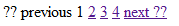
使用bootstrap后样式:
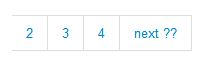
(有些瑕疵,下面来完善一下)
修改后:

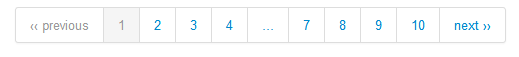
效果还不错吧。那么讲下如何修改。
首先找到其源码: (路径:site-packages\django_pagination-1.0.7-py2.7.egg\pagination\templates\pagination\pagination.html)
- {% if is_paginated %}
- {% load i18n %}
- <div class="pagination">
- {% if page_obj.has_previous %}
- <a href="?page={{ page_obj.previous_page_number }}{{ getvars }}{{ hashtag }}" class="prev">‹‹ {% trans "previous" %}</a>
- {% else %}
- <span class="disabled prev">‹‹ {% trans "previous" %}</span>
- {% endif %}
- {% for page in pages %}
- {% if page %}
- {% ifequal page page_obj.number %}
- <span class="current page">{{ page }}</span>
- {% else %}
- <a href="?page={{ page }}{{ getvars }}{{ hashtag }}" class="page">{{ page }}</a>
- {% endifequal %}
- {% else %}
- ...
- {% endif %}
- {% endfor %}
- {% if page_obj.has_next %}
- <a href="?page={{ page_obj.next_page_number }}{{ getvars }}{{ hashtag }}" class="next">{% trans "next" %} ››</a>
- {% else %}
- <span class="disabled next">{% trans "next" %} ››</span>
- {% endif %}
- </div>
- {% endif %}
修改为:
- {% if is_paginated %}
- {% load i18n %}
- <div class="pagination">
- <ul>
- {% if page_obj.has_previous %}
- <li><a href="?page={{ page_obj.previous_page_number }}{{ getvars }}{{ hashtag }}" class="prev">‹‹ {% trans "previous" %}</a></li>
- {% else %}
- <li class="disabled"><a href="#">‹‹ {% trans "previous" %}</a></li>
- {% endif %}
- {% for page in pages %}
- {% if page %}
- {% ifequal page page_obj.number %}
- <li class="active"><a href="#">{{ page }}</a></li>
- {% else %}
- <li><a href="?page={{ page }}{{ getvars }}{{ hashtag }}" class="page">{{ page }}</a></li>
- {% endifequal %}
- {% else %}
- ...
- {% endif %}
- {% endfor %}
- {% if page_obj.has_next %}
- <li><a href="?page={{ page_obj.next_page_number }}{{ getvars }}{{ hashtag }}" class="next">{% trans "next" %} ››</a></li>
- {% else %}
- <li class="disabled"><a href="#">{% trans "next" %} ››</a></li>
- {% endif %}
- </ul>
- </div>
- {% endif %}
就这么简单,刷新页面就可以看到效果啦。
注意: 我这里是直接修改了源文件,在实际项目中,建议大家讲模板拷贝到自己的项目中再进行修改! 项目中路径为 {{ yourtemplates}}/pagination/pagination.html
转:http://blog.csdn.net/feng88724/article/details/7625880
最新文章
- 基于NodeJS的秘室聊天室
- Eclipse安装scala
- WPF去边框与webbrowser的冲突
- 攻城狮在路上(叁)Linux(十一)--- 用户与用户组、文件权限、目录配置
- 李洪强iOS经典面试题126
- Thrift 个人实战--Thrift 网络服务模型
- sphinx.conf 详解
- NAND的一些相关概念
- UVA 350 Pseudo-Random Numbers 伪随机数(简单)
- SGU 174.wall
- hdu 1241
- Session与Cookie间不得不说的一些事
- C#常用的内置委托
- 《Intel汇编第5版》 汇编逆转字符串
- loadunner使用socket协议来实现多客户端连接同一服务器脚本(使用到IP欺骗技术)
- 33 ArcToolBox学习系列之数据管理工具箱——投影与变换(Projections and Transformations)未完待续……
- Largest Rectangular Area in a Histogram 最大连续面积
- 使用ueditor配置后台接口
- 如何在一台机器上部署多个tomcat
- android.os.NetworkOnMainThreadException的解决方案