python基于百度unit实现语音识别与语音交互
2024-09-07 02:18:22
一、百度Unit新建机器人
网址:https://ai.baidu.com/tech/speech/asr:
1、新建机器人并添加预置技能步骤
(1)、新建机器人(添加预置技能),并填写机器人具体信息
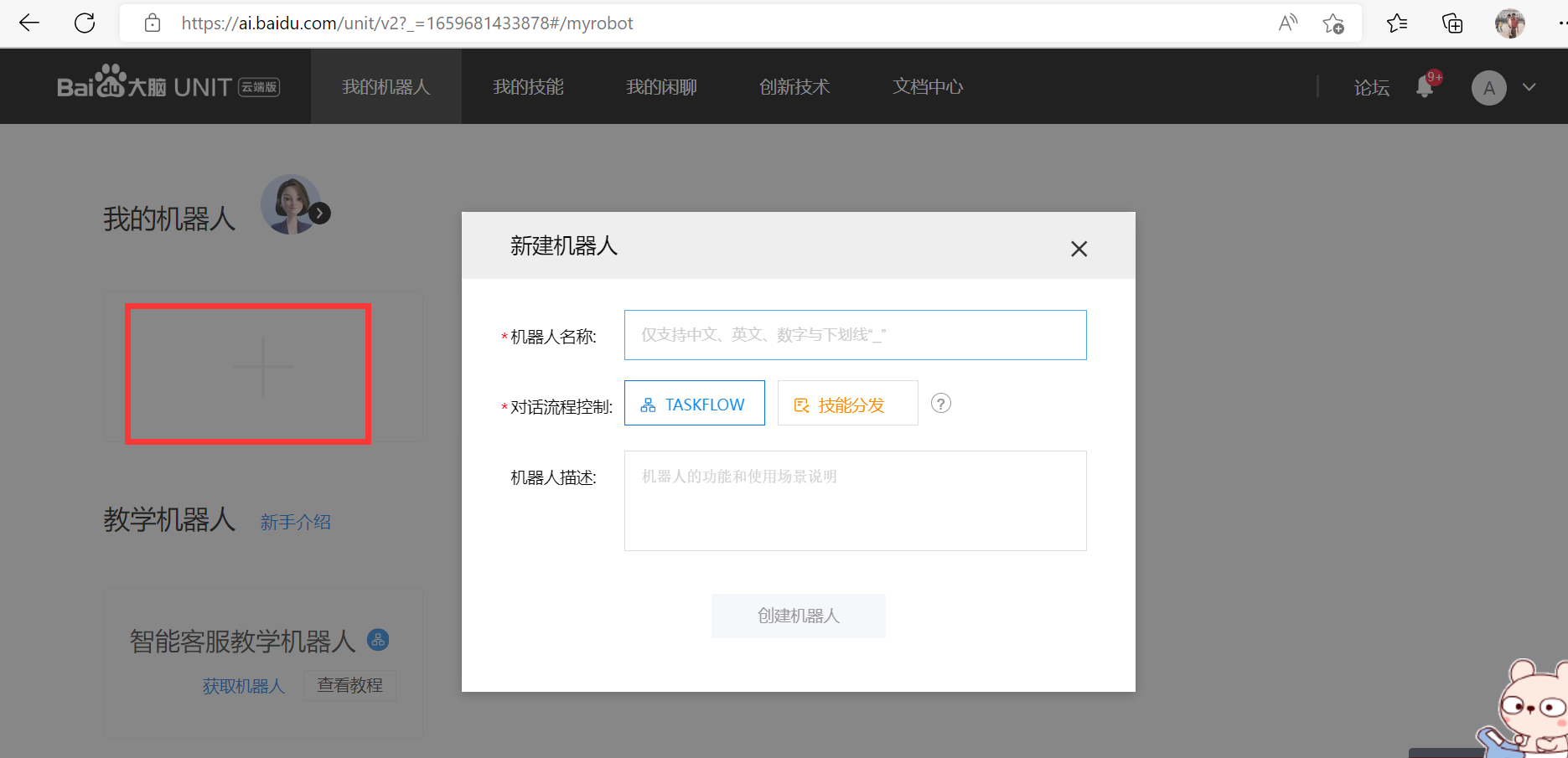
(2)、进入新建的机器人 -> 选择技能管理 -> 添加技能
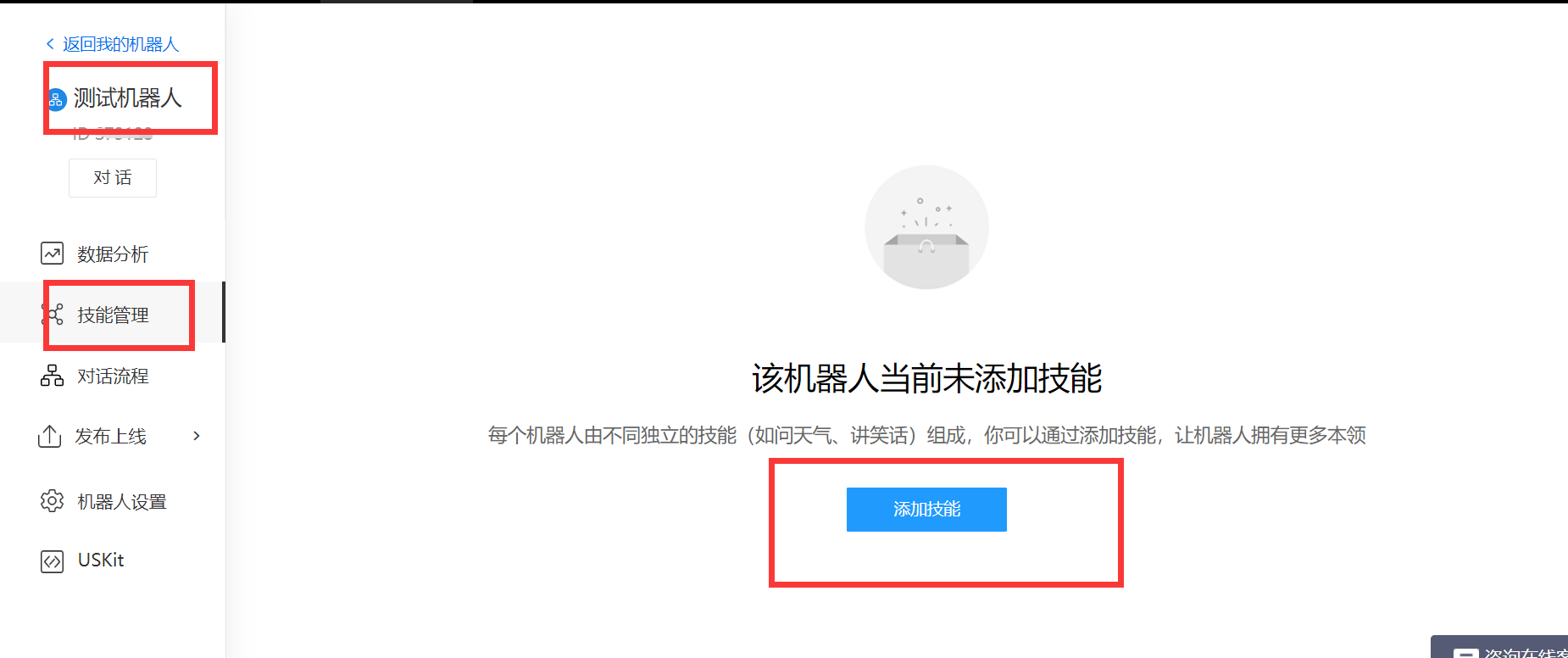
(3)、可以选择预置技能 -> 进度条拉到最后 -> 闲聊功能 ->获取该技能

(4)、技能管理 ->将闲聊机器人添加到技能中
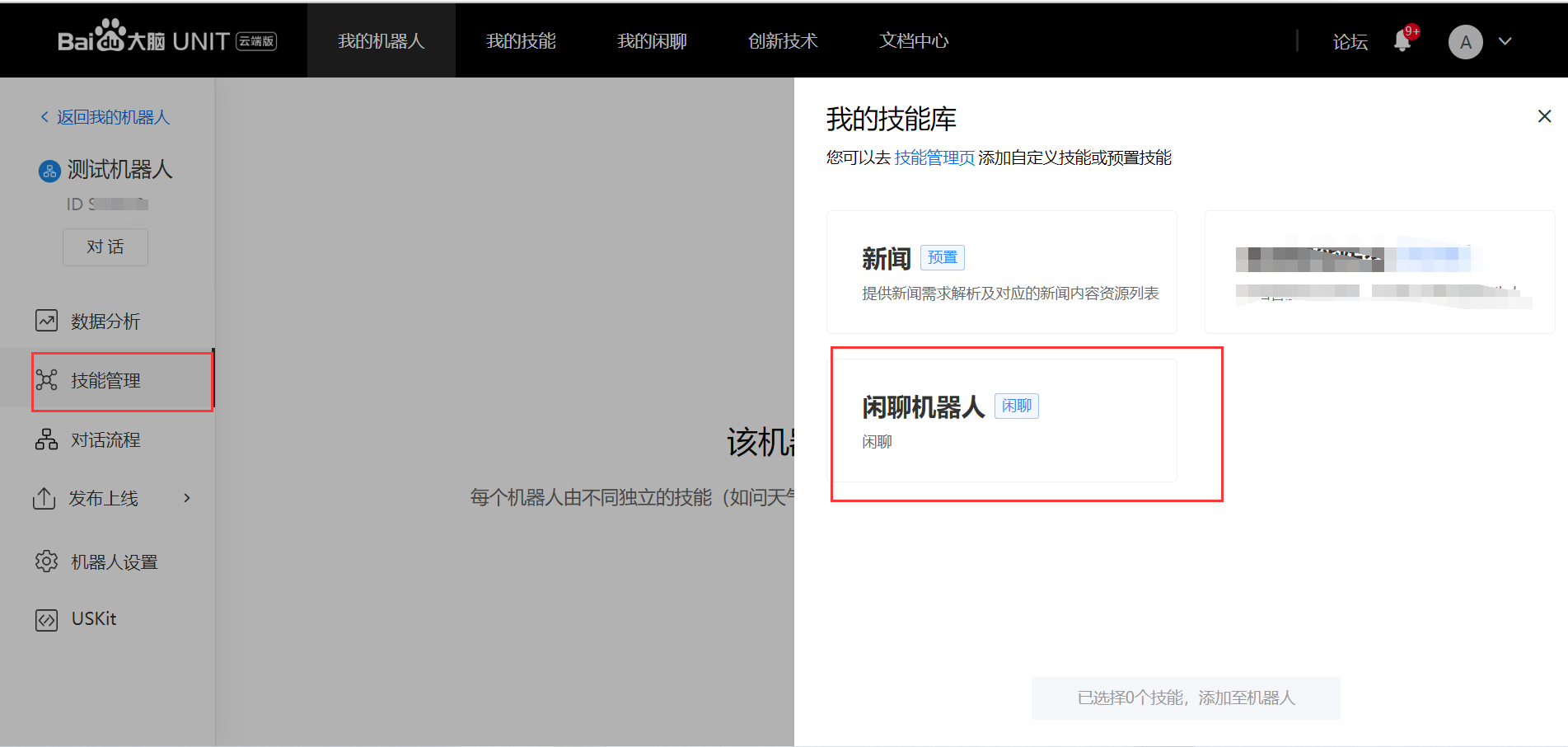
(5)、发布上线 -> 研发环境 ->获取API key / Secret Key
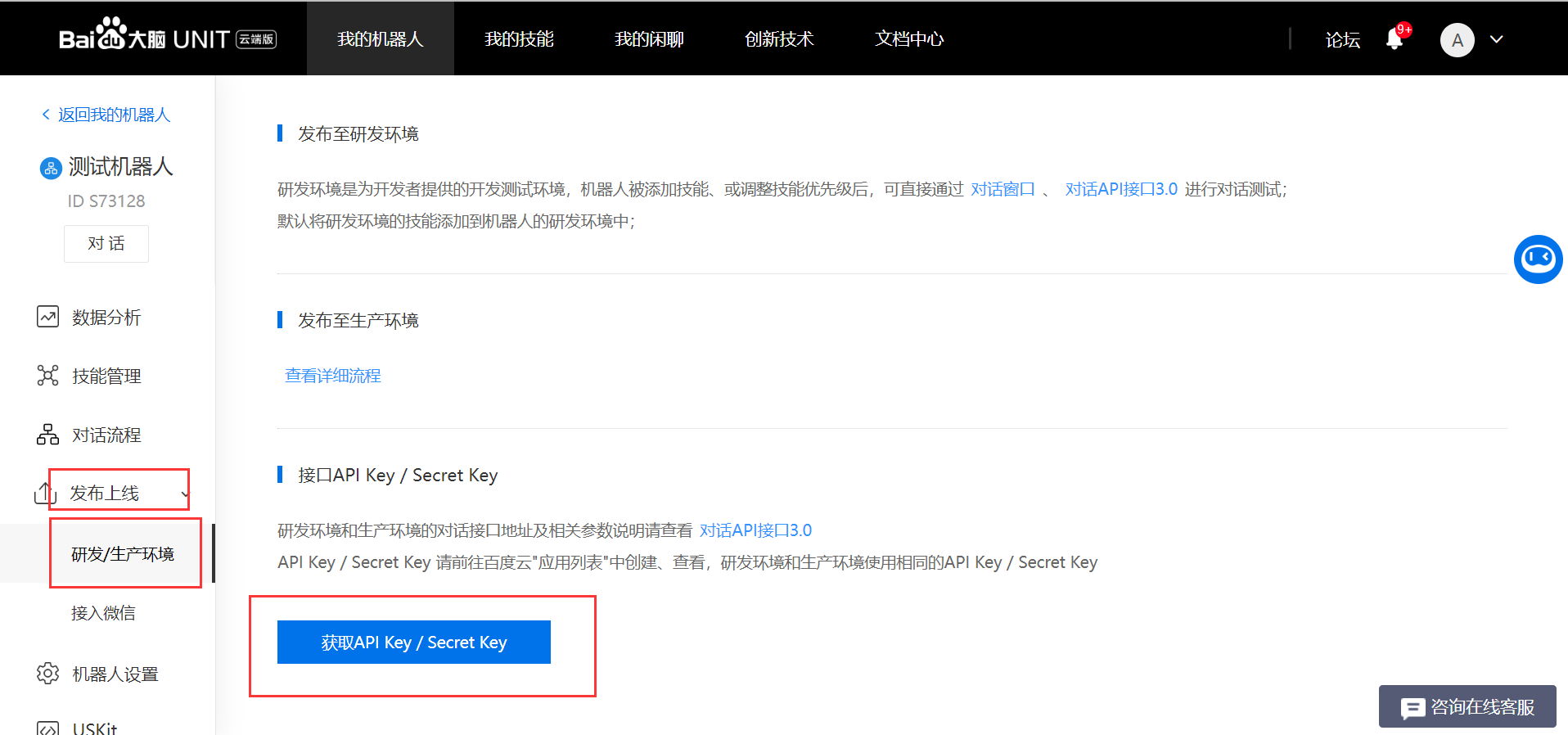
(6)、应用列表 -> 创建应用
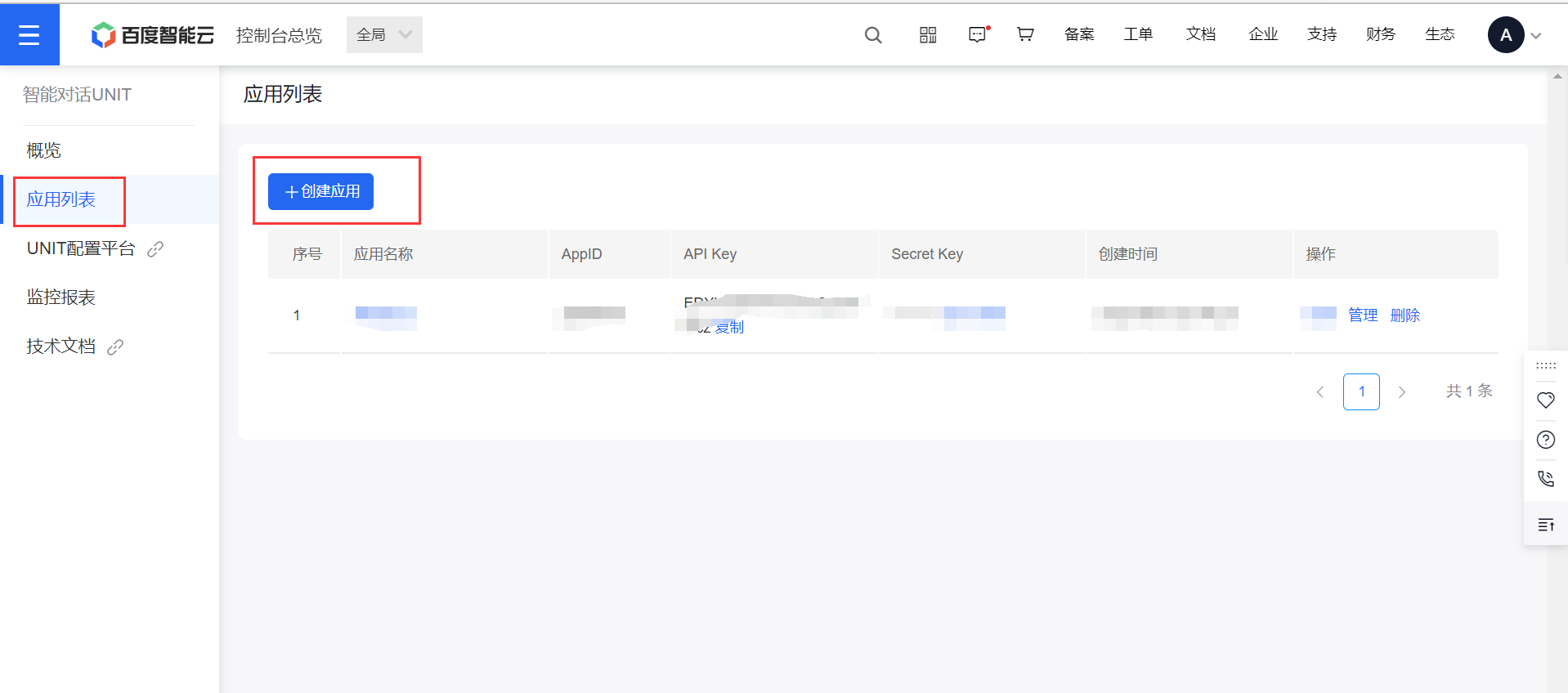
2、新建机器人并添加自定义技能步骤
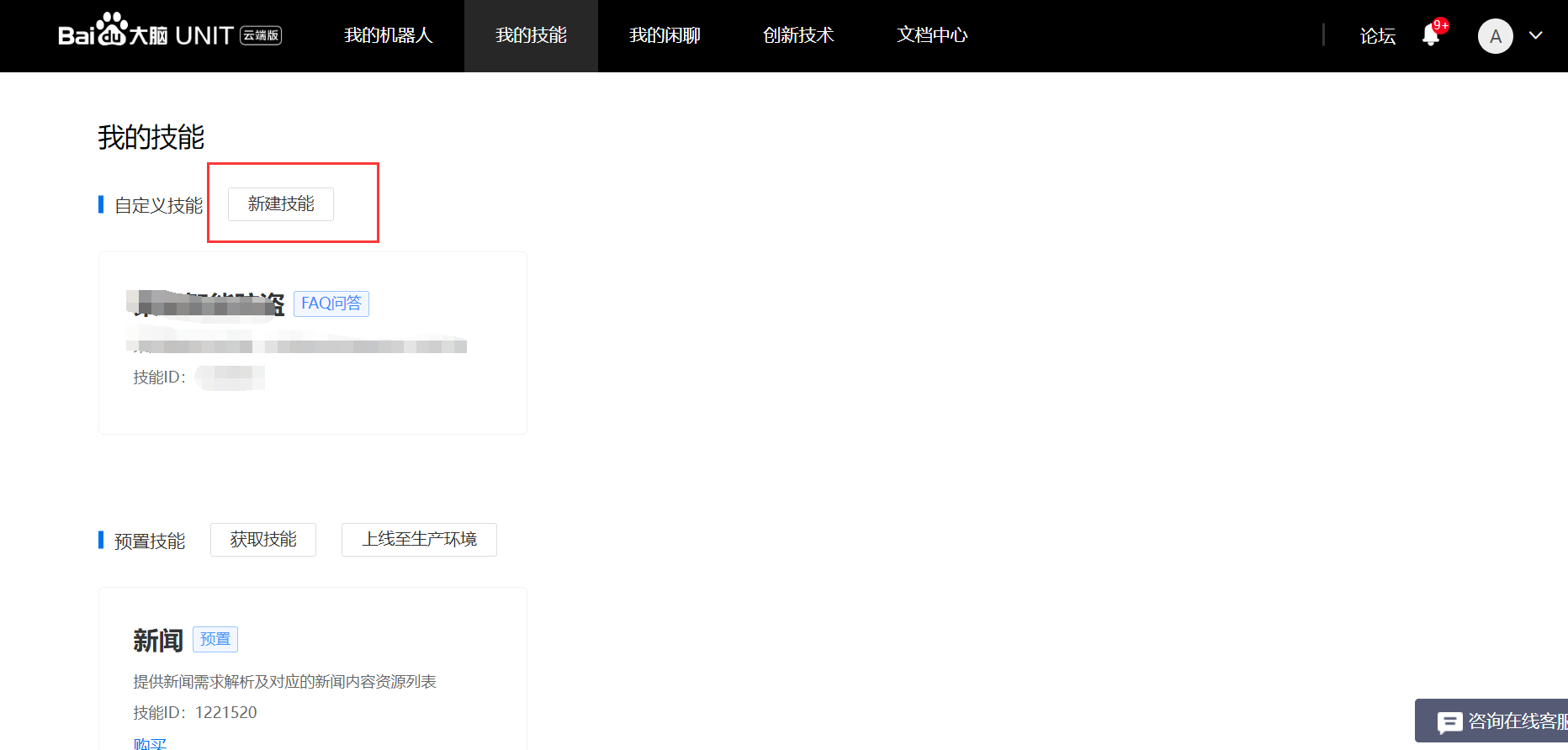
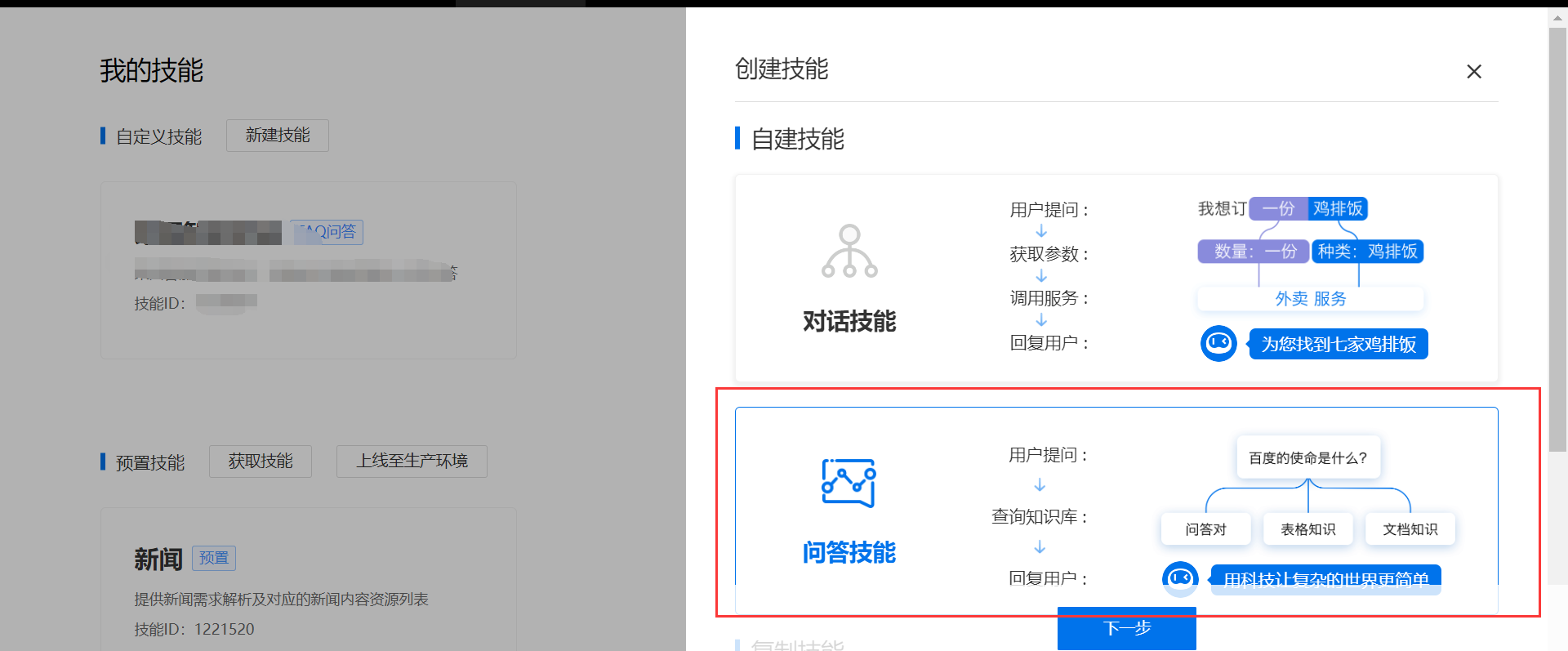
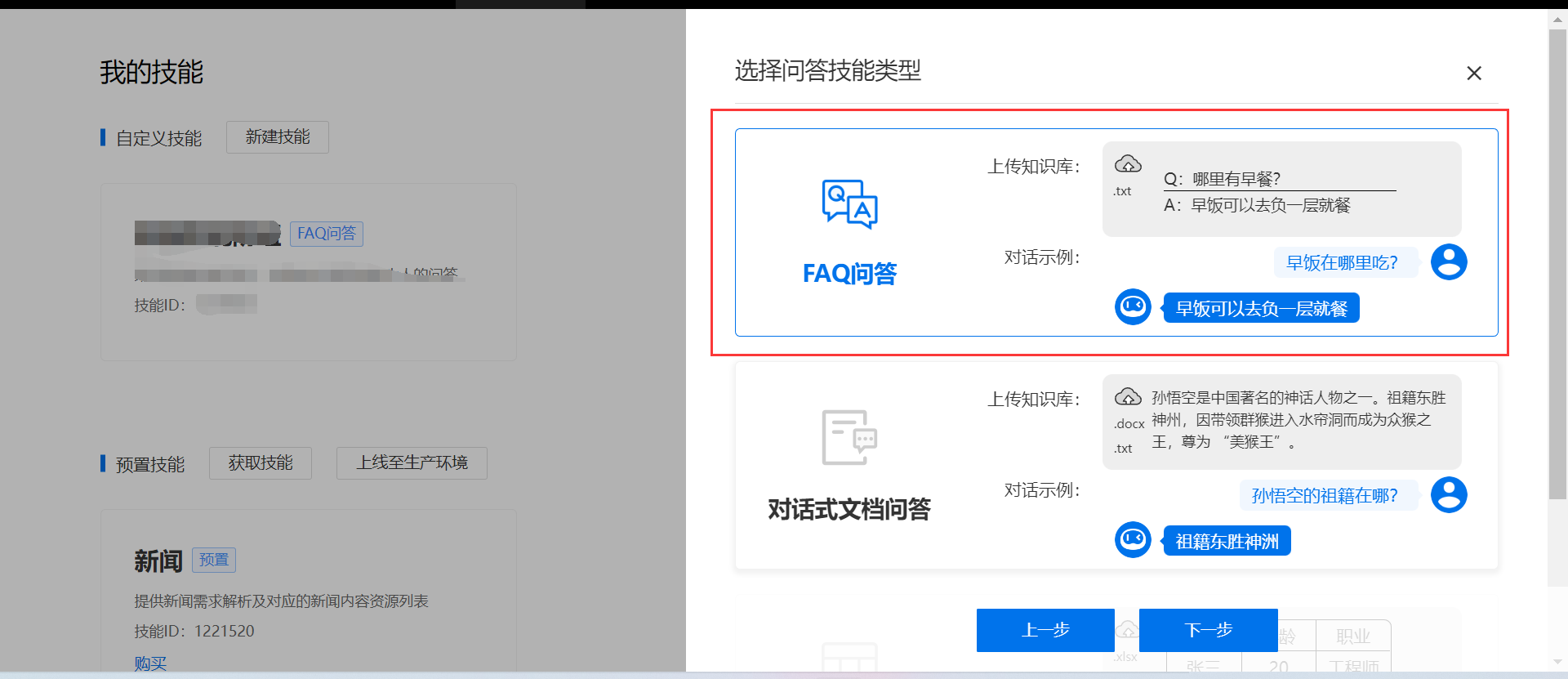


二、代码
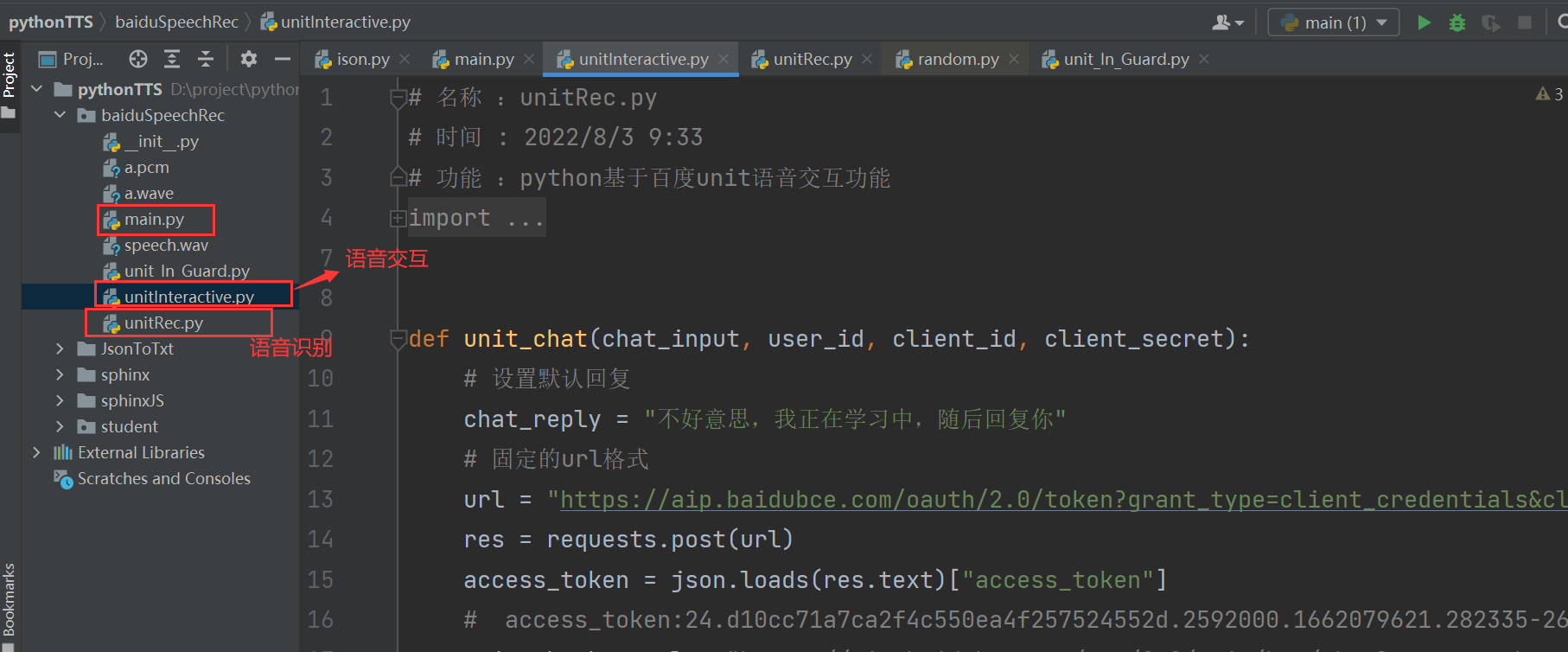
unitRec.py:
# 名称 :unitRec.py
# 时间 : 2022/8/3 9:33
# 功能 :python基于百度unit语音识别功能
import wave
import requests
import time
import base64
from pyaudio import PyAudio, paInt16
import webbrowser framerate = 16000 # 采样率
num_samples = 2000 # 采样点
channels = 1 # 声道
sampwidth = 2 # 采样宽度2bytes def getToken(host):
res = requests.post(host)
return res.json()['access_token'] def save_wave_file(filepath, data):
wf = wave.open(filepath, 'wb')
wf.setnchannels(channels)
wf.setsampwidth(sampwidth)
wf.setframerate(framerate)
wf.writeframes(b''.join(data))
wf.close() def my_record(FILEPATH):
pa = PyAudio()
stream = pa.open(format=paInt16, channels=channels,
rate=framerate, input=True, frames_per_buffer=num_samples)
my_buf = []
# count = 0
t = time.time()
# print('正在录音...') while time.time() < t + 3: # 秒
string_audio_data = stream.read(num_samples)
my_buf.append(string_audio_data)
# print('录音结束.')
save_wave_file(FILEPATH, my_buf)
stream.close() def get_audio(file):
with open(file, 'rb') as f:
data = f.read()
return data def speech2text(speech_data, token, dev_pid):
FORMAT = 'wav'
RATE = '16000'
CHANNEL = 1
CUID = '*******'
SPEECH = base64.b64encode(speech_data).decode('utf-8') data = {
'format': FORMAT,
'rate': RATE,
'channel': CHANNEL,
'cuid': CUID,
'len': len(speech_data),
'speech': SPEECH,
'token': token,
'dev_pid': dev_pid
}
url = 'https://vop.baidu.com/server_api'
headers = {'Content-Type': 'application/json'}
# r=requests.post(url,data=json.dumps(data),headers=headers)
# print('正在识别...')
r = requests.post(url, json=data, headers=headers)
Result = r.json()
if 'result' in Result:
return Result['result'][0]
else:
return Result def openbrowser(text):
maps = {
'百度': ['百度', 'baidu'],
'腾讯': ['腾讯', 'tengxun'],
'网易': ['网易', 'wangyi'] }
if text in maps['百度']:
webbrowser.open_new_tab('https://www.baidu.com')
elif text in maps['腾讯']:
webbrowser.open_new_tab('https://www.qq.com')
elif text in maps['网易']:
webbrowser.open_new_tab('https://www.163.com/')
else:
webbrowser.open_new_tab('https://www.baidu.com/s?wd=%s' % text)
unitInteractive.py:
# 名称 :unitInteractive.py
# 时间 : 2022/8/3 9:33
# 功能 :python基于百度unit语音交互功能
import json
import random
import requests def unit_chat(chat_input, user_id, client_id, client_secret):
# 设置默认回复
chat_reply = "不好意思,我正在学习中,随后回复你"
# 固定的url格式
url = "https://aip.baidubce.com/oauth/2.0/token?grant_type=client_credentials&client_id=%s&client_secret=%s"%(client_id, client_secret)
res = requests.post(url)
access_token = json.loads(res.text)["access_token"]
# access_token:24.d10cc71a7ca2f4c550ea4f257524552d.2592000.1662079621.282335-26807073
unit_chatbot_url = "https://aip.baidubce.com/rpc/2.0/unit/bot/chat?access_token=" + access_token
# 拼装聊天接口对应请求
post_data = {
"log_id": str(random.random()), # 登陆的id,是什么不重要,我们用随机数生成一个id即可
"request": {
"query": chat_input, # 用户输入的内容
"user_id": user_id # 用户id
},
"session_id": "",
# 机器人ID:机器人下面带着的id
"service_id": "****",
"version": "2.0",
"encode": "utf-8",
# 技能id 闲聊ID: 12**** 防盗系统ID:12****
"bot_id": "1220***",
}
# 将聊天接口对应请求数据转为json数据
res = requests.post(url=unit_chatbot_url, json=post_data) # 获取聊天接口返回数据
unit_chat_obj = json.loads(res.content)
# print(unit_chat_obj)
# 判断聊天接口返回数据是否出错(error_code == 0则表示请求正确)
if unit_chat_obj["error_code"] != 0:
return chat_reply
# 解析聊天接口返回数据,找到返回文本内容 result -> response -> action_list -> say
unit_chat_obj_result = unit_chat_obj["result"]
# print(unit_chat_obj_result)
unit_chat_response = unit_chat_obj_result["response"]
unit_chat_response_schema = unit_chat_response["schema"]
# print(unit_chat_response_schema.slots)
unit_chat_response_slots_list = unit_chat_response_schema["slots"]
unit_chat_response_slots_obj = random.choice(unit_chat_response_slots_list)
unit_chat_response_reply = unit_chat_response_slots_obj["normalized_word"]
return unit_chat_response_reply # if __name__ == "__main__":
# while True:
# chat_input = input("请输入:")
# if chat_input == 'Bye' or chat_input == "bye":
# break
# chat_reply = unit_chat(chat_input)
# print("Unit:", chat_reply)
main.py:
# 名称 : mian.py
# 时间 : 2022/8/3 9:33
# 功能 :主函数
import unitRec
import unit_In_Guard as UI
import pyttsx3 base_url = "https://openapi.baidu.com/oauth/2.0/token?grant_type=client_credentials&client_id=%s&client_secret=%s"
# 填写自己的语音识别接口key和secretkey
# 语音识别百度unit网址:https://console.bce.baidu.com/ai/#/ai/speech/app/list
APIKey = "oPm6vuaOKjFwr8tOBq***"
SecretKey = "cidsvzuO75snttKOnTmtw****" # 填写自己的语音交互key和secretkey
# 语音交互百度unit网址:https://ai.baidu.com/unit/v2#/myrobot
client_id = "EDYbuiSbkYK1skiG****"
client_key = "HLhTqZ4zDl1B4coeRG7xj***
HOST = base_url % (APIKey, SecretKey)
FILEPATH = 'speech.wav' # 语音ttx初始化
engine = pyttsx3.init() if __name__ == '__main__': while True:
# devpid = input('1536:普通话(简单英文),1537:普通话(有标点),1737:英语,1637:粤语,1837:四川话\n')
print('请普通话语音输入: ')
unitRec.my_record(FILEPATH)
TOKEN = unitRec.getToken(HOST)
speech = unitRec.get_audio(FILEPATH)
# 设置语音输入默认为普通话 int(devpid) = 1537
result = unitRec.speech2text(speech, TOKEN, 1537)
if 'result' in result:
print(result['result'][0])
else:
print("语音输入内容: ", result)
chat_input = result
if chat_input == '拜拜' or chat_input == "拜。":
break
user_id = "88888" # 默认user_id都为88888
chat_reply = UI.unit_chat(chat_input, user_id, client_id, client_key)
print("交互输出: ", chat_reply)
engine.say(chat_reply) # 合成并播放语音
engine.runAndWait() # 等待语音播放完
三、反思
(1)可使用postman查看接口是否调通
(2)交互接口返回的json格式有区别,注意打印调试
(3)语音播放使用Python中的TTS
最新文章
- iOS开发中<null>的处理
- linux编译安装MySQL
- Java-编写一个jdbc操作类
- JS中定义类的方法
- java连接SQLserver
- Graph Databases—The NOSQL Phenomenon阅读笔记
- SQL Server 提高创建索引速度的 2 个方法
- Neo4j 第二篇:图形数据库
- JMeter之断言 - 响应文本
- Java开源生鲜电商平台-通知模块设计与架构(源码可下载)
- Graph图总结
- arcgis 10 版本连接SDE数据库报错:No ArcSDE server license found 最有效的解决方法
- R语言学习——处理数据对象的实用函数
- GetLastError 错误返回码
- adb相关指令 笔记
- rest_framework目录
- (7)Jquery1.8.3快速入门_内容过滤选择器
- 汉字编码 (GB2312 GBK GB18030)
- python @staticmethod和@classmethod的作用
- python写入txt文件时的覆盖和追加