h5-钟表动画案例
2024-09-07 04:28:05
1.html代码
<div class="clock">
<div class="line line1">
<div class="line-1"></div>
</div>
<div class="line line2">
<div class="line-1"></div>
</div>
<div class="line line3">
<div class="line-1"></div>
</div>
<div class="line line4">
<div class="line-1"></div>
</div>
<div class="line line5">
<div class="line-1"></div>
</div>
<div class="line line6">
<div class="line-1"></div>
</div> <div class="cover"></div>
<div class="hour"></div>
<div class="minute"></div>
<div class="second"></div>
<div class="center">
<div class="center1"></div>
</div>
</div>
2.css代码
<style>
*{
margin:;
padding:;
}
/*钟表的外圈*/
.clock{
width: 300px;
height: 300px;
border: 10px solid #00ccbb;
border-radius: 50%;
margin: 100px auto;
position: relative;
}
.cover,.hour,.minute,.second,.center,.center1{
position: absolute;
left: 50%;
top: 50%;
}
.line,.line-1{
position: absolute;
left: 50%;
top:;
transform: translate(-50%,0%);
}
.cover,.center,.center1{
border-radius: 50%;
transform: translate(-50%,-50%);
}
.hour,.minute,.second{
transform: translate(-50%,-100%);
/*设置旋转中心*/
transform-origin: center bottom;
}
/*钟表的刻度基本样式*/
.line{
width: 8px;
height: 300px;
background-color: #ccc;
}
/*钟表刻度 1和4需要加粗*/
.line1,.line4{
width: 12px;
}
/*钟表样式的一一定位*/
.line2{
transform: translate(-50%,0%) rotate(30deg);
}
.line3{
transform: translate(-50%,0%) rotate(60deg);
}
.line4{
transform: translate(-50%,0%) rotate(90deg);
}
.line5{
transform: translate(-50%,0%) rotate(120deg);
}
.line6{
transform: translate(-50%,0%) rotate(150deg);
}
/*钟表刻度的装饰*/
.line-1{
width: 2px;
height: 300px;
background-color: #00ccbb;
}
/*覆盖物*/
.cover{
width: 270px;
height: 270px;
background-color: #fff;
}
/*时针*/
.hour{
width: 6px;
height: 80px;
background-color: red; /*添加动画*/
animation: clockAnimation 43200s linear infinite; }
/*分针*/
.minute{
width: 4px;
height: 100px;
background-color: #2000ff; /*添加动画*/
animation: clockAnimation 3600s linear infinite;
}
/*秒针*/
.second{
width: 2px;
height: 120px;
background-color: #22ff00; /*添加动画*/
animation: clockAnimation 60s steps(60) infinite;
}
/*中心点*/
.center{
width: 20px;
height: 20px;
background-color: #c1cbcc;
}
.center1{
width: 5px;
height: 5px;
background-color: #fff;
} /*创建动画*/
@keyframes clockAnimation {
from{
transform: translate(-50%,-100%) rotate(0deg);
}
to{
transform: translate(-50%,-100%) rotate(360deg);
}
}
</style>
3.效果图
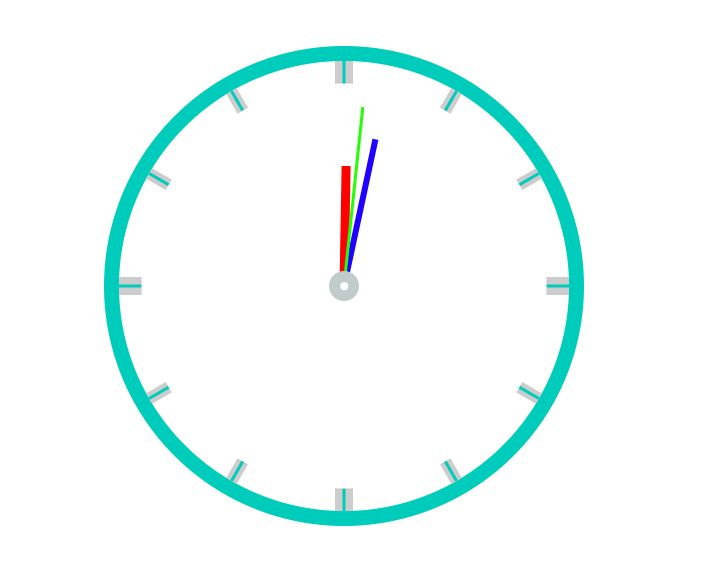
最新文章
- js正则表达式
- git/gitLab
- SpringMVC学习系列(5) 之 数据绑定-2
- StackBlur.js
- 【linux】man和--help
- Go Mobile 例子 basic 源码分析
- fuser 命令概述
- 原创C# 枚举 多状态 操作
- 警惕arm-linux-gcc编译器优化选项
- MYSQL Model报错:指定的存储区提供程序在配置中找不到 的解决
- grunt学习笔记1 理论知识
- angularJS--多个控制器之间的数据共享
- linux系统ubuntu18.04安装mysql(5.7)
- Android 键盘键名和键值列表
- 【Spark调优】聚合操作数据倾斜解决方案
- Recurrent Neural Network[survey]
- 跨域请求传递Cookie问题
- F - Rescue 优先队列bfs
- Dominator Tree & Lengauer-Tarjan Algorithm
- goldengate–使用filter+@GETENV在线重新初始化指定的table