ceph对象存储场景
2024-10-19 17:45:57
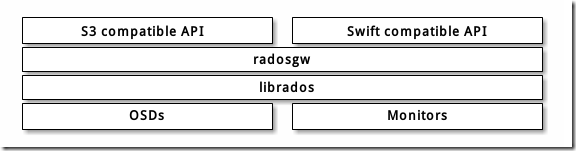
安装ceph-radosgw
[root@ceph-node1 ~]# cd /etc/ceph
# 这里要注意ceph的源,要和之前安装的ceph集群同一个版本
[root@ceph-node1 ceph]# sudo yum install -y ceph-radosgw
创建RGW用户和keyring
在ceph-node1服务器上创建keyring:
[root@ceph-node1 ceph]# sudo ceph-authtool --create-keyring /etc/ceph/ceph.client.radosgw.keyring
[root@ceph-node1 ceph]# sudo chmod +r /etc/ceph/ceph.client.radosgw.keyring
生成ceph-radosgw服务对应的用户和key:
[root@ceph-node1 ceph]# sudo ceph-authtool /etc/ceph/ceph.client.radosgw.keyring -n client.radosgw.gateway --gen-key
为用户添加访问权限:
[root@ceph-node1 ceph]# sudo ceph-authtool -n client.radosgw.gateway --cap osd 'allow rwx' --cap mon 'allow rwx' /etc/ceph/ceph.client.radosgw.keyring
导入keyring到集群中:
[root@ceph-node1 ceph]# sudo ceph -k /etc/ceph/ceph.client.admin.keyring auth add client.radosgw.gateway -i /etc/ceph/ceph.client.radosgw.keyring
创建资源池
由于RGW要求专门的pool存储数据,这里手动创建这些Pool,在admin-node上执行:
ceph osd pool create .rgw 64 64
ceph osd pool create .rgw.root 64 64
ceph osd pool create .rgw.control 64 64
ceph osd pool create .rgw.gc 64 64
ceph osd pool create .rgw.buckets 64 64
ceph osd pool create .rgw.buckets.index 64 64
ceph osd pool create .rgw.buckets.extra 64 64
ceph osd pool create .log 64 64
ceph osd pool create .intent-log 64 64
ceph osd pool create .usage 64 64
ceph osd pool create .users 64 64
ceph osd pool create .users.email 64 64
ceph osd pool create .users.swift 64 64
ceph osd pool create .users.uid 64 64
列出pool信息确认全部成功创建:
[root@ceph-admin ~]# rados lspools
cephfs_data
cephfs_metadata
rbd_data
.rgw
.rgw.root
.rgw.control
.rgw.gc
.rgw.buckets
.rgw.buckets.index
.rgw.buckets.extra
.log
.intent-log
.usage
.users
.users.email
.users.swift
.users.uid
default.rgw.control
default.rgw.meta
default.rgw.log
[root@ceph-admin ~]#
报错:too many PGs per OSD (492 > max 250)
[cephfsd@ceph-admin ceph]$ ceph -s
cluster:
id: 6d3fd8ed-d630-48f7-aa8d-ed79da7a69eb
health: HEALTH_ERR
779 PGs pending on creation
Reduced data availability: 236 pgs inactive
application not enabled on 1 pool(s)
14 slow requests are blocked > 32 sec. Implicated osds
58 stuck requests are blocked > 4096 sec. Implicated osds 3,5
too many PGs per OSD (492 > max 250) services:
mon: 1 daemons, quorum ceph-admin
mgr: ceph-admin(active)
mds: cephfs-1/1/1 up {0=ceph-node3=up:active}, 2 up:standby
osd: 6 osds: 6 up, 6 in
rgw: 1 daemon active data:
pools: 19 pools, 1104 pgs
objects: 153 objects, 246MiB
usage: 18.8GiB used, 161GiB / 180GiB avail
pgs: 10.779% pgs unknown
10.598% pgs not active
868 active+clean
119 unknown
117 creating+activating
修改配置admin上的ceph.conf
[cephfsd@ceph-admin ceph]$ vim /etc/ceph/ceph.conf
mon_max_pg_per_osd = 1000
mon_pg_warn_max_per_osd = 1000
# 重启服务
[cephfsd@ceph-admin ceph]$ systemctl restart ceph-mon.target
[cephfsd@ceph-admin ceph]$ systemctl restart ceph-mgr.target
[cephfsd@ceph-admin ceph]$ ceph -s
cluster:
id: 6d3fd8ed-d630-48f7-aa8d-ed79da7a69eb
health: HEALTH_ERR
779 PGs pending on creation
Reduced data availability: 236 pgs inactive
application not enabled on 1 pool(s)
14 slow requests are blocked > 32 sec. Implicated osds
62 stuck requests are blocked > 4096 sec. Implicated osds 3,5 services:
mon: 1 daemons, quorum ceph-admin
mgr: ceph-admin(active)
mds: cephfs-1/1/1 up {0=ceph-node3=up:active}, 2 up:standby
osd: 6 osds: 6 up, 6 in
rgw: 1 daemon active data:
pools: 19 pools, 1104 pgs
objects: 153 objects, 246MiB
usage: 18.8GiB used, 161GiB / 180GiB avail
pgs: 10.779% pgs unknown
10.598% pgs not active
868 active+clean
119 unknown
117 creating+activating [cephfsd@ceph-admin ceph]$
仍然报错Implicated osds 3,5
# 查看osd 3和5在哪个节点上
[cephfsd@ceph-admin ceph]$ ceph osd tree
ID CLASS WEIGHT TYPE NAME STATUS REWEIGHT PRI-AFF
-1 0.17578 root default
-3 0.05859 host ceph-node1
0 ssd 0.00980 osd.0 up 1.00000 1.00000
3 ssd 0.04880 osd.3 up 1.00000 1.00000
-5 0.05859 host ceph-node2
1 ssd 0.00980 osd.1 up 1.00000 1.00000
4 ssd 0.04880 osd.4 up 1.00000 1.00000
-7 0.05859 host ceph-node3
2 ssd 0.00980 osd.2 up 1.00000 1.00000
5 ssd 0.04880 osd.5 up 1.00000 1.00000
[cephfsd@ceph-admin ceph]$
去到相对应的节点重启服务
# ceph-node1上重启osd3
[root@ceph-node1 ceph]# systemctl restart ceph-osd@3.service
# ceph-node3上重启osd5
[root@ceph-node3 ceph]# systemctl restart ceph-osd@5.service
再次检查ceph健康状态,报application not enabled on 1 pool(s)
[cephfsd@ceph-admin ceph]$ ceph -s
cluster:
id: 6d3fd8ed-d630-48f7-aa8d-ed79da7a69eb
health: HEALTH_WARN
643 PGs pending on creation
Reduced data availability: 225 pgs inactive, 53 pgs peering
Degraded data redundancy: 62/459 objects degraded (13.508%), 27 pgs degraded
application not enabled on 1 pool(s) services:
mon: 1 daemons, quorum ceph-admin
mgr: ceph-admin(active)
mds: cephfs-1/1/1 up {0=ceph-node3=up:active}, 2 up:standby
osd: 6 osds: 6 up, 6 in
rgw: 1 daemon active data:
pools: 19 pools, 1104 pgs
objects: 153 objects, 246MiB
usage: 18.8GiB used, 161GiB / 180GiB avail
pgs: 5.163% pgs unknown
24.094% pgs not active
62/459 objects degraded (13.508%)
481 active+clean
273 active+undersized
145 peering
69 creating+activating+undersized
57 unknown
34 creating+activating
27 active+undersized+degraded
14 stale+creating+activating
4 creating+peering [cephfsd@ceph-admin ceph]$
# 查看详细信息
[root@ceph-admin ~]# ceph health detail
HEALTH_WARN Reduced data availability: 175 pgs inactive; application not enabled on 1 pool(s); 6 slow requests are blocked > 32 sec. Implicated osds 4,5
PG_AVAILABILITY Reduced data availability: 175 pgs inactive
pg 24.20 is stuck inactive for 13882.112368, current state creating+activating, last acting [5,4,3]
pg 24.21 is stuck inactive for 13882.112368, current state creating+activating, last acting [5,3,4]
pg 24.2c is stuck inactive for 13882.112368, current state creating+activating, last acting [3,2,4]
pg 24.32 is stuck inactive for 13882.112368, current state creating+activating, last acting [5,3,4]
pg 25.9 is stuck inactive for 13881.051411, current state creating+activating, last acting [3,5,4]
pg 25.20 is stuck inactive for 13881.051411, current state creating+activating, last acting [5,3,4]
pg 25.21 is stuck inactive for 13881.051411, current state creating+activating, last acting [3,4,2]
pg 25.22 is stuck inactive for 13881.051411, current state creating+activating, last acting [5,4,3]
pg 25.25 is stuck inactive for 13881.051411, current state creating+activating, last acting [3,4,5]
pg 25.29 is stuck inactive for 13881.051411, current state creating+activating, last acting [3,5,4]
pg 25.2a is stuck inactive for 13881.051411, current state creating+activating, last acting [0,5,4]
pg 25.2b is stuck inactive for 13881.051411, current state creating+activating, last acting [5,4,3]
pg 25.2c is stuck inactive for 13881.051411, current state creating+activating, last acting [3,4,2]
pg 25.2f is stuck inactive for 13881.051411, current state creating+activating, last acting [3,2,4]
pg 25.33 is stuck inactive for 13881.051411, current state creating+activating, last acting [5,4,0]
pg 26.a is stuck inactive for 13880.050194, current state creating+activating, last acting [5,4,3]
pg 26.20 is stuck inactive for 13880.050194, current state creating+activating, last acting [3,5,4]
pg 26.21 is stuck inactive for 13880.050194, current state creating+activating, last acting [3,4,5]
pg 26.22 is stuck inactive for 13880.050194, current state creating+activating, last acting [5,3,4]
pg 26.23 is stuck inactive for 736.400482, current state unknown, last acting []
pg 26.24 is stuck inactive for 13880.050194, current state creating+activating, last acting [5,4,3]
pg 26.25 is stuck inactive for 13880.050194, current state creating+activating, last acting [2,4,3]
pg 26.26 is stuck inactive for 736.400482, current state unknown, last acting []
pg 26.27 is stuck inactive for 13880.050194, current state creating+activating, last acting [0,5,4]
pg 26.28 is stuck inactive for 13880.050194, current state creating+activating, last acting [5,4,3]
pg 26.29 is stuck inactive for 736.400482, current state unknown, last acting []
pg 26.2a is stuck inactive for 13880.050194, current state creating+activating, last acting [3,2,4]
pg 26.2b is stuck inactive for 13880.050194, current state creating+activating, last acting [5,4,3]
pg 26.2c is stuck inactive for 13880.050194, current state creating+activating, last acting [3,5,4]
pg 26.2d is stuck inactive for 13880.050194, current state creating+activating, last acting [5,4,3]
pg 26.2e is stuck inactive for 736.400482, current state unknown, last acting []
pg 26.30 is stuck inactive for 13880.050194, current state creating+activating, last acting [3,5,4]
pg 26.31 is stuck inactive for 13880.050194, current state creating+activating, last acting [3,4,2]
pg 27.a is stuck inactive for 13877.888382, current state creating+activating, last acting [3,5,4]
pg 27.b is stuck inactive for 13877.888382, current state creating+activating, last acting [3,2,4]
pg 27.20 is stuck inactive for 13877.888382, current state creating+activating, last acting [5,4,3]
pg 27.21 is stuck inactive for 13877.888382, current state creating+activating, last acting [3,5,4]
pg 27.22 is stuck inactive for 13877.888382, current state creating+activating, last acting [5,3,4]
pg 27.23 is stuck inactive for 736.400482, current state unknown, last acting []
pg 27.24 is stuck inactive for 13877.888382, current state creating+activating, last acting [3,5,4]
pg 27.25 is stuck inactive for 736.400482, current state unknown, last acting []
pg 27.27 is stuck inactive for 13877.888382, current state creating+activating, last acting [5,3,4]
pg 27.28 is stuck inactive for 736.400482, current state unknown, last acting []
pg 27.29 is stuck inactive for 736.400482, current state unknown, last acting []
pg 27.2a is stuck inactive for 13877.888382, current state creating+activating, last acting [5,3,4]
pg 27.2b is stuck inactive for 736.400482, current state unknown, last acting []
pg 27.2c is stuck inactive for 13877.888382, current state creating+activating, last acting [3,4,2]
pg 27.2d is stuck inactive for 13877.888382, current state creating+activating, last acting [3,2,4]
pg 27.2f is stuck inactive for 13877.888382, current state creating+activating, last acting [3,4,5]
pg 27.30 is stuck inactive for 13877.888382, current state creating+activating, last acting [3,4,5]
pg 27.31 is stuck inactive for 13877.888382, current state creating+activating, last acting [3,5,4]
POOL_APP_NOT_ENABLED application not enabled on 1 pool(s)
application not enabled on pool '.rgw.root'
use 'ceph osd pool application enable <pool-name> <app-name>', where <app-name> is 'cephfs', 'rbd', 'rgw', or freeform for custom applications.
REQUEST_SLOW 6 slow requests are blocked > 32 sec. Implicated osds 4,5
4 ops are blocked > 262.144 sec
1 ops are blocked > 65.536 sec
1 ops are blocked > 32.768 sec
osds 4,5 have blocked requests > 262.144 sec
[root@ceph-admin ~]#
# 允许就好了
[root@ceph-admin ~]# ceph osd pool application enable .rgw.root rgw
enabled application 'rgw' on pool '.rgw.root'
# 再次查看健康状态,Ok了
[root@ceph-admin ~]# ceph -s
cluster:
id: 6d3fd8ed-d630-48f7-aa8d-ed79da7a69eb
health: HEALTH_OK services:
mon: 1 daemons, quorum ceph-admin
mgr: ceph-admin(active)
mds: cephfs-1/1/1 up {0=ceph-node3=up:active}, 2 up:standby
osd: 6 osds: 6 up, 6 in
rgw: 3 daemons active data:
pools: 20 pools, 1112 pgs
objects: 336 objects, 246MiB
usage: 19.1GiB used, 161GiB / 180GiB avail
pgs: 1112 active+clean [root@ceph-admin ~]#
# node1上的7480端口也起来了
[root@ceph-node1 ceph]# netstat -anplut|grep 7480
tcp 0 0 0.0.0.0:7480 0.0.0.0:* LISTEN 45110/radosgw
[root@ceph-node1 ceph]#
参考:http://www.strugglesquirrel.com/2019/04/23/centos7%E9%83%A8%E7%BD%B2ceph/
http://docs.ceph.org.cn/radosgw/
最新文章
- 脚手架搭建的vue项目里引入jquery和bootstrap
- pb自动注册ole控件
- afnetworking报错pointer being freed was not allocated
- [IIS]IIS扫盲(四)
- 在Vs2012 中使用SQL Server 2012 Express LocalDB打开Sqlserver2012数据库
- 前端学习——css基础知识,选择器与html模板、值得收藏的html标签
- hdu 2102 A计划
- 根据headerView位置改变headerView颜色(collectionView/tableview)
- application/xml和text/xml的区别
- oschina git 私有项目使用。。
- php入门变量之数字
- ruby 编写迭代器
- [BZOJ2173]整数的lqp拆分
- Docker跨主机网络——overlay
- android开发要避免的那些坑
- Java基础知识总结【转+整合】
- [PHP]引用返回与节省内存
- centos 配置.Net core 环境并部署dotnet Core文件
- maven install报错 Failed to execute goal on project my-manager-mapper: Could not resolve dependencies for project com.my:my-manager-mapper:jar:0.0.1-SNAPSHOT:
- CentOS7安装Java还是无法使用javac
热门文章
- linux Segmentation faults 段错误详解
- Python常用的数据文件存储的4种格式(txt/json/csv/excel)及操作Excel相关的第三方库(xlrd/xlwt/pandas/openpyxl)(2021最新版)
- 『学了就忘』Linux基础命令 — 25、文件基本权限的管理
- 对于multitaper多窗口谱估计的理解及步骤 (对应matlab中pmtm函数)谱减法相关
- 西邮Linux兴趣小组第一次技术分享会
- PTA 6-1 求采用邻接矩阵作为存储结构的无向图各顶点的度 (6分)
- 【Django】Mac 安装pip3-install-mysqlclient 报错
- 『学了就忘』Linux基础命令 — 37、Linux中挂载操作的相关命令
- SVN错误:Attempted to lock an already-locked dir svn: Working copy locked
- [第二章]c++学习笔记5(类型转换构造函数)