spring MVC 环境搭建
2024-08-31 02:28:16
绿色版Spring MVC(单纯的springMVC)
一、导包,为了获取请求数据多添加一个 包
包
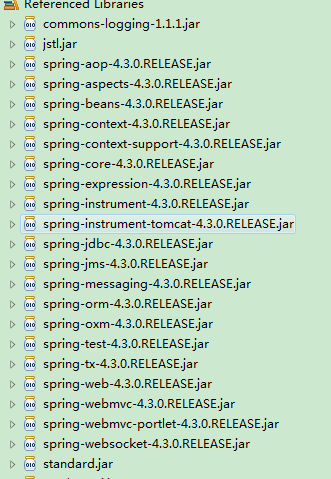
二、web.xml配置
<?xml version="1.0" encoding="UTF-8"?> <web-app xmlns:xsi="http://www.w3.org/2001/XMLSchema-instance"
xmlns="http://java.sun.com/xml/ns/javaee"
xsi:schemaLocation="http://java.sun.com/xml/ns/javaee http://java.sun.com/xml/ns/javaee/web-app_2_5.xsd"
id="WebApp_ID" version="2.5"> <!-- 这就是一个名字 -->
<display-name>webSpringMVC</display-name> <!-- 加载spring容器 -->
<!-- 初始化参数-->
<context-param>
<param-name>contextConfigLocation</param-name>
<param-value>/WEB-INF/classes/applicationContext.xml</param-value>
</context-param> <!-- 监听 -->
<listener>
<listener-class>
org.springframework.web.context.ContextLoaderListener
</listener-class>
</listener> <!-- springmvc前端控制器 -->
<servlet>
<servlet-name>dispatcherServlet</servlet-name>
<servlet-class>
org.springframework.web.servlet.DispatcherServlet
</servlet-class>
<init-param>
<param-name>contextConfigLocation</param-name>
<param-value>/WEB-INF/classes/springMvc.xml</param-value>
</init-param>
<load-on-startup></load-on-startup>
</servlet>
<servlet-mapping>
<servlet-name>dispatcherServlet</servlet-name>
<url-pattern>*.action</url-pattern>
</servlet-mapping> <!-- 配置过滤器 -->
<!-- post乱码过虑器 -->
<filter>
<filter-name>CharacterEncodingFilter</filter-name>
<filter-class>
org.springframework.web.filter.CharacterEncodingFilter
</filter-class>
<init-param>
<param-name>encoding</param-name>
<param-value>utf-</param-value>
</init-param>
<init-param>
<param-name>forceEncoding</param-name>
<param-value>true</param-value>
</init-param>
</filter>
<filter-mapping>
<filter-name>CharacterEncodingFilter</filter-name>
<url-pattern>/*</url-pattern>
</filter-mapping> <!-- 首页 -->
<welcome-file-list>
<welcome-file>index.jsp</welcome-file>
</welcome-file-list> <!-- session超时 -->
<!--分钟为单位
设置为0,-1 表示永不超时 -->
<session-config>
<session-timeout>30</session-timeout>
</session-config>
</web-app>
三、springMvc.xml配置
<?xml version="1.0" encoding="UTF-8"?>
<beans xmlns="http://www.springframework.org/schema/beans"
xmlns:xsi="http://www.w3.org/2001/XMLSchema-instance"
xmlns:mvc="http://www.springframework.org/schema/mvc"
xmlns:p="http://www.springframework.org/schema/p"
xmlns:context="http://www.springframework.org/schema/context"
xmlns:aop="http://www.springframework.org/schema/aop"
xmlns:tx="http://www.springframework.org/schema/tx"
xsi:schemaLocation="http://www.springframework.org/schema/beans
http://www.springframework.org/schema/beans/spring-beans-3.0.xsd
http://www.springframework.org/schema/context
http://www.springframework.org/schema/context/spring-context-3.0.xsd
http://www.springframework.org/schema/aop
http://www.springframework.org/schema/aop/spring-aop-3.0.xsd
http://www.springframework.org/schema/tx
http://www.springframework.org/schema/tx/spring-tx-3.0.xsd
http://www.springframework.org/schema/mvc
http://www.springframework.org/schema/mvc/spring-mvc-3.0.xsd
http://www.springframework.org/schema/context
http://www.springframework.org/schema/context/spring-context-3.0.xsd"> <!-- 启用 spring 注解 -->
<context:component-scan base-package="test" />
<bean class="org.springframework.web.servlet.mvc.annotation.AnnotationMethodHandlerAdapter"/> <!-- prefix和suffix:查找视图页面的前缀和后缀(前缀[逻辑视图名]后缀)
比如传进来的逻辑视图名为hello,则该该jsp视图页面应该存放在“WEB-INF/jsp/hello.jsp” -->
<bean
class="org.springframework.web.servlet.view.InternalResourceViewResolver">
<property name="prefix" value="/jsp/" />
<property name="suffix" value=".jsp" />
</bean> </beans>
四、applicationContext.xml
即使没有内容也要配置,否则不能运行。
<?xml version="1.0" encoding="UTF-8"?>
<beans xmlns="http://www.springframework.org/schema/beans"
xmlns:xsi="http://www.w3.org/2001/XMLSchema-instance"
xmlns:mvc="http://www.springframework.org/schema/mvc"
xmlns:p="http://www.springframework.org/schema/p"
xmlns:context="http://www.springframework.org/schema/context"
xmlns:aop="http://www.springframework.org/schema/aop"
xmlns:tx="http://www.springframework.org/schema/tx"
xsi:schemaLocation="http://www.springframework.org/schema/beans
http://www.springframework.org/schema/beans/spring-beans-3.0.xsd
http://www.springframework.org/schema/context
http://www.springframework.org/schema/context/spring-context-3.0.xsd
http://www.springframework.org/schema/aop
http://www.springframework.org/schema/aop/spring-aop-3.0.xsd
http://www.springframework.org/schema/tx
http://www.springframework.org/schema/tx/spring-tx-3.0.xsd
http://www.springframework.org/schema/mvc
http://www.springframework.org/schema/mvc/spring-mvc-3.0.xsd
http://www.springframework.org/schema/context
http://www.springframework.org/schema/context/spring-context-3.0.xsd"> </beans>
四、hello.jsp
<%@ page language="java" pageEncoding="UTF-8"%>
<html>
<head>
<title>SpringMVC</title>
</head>
<body>
您好,${user }!
</body>
</html>
五、Controller
package test; import java.util.Date; import javax.servlet.http.HttpServletRequest;
import javax.servlet.http.HttpServletResponse; import org.springframework.stereotype.Controller;
import org.springframework.web.bind.annotation.RequestMapping;
import org.springframework.web.servlet.ModelAndView; @Controller
//可以配置也可以不配 多一级目录
//@RequestMapping("/hello")
public class HelloController{ @SuppressWarnings("deprecation")
public ModelAndView handleRequest(HttpServletRequest request,
HttpServletResponse response) {
ModelAndView mv = new ModelAndView();
// 添加模型数据 可以是任意的POJO对象
mv.addObject("user", request.getParameter("user") + "-->" + new Date().toLocaleString());
// 设置逻辑视图名,视图解析器会根据该名字解析到具体的视图页面
mv.setViewName("hello");
return mv;
} @SuppressWarnings("deprecation")
@RequestMapping("/hello")
public String hello(HttpServletRequest request,HttpServletResponse response){
request.setAttribute("user", request.getParameter("user") + "-->" + new Date().toLocaleString());
return "hello";
} }
六、tomcat部署好后访问地址
http://localhost:8080/springMvc/hello.action?user=SpringMMM 代码见 https://github.com/fangxiongwei007/springMvc
最新文章
- laravel中TokenMismatchException异常处理
- Android开发学习之路-让注解帮你简化代码,彻底抛弃findViewById
- Oracle学习总结_day01_day02_表的创建_增删改查_约束
- Python::re 模块 -- 在Python中使用正则表达式
- shell脚本(管理守护进程)
- JQuery获取子节点的第一个元素
- linux 下查看某个端口是否被占用
- java中 == 与 equal区别 转
- VIM的高级使用
- html网页获取php网页数据等知识记录
- 关于Centos Linux系统安装Python的问题
- Web采矿技术
- 201521123073 《Java程序设计》第14周学习总结
- apk逆向实例 TopCtf
- 潭州课堂25班:Ph201805201 第二课:数据类型和序列类型 (课堂笔记)
- Java定时任务示例
- html5+css3 权威指南阅读笔记(三)---表单及其它新增和改良元素
- TPCC-MySQL的安装与使用
- River Hopscotch
- vsftp上传文件出现553 Could not create file
热门文章
- 如何在CentOS上安装一个2048小游戏
- python实例编写(4)--js,滚动条,cookie,验证码,获取特定属性的元素,实现原理
- JDBC操作数据库之批处理
- git fatal: I don't handle protocol 'https'问题的解决
- oracle 数据库管理--管理表空间和数据文件
- MongDB开启权限认证
- JavaScript遍历对象-总结一
- 彻底弄懂AngularJS中的transclusion
- Check for Palindromes-FCC
- 第5章 不要让线程成为脱缰的野马(Keeping your Threads on Leash) ---干净的终止一个线程