CSS的Animation&Transition&gradients属性
2024-08-30 23:35:34
㈠Animation&Transition&gradients 代码示例
圆形,渐变颜色,旋转,当鼠标放在圆上,圆旋转变大
<!DOCTYPE html>
<html lang="en">
<head>
<meta charset="UTF-8">
<title>复合属性</title> <style>
div{
background-image:repeating-linear-gradient(red, yellow 10%, green 20%);
width:200px;
height:200px;
border-radius:50%;
animation:dh 6s linear infinite;
transition:width 6s linear,height 6s linear
} @keyframes dh{from{transform:rotate(0deg)}to{transform:rotate(360deg)}} div:hover{
width:600px;
height:600px;
}
</style> </head>
<body>
<div></div>
</body>
</html>
效果图:
初始状态:
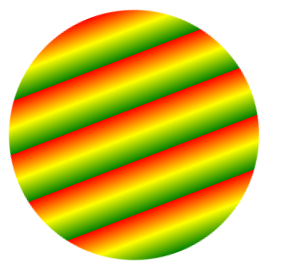
鼠标悬浮后:
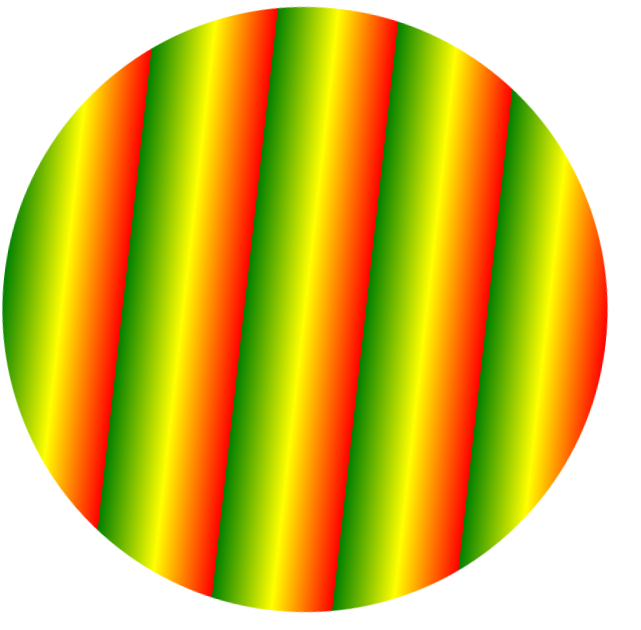
㈡transition定义多个属性
由绿色正方形逐渐变大为红色圆形
<!DOCTYPE html>
<html lang="en">
<head>
<meta charset="UTF-8">
<title>transition定义多个属性</title>
<style>
div{
background-color:#0F0;
width:200px;
height:200px;
transition:background-color 5s,width 5s,height 5s,border-radius 5s;
}
div:hover{
background-color:#F00;
width:500px;
height:500px;
border-radius:50%;
}
</style>
</head>
<body>
<div></div>
</body>
</html>
效果图:



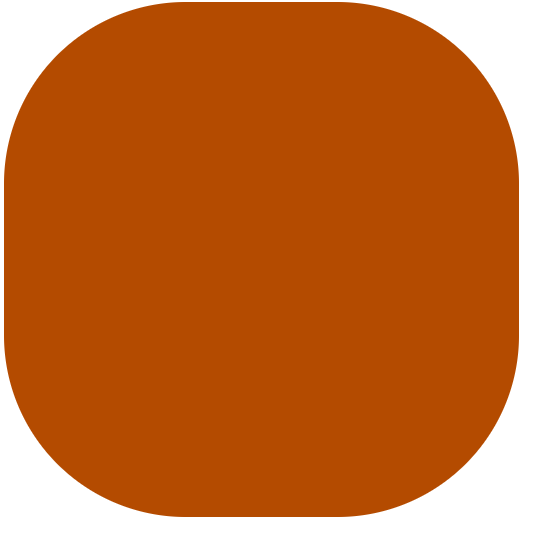
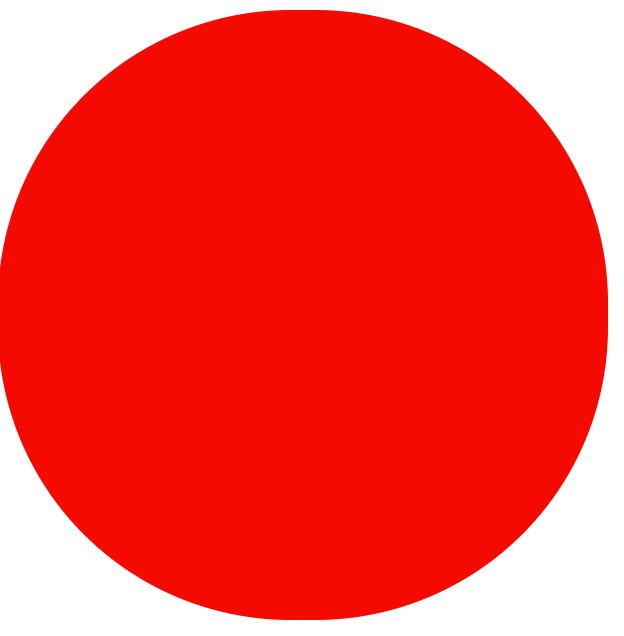
㈢js实现旋转和控制及交替旋转
<html>
<meta charset="utf-8">
<style> div{
background: repeating-linear-gradient(45deg,red,yellow 20%);
width: 200px;
height: 200px;
border-radius: 50%;
text-align: center;
line-height: 200px;
animation:animation1 6s infinite; } @keyframes animation1{
from{font-size: 0px;color:black;}
to{font-size: 80px;color:white;}
} </style>
<script>
var x=0;
var timerid;
var fx;
function start(){
clearInterval(timerid)
timerid=setInterval(function(){
if(x==0)
fx=true
if(fx==true)
x=x+1;
if(x==360)
fx=false
if(fx==false)
x=x-1
document.getElementById("xz").style.transform='rotate(' + x + 'deg)';
},10)
}
</script>
<body>
<div id="xz" onmouseover="clearInterval(timerid)" onmouseout="start()">战</div>
<button onclick="start()">开始</button>
<button onclick="clearInterval(timerid)">停止</button>
</body>
</html>
效果图:


㈣semicirlcle(四个圆)
<!DOCTYPE html>
<html lang="en">
<head>
<meta charset="UTF-8">
<title>圆</title>
<style>
#sby{
background-color:#0F0;
width:200px;
height:100px;
border-radius:200px 200px 0 0;
float:left;
}
#yby{
background-color:#0F0;
width:100px;
height:200px;
border-radius:0 100px 100px 0;
float:left;
}
#xby{
background-color:#0F0;
width:200px;
height:100px;
border-radius:0 0 200px 200px;
float:left;
}
#zby{
background-color:#0F0;
width:100px;
height:200px;
border-radius:100px 0 0 100px;
float:left;
}
</style>
</head>
<body>
<div id="sby"></div>
<div id="yby"></div>
<div id="xby"></div>
<div id="zby"></div>
</body>
</html>
效果图:
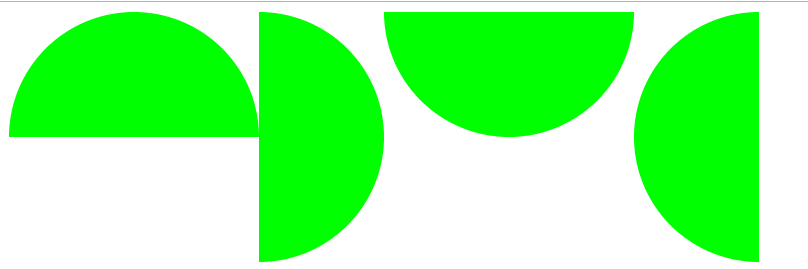
㈤JS测试box-sizing属性
<!DOCTYPE html>
<html lang="en">
<head>
<meta charset="UTF-8">
<title>Document</title>
<style>
div{
background-color:red;
width:200px;
height:200px;
border:solid 1px;
padding:10px;
} img{
width:200px;
height:200px;
}
</style>
</head>
<body>
<div id="cs">
<img src="ym.jpg">
</div>
<hr>
<button onclick="document.getElementById('cs').style.boxSizing='content-box'">content-box</button>
<button onclick="document.getElementById('cs').style.boxSizing='border-box'">border-box</button>
</body>
</html>
<style>
效果图:
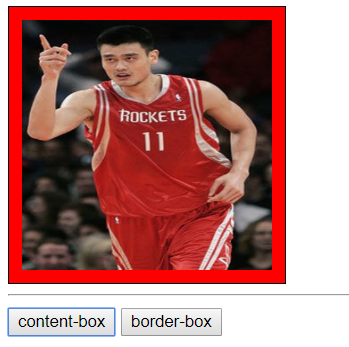

㈥clearfix代码示例
<style>
.container{
width:500px;
background-color:black;
}
.container:after{
visibility: hidden;
display: block;
font-size: 0;
content: "";
clear: both;
height: 0;
}
.left{
width:200px;
height:300px;
background-color:red;
float: left;
}
.right{
width: 200px;
height: 200px;
background-color: green;
float: right;
}
.footer{
width: 400px;
height: 50px;
background-color: blue;
}
</style>
<div class="container">
<div class="left">left</div>
<div class="right">right</div>
</div>
<div class="footer">footer</div>
效果图:
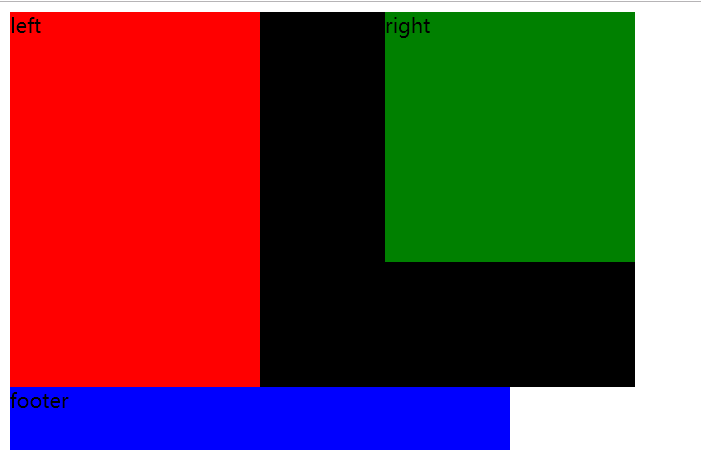
㈦taiji-aimation(太极图动画)
运用渐变和伪元素制作太极图,并转动起来
<!DOCTYPE html>
<html lang="en">
<head>
<meta charset="UTF-8">
<title>运用渐变和伪元素制作太极图</title>
<style>
*{
padding: 0;
margin: 0;
}
body{
position:relative;
background-color: #555;
}
div{
width: 400px;
height: 400px;
background-image: linear-gradient(90deg,pink 50%,skyblue 50%);
border-radius:50%;
animation:zhuan 2s infinite linear;
}
div:before{
content:"";
width: 80px;
height: 80px;
background-color: pink;
border:60px solid skyblue;
position:absolute;
left:100px;
border-radius:50%;
z-index:11; }
div:after{
content:"";
width: 80px;
height: 80px;
background-color:skyblue;
border:60px solid pink;
position:absolute;
left:100px;
top:200px;
border-radius:50%;
z-index:12;
} @keyframes zhuan{from{transform:rotate(0deg);}to{transform:rotate(360deg);}}
</style>
</head>
<body>
<div></div>
</body>
</html>
效果图:
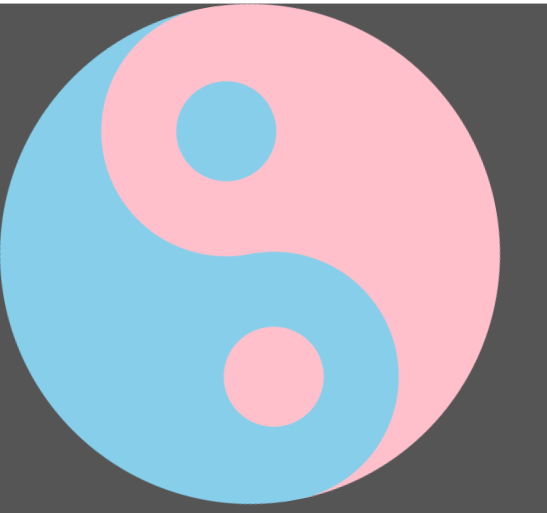

㈧使用图片进行伪元素练习
<!DOCTYPE html>
<html lang="en">
<head>
<meta charset="UTF-8">
<title>使用图片进行伪元素练习</title>
<style>
*{
padding: 0;
margin: 0;
}
div{
width: 550px;
height: 700px;
background:url(xz0.jpg);
background-size: cover;
position: absolute;left:500px;
}
div:before{
content: " ";
width: 550px;
height: 700px;
background:url(xz1.jpg);
position: absolute;left: -500px;
}
div:after{
content: " ";
width: 550px;
height: 700px;
background:url(xz2.jpg);
position: absolute;left: 500px;
}
</style>
</head>
<body>
<div></div>
</body>
</html>
效果图:
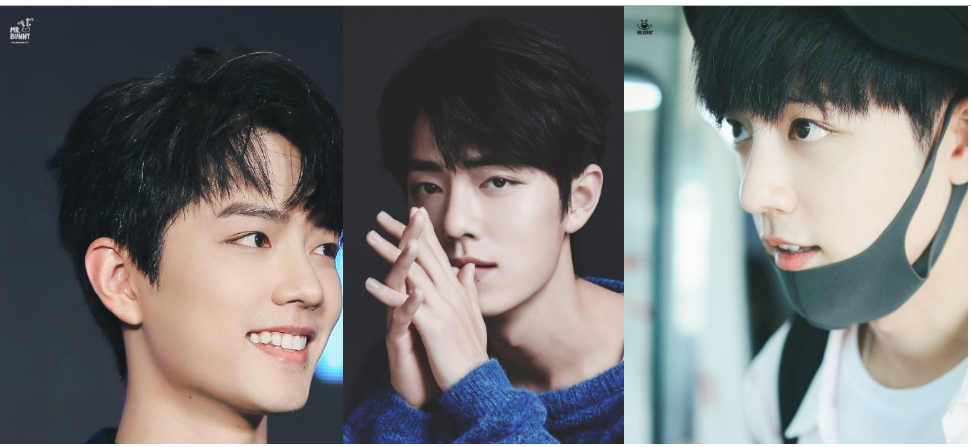
由衷感谢:李国锋老师的代码示例
最新文章
- jQuery Validation Engine 表单验证
- instanceof
- sort函数用法
- 用thinkphp写的一个例子:抓取网站的内容并且保存到本地
- Ruby相关图书推荐
- linux系统目录详解
- C#当中的多线程_线程同步
- Oracle 卸载 不干净
- String源码
- Spring IOC三种注入方式(接口注入、setter注入、构造器注入)(摘抄)
- vbox centos安装增强工具
- HDU 2204 Eddy's 爱好 (容斥原理)
- 滚动锚定(Scroll Anchoring)- 让视口内容不再因视口上方 DOM 元素的高度变化而产生跳动
- 学号 2018-2019-20175212 童皓桢《Java程序设计》第5周学习总结
- C++ 是 编程界 的 背锅侠
- React Native桥接器初探
- SQLServer 查看耗时较多的SQL语句(转)
- javascript 异步解析
- 使用MyGeneration创建模板:介绍(翻译)
- 如何自定义微信小程序swiper轮播图面板指示点的样式