<scrapy爬虫>爬取校花信息及图片
2024-09-06 11:00:17
1.创建scrapy项目
dos窗口输入:
scrapy startproject xiaohuar
cd xiaohuar
2.编写item.py文件(相当于编写模板,需要爬取的数据在这里定义)
# -*- coding: utf-8 -*- # Define here the models for your scraped items
#
# See documentation in:
# https://doc.scrapy.org/en/latest/topics/items.html import scrapy class XiaohuarItem(scrapy.Item):
# define the fields for your item here like:
#名字
name = scrapy.Field()
#学校
info = scrapy.Field()
#点赞人数
zan = scrapy.Field()
#图片链接
image = scrapy.Field()
3.创建爬虫文件
dos窗口输入:
scrapy genspider myspider www.xiaohuar.com
4.编写myspider.py文件(接收响应,处理数据)
# -*- coding: utf-8 -*-
import scrapy
from xiaohuar.items import XiaohuarItem class MyspiderSpider(scrapy.Spider):
name = 'myspider'
allowed_domains = ['www.xiaohuar.com']
url = "http://www.xiaohuar.com/list-1-"
offset = 0
start_urls = [url+str(offset)+".html"] def parse(self, response):
for each in response.xpath("//div[@class='item masonry_brick']"):
item = XiaohuarItem()
#名字
item['name'] = each.xpath('.//span/text()').extract()[0]
#学校
item['info'] = each.xpath('.//a/text()').extract()[0]
#赞
item['zan'] = each.xpath('.//em/text()').extract()[0]
#图片链接
if each.xpath('.//img/@src').extract()[0].startswith('/d'):
item['image'] ='http://www.xiaohuar.com'+ each.xpath('.//img/@src').extract()[0]
else:
item['image'] = each.xpath('.//img/@src').extract()[0]
yield item
if self.offset < 43:
self.offset += 1
else:
raise ("程序结束") yield scrapy.Request(self.url+str(self.offset)+'.html',callback=self.parse)
5.编写pipelines.py(存储数据)
# -*- coding: utf-8 -*- # Define your item pipelines here
#
# Don't forget to add your pipeline to the ITEM_PIPELINES setting
# See: https://doc.scrapy.org/en/latest/topics/item-pipeline.html
import scrapy
#获取setting文件的内容
from scrapy.utils.project import get_project_settings
#导入专门处理图片的包
from scrapy.pipelines.images import ImagesPipeline
import os
import json #第一个类保存文字描述
class XiaohuarPipeline(object):
def __init__(self):
self.filename = open('F:\\xiaohuar\\data.txt', 'wb') def process_item(self, item, spider):
text = json.dumps(dict(item),ensure_ascii=False) + '\n'
self.filename.write(text.encode('utf-8'))
return item def close_spider(self):
self.filename.close() #第二个类保存图片
class ImagePipeline(ImagesPipeline):
IMAGES_STORE = get_project_settings().get("IMAGES_STORE") # 得到图片链接,发送图片请求
def get_media_requests(self, item, info):
# 图片链接
image_url = item["image"]
# 图片请求
yield scrapy.Request(image_url) def item_completed(self, result, item, info):
# 图片路径
image_path = [x["path"] for ok, x in result if ok]
# 保存路径,改名
os.rename(self.IMAGES_STORE + image_path[0], self.IMAGES_STORE + item["name"] + ".jpg")
# 图片重命名后的名字
item["imagePath"] = self.IMAGES_STORE + item["name"]
return item
6.编写settings.py(设置headers,pipelines等)
robox协议
# Obey robots.txt rules
ROBOTSTXT_OBEY = False
headers
DEFAULT_REQUEST_HEADERS = {
'user-agent': 'Mozilla/5.0 (Windows NT 10.0; Win64; x64) AppleWebKit/537.36 (KHTML, like Gecko) Chrome/68.0.3440.106 Safari/537.36',
'Accept': 'text/html,application/xhtml+xml,application/xml;q=0.9,*/*;q=0.8',
# 'Accept-Language': 'en',
}
pipelines
ITEM_PIPELINES = {
'xiaohuar.pipelines.XiaohuarPipeline': 300,
'xiaohuar.pipelines.ImagePipeline': 400,
}
IMAGES_STORE = "F:\\xiaohuar\\"
7.运行爬虫
dos窗口输入:
scrapy crawl myspided
查看debug:
KeyError: 'XiaohuarItem does not support field: imagePath'
emmmmm,
查看结果:
爬取:命名名成功了:1047-2(一个full文件夹,一个txt文档)

在full:+命名失败了73
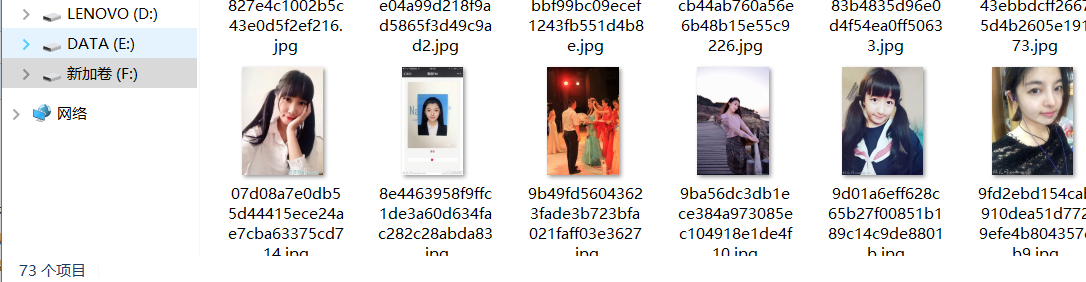
44页,每页25:44*25=1100应该爬完了,至于多出来的,是我最开始指定offset小于44,多爬了一页
最后命名失败我估计是服务器奔溃了
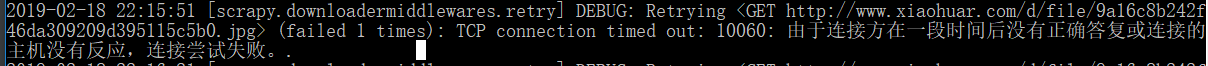
emmmm,反正这次主要是为了试验一下爬取图片,成功了就行
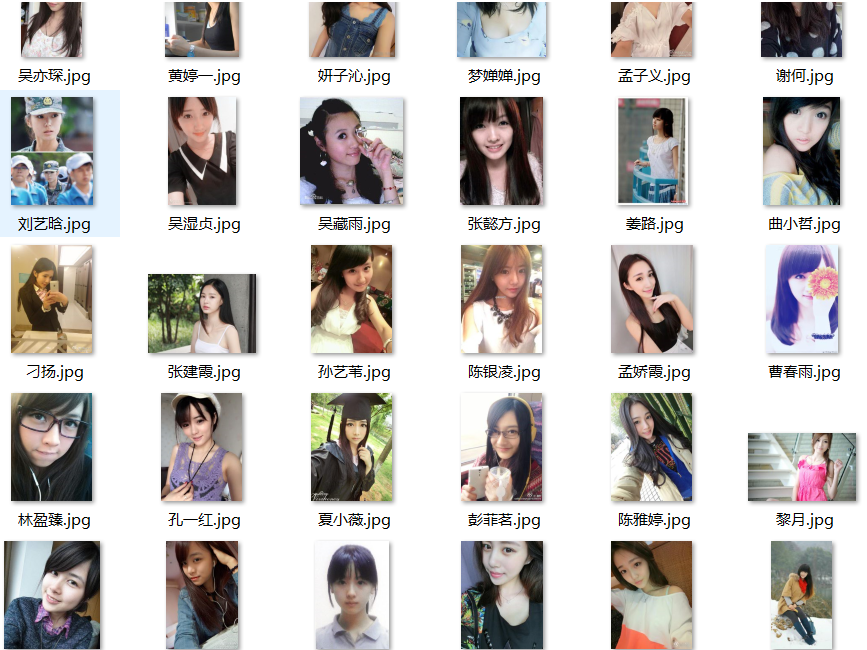

最新文章
- elasticsearch索引的增删改查入门
- JAVA 大数据内存耗用测试
- c头文件包含关系--记今天调试的郁闷经历
- 2014ACM-ICPC 西安赛区总结
- 《Linux设备驱动程序》 笔记1
- Android Studio快速开发之道(各种语法糖)
- 使用CPU探查器优化XAML程序
- wpf 透明窗体中使用webbrowser
- Xcode工程添加第三方文件的详细分析 Create folder references for any added folders
- Java异常基础Exception
- MVC的DependencyResolver组件
- 笨方法学python--读写文件
- Java学习笔记10---访问权限修饰符如何控制成员变量、成员方法及类的访问范围
- 2-Sat+输出可行解(个人模版)
- [物理学与PDEs]第2章第4节 激波 4.2 熵条件
- Python 模块调用的变量与路径
- python基础 - 字符串作
- android手势识别ViewFlipper触摸动画
- 电子产品使用感受之--Windows 10 小米笔记本Air HDMI转VGA无信号问题
- vue项目的创建