spring boot-14.集成MyBatis
2024-09-04 02:10:31
1.如何使用注解版Mybatis?
(1)引入mybatis ,druid,Mysql 的依赖,环境搭建可以参考第13篇的内容
<dependency>
<groupId>org.mybatis.spring.boot</groupId>
<artifactId>mybatis-spring-boot-starter</artifactId>
<version>1.3.2</version>
</dependency>
<dependency>
<groupId>com.alibaba</groupId>
<artifactId>druid</artifactId>
<version>1.1.8</version>
</dependency>
<dependency>
<groupId>mysql</groupId>
<artifactId>mysql-connector-java</artifactId>
<scope>runtime</scope>
</dependency>
(2)使用@Mapper注解。如果不想使用注解在每个接口上去标记,那么可以在主类上使用@MapperScan(value = "com.springboot.dao") 批量扫描接口
package com.springboot.dao; import org.apache.ibatis.annotations.Mapper;
import org.apache.ibatis.annotations.Select; import com.springboot.entity.StockCode; @Mapper
public interface Stock { @Select("select * from stock_code where id = #{id}")
public StockCode getStockByID(Integer id); }
(3)这下Mybatis 的整合就完成,直接在controller中测试就行了
package com.springboot.controller; import org.springframework.beans.factory.annotation.Autowired;
import org.springframework.web.bind.annotation.GetMapping;
import org.springframework.web.bind.annotation.PathVariable;
import org.springframework.web.bind.annotation.RestController; import com.springboot.dao.Stock;
import com.springboot.dao.StockCodeMapper;
import com.springboot.entity.StockCode; @RestController
public class StockController {
@Autowired
private Stock stockmapper; @GetMapping("/getStock/{id}")
public StockCode getStockByID(@PathVariable("id")Integer id) {
StockCode stock = stockmapper.getStockByID(id);
return stock;
}
}
这时我们会发现下面的情况,实体的属性的值为空,这时因为我们的数据字段单词中间是有下划线的,而实体是没有的,所以导致无法映射。

解决办法是:开启mybatis 的驼峰写法,在全局配置文件中添加一下配置即可
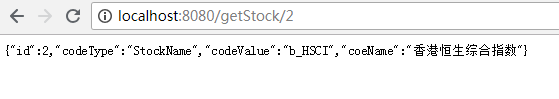
2.配置文件版集成MyBatis
(1)编写Mybatis 全局配置文件
<?xml version="1.0" encoding="UTF-8" ?>
<!DOCTYPE configuration
PUBLIC "-//mybatis.org//DTD Config 3.0//EN"
"http://mybatis.org/dtd/mybatis-3-config.dtd">
<configuration>
<!--开启驼峰命名法 -->
<settings>
<setting name="mapUnderscoreToCamelCase" value="true"/>
</settings>
</configuration>
(2)编写Mybatis sql映射文件
(3)在全局配置文件声明mybatis 配置文件的位置和sql映射文件的位置
mybatis:
# 指定全局配置文件位置
config-location: classpath:mybatis-config.xml
# 指定sql映射文件位置
mapper-locations: classpath:mapper/*.xml
(4)这样mybatis 已经集成完了,我们可以测试了
package com.springboot.controller; import org.springframework.beans.factory.annotation.Autowired;
import org.springframework.web.bind.annotation.GetMapping;
import org.springframework.web.bind.annotation.PathVariable;
import org.springframework.web.bind.annotation.RestController; import com.springboot.dao.Stock;
import com.springboot.dao.StockCodeMapper;
import com.springboot.entity.StockCode; @RestController
public class StockController { @Autowired
StockCodeMapper stockCodeMapper; @GetMapping("/getStock/{id}")
public StockCode getStockByID(@PathVariable("id")Integer id) {
StockCode stock = stockCodeMapper.selectByPrimaryKey(id);
return stock;
}
}
最新文章
- SQL Server自动化运维系列——关于数据收集(多服务器数据收集和性能监控)
- Go并发控制之sync.WaitGroup
- 浅谈P NP NPC
- Sublime Text 添加eclipse快捷键
- spring 启动流程
- 项目中的五级地址联动效果(js)
- java数据结构和算法------插入排序
- 分别应用include指令和include动作标识在一个jsp页面中包含一个文件。
- Linux相关命令
- Ionic3学习笔记(一)安装、项目结构与常用命令
- sort命令与cat区别25.1 由于sort默认是把结果输出到标准输出,所以需要用重定向才能将结果写入文件,形如sort filename > newfile [root@shiyan a]# cat a.txt aaaaaa [root@shiyan a]# sort a.txt >c.txt ------------- 在重定向前会自动创建c.txt这个文件。 [root@shiyan
- SQL Server 利用触发器对多表视图进行更新
- postman Installation has failed: There was an error while installing the application. Check the setup log for more information and contact the author
- 微信小程序统计分析
- 【原创】大数据基础之Spark(3)Spark Thrift实现原理及代码实现
- 基础总结(04)-- display:none;&&visibility:hidden;区别
- canvas-8clip.html
- margin的两个有趣现象:margin合并和margin塌陷
- Palindrome Number & Reverse Integer
- spark submit参数及调优