Shiro安全框架的说明及配置入门
2024-10-02 09:01:00
Shiro是什么?
Shiro是一个非常强大的,易于使用的,开源的,权限框架。它包括了权限校验,权限授予,会话管理,安全加密等组件
什么时候使用它呢?
如果你是设计RBAC基础系统,需要编写大量用于权限控制的代码时,使用Shiro开源大大减少工作量。
使用到的包:
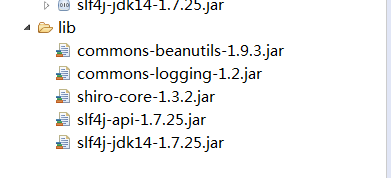
下载路径:
http://shiro.apache.org/download.html
Shiro结构图:
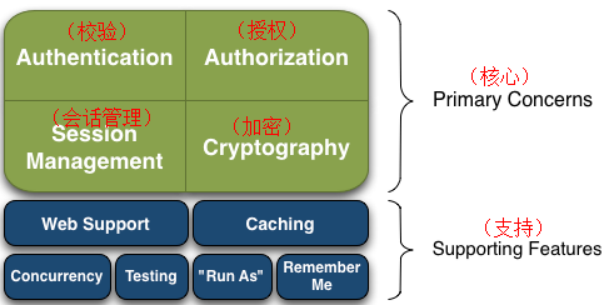
入门配置:
1.配置流程图
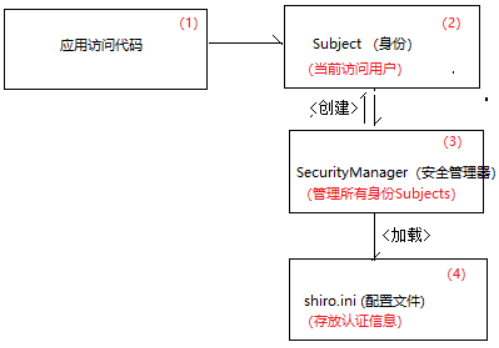
配置文件代码:
注意:配置文件的后缀一定要是 .ini
##[users] #用于配置用户名信息
## 用户名= 密码, 角色1, 角色2, …, 角色N
##[roles] #用于配置角色信息
## 角色名= 权限1, 权限2, …, 权限N #全部权限使用 * (星号)
[users]
admin=123456,role_admin,role_edu
[roles]
role_admin = user:list,user:create,user:edit,user:delete
role_edu = edu:list,edu:create
测试代码:
package cn.gzsxt.shiro; import org.apache.shiro.SecurityUtils;
import org.apache.shiro.authc.AuthenticationException;
import org.apache.shiro.authc.UsernamePasswordToken;
import org.apache.shiro.config.IniSecurityManagerFactory;
import org.apache.shiro.mgt.SecurityManager;
import org.apache.shiro.subject.Subject; public class ShiroTest { public static void main(String[] args) {
//第一步:创建SecurityManager
//shiro框架读取配置文件,如果在源码夹下,需要在前缀加上classpath
IniSecurityManagerFactory imf=new IniSecurityManagerFactory("classpath:shiro.ini");
SecurityManager securityManager = imf.createInstance(); //第二步:创建一个身份对象Subject
SecurityUtils.setSecurityManager(securityManager);
Subject subject = SecurityUtils.getSubject(); UsernamePasswordToken token =new UsernamePasswordToken("admin1","123456");
//第三步:校验参数
try {
Subject resultSubject = securityManager.login(subject,token );
// System.out.println(resultSubject.getPrincipal());
// boolean hasRole = resultSubject.hasRole("role_admin");
// System.out.println(hasRole); boolean authenticated = resultSubject.isAuthenticated();
System.out.println(authenticated); } catch (AuthenticationException e) {
// TODO Auto-generated catch block
e.printStackTrace();
}
}
}
Realm机制的必要性:
Shiro是通过Realm机制,实现将配置用户信息存放在数据库等储存系统中
通过Realm可以从数据库里面获得用户的验证信息
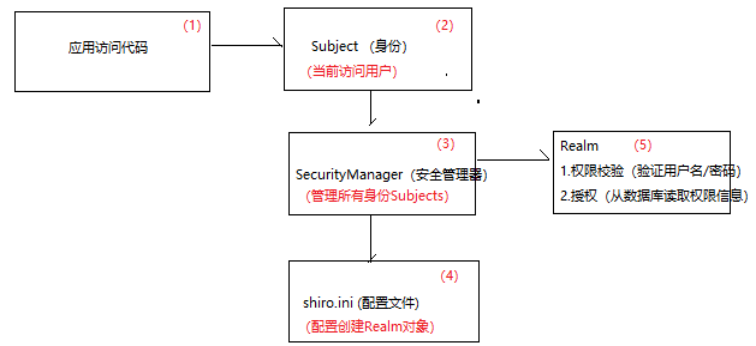
配置文件代码:
[main]
#声明realm对象
myRealm=cn.gzsxt.realm.MyRealm #指定securityManager的realm对象
securityManager.realms=$myRealm
编写Realm
package cn.gzsxt.realm; import org.apache.shiro.authc.AuthenticationException;
import org.apache.shiro.authc.AuthenticationInfo;
import org.apache.shiro.authc.AuthenticationToken;
import org.apache.shiro.authc.SimpleAuthenticationInfo;
import org.apache.shiro.authz.AuthorizationInfo;
import org.apache.shiro.realm.AuthorizingRealm;
import org.apache.shiro.subject.PrincipalCollection; public class MyRealm extends AuthorizingRealm{
/**
* 权限校验
*/
@Override
protected AuthenticationInfo doGetAuthenticationInfo(AuthenticationToken token) throws AuthenticationException {
// TODO Auto-generated method stub
System.out.println("账号名:"+token.getPrincipal());
if ("admin".equals(token.getPrincipal())) {
SimpleAuthenticationInfo info = new SimpleAuthenticationInfo(token.getPrincipal(),"123",this.getName());
return info;
}
return null;
}
/**
* 权限授权
*/
@Override
protected AuthorizationInfo doGetAuthorizationInfo(PrincipalCollection token) {
// TODO Auto-generated method stub
return null;
} }
测试代码:
package cn.gzsxt.shiro; import org.apache.shiro.SecurityUtils;
import org.apache.shiro.authc.AuthenticationToken;
import org.apache.shiro.authc.UsernamePasswordToken;
import org.apache.shiro.config.IniSecurityManagerFactory;
import org.apache.shiro.mgt.SecurityManager;
import org.apache.shiro.subject.Subject; public class ShiroTest { public static void main(String[] args) { IniSecurityManagerFactory factory = new IniSecurityManagerFactory("classpath:Shiro.ini");
SecurityManager securityManager = factory.createInstance();
SecurityUtils.setSecurityManager(securityManager);
Subject subject = SecurityUtils.getSubject(); AuthenticationToken token = new UsernamePasswordToken("admin","123");
Subject resultSubject = securityManager.login(subject, token ); boolean authenticated = resultSubject.isAuthenticated();
System.out.println(authenticated);
}
}
附:加密
先创建一个Md5帮助类,得到加密后的密码,便于测试
md5帮助类代码:
package cn.gzsxt.utils; import org.apache.shiro.crypto.hash.SimpleHash;
import org.apache.shiro.util.ByteSource; public class Md5Util { public static void main(String[] args) {
ByteSource salt = ByteSource.Util.bytes("123");
SimpleHash sh = new SimpleHash("md5", "123", salt,1); String target = sh.toString();
System.out.println(target);
} }
Realm处代码
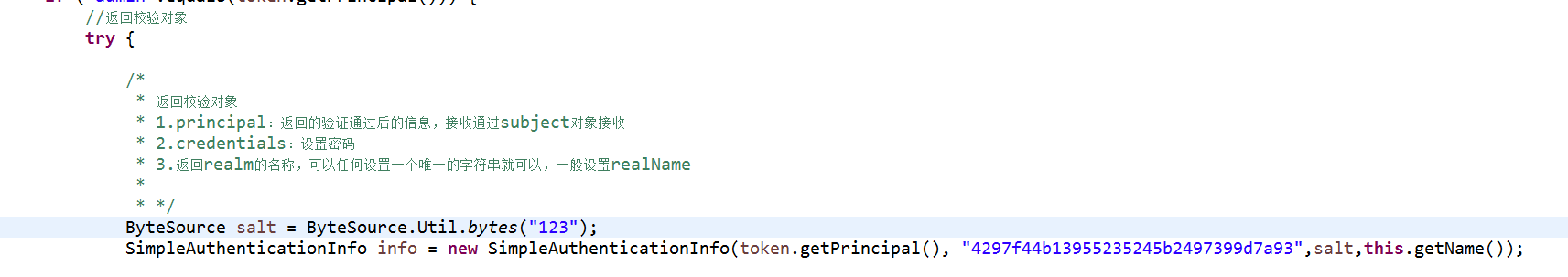
最新文章
- vs2010问题:未能安装xxx包
- 关于FileStream读取大文件问题
- OUT函数及其熟练使用,split的用法
- JavaScript之表格修改
- Xcode中c++&Object-C混编,详细介绍如何在cocos2dx中访问object函数以及Apple Api
- CODEVS 3000公路修建问题
- css3 menu 手机菜单1
- sql点滴42—mysql中的时间转换
- 解决IE6中PNG图出现灰色背景问题
- Mongodb 3 查询优化(语句优化、建索引)
- 17.10.28&29
- IT小团队的管理者的突围之道
- puppet(5)-master/agent模式
- 逆袭之旅DAY16.东软实训.Oracle.修改用户
- iphone5刷机教程
- [net]netcat 做网络端口监听
- WireShark学习
- maven+tomcat热部署
- 【CodeForces】899 E. Segments Removal
- 神器如 dnSpy,无需源码也能修改 .NET 程序