大型运输行业实战_day08_1_memcache缓存生产应用
2024-09-26 11:20:38
1.memcache使用环境搭建
1.安装memcached服务器
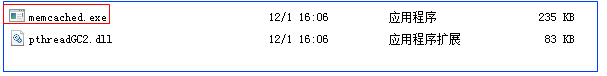
安装方法 以管理员身份打开cmd,在cmd中执行如下命令:
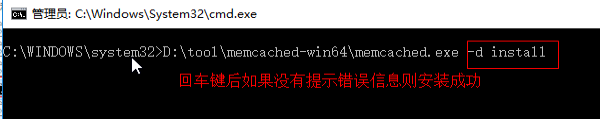
注意:在执行该命令时必须在memcached.exe文件下执行.
2.开启服务
注意:要重新打开cmd控制台,再执行开启服务命令
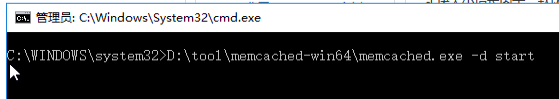
3.查看是否启动成功
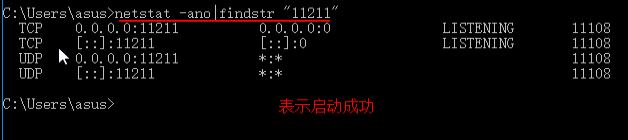
4.关闭memcache缓存服务器
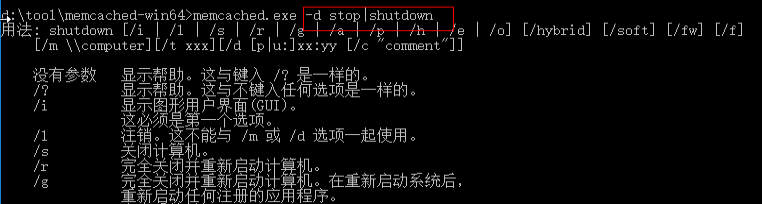
到此安装\启动\查看是否启动成功\关闭服务完成!
2.memcached与spring整合并使用
1.拷贝jar包
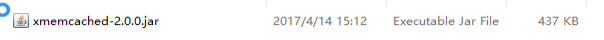
注意:如果项目中没有日志包必须拷贝日志包
2.编写与spring整合的配置文件: spring-memcached.xml
<?xml version="1.0" encoding="UTF-8"?>
<beans xmlns="http://www.springframework.org/schema/beans"
xmlns:xsi="http://www.w3.org/2001/XMLSchema-instance"
xsi:schemaLocation="http://www.springframework.org/schema/beans
http://www.springframework.org/schema/beans/spring-beans.xsd">
<!-- XMemcachedClientFactoryBean工厂配置-->
<bean id="memcachedClient" class="net.rubyeye.xmemcached.utils.XMemcachedClientFactoryBean">
<property name="servers" value="${memcache.servers}"/>
<property name="weights" value="${memcache.servers.weight}"/>
<property name="sessionLocator">
<bean class="net.rubyeye.xmemcached.impl.KetamaMemcachedSessionLocator"/>
</property>
<property name="transcoder">
<bean class="net.rubyeye.xmemcached.transcoders.SerializingTranscoder"/>
</property>
<property name="bufferAllocator">
<bean class="net.rubyeye.xmemcached.buffer.SimpleBufferAllocator"/>
</property>
</bean>
<!--自己封装的api类-->
<bean class="com.day02.sation.map.MemcachedAccess">
<property name="memcachedClient" ref="memcachedClient"/>
</bean> </beans>
使用到的服务器参数配置:
memcache.servers=127.0.0.1:11211
memcache.servers.weight=
3.编写封装的API类 MemcachedAccess.java
package com.day02.sation.map; import net.rubyeye.xmemcached.MemcachedClient;
import net.rubyeye.xmemcached.exception.MemcachedException;
import java.util.concurrent.TimeoutException; /**
* Created by Administrator on 1/4.
*/
public class MemcachedAccess {
private MemcachedClient memcachedClient; /**
* 缓存时间
* @param key
* @param time
* @param value
* @return
*/
public boolean put(String key,Integer time,String value){
try {
boolean add = memcachedClient.add(key, time, value);
return add;
} catch (TimeoutException e) {
e.printStackTrace();
} catch (InterruptedException e) {
e.printStackTrace();
} catch (MemcachedException e) {
e.printStackTrace();
}
return false;
} /**
*添加
* @param key
* @param value
* @return
*/
public boolean put(String key,String value){
try {
boolean add = memcachedClient.add(key, 1*24*60, value);
return add;
} catch (TimeoutException e) {
e.printStackTrace();
} catch (InterruptedException e) {
e.printStackTrace();
} catch (MemcachedException e) {
e.printStackTrace();
}
return false;
} /**
* 获取
* @param key
* @return
*/
public String get(String key){
try {
String value= (String)memcachedClient.get(key);
return value;
} catch (TimeoutException e) {
e.printStackTrace();
} catch (InterruptedException e) {
e.printStackTrace();
} catch (MemcachedException e) {
e.printStackTrace();
}
return null;
} /**
* 清除缓存
*/
public void flushAll(){
try {
memcachedClient.flushAll();
} catch (TimeoutException e) {
e.printStackTrace();
} catch (InterruptedException e) {
e.printStackTrace();
} catch (MemcachedException e) {
e.printStackTrace();
}
} public MemcachedClient getMemcachedClient() {
return memcachedClient;
} public void setMemcachedClient(MemcachedClient memcachedClient) {
this.memcachedClient = memcachedClient;
}
}
4.将spring-memcached.xml于spring主配置文件进行关联
<!--引入memcached.xml文件-->
<import resource="classpath:spring/spring-memcached.xml"/>
5..测试MemcachedAccess.java是否可用
package com.day02.sation.test; import com.day02.sation.map.MemcachedAccess;
import org.junit.Test;
import org.junit.runner.RunWith;
import org.springframework.beans.factory.annotation.Autowired;
import org.springframework.test.context.ContextConfiguration;
import org.springframework.test.context.junit4.SpringJUnit4ClassRunner; /**
* Created by Administrator on 12/27.
*/
@RunWith(SpringJUnit4ClassRunner.class)
@ContextConfiguration("classpath:spring-config.xml")
public class TestMemcache {
@Autowired
private MemcachedAccess memcachedAccess; @Test
public void testGetList() {
//添加一对值
memcachedAccess.put("name", "wuji");
//取出缓存中的值
String name = memcachedAccess.get("name");
System.out.println("name= " + name);
//清除所有缓存
memcachedAccess.flushAll();
//再次获取值,检查是否已经清除
String name2 = memcachedAccess.get("name");
System.out.println("name2= " + name2);
}
}
6.memcache在实际生产中做数据字典缓存使用案例
package com.day02.sation.map; import com.day02.sation.dao.IDicDao;
import com.day02.sation.model.Dic;
import org.springframework.context.ApplicationContext;
import org.springframework.context.support.ClassPathXmlApplicationContext; import java.util.List; /**
* Created by Administrator on 1/3.
*/ public class DicMemcache {
private static IDicDao dicDao;
private static MemcachedAccess memcachedAccess;
static {
//获取应用上下文对象
ApplicationContext ctx = new ClassPathXmlApplicationContext("spring-config.xml");
//获取dicDao实例
dicDao = ctx.getBean(IDicDao.class);
//获取MemcachedAccess实例
memcachedAccess = ctx.getBean(MemcachedAccess.class);
//调用方法初始化字典
addMapValue();
} public static String getFieldDetail(String tableName, String fieldName, String filedValue) {
String key = tableName + "_" + fieldName + "_" + filedValue;
String value = memcachedAccess.get(key);
if (value == null) { //如果 value 为空 重新查询数据库
Dic dicQuery = new Dic();
dicQuery.setTableName(tableName);
dicQuery.setFieldName(fieldName);
dicQuery.setFieldValue(filedValue); Dic dic = dicDao.getDic(dicQuery);
if (dic != null) {//数据有该值
String fieldDescribe = dic.getFieldDescribe();
memcachedAccess.put(key, fieldDescribe);
return fieldDescribe;
}
value = "暂无";
}
return value;
} /**
* 初始化字典数据
*/
private static void addMapValue() {
List<Dic> list = dicDao.getList();
for (int i = 0; i < list.size(); i++) {
Dic dic = list.get(i);
String tableName = dic.getTableName();
String fieldName = dic.getFieldName();
String fieldValue = dic.getFieldValue();
String key = tableName + "_" + fieldName + "_" + fieldValue;
String fieldDescribe = dic.getFieldDescribe();
memcachedAccess.put(key, fieldDescribe);
} }
}
7.调用获取值
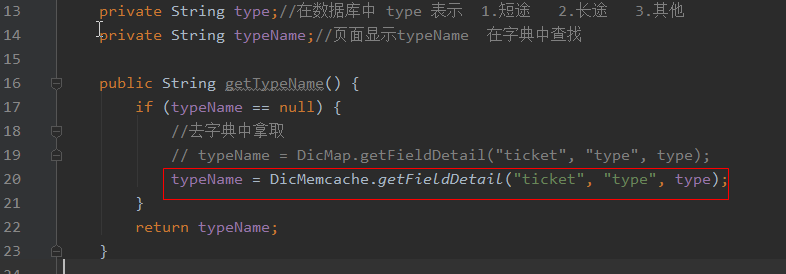
到此memcache的使用到此结束!
最新文章
- JavaScript的chapterIII
- Mac下体验Hexo与Github Pages搭建
- DirectoryHelper
- 【原】javascript数组操作
- mysql存储过程之异常处理篇
- HDU 4507 吉哥系列故事——恨7不成妻
- 关于Mac下的SSH客户端iterm2等配置
- 理解RxJava:(三)RxJava的优点
- URAL 1218 Episode N-th: The Jedi Tournament(强连通分量)(缩点)
- Sublime Text 3配置与vim模式(待完整)
- sdut 2819 比赛排名(边表 拓扑排序)
- SSL交互过程
- Struts2学习第一天——struts2基本流程与配置
- [js高手之路]html5 canvas动画教程 - 自己动手做一个类似windows的画图软件
- uva10003 - Cutting Sticks(简单动规)
- 在javaScript中检测数据类型的几种方式
- OpenGL编程指南(第九版) Tiangles 学习笔记
- css 优化
- Python3.7版本unittest框架添加用例的方法
- python六十八课——网络编程之UDP协议