maven多模块部署(转载)
Maven多模块项目
Maven多模块项目,适用于一些比较大的项目,通过合理的模块拆分,实现代码的复用,便于维护和管理。尤其是一些开源框架,也是采用多模块的方式,提供插件集成,用户可以根据需要配置指定的模块。
项目结构如下:
test-hd-parent (父级)
---pom.xml
---test-hd-api (第三方接口层)
----pom.xml
---test-hd-foundation (基础工具层)
----pom.xml
---test-hd-resource (资源层)
----pom.xml
---test-hd-service (逻辑业务层)
----pom.xml
---test-hd-modules (web层)
----pom.xml
---test-hd-www (web模块1)
----pom.xml
---test-hd-admin (web模块2)
----pom.xml
创建一个父maven工程
- 新建一个maven项目,选择存储位置,并选择创建一个简单的maven工程
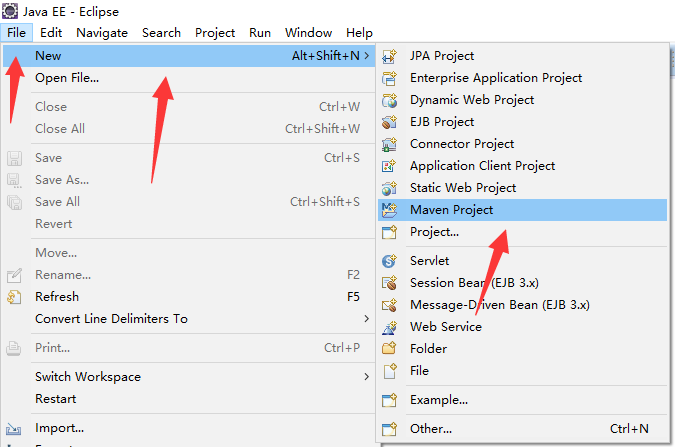

- 输入Group Id、Artifact Id、Packaging,packaging选择pom包

- 生成父工程,pom.xml如下
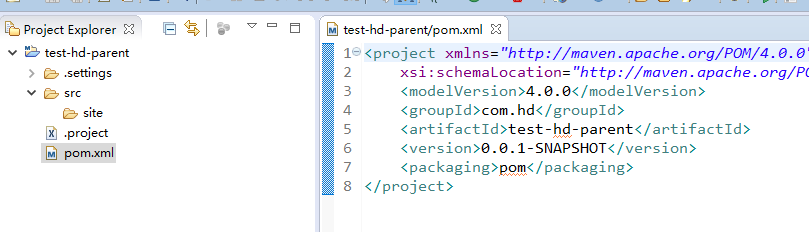
- 删除工程中的src 目录

创建子模块
- 右击父工程名---》New---》Project,然后选择新建一个maven module工程
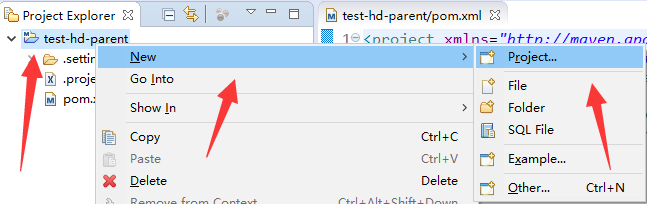

- 设置子工程名以及父工程,再设置快速创建模式
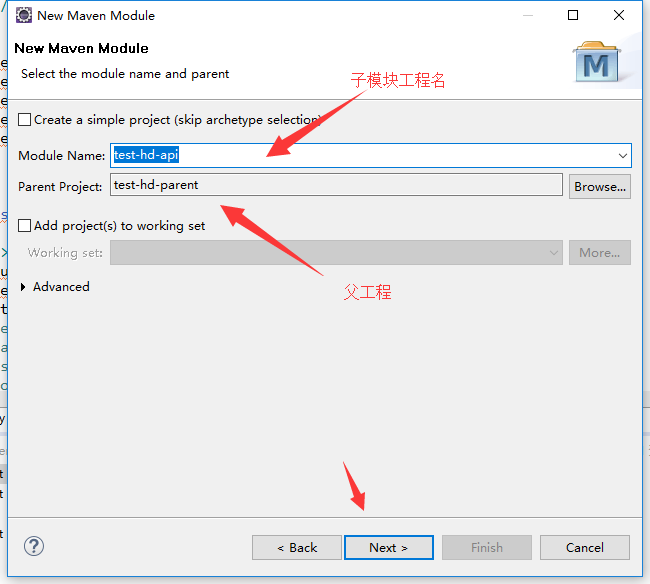
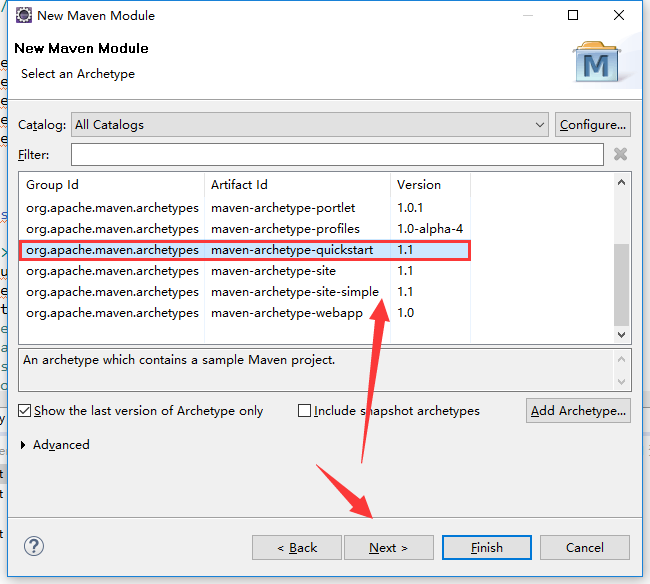
- 得到子工程(test-hd-api,第三方接口层),设置编译的jdk
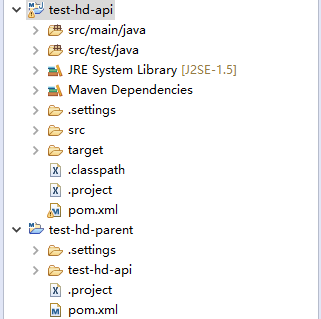
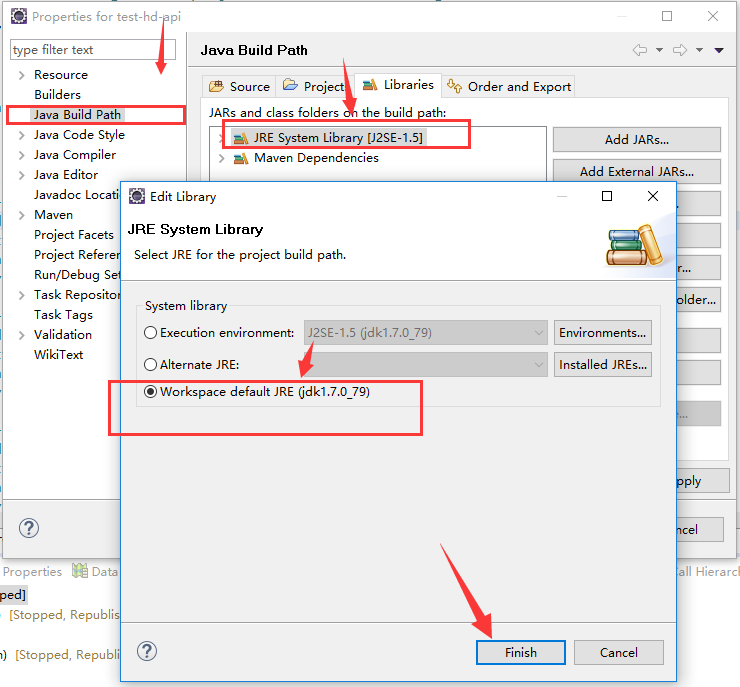
- 同理设置,子模块:test-hd-foundation(基础工具层)、test-hd-resource(资源层) 、test-hd-service(逻辑业务层)
- 新建test-hd-modules (web层),选择创建一个a simple project,输入Group Id、Artifact Id、Packaging,packaging选择pom包


创建web子模块
- web子模块在建在test-hd-modules (web层)里面,右击test-hd-modules 工程名---》New---》Project,然后选择新建一个maven module工程,设置子工程名以及父工程,选择新建web项目
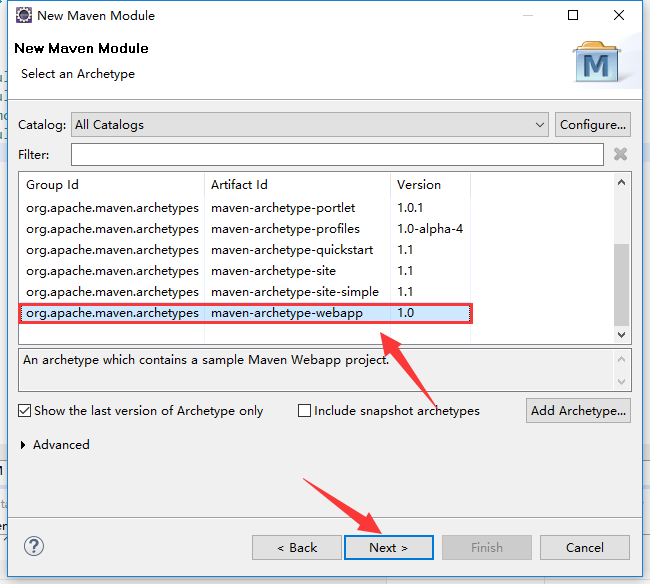
- 配置maven web项目,参照:【Maven】Eclipse 使用Maven创建Java Web项目
- 同理可以配置其他的web子模块 test-hd-admin(web模块2)

配置个模块的依赖
- 在parent项目pom.xml中建立依赖管理(dependencyManagement)

1 <project xmlns="http://maven.apache.org/POM/4.0.0" xmlns:xsi="http://www.w3.org/2001/XMLSchema-instance"
2 xsi:schemaLocation="http://maven.apache.org/POM/4.0.0 http://maven.apache.org/xsd/maven-4.0.0.xsd">
3 <modelVersion>4.0.0</modelVersion>
4 <groupId>com.hd</groupId>
5 <artifactId>test-hd-parent</artifactId>
6 <version>0.0.1-SNAPSHOT</version>
7 <packaging>pom</packaging>
8 <modules>
9 <module>test-hd-api</module>
10 <module>test-hd-service</module>
11 <module>test-hd-resource</module>
12 <module>test-hd-foundation</module>
13 <module>test-hd-modules</module>
14 </modules>
15
16
17 <!-- maven依赖 -->
18 <dependencyManagement>
19
20 <dependencies>
21 <!-- hd -->
22 <dependency>
23 <groupId>com.hd</groupId>
24 <artifactId>test-hd-api</artifactId>
25 <version>0.0.1-SNAPSHOT</version>
26 </dependency>
27
28 <dependency>
29 <groupId>com.hd</groupId>
30 <artifactId>test-hd-service</artifactId>
31 <version>0.0.1-SNAPSHOT</version>
32 </dependency>
33
34 <dependency>
35 <groupId>com.hd</groupId>
36 <artifactId>test-hd-resource</artifactId>
37 <version>0.0.1-SNAPSHOT</version>
38 </dependency>
39
40 <dependency>
41 <groupId>com.hd</groupId>
42 <artifactId>test-hd-foundation</artifactId>
43 <version>0.0.1-SNAPSHOT</version>
44 </dependency>
45
46 <!-- Servlet -->
47 <dependency>
48 <groupId>javax.servlet</groupId>
49 <artifactId>javax.servlet-api</artifactId>
50 <version>3.0.1</version>
51 <scope>provided</scope>
52 </dependency>
53 <dependency>
54 <groupId>javax.servlet.jsp</groupId>
55 <artifactId>jsp-api</artifactId>
56 <version>2.2</version>
57 <scope>provided</scope>
58 </dependency>
59
60 <!-- jstl -->
61 <dependency>
62 <groupId>javax.servlet</groupId>
63 <artifactId>jstl</artifactId>
64 <version>1.2</version>
65 </dependency>
66
67 <dependency>
68 <groupId>taglibs</groupId>
69 <artifactId>standard</artifactId>
70 <version>1.1.2</version>
71 </dependency>
72
73 <dependency>
74 <groupId>junit</groupId>
75 <artifactId>junit</artifactId>
76 <version>3.8.1</version>
77 <scope>test</scope>
78 </dependency>
79
80 </dependencies>
81 </dependencyManagement>
82
83 </project>
- test-hd-foundation中的依赖

1 <?xml version="1.0"?>
2 <project
3 xsi:schemaLocation="http://maven.apache.org/POM/4.0.0 http://maven.apache.org/xsd/maven-4.0.0.xsd"
4 xmlns="http://maven.apache.org/POM/4.0.0" xmlns:xsi="http://www.w3.org/2001/XMLSchema-instance">
5 <modelVersion>4.0.0</modelVersion>
6 <parent>
7 <groupId>com.hd</groupId>
8 <artifactId>test-hd-parent</artifactId>
9 <version>0.0.1-SNAPSHOT</version>
10 </parent>
11 <artifactId>test-hd-foundation</artifactId>
12
13 <dependencies>
14
15 <!-- servlet -->
16 <dependency>
17 <groupId>javax.servlet</groupId>
18 <artifactId>jstl</artifactId>
19 </dependency>
20
21 <dependency>
22 <groupId>taglibs</groupId>
23 <artifactId>standard</artifactId>
24 </dependency>
25
26 <dependency>
27 <groupId>junit</groupId>
28 <artifactId>junit</artifactId>
29 </dependency>
30 </dependencies>
31
32 <build>
33 <plugins>
34 <!-- define the project compile level -->
35 <plugin>
36 <groupId>org.apache.maven.plugins</groupId>
37 <artifactId>maven-compiler-plugin</artifactId>
38 <version>2.3.2</version>
39 <configuration>
40 <source>1.7</source>
41 <target>1.7</target>
42 </configuration>
43 </plugin>
44 </plugins>
45 </build>
46 </project>
- test-hd-api中的依赖关系
- test-hd-resource中的依赖关系
- test-hd-service中的依赖关系
- test-hd-module中的依赖关系
- test-hd-www中的依赖关系
- 最后使用maven-update整个工程,右击父工程名--》Maven--》Update Project
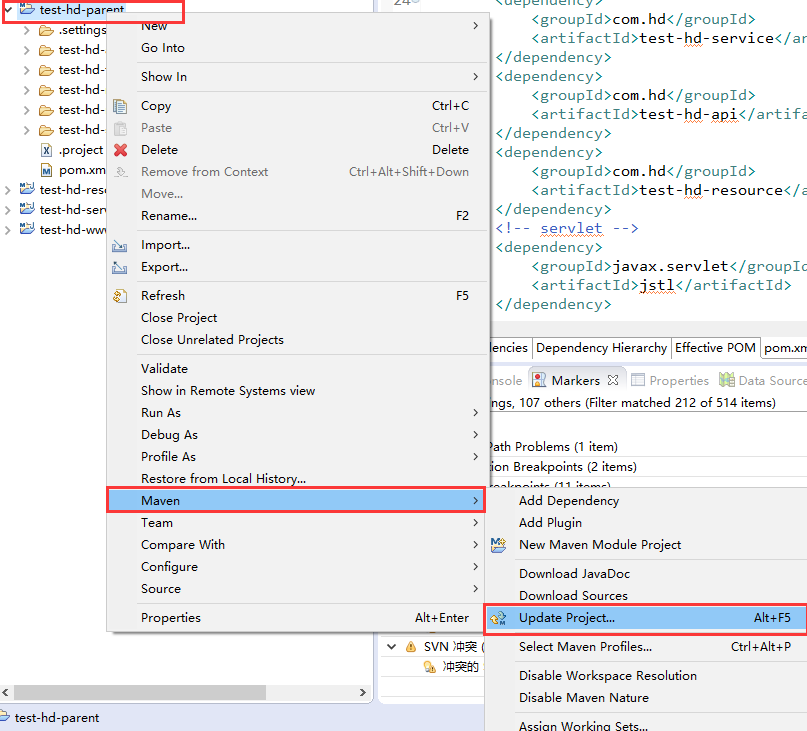
打包和发布
- 打包,右击父工程名 test-hd-parent---->Run As--->Maven Install
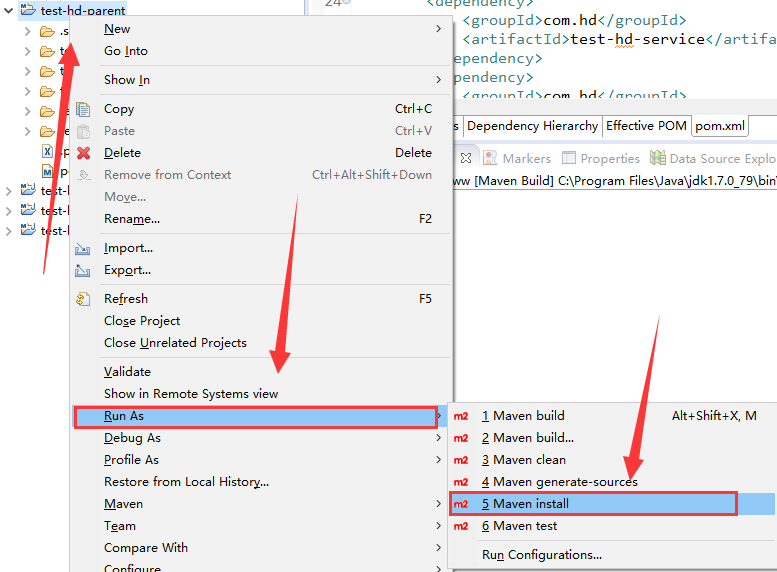
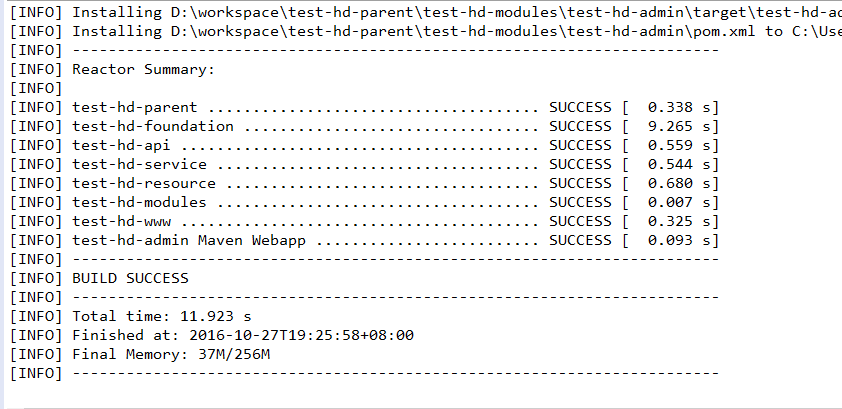
- 打包web子工程,右击工程名test-hd-www--->Run As ---> Maven Build...---> Goals: clean package--->Run
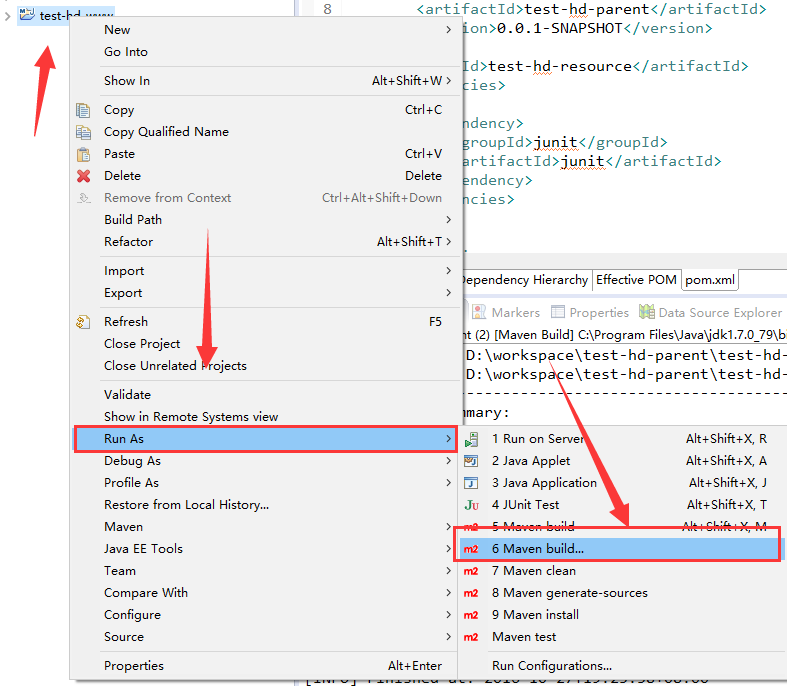
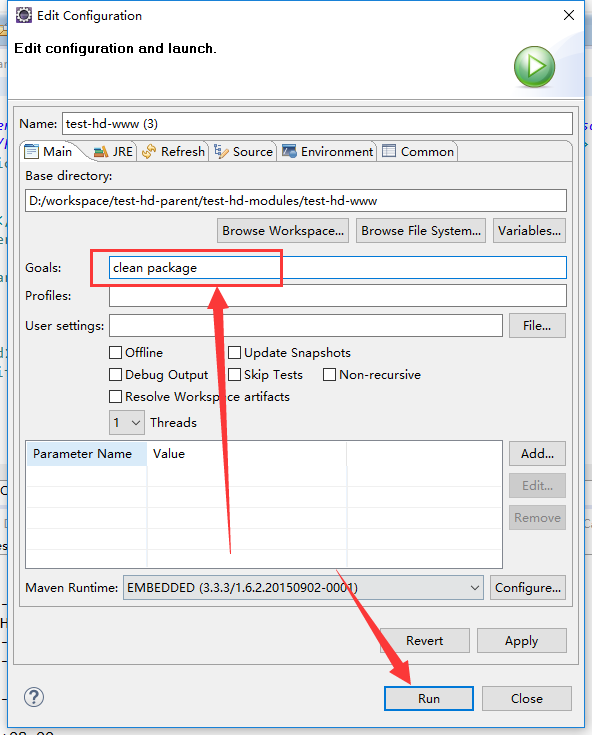
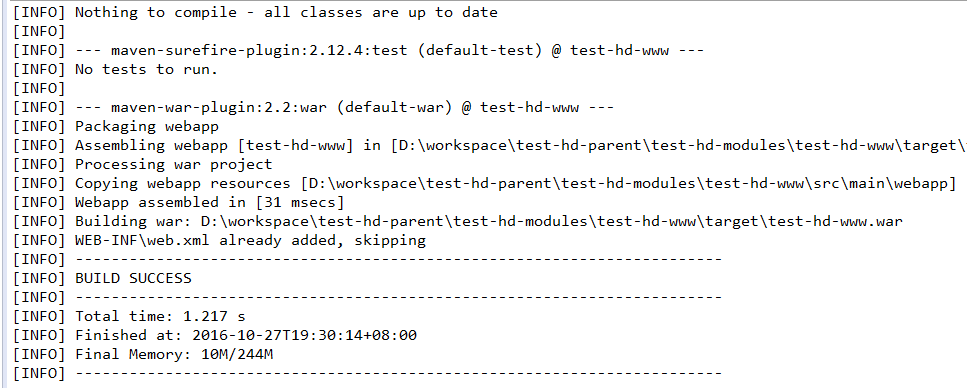
- 右击工程名test-hd-www,进行刷新,找到war包,放到tomcat的webapps中,启动tomcat,即可访问工程http://localhost:8080/test-hd-www
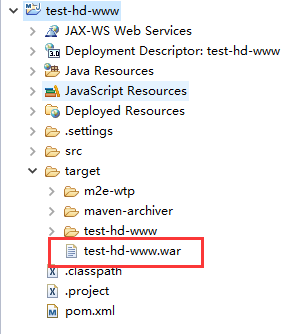
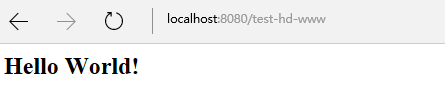
- 可以去tomcat下面webapps》test-hd-www》WEB-INF》lib中,看到引用的jar包
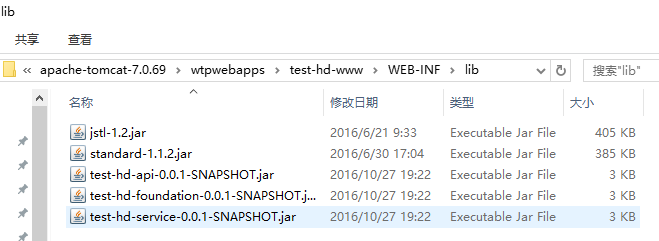
出处:https://www.cnblogs.com/h--d/p/6001366.html
最新文章
- C# 文件选择对话框,Unity3d文件保存对话框
- iPhone/iOS图片相关(读取、保存、绘制、其它相关)
- jLink V8调试exynos 4412 u-boot的几点补充
- Akka Stream文档翻译:Quick Start Guide: Reactive Tweets
- iOS在Cocoa Touch Static Library使用CocoaPods
- oracle中的日期加减法
- Fun<>,匿名方法,Lambda表达式 冒泡排序C#
- UVA11125 - Arrange Some Marbles(dp)
- m3u8的浏览器播放器
- ABP学习笔记(1)-使用mysql
- 45个值得收藏的 CSS 形状
- python3中time模块与datetime模块的简单用法
- 数据挖掘(二)——Knn算法的java实现
- spring boot maven打包可运行jar包
- kCGImagePropertyExifDictionary 引用错误
- 20165202 week4课下补做
- 【整理】石子合并问题(四边形不等式DP优化)
- 15.Selenium+Python滑动解锁小案例
- HDU 2047 EOF牛肉串
- Vue-cli 本地开发请求https 接口 DEPTH_ZERO_SELF_SIGNED_CERT
热门文章
- angular开发中的两大问题
- Install Python on Mac
- Angular1.x directive(指令里的)的compile,pre-link,post-link,link,transclude
- Vue小案例(一)
- Windows Azure系列公开课 - 第二课:为什么选择Windows Azure(上)
- Google官方教程之Selling In-app Products
- 《C++ Primer Plus》读书笔记之五—函数-C++的编程模块
- redis下的adlist
- iOS动画的逻辑结构:动画的定义--动画是采用连续播放静止图像的方法产生物体运动的效果。
- BZOJ4987:Tree(树形DP)