自动扫雷 python
2024-08-25 07:48:04
自动扫雷一般分为两种,一种是读取内存数据,而另一种是通过分析图片获得数据,并通过模拟鼠标操作,这里我用的是第二种方式。
// 2018.8.10更新
代码已上传至GitHub
https://github.com/chestnut-egg/GoMine
一、准备工作
1.扫雷游戏
我是win10,没有默认的扫雷,所以去扫雷网下载
http://www.saolei.net/BBS/
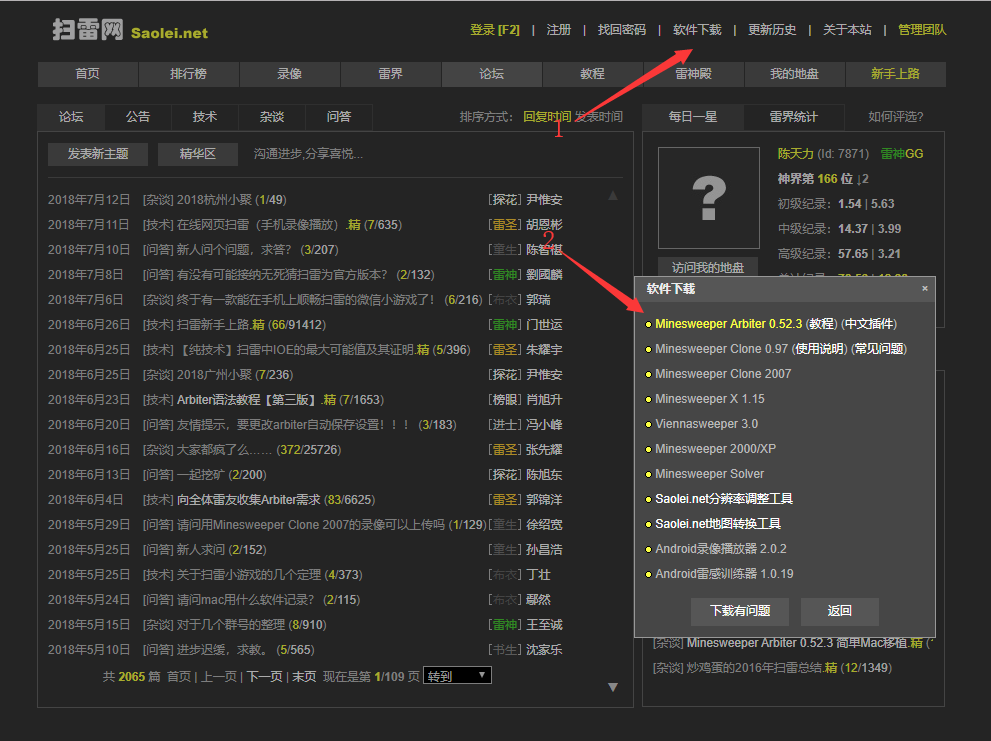
2.python 3
我的版本是 python 3.6.1
3.python的第三方库
win32api,win32gui,win32con,Pillow,numpy,opencv
可通过 pip install --upgrade SomePackage 来进行安装
注意:有的版本是下载pywin32,但是有的要把pywin32升级到最高并自动下载了pypiwin32,具体情况每个python版本可能都略有不同
我给出我的第三方库和版本仅供参考
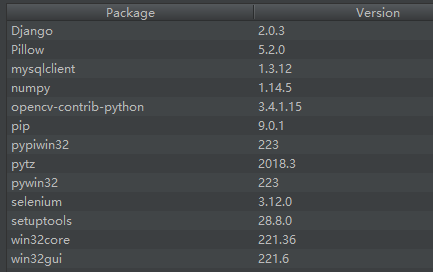
二、关键代码组成
1.找到游戏窗口与坐标
#扫雷游戏窗口
class_name = "TMain"
title_name = "Minesweeper Arbiter "
hwnd = win32gui.FindWindow(class_name, title_name) #窗口坐标
left =
top =
right =
bottom = if hwnd:
print("找到窗口")
left, top, right, bottom = win32gui.GetWindowRect(hwnd)
#win32gui.SetForegroundWindow(hwnd)
print("窗口坐标:")
print(str(left)+' '+str(right)+' '+str(top)+' '+str(bottom))
else:
print("未找到窗口")
2.锁定并抓取雷区图像
#锁定雷区坐标
#去除周围功能按钮以及多余的界面
#具体的像素值是通过QQ的截图来判断的
left +=
top +=
right -=
bottom -= #抓取雷区图像
rect = (left, top, right, bottom)
img = ImageGrab.grab().crop(rect)
3.各图像的RGBA值
#数字1-8 周围雷数
#0 未被打开
#ed 被打开 空白
#hongqi 红旗
#boom 普通雷
#boom_red 踩中的雷
rgba_ed = [(, (, , )), (, (, , ))]
rgba_hongqi = [(, (, , )), (, (, , )), (, (, , )), (, (, , )), (, (, , ))]
rgba_0 = [(, (, , )), (, (, , )), (, (, , ))]
rgba_1 = [(, (, , )), (, (, , )), (, (, , ))]
rgba_2 = [(, (, , )), (, (, , )), (, (, , ))]
rgba_3 = [(, (, , )), (, (, , )), (, (, , ))]
rgba_4 = [(, (, , )), (, (, , )), (, (, , ))]
rgba_5 = [(, (, , )), (, (, , )), (, (, , ))]
rgba_6 = [(, (, , )), (, (, , )), (, (, , ))]
rgba_8 = [(, (, , )), (, (, , ))]
rgba_boom = [(, (, , )), (, (, , )), (, (, , )), (, (, , ))]
rgba_boom_red = [(, (, , )), (, (, , )), (, (, , )), (, (, , ))]
4.扫描雷区图像保存至一个二维数组map
#扫描雷区图像
def showmap():
img = ImageGrab.grab().crop(rect)
for y in range(blocks_y):
for x in range(blocks_x):
this_image = img.crop((x * block_width, y * block_height, (x + ) * block_width, (y + ) * block_height))
if this_image.getcolors() == rgba_0:
map[y][x] =
elif this_image.getcolors() == rgba_1:
map[y][x] =
elif this_image.getcolors() == rgba_2:
map[y][x] =
elif this_image.getcolors() == rgba_3:
map[y][x] =
elif this_image.getcolors() == rgba_4:
map[y][x] =
elif this_image.getcolors() == rgba_5:
map[y][x] =
elif this_image.getcolors() == rgba_6:
map[y][x] =
elif this_image.getcolors() == rgba_8:
map[y][x] =
elif this_image.getcolors() == rgba_ed:
map[y][x] = -
elif this_image.getcolors() == rgba_hongqi:
map[y][x] = -
elif this_image.getcolors() == rgba_boom or this_image.getcolors() == rgba_boom_red:
global gameover
gameover =
break
#sys.exit()
else:
print("无法识别图像")
print("坐标")
print((y,x))
print("颜色")
print(this_image.getcolors())
sys.exit()
#print(map)
5.扫雷算法
这里我采用的最基础的算法
1.首先点出一个点
2.扫描所有数字,如果周围空白+插旗==数字,则空白均有雷,右键点击空白插旗
3.扫描所有数字,如果周围插旗==数字,则空白均没有雷,左键点击空白
4.循环2、3,如果没有符合条件的,则随机点击一个白块
#插旗
def banner():
showmap()
for y in range(blocks_y):
for x in range(blocks_x):
if <= map[y][x] and map[y][x] <= :
boom_number = map[y][x]
block_white =
block_qi =
for yy in range(y-,y+):
for xx in range(x-,x+):
if <= yy and <= xx and yy < blocks_y and xx < blocks_x:
if not (yy == y and xx == x):if map[yy][xx] == :
block_white +=
elif map[yy][xx] == -:
block_qi += if boom_number == block_white + block_qi:for yy in range(y - , y + ):
for xx in range(x - , x + ):
if <= yy and <= xx and yy < blocks_y and xx < blocks_x:
if not (yy == y and xx == x):
if map[yy][xx] == :
win32api.SetCursorPos([left+xx*block_width, top+yy*block_height])
win32api.mouse_event(win32con.MOUSEEVENTF_RIGHTDOWN, , , , )
win32api.mouse_event(win32con.MOUSEEVENTF_RIGHTUP, , , , )
showmap() #点击白块
def dig():
showmap()
iscluck =
for y in range(blocks_y):
for x in range(blocks_x):
if <= map[y][x] and map[y][x] <= :
boom_number = map[y][x]
block_white =
block_qi =
for yy in range(y - , y + ):
for xx in range(x - , x + ):
if <= yy and <= xx and yy < blocks_y and xx < blocks_x:
if not (yy == y and xx == x):
if map[yy][xx] == :
block_white +=
elif map[yy][xx] == -:
block_qi += if boom_number == block_qi and block_white > :for yy in range(y - , y + ):
for xx in range(x - , x + ):
if <= yy and <= xx and yy < blocks_y and xx < blocks_x:
if not(yy == y and xx == x):
if map[yy][xx] == :
win32api.SetCursorPos([left + xx * block_width, top + yy * block_height])
win32api.mouse_event(win32con.MOUSEEVENTF_LEFTDOWN, , , , )
win32api.mouse_event(win32con.MOUSEEVENTF_LEFTUP, , , , )
iscluck =
if iscluck == :
luck() #随机点击
def luck():
fl =
while(fl):
random_x = random.randint(, blocks_x - )
random_y = random.randint(, blocks_y - )
if(map[random_y][random_x] == ):
win32api.SetCursorPos([left + random_x * block_width, top + random_y * block_height])
win32api.mouse_event(win32con.MOUSEEVENTF_LEFTDOWN, , , , )
win32api.mouse_event(win32con.MOUSEEVENTF_LEFTUP, , , , )
fl =
def gogo():
win32api.SetCursorPos([left, top])
win32api.mouse_event(win32con.MOUSEEVENTF_LEFTDOWN, 0, 0, 0, 0)
win32api.mouse_event(win32con.MOUSEEVENTF_LEFTUP, 0, 0, 0, 0)
showmap()
global gameover
while(1):
if(gameover == 0):
banner()
banner()
dig()
else:
gameover = 0
win32api.keybd_event(113, 0, 0, 0)
win32api.SetCursorPos([left, top])
win32api.mouse_event(win32con.MOUSEEVENTF_LEFTDOWN, 0, 0, 0, 0)
win32api.mouse_event(win32con.MOUSEEVENTF_LEFTUP, 0, 0, 0, 0)
showmap()
这个算法在初级和中级通过率都不错,但是在高级成功率惨不忍睹,主要是没有考虑逻辑组合以及白块是雷的概率问题,可以对这两个点进行改进,提高成功率
最新文章
- 最流行的编程语言JavaScript能做什么?
- POJ 1504
- windows下配置Apache2.4一些改变
- [状压dp]HDOJ1565 方格取数(1)
- 【Android】Intent的使用-返回数据给上一个活动
- select、poll、epoll用法
- Windows10 磁盘活动时间百分之百导致系统卡顿解决方法
- bjective-C 中核心处理字符串的类是 NSString 与 NSMutableString
- Node.js爬虫-爬取慕课网课程信息
- Servlet和Filter的url匹配以及url-pattern详解 及 filter 循环问题的解决
- Spring Boot快速入门(一): Hello Spring Boot
- Scrum 冲刺 第六日
- 卷积神经网络的一些经典网络(Lenet,AlexNet,VGG16,ResNet)
- office-excel
- Linux部署笔记分享
- 【AtCoder078D】Fennec VS. Snuke
- 泰泽智能电视(Tizen smart TV)问世
- 【JAVA-JDT-AST】Java抽象语法树的构建、遍历及转成dot格式(附Github源码)
- 不忘初心,回归本质 .net core
- splice的多种用法