vue 项目集成 husky+commitlint+stylelint
最近刚换了新工作,这两天也没有业务上的需求,做了一些前端工程化方面的东西。要在现有的项目中集成 husky+commitlint+stylelint,也不能对现有代码产生影响。
使用 lint 的目的:
- 拒绝错误代码被提交到代码仓库
- 修复、美化代码
简单介绍一下库:
我们在创建 vue 项目的时候,eslint 已经集成好了,根据我们自己的需求修改 eslint 规则配置。
规则地址:https://eslint.vuejs.org/rules
查看规则效果地址:https://mysticatea.github.io/vue-eslint-demo/
stylelint
可以帮助我们自动修复错误、格式化样式代码。
使用
1.安装 stylelint、stylelint-config-standard 两个依赖到我们的项目中
yarn add stylelint stylelint-config-standard -D
2.在根目录,创建一个 .stylelintrc 配置文件
{
"extends": "stylelint-config-standard",
"rules": {
"indentation": [
2,
{
"baseIndentLevel": 1
}
],
"declaration-block-semicolon-newline-after": "always"
}
}
husky
官方文档:https://typicode.github.io/husky/#/
Git hooks made easy.
引自官方,可以让 git hooks 变得更简单,在特定的重要动作触发自定义脚本。比如:当我们在提交或者推送代码的时候,可以使用它验证提交信息、运行测试、格式化代码、触发 CI/CD 等。
使用
这里我们使用 yarn 来安装并启用。
1.安装 husky
yarn add husky -D
2.启用 git hooks
yarn husky install
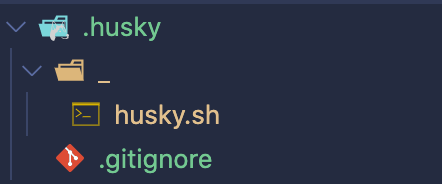
执行完这步后,以为可以忽略后面的步骤。把生成的
.husky目录下文件添加在.gitignore,结果其他小伙伴更新代码后,需要再次执行次步骤才能使用,显然不是友好的。
3.在 package.json 文件中,安装依赖后启用 git hooks
"script": {
"postinstall": "husky install"
}
commitlint
官方文档:https://commitlint.js.org/#/
用来帮助我们在多人开发时,遵守 git 提交约定。
使用
1.将 @commitlint/cli、@commitlint/config-conventional 两个依赖安装到我们的项目中
yarn add @commitlint/cli @commitlint/config-conventional -D
2.在根目录,创建一个 commitlint.config.js 配置文件
echo "module.exports = {extends: ['@commitlint/config-conventional']}" > commitlint.config.js
增加 commit-msg 勾子
使用下面命令增加一个 git 提交信息的勾子,会在 .husky 目录下创建一个 commit-msg 文件。
yarn husky add .husky/commit-msg 'yarn commitlint --edit "$1"'
lint-staged
在前面已经配置了 stylelint、husk、commitlint。lint-staged 在我们提交代码时,只会对修改的文件进行检查、修复处理,以保证提交的代码没有语法错误,不会影响其他伙伴在更新代码无法运行的问题。
使用
1.安装 lint-staged 依赖到我们的项目中
yarn add lint-staged -D
2.在根目录,创建一个 .lintstagedrc 配置文件
{
"*.{js,vue}": ["npm run lint"],
"*.{html,vue,css,scss,sass,less}": ["stylelint --fix"]
}
增加 pre-commit 勾子
在 .husky 目录创建一个 pre-commit 文件。
yarn husky add .husky/pre-commit 'yarn lint-staged --allow-empty "$1"'
问题
整个实践下来,遇到了两个影响比较大的问题。
Windows
当我们在 Windows 的 Git Bash 上使用 Yarn,git hooks 会失败(stdin is not a tty)。
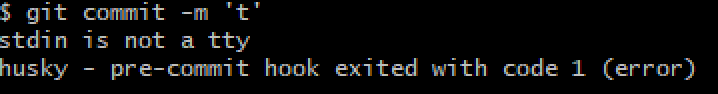
解决方案:
1.在 .husky 目录下创建一个 common.sh 文件:
#!/bin/sh
command_exists () {
command -v "$1" >/dev/null 2>&1
}
# Windows 10, Git Bash and Yarn workaround
if command_exists winpty && test -t 1; then
exec < /dev/tty
fi
2.在对应的勾子文件中,增加一行 . "$(dirname "$0")/common.sh" 代码
#!/bin/sh
. "$(dirname "$0")/_/husky.sh"
. "$(dirname "$0")/common.sh"
yarn …
CI
最初没有考虑到 CI 是不需要 git hooks 的问题,就直接将代码合并到测试服的分支上,通过 Jenkins 构建出现了 husky install 失败。
解决方案:
使用 is-ci,在 ci 场景不会执行 husky install。
1.安装 is-ci
$ yarn add is-ci -D
2.在 .husky 目录下,创建一个 install.js 文件
const { spawnSync } = require('child_process')
const isCI = require('is-ci')
if (!isCI) {
spawnSync('husky', ['install'], {
stdio: 'inherit',
shell: true
})
}
3.修改 package.json 文件
"script": {
"postinstall": "node .husky/install.js"
}
补充
vue eslint 配置
module.exports = {
root: true,
env: {
node: true
},
extends: ['plugin:vue/essential', 'eslint:recommended'],
parserOptions: {
parser: 'babel-eslint'
},
rules: {
'no-console': process.env.NODE_ENV === 'production' ? 'warn' : 'off',
'no-debugger': process.env.NODE_ENV === 'production' ? 'warn' : 'off',
"indent": ["error", 2],
'vue/max-attributes-per-line': [
'error',
{ multiline: { allowFirstLine: false } }
],
'vue/html-indent': [
'error',
2,
{
attribute: 1,
baseIndent: 1,
closeBracket: 0,
alignAttributesVertically: true,
ignores: []
}
],
'vue/html-closing-bracket-newline': [
'error',
{
singleline: 'never',
multiline: 'never'
}
]
}
}
最新文章
- 【原创】记一次Project插件开发
- 流的文件操作(File)
- jQuery Ion.Calendar 日期/日历
- java selenium (九) 常见web UI 元素操作 及API使用
- Java魔法堂:四种引用类型、ReferenceQueue和WeakHashMap
- 为 ASP.NET Web API 创建帮助页面(转载)
- sphinx.conf 详解
- STM32F4 SPI2初始化及收发数据【使用库函数】
- 【wikioi】1295 N皇后问题
- 装有Win7系统的电脑在局域网不能共享的解决方案
- es watcher
- E - Minimum Cost - POJ 2516(最小费)
- 简单的add函数的N种写法
- 2712:细菌繁殖-poj
- SQL语句 (一)
- Python_数据整理与写入
- 安卓修改开机logo
- Android之针对webview的缓存
- numpy文件读写的三对函数
- chrome插件开发之调试
热门文章
- Python3 & Decorators with arguments & @Decorators with arguments bug
- 手机 wifi 已连接,不可上网 bug
- Ethical Hacking Tutorials
- ES6 Arrow Function return Object
- SVG & getBBox
- 大胆预计SPC算力空投收益,月收益22.8%
- IdentityServer4之Authorization Code(授权码)相对更安全
- PriorityQueue使用介绍
- 自关联映射:一个表自己关联自己,此时从同一个表中查询,通过起别名将一张表变成两张表,使用join语句。
- Loki日志系统