用svg+css 或者js制作打钩的动画
2024-10-20 00:33:58
之前老板让做一个登陆后 可以显示一个打钩的效果 百度死活搜不到 今天在B站看到的一个视频居然有 根据需求改进了一下废话不多说先看效果!
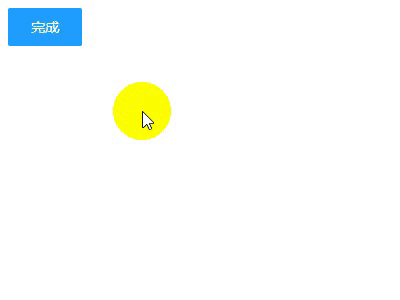
html代码
<!DOCTYPE html>
<html lang="en">
<head>
<meta charset="UTF-8">
<title>打钩动画</title>
</head>
<body>
<div id="d1">
<input type="checkbox" style="display: none" id="love1" />
<label for="love1" id="btn1" >完成</label>
<svg width="200px" height="200px">
<circle r="90" class="circle" fill="none" stroke="#2de540" stroke-width="10" cx="100" cy="100" stroke-linecap="round" transform="rotate(-90 100 100) " ></circle>
<polyline fill="none" stroke="#2de540" stroke-width="10" points="44,107 86,137 152,69" stroke-linecap="round" stroke-linejoin="round" class="tick" ></polyline>
</svg>
<h2 style="text-align: center;width: 200px">成功</h2> </div>
</body>
<!--这里引入你本地的jq-->
<script src="http://libs.baidu.com/jquery/2.0.0/jquery.min.js"></script>
</html>
css代码
h2 {
font-family: Helvetica;
font-size: 30px;
margin-top: 20px;
color: #333;
opacity:;
}
input[type="checkbox"]:checked+ label ~ h2 {
animation: .6s title ease-in-out;
animation-delay: 1.2s;
animation-fill-mode: forwards;
}
.circle {
stroke-dasharray:;
stroke-dashoffset:;
}
input[type="checkbox"]:checked + label + svg .circle {
animation: circle 1s ease-in-out;
animation-fill-mode: forwards;
}
.tick {
stroke-dasharray:;
stroke-dashoffset:;
}
input[type="checkbox"]:checked + label+ svg .tick {
animation: tick .8s ease-out;
animation-fill-mode: forwards;
animation-delay: .95s;
}
@keyframes circle {
from {
stroke-dashoffset:;
}
to {
stroke-dashoffset:;
}
}
@keyframes tick {
from {
stroke-dashoffset:;
}
to {
stroke-dashoffset:;
}
}
@keyframes title {
from {
opacity:;
}
to {
opacity:;
}
}
label {
display: inline-block;
height: 38px;
width: 38px;
line-height: 38px;
padding: 0 18px;
background-color: #1E9FFF;
color: #fff;
white-space: nowrap;
text-align: center;
font-size: 14px;
border: none;
border-radius: 2px;
cursor: pointer;
}
#d1 {
display: flex;
justify-content: center;
min-height: 100px;
flex-direction: column;
}
写到这里本来应该就结束了 但是我们在真正实现功能的时候 不太可能用 checkbox切换动画效果的显示 一般还是需要按钮操作动画效果 下面是jq操作的代码 其实用jq的.animate()更好一些但是我是小白所以就偷了个懒 (ps:好吧其实是不会)直接用.css()
JavaScript代码
$("#btn1").on("click",function () {
if($(this).text()==="完成"){
$(".circle").css({'animation':'circle 1s ease-in-out','animation-fill-mode':'forwards'});
$(".tick").css({'animation':'tick .8s ease-out','animation-fill-mode':'forwards','animation-delay':'.95s'});
$("h2").css({'animation':'.6s title ease-in-out','animation-fill-mode':'forwards','animation-delay':'1.2s'})
$(this).text("取消")
}else{
$(".circle").css({'animation':'none','animation-fill-mode':'none'});
$(".tick").css({'animation':'none','animation-fill-mode':'none'});
$("h2").css({'animation':'none','animation-fill-mode':'none'})
$(this).text("完成")
}
});
哦 对了还有一件事记得给人家UP主一键三连 (BV1ME411F7BG)
最新文章
- AJAX 汽车详细信息练习
- mysql5.7密码问题
- 用Qt写软件系列二:QCookieViewer(浏览器Cookie查看器)
- PhpStorm注册码 key license
- python解析smart结构数据
- js常用笔记
- 如何分析apache日志[access_log(访问日志)和error_log(错误日志)]
- channel bonding
- WAF指纹探测及识别技术
- Hibernate Mapping Exception:-9
- 基于PDO的简易ORM
- RunTime运行时在iOS中的应用之UITextField占位符placeholder
- 【笔记】Python集成开发环境——PyCharm 2018.3下载、注册、帮助文档
- vscode——配置git的path
- 目标检测(四)Faster R-CNN: Towards Real-Time Object Detection with Region Proposal Networks
- BZOJ4184:shallot(线段树分治,线性基)
- Solr删除managedschema
- sql中同一个Trigger里同时包含Insert,Update,Delete
- Fel表达式计算引擎学习
- nginx 报错: nginx: [emerg] open() "/etc/nginx/nginx.conf" failed (2: No such file or directory)