Python爬虫iP被封的怎么办?
2024-08-23 09:24:01
对于经常做数据爬虫的程序员来说,除了要写出简洁方便的代码。还需要解决的是网站反爬的问题。有时候我们在爬取数据的时候突然报出错或者目标网站错误代码。
比如说:403 Forbidden错误,“您的IP访问频率太高”错误,或者跳出一个验证码让我们输入,之后解封,但过一会又出现类似情况。
这些问题的出现都是爬取的网站触发了反爬机制。意思就是说网站服务器检测到同一个ip下超多的请求数达到网站设置的阈值自动开启验证,说白了就是封了这个IP,可能过几个小时就解封,但是爬虫不可能等。
为了解决此类问题,爬虫ip就派上了用场,如:爬虫ip软件、付费爬虫ip、ADSL拨号爬虫ip,都可以有效的解决爬虫脱离封IP的苦海。
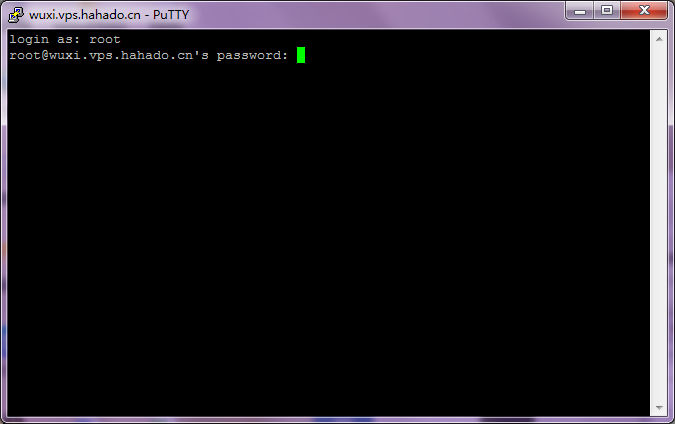
测试爬虫ip请求及响应的网站:http://www.baidu.com。
baidu这个网站能测试 HTTP 请求和响应的各种信息,比如 cookie、ip、headers 和登录验证等。
且支持 GET、POST 等多种方法,对 web 开发和测试很有帮助。
它用 Python + Flask 编写,是一个开源项目。
返回信息中origin的字段就是客户端的IP地址,即可判断是否成功伪装IP:
爬虫ip的设置:
1、urllib的爬虫ip设置
from urllib.error import URLError
from urllib.request import ProxyHandler, build_opener proxy = 'ip地址:端口'
#需要认证的爬虫ip #proxy = 'username:password@ip地址:端口' #使用ProxyHandler设置爬虫ip
proxy_handler = ProxyHandler({
'http': 'http://' + proxy,
'https': 'https://' + proxy
})
#传入参数创建Opener对象
opener = build_opener(proxy_handler)
try:
response = opener.open('http://www.baidu.com')
print(response.read().decode('utf-8'))
except URLError as e:
print(e.reason)
2、requests的爬虫ip设置
import requests proxy = 'ip地址:端口'
#需要认证的爬虫ip
#proxy = 'username:password@ip地址:端口' proxies = {
'http': 'http://' + proxy,
'https': 'https://' + proxy,
}
try:
response = requests.get('http://www.baidu.com', proxies=proxies)
print(response.text)
except requests.exceptions.ConnectionError as e:
print('Error', e.args)
3、Selenium的爬虫ip使用
使用的是PhantomJS
from selenium import webdriver service_args = [
'--proxy=ip地址:端口',
'--proxy-type=http',
#'--proxy-auth=username:password' #带认证爬虫ip
] browser = webdriver.PhantomJS(service_args=service_args)
browser.get('http://www.baidu.com')
print(browser.page_source) 使用的是Chrome
from selenium import webdriver proxy = 'ip地址:端口'
chrome_options = webdriver.ChromeOptions()
chrome_options.add_argument('--proxy-server=http://' + proxy)
chrome = webdriver.Chrome(chrome_options=chrome_options)
chrome.get('http://www.baidu.com')
4、在Scrapy使用爬虫ip
#在Scrapy的Downloader Middleware中间件里
...
def process_request(self, request, spider):
request.meta['proxy'] = 'http://ip地址:端口'
...
免费爬虫ip的使用
import requests,random #定义爬虫ip池
proxy_list = [
'182.39.6.245:38634',
'115.210.181.31:34301',
'123.161.152.38:23201',
'222.85.5.187:26675',
'123.161.152.31:23127',
] # 免费ip链接:http://jshk.com.cn/mb/reg.asp?kefu=xjy
# 随机选择一个爬虫ip
proxy = random.choice(proxy_list) proxies = {
'http': 'http://' + proxy,
'https': 'https://' + proxy,
}
try:
response = requests.get('http://www.baidu.com', proxies=proxies)
print(response.text)
except requests.exceptions.ConnectionError as e:
print('Error', e.args)
在requests中使用爬虫ip
import requests # 从爬虫ip服务中获取一个爬虫ip
proxy = requests.get("http://jshk.com.cn").text
proxies = {
'http': 'http://' + proxy,
'https': 'https://' + proxy,
}
try:
response = requests.get('http://www.baidu.com', proxies=proxies)
print(response.text)
except requests.exceptions.ConnectionError as e:
print('Error', e.args)
最新文章
- ES6笔记(5)-- Generator生成器函数
- 剑指Offer面试题:8.斐波那契数列
- shell常用命令之curl: -w,–write-out参数详解
- Free git private repo
- android Gui系统之SurfaceFlinger(4)---Vsync(1)
- django的序列化
- Lua截取utf-8编码的中英文混合字符串
- 3.Android之单选按钮RadioGroup和复选框Checkbox学习
- Windows下DLL查找顺序
- Maven 包命令
- 谈谈在keil下的代码定位
- 关于UNION和UNION ALL的区别
- DirectX11中Shader的封装
- Hibernate(二):MySQL server version for the right syntax to use near 'type=InnoDB' at line x
- Python OpenCV 图像相识度对比
- 关于如何在电脑上安装adb来操作手机(Android)的方法及步骤
- ASp.Net Mvc Core 重定向
- 洛谷.2590.[ZJOI2008]树的统计(树分块)
- CentOS6.5安装Scrapy
- htmlayout 最简单的实践,用于理解实现原理。