NG-ZORRO + Angular11使用Echarts实现柱折线图-折柱混合,并给图表添加点击打印图表数据!!!详细代码
2024-09-07 20:20:19
先上效果图
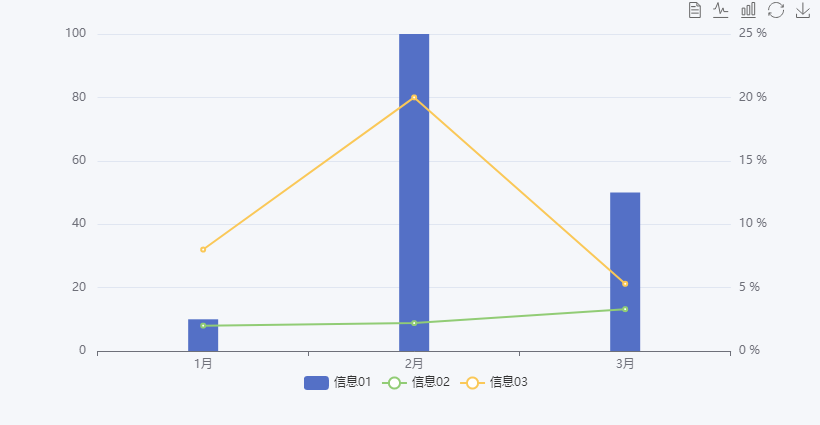
HTML代码
<div echarts #myEchart [options]="option"></div>
ts代码
import { Component, OnInit, ViewChild, ElementRef } from '@angular/core';
import { NgxEchartsService } from 'ngx-echarts';
@Component({
selector: 'app-oee-report',
templateUrl: './oee-report.component.html',
styleUrls: ['./oee-report.component.less'],
})
export class MyTestComponent implements OnInit {
constructor(
private es: NgxEchartsService,
) { }
option = {
tooltip: {
trigger: 'axis',
axisPointer: {
type: 'cross',
crossStyle: {
color: '#999'
}
}
},
toolbox: {
feature: {
dataView: {show: true, readOnly: false},
magicType: {show: true, type: ['line', 'bar']},
restore: {show: true},
saveAsImage: {show: true}
}
},
legend: {
data: ['信息01','信息02','信息03'],
bottom: '0px'
},
xAxis: [
{
type: 'category',
data: ['1月', '2月', '3月'], // x轴显示的内容
axisPointer: {
type: 'shadow'
}
}
],
yAxis: [
{
type: 'value',
name: '',
min: 0,
max: 100,
interval: 20,
axisLabel: {
formatter: '{value} '
}
},
{
type: 'value',
name: '',
min: 0,
max: 25,
interval: 5,
axisLabel: {
formatter: '{value} %'
}
}
],
grid: { // 控制距離上下左右距離
left: 50, // 配合设置barWidth
right: 50,
top: 39,
bottom: 24,
containLabel: true
},
series: [
{
name: '信息01',
type: 'bar', // x轴对应的数据
barWidth: 30,
data: [10,100, 50]
},
{
name: '信息02',
type: 'line',
yAxisIndex: 1,
data: [2.0, 2.2, 3.3]
},
{
name: '信息03',
type: 'line',
yAxisIndex: 1,
data: [8.0, 20, 5.3]
}
]
};
@ViewChild('myEchart', { static: false }) myEchart: ElementRef;
ngOnInit(): void {
}
ngAfterViewInit(){
this.test()
}
test() {
this.es.getInstanceByDom(this.myEchart.nativeElement).setOption(this.option);
// 添加点击事件代码
let myChart = this.es.getInstanceByDom(this.myEchart.nativeElement)
myChart.getZr().on('click', params=> {
var pointInPixel = [params.offsetX, params.offsetY];
if (myChart.containPixel('grid', pointInPixel)) {
/*此处添加具体执行代码*/
var pointInGrid = myChart.convertFromPixel({ seriesIndex: 0 }, pointInPixel);
//X轴序号
var xIndex = pointInGrid[0];
//获取当前图表的option
var op = myChart.getOption();
//获得图表中我们想要的数据---下面就不简写了,默认说我们的折现有2条吧
var xValue = op.xAxis[0].data[xIndex];
var value = op.series[0].data[xIndex];
var name = op.series[0].name;
var value1 = op.series[1].data[xIndex];
var name1 = op.series[1].name;
var value2 = op.series[2].data[xIndex];
var name2 = op.series[2].name;
console.log(op);
console.log('xValue: '+xValue + ", series[0].name0: "+name +' , value: '+ value);
console.log('xValue: '+xValue + ", series[1].name0: "+name1 +' , value1: '+ value1 + "%");
console.log('xValue: '+xValue + ", series[2].name0: "+name2 +' , value2: '+ value2 + "%");
}
});
// 添加点击事件代码
}
}
最新文章
- 在一定[min,max]区间,生成n个不重复的随机数的封装函数
- js冒泡排序与二分法查找
- tomcat、腾讯云主机和微信
- html5 canvas画图之图形随拖动而复制(有操作指示)
- Android doc打开太慢
- 转!!Java中关于Null的9个解释(Java Null详解)
- STL使用sort注意的问题
- UIPickerView 简单操作和实际应用
- BZOJ 2763: [JLOI2011]飞行路线 spfa dp
- bzoj2801
- OC4_单例
- AndroidのUI设计研究(一)——自定义ProgressBar
- linux系统编程:IO读写过程的原子性操作实验
- 从二进制数据流中构造GDAL可以读取的图像数据(C#)
- Avro序列化与反序列化
- 对PDF的操作
- SharePoint自动化部署,利用PowerShell 导出/导入AD中的用户
- 各大OJ题目分类
- nyoj 吃土豆
- css动画笔记