吴裕雄--天生自然Django框架开发笔记:Django 表单
2024-09-19 22:50:53
HTML表单是网站交互性的经典方式。
用Django对用户提交的表单数据进行处理。
HTTP 请求
HTTP协议以"请求-回复"的方式工作。客户发送请求时,可以在请求中附加数据。服务器通过解析请求,就可以获得客户传来的数据,并根据URL来提供特定的服务。
GET 方法
在项目中创建一个 search.py 文件,用于接收用户的请求:
/HelloWorld/HelloWorld/search.py 文件代码:
# -*- coding: utf-8 -*- from django.http import HttpResponse
from django.shortcuts import render_to_response # 表单
def search_form(request):
return render_to_response('search_form.html') # 接收请求数据
def search(request):
request.encoding='utf-8'
if 'q' in request.GET and request.GET['q']:
message = '你搜索的内容为: ' + request.GET['q']
else:
message = '你提交了空表单'
return HttpResponse(message)
在模板目录 templates 中添加 search_form.html 表单:
/HelloWorld/templates/search_form.html 文件代码:
<!DOCTYPE html>
<html>
<head>
<meta charset="utf-8">
<title>(runoob.com)</title>
</head>
<body>
<form action="/search" method="get">
<input type="text" name="q">
<input type="submit" value="搜索">
</form>
</body>
</html>
urls.py 规则修改为如下形式:
/HelloWorld/HelloWorld/urls.py 文件代码:
from django.conf.urls import url
from . import view,testdb,search urlpatterns = [
url(r'^hello$', view.hello),
url(r'^testdb$', testdb.testdb),
url(r'^search-form$', search.search_form),
url(r'^search$', search.search),
]
访问地址 http://127.0.0.1:8000/search-form 并搜索
POST 方法
上面使用了GET方法。视图显示和请求处理分成两个函数处理。
提交数据时更常用POST方法。下面使用该方法,并用一个URL和处理函数,同时显示视图和处理请求。
在 templates 创建 post.html:
/HelloWorld/templates/post.html 文件代码:
<!DOCTYPE html>
<html>
<head>
<meta charset="utf-8">
<title>(runoob.com)</title>
</head>
<body>
<form action="/search-post" method="post">
{% csrf_token %}
<input type="text" name="q">
<input type="submit" value="Submit">
</form> <p>{{ rlt }}</p>
</body>
</html>
在模板的末尾,增加一个 rlt 记号,为表格处理结果预留位置。
表格后面还有一个{% csrf_token %}的标签。csrf 全称是 Cross Site Request Forgery。这是Django提供的防止伪装提交请求的功能。POST 方法提交的表格,必须有此标签。
在HelloWorld目录下新建 search2.py 文件并使用 search_post 函数来处理 POST 请求:
/HelloWorld/HelloWorld/search2.py 文件代码:
# -*- coding: utf-8 -*- from django.shortcuts import render
from django.views.decorators import csrf # 接收POST请求数据
def search_post(request):
ctx ={}
if request.POST:
ctx['rlt'] = request.POST['q']
return render(request, "post.html", ctx)
# -*- coding: utf-8 -*- from django.shortcuts import render
from django.views.decorators import csrf # 接收POST请求数据
def search_post(request):
ctx ={}
if request.POST:
ctx['rlt'] = request.POST['q']
return render(request, "post.html", ctx)
urls.py 规则修改为如下形式:
/HelloWorld/HelloWorld/urls.py 文件代码:
from django.conf.urls import url
from . import view,testdb,search,search2 urlpatterns = [
url(r'^hello$', view.hello),
url(r'^testdb$', testdb.testdb),
url(r'^search-form$', search.search_form),
url(r'^search$', search.search),
url(r'^search-post$', search2.search_post),
] 访问 http://127.0.0.1:8000/search-post 显示
完成以上实例后目录结构为:
HelloWorld
|-- HelloWorld
| |-- __init__.py
| |-- __init__.pyc
| |-- search.py
| |-- search.pyc
| |-- search2.py
| |-- search2.pyc
| |-- settings.py
| |-- settings.pyc
| |-- testdb.py
| |-- testdb.pyc
| |-- urls.py
| |-- urls.pyc
| |-- view.py
| |-- view.pyc
| |-- wsgi.py
| `-- wsgi.pyc
|-- TestModel
| |-- __init__.py
| |-- __init__.pyc
| |-- admin.py
| |-- admin.pyc
| |-- apps.py
| |-- migrations
| | |-- 0001_initial.py
| | |-- 0001_initial.pyc
| | |-- __init__.py
| | `-- __init__.pyc
| |-- models.py
| |-- models.pyc
| |-- tests.py
| `-- views.py
|-- db.sqlite3
|-- manage.py
`-- templates
|-- base.html
|-- hello.html
|-- post.html
`-- search_form.html
Request 对象
每个 view 函数的第一个参数是一个 HttpRequest 对象,就像下面这个 hello() 函数:
from django.http import HttpResponse
def hello(request):
return HttpResponse("Hello world")
HttpRequest对象包含当前请求URL的一些信息:
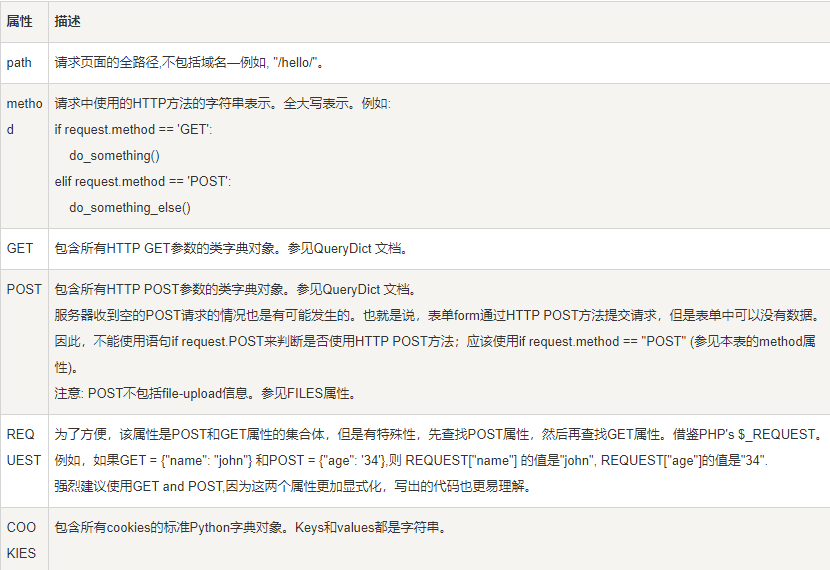
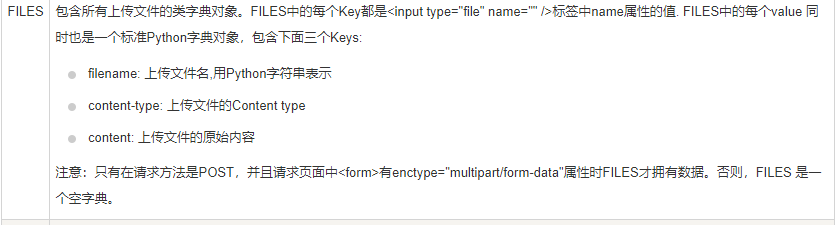
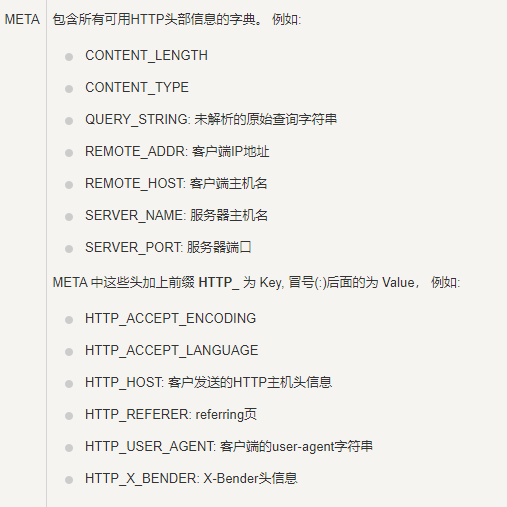
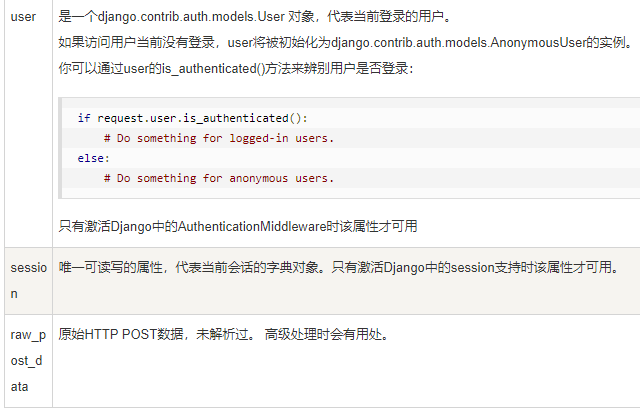
Request对象也有一些有用的方法:

QueryDict对象
在HttpRequest对象中, GET和POST属性是django.http.QueryDict类的实例。
QueryDict类似字典的自定义类,用来处理单键对应多值的情况。
QueryDict实现所有标准的词典方法。还包括一些特有的方法:
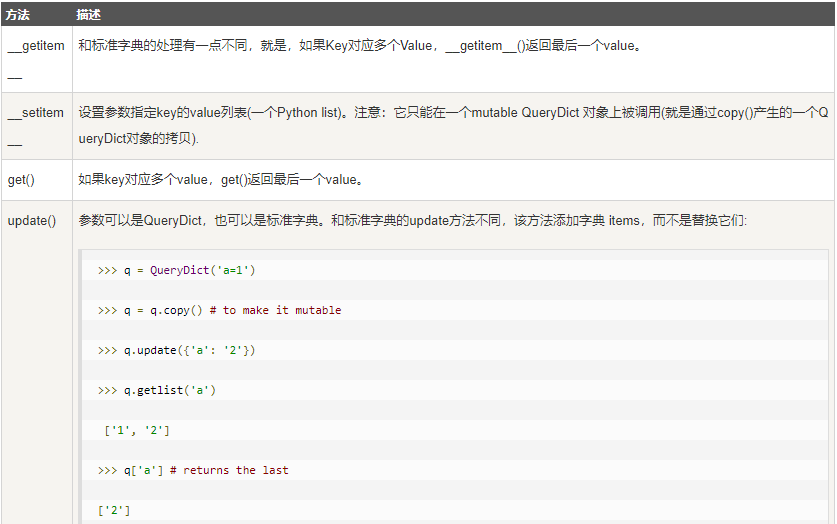
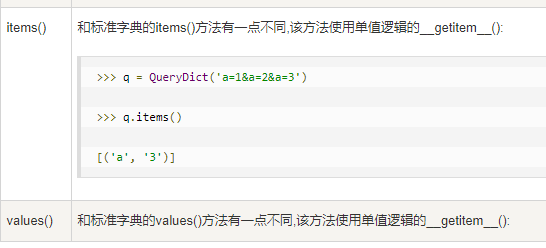
此外, QueryDict也有一些方法,如下表:
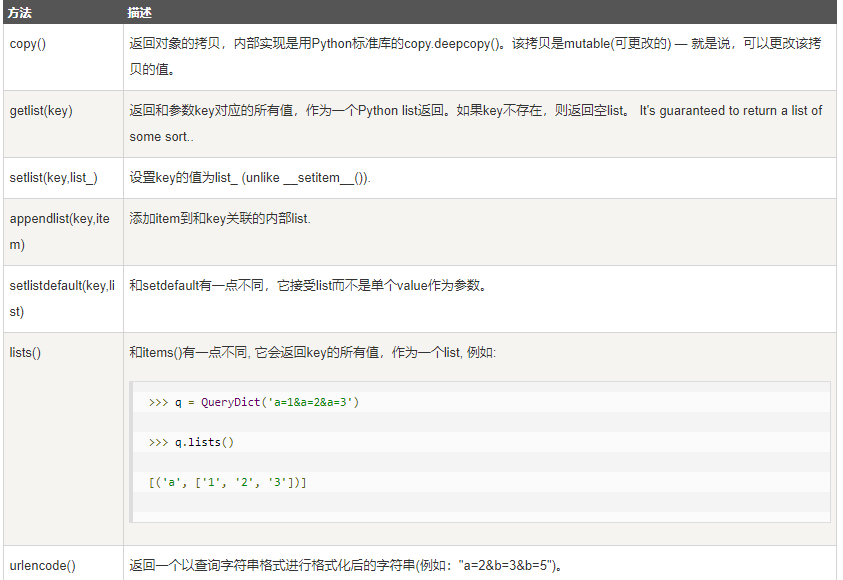
最新文章
- Java知识结构
- Angular.JS + Require.JS + angular-async-loader 来实现异步加载 angular 模块
- 基于Bootstrap的后台通用模板
- 【CodeForces 602C】H - Approximating a Constant Range(dijk)
- HTMl5/CSS3/Javascript 学习推荐资源
- a链接onclick="window.location.href=在ie6上面无法执行解决
- VMware workstation 的虚拟机中再安装workstation
- Android:Intel Atom x86模拟器的安装与使用
- python中的文件
- 解决ArcGIS Android Could not find class 'com.esri.android.map.MapView'问题
- 处理linux下面的mysql乱码问题(下面的utf8换成gb2312也是可以的)
- Part 12 DateTime functions in SQL Server
- Java [Leetcode 202]Happy Number
- 一文读懂MapReduce
- BZOJ4475[Jsoi2015]子集选取——递推(结论题)
- linux shell $ 特殊变量
- Brainwashing
- App劫持病毒剖析:你的应用是如何被替换的(病毒防范方法)
- HDU 4665 Unshuffle (2013多校6 1011 )
- 修改ASPCMS升级扩展功能