idea-常用插件-nginx
2024-10-13 09:34:38
1、mac上nginx安装
brew search nginx
brew install nginx
当然也可以编译安装
安装完以后,可以在终端输出的信息里看到一些配置路径:
/usr/local/etc/nginx/nginx.conf (配置文件路径)
/usr/local/var/www (服务器默认路径)
/usr/local/Cellar/nginx/1.xx.0 (安装路径)
2、intellij idea安装 插件 nginx support
插件可以支持使用intellij 启动关闭 nginx, 并且 配置好可以支持 Nginx.conf的语法高亮
3、在idea中使用
Edit Configurations→"+"→nginx server→右侧Configure...
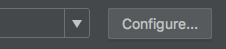
选择
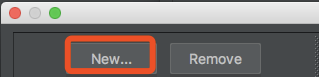
之后找到:/usr/local/Cellar/nginx/1.xx.xx/bin/nginx
会出现
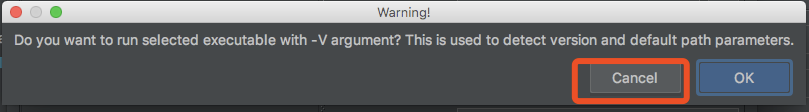
选择
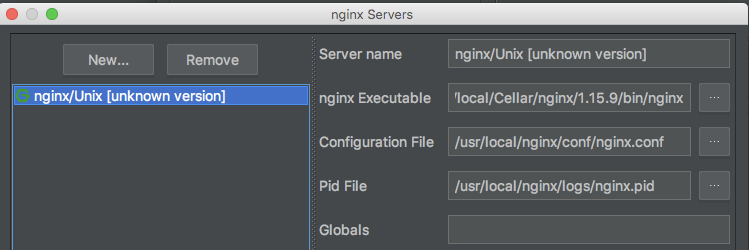
可以看到如下配置
/usr/local/Cellar/nginx/1.15.9/bin/nginx /usr/local/etc/nginx/nginx.conf /usr/local/etc/nginx/logs/nginx.pid
4、启动 intellij Nginx
输入浏览器地址:http://localhost:8080/
具体端口号查看Nginx.conf目录
5、查看安装目录:
/usr/local/Cellar/nginx
欢迎页面位置:/usr/local/var/www
6、高亮配置,使用nginx没有高亮,请按照idea编辑插件 'idea Nginx support' , 另外nginx.conf 必须选择
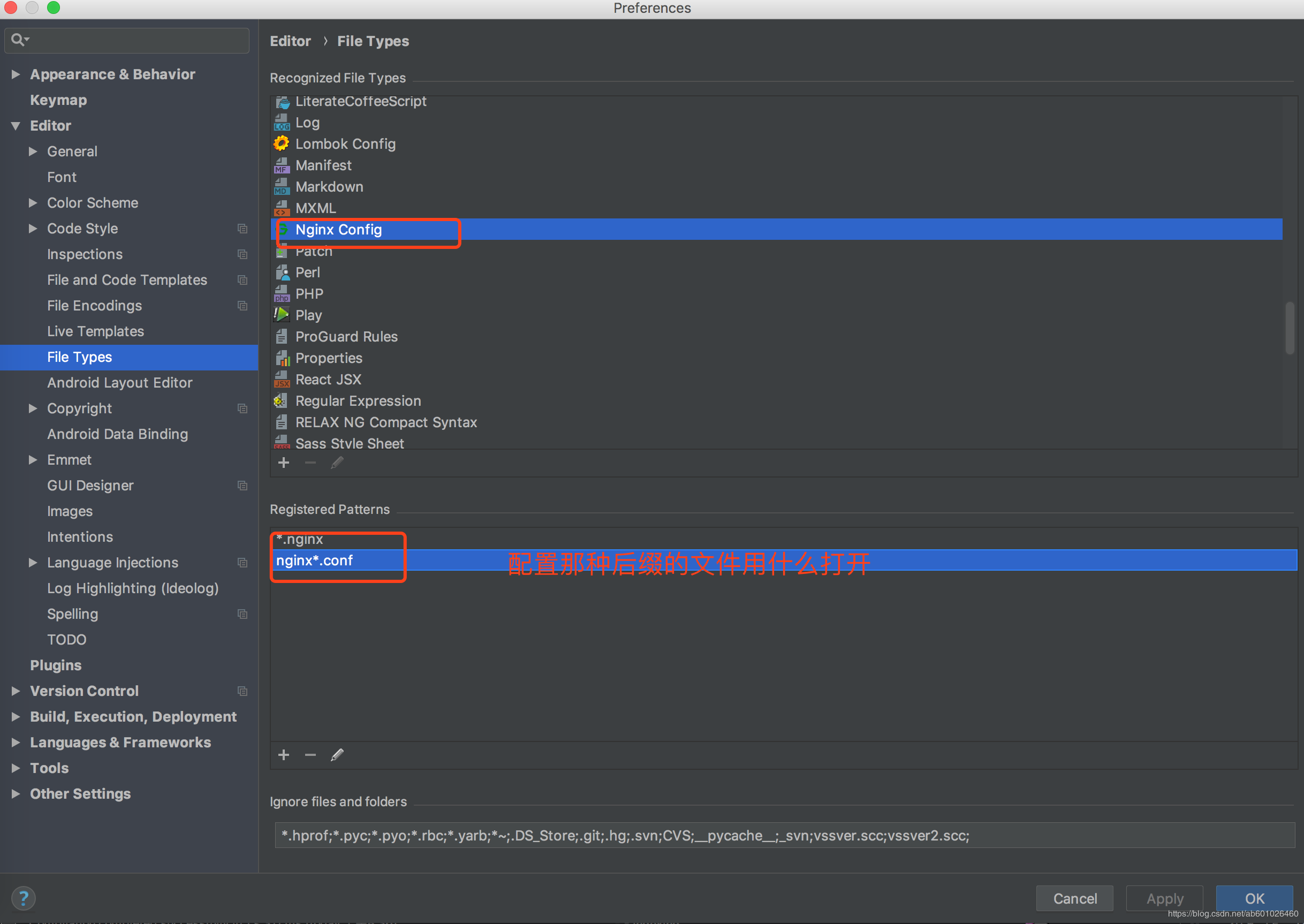
sdf
最新文章
- windows自带的压缩,解压缩命令
- java的回忆录
- Java Runtime Data Area
- 微软TTS示例
- 《Windows核心编程》第一讲 对程序错误的处理
- HTTP面试题都在这里
- Codeforces Round #419 D. Karen and Test
- mingw-gcc-9.0.1-i686-posix-sjlj-201903
- [PHP]算法-最长公共子串的PHP实现
- deep learning 以及deep learning 常用模型和方法
- 如何使用Linux 命令more 查看文本文件
- Prometheus监控学习笔记之全面学习Prometheus
- 《Google Glass开发指南》
- Proxy源代码分析——谈谈如何学习Linux网络编程
- js 删除数组几种方法
- Js基础知识7-Es6新增对象Map和set数据结构
- Linux 后台进程管理和就几个“Ctrl+”命令 【转载】
- Canvas+Js制作动量守恒的小球碰撞
- 利用jdbc连接池(利用jdni)
- openmax component类的继承关系