RabbitMQ简单应用の简单队列
2024-10-18 22:25:31
(1)首先创建一个maven项目:
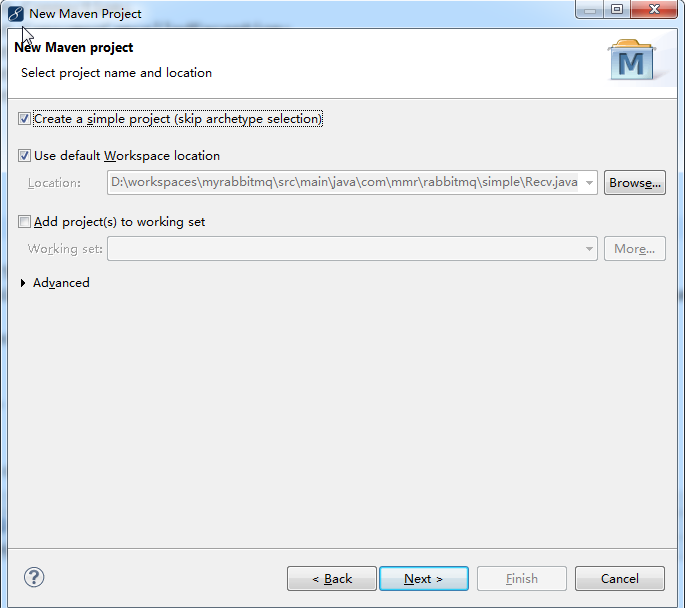
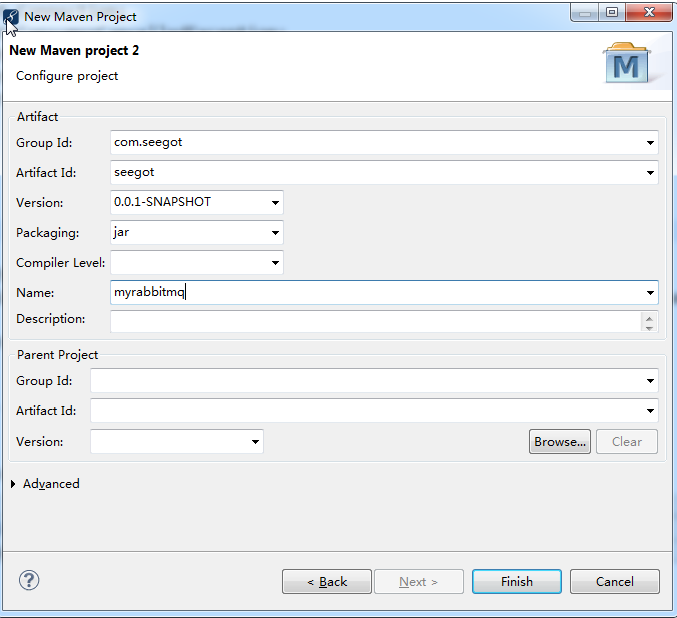
pom.xml,重点是配置RabbitMQ
<dependencies>
<dependency>
<groupId>junit</groupId>
<artifactId>junit</artifactId>
<version>4.11</version>
<!-- 表示开发的时候引入,发布的时候不会加载此包 -->
<scope>test</scope>
</dependency>
<!-- spring核心包 -->
<dependency>
<groupId>org.springframework</groupId>
<artifactId>spring-core</artifactId>
<version>${spring.version}</version>
</dependency> <dependency>
<groupId>org.springframework</groupId>
<artifactId>spring-web</artifactId>
<version>${spring.version}</version>
</dependency>
<dependency>
<groupId>org.springframework</groupId>
<artifactId>spring-oxm</artifactId>
<version>${spring.version}</version>
</dependency>
<dependency>
<groupId>org.springframework</groupId>
<artifactId>spring-tx</artifactId>
<version>${spring.version}</version>
</dependency> <dependency>
<groupId>org.springframework</groupId>
<artifactId>spring-jdbc</artifactId>
<version>${spring.version}</version>
</dependency> <dependency>
<groupId>org.springframework</groupId>
<artifactId>spring-webmvc</artifactId>
<version>${spring.version}</version>
</dependency>
<dependency>
<groupId>org.springframework</groupId>
<artifactId>spring-aop</artifactId>
<version>${spring.version}</version>
</dependency> <dependency>
<groupId>org.springframework</groupId>
<artifactId>spring-context-support</artifactId>
<version>${spring.version}</version>
</dependency> <dependency>
<groupId>org.springframework</groupId>
<artifactId>spring-test</artifactId>
<version>${spring.version}</version>
</dependency>
<!-- mybatis核心包 -->
<dependency>
<groupId>org.mybatis</groupId>
<artifactId>mybatis</artifactId>
<version>${mybatis.version}</version>
</dependency>
<!-- mybatis/spring包 -->
<dependency>
<groupId>org.mybatis</groupId>
<artifactId>mybatis-spring</artifactId>
<version>1.2.2</version>
</dependency>
<!-- 导入java ee jar 包 -->
<dependency>
<groupId>javax</groupId>
<artifactId>javaee-api</artifactId>
<version>7.0</version>
</dependency>
<!-- 导入Mysql数据库链接jar包 -->
<dependency>
<groupId>mysql</groupId>
<artifactId>mysql-connector-java</artifactId>
<version>5.1.30</version>
</dependency>
<!-- 导入dbcp的jar包,用来在applicationContext.xml中配置数据库 -->
<dependency>
<groupId>commons-dbcp</groupId>
<artifactId>commons-dbcp</artifactId>
<version>1.2.2</version>
</dependency>
<!-- JSTL标签类 -->
<dependency>
<groupId>jstl</groupId>
<artifactId>jstl</artifactId>
<version>1.2</version>
</dependency>
<!-- 日志文件管理包 -->
<!-- log start -->
<dependency>
<groupId>log4j</groupId>
<artifactId>log4j</artifactId>
<version>${log4j.version}</version>
</dependency> <!-- 格式化对象,方便输出日志 -->
<dependency>
<groupId>com.alibaba</groupId>
<artifactId>fastjson</artifactId>
<version>1.1.41</version>
</dependency>
<dependency>
<groupId>org.slf4j</groupId>
<artifactId>slf4j-api</artifactId>
<version>${slf4j.version}</version>
</dependency>
<dependency>
<groupId>net.sf.json-lib</groupId>
<artifactId>json-lib</artifactId>
<version>2.4</version>
<classifier>jdk15</classifier>
</dependency>
<!-- https://mvnrepository.com/artifact/org.apache.ant/ant -->
<dependency>
<groupId>org.apache.ant</groupId>
<artifactId>ant</artifactId>
<version>1.8.2</version>
</dependency>
<dependency>
<groupId>org.slf4j</groupId>
<artifactId>slf4j-log4j12</artifactId>
<version>${slf4j.version}</version>
</dependency>
<!-- log end -->
<!-- 映入JSON -->
<dependency>
<groupId>org.codehaus.jackson</groupId>
<artifactId>jackson-mapper-asl</artifactId>
<version>1.9.13</version>
</dependency>
<!-- 上传组件包 -->
<dependency>
<groupId>commons-fileupload</groupId>
<artifactId>commons-fileupload</artifactId>
<version>1.3.1</version>
</dependency>
<dependency>
<groupId>commons-io</groupId>
<artifactId>commons-io</artifactId>
<version>2.4</version>
</dependency>
<dependency>
<groupId>commons-codec</groupId>
<artifactId>commons-codec</artifactId>
<version>1.9</version>
</dependency>
<dependency>
<groupId>net.sourceforge.jexcelapi</groupId>
<artifactId>jxl</artifactId>
<version>2.6.12</version>
</dependency>
<!-- https://mvnrepository.com/artifact/org.json/json -->
<dependency>
<groupId>org.json</groupId>
<artifactId>json</artifactId>
<version>20171018</version>
</dependency>
<dependency>
<groupId>com.sun.jna</groupId>
<artifactId>jna</artifactId>
<version>3.0.9</version>
</dependency>
<dependency>
<groupId>com.examples</groupId>
<artifactId>examples</artifactId>
<version>1.1.2</version>
</dependency>
<dependency>
<groupId>com.rabbitmq</groupId>
<artifactId>amqp-client</artifactId>
<version>3.5.1</version>
</dependency>
<dependency>
<groupId>org.springframework.amqp</groupId>
<artifactId>spring-rabbit</artifactId>
<version>1.4.5.RELEASE</version>
</dependency>
</dependencies>
项目结构:

(1)首先创建获取MQ的链接工厂ConnectionUtils
package com.mmr.rabbitmq.util; import java.io.IOException; import com.rabbitmq.client.Connection;
import com.rabbitmq.client.ConnectionFactory; public class ConnectionUtils {
/**
* @desc 获取Mq 的链接
* @author zp
* @throws IOException
* @date 2018-7-19
*/
public static Connection getConnection() throws IOException {
// 1.定义一个链接工厂
ConnectionFactory factroy = new ConnectionFactory(); // 2.设置服务地址
factroy.setHost("127.0.0.1"); // 3.设置端口号
factroy.setPort(5672); // 4.vhost 设置数据库
factroy.setVirtualHost("vhtest"); // 5.设置用户名
factroy.setUsername("jerry"); // 6. 设置密码
factroy.setPassword("123456"); // 7.返回链接
return factroy.newConnection();
}
}
(2)其次创建消息生产者Send,这里消息生产者每发送一次消息,我们就可以通过rabbitmq(http://localhost:15672)的服务Queues进行查看
package com.mmr.rabbitmq.simple; import java.io.IOException; import com.mmr.rabbitmq.util.ConnectionUtils;
import com.rabbitmq.client.Channel;
import com.rabbitmq.client.Connection; public class Send {
private static final String QUEUE_NAME = "test_simple_queue";
public static void main(String[] args) throws IOException {
// 1.获取一个链接
Connection connection = ConnectionUtils.getConnection(); // 2.获取一个通道
Channel channel = connection.createChannel(); // 3.创建队列 创建队列声明
channel.queueDeclare(QUEUE_NAME, false, false, false, null); //
String msg = "hello simple"; channel.basicPublish("", QUEUE_NAME, null, msg.getBytes()); System.out.println("---send msg :"+msg); channel.close(); connection.close();
}
}
(3)最后创建消息消费者Recv,这里我们通过while循环可以获取每次rabbitmq(http://localhost:15672)的服务Queues接收到消息(方法一)
package com.mmr.rabbitmq.simple; import java.io.IOException; import com.mmr.rabbitmq.util.ConnectionUtils;
import com.rabbitmq.client.Channel;
import com.rabbitmq.client.Connection;
import com.rabbitmq.client.ConsumerCancelledException;
import com.rabbitmq.client.QueueingConsumer;
import com.rabbitmq.client.QueueingConsumer.Delivery;
import com.rabbitmq.client.ShutdownSignalException; /**
* @desc 消费者获取消息
* @author zp
* @date 2018-7-19
*/
public class Recv {
private static final String QUEUE_NAME = "test_simple_queue";
public static void main(String[] args) throws IOException, ShutdownSignalException, ConsumerCancelledException, InterruptedException {
// 获取链接
Connection connection = ConnectionUtils.getConnection(); // 创建通道
Channel channel = connection.createChannel(); // 定义队列消费者
QueueingConsumer consumer = new QueueingConsumer(channel); // 监听队列
channel.basicConsume(QUEUE_NAME, true, consumer); while (true) {
Delivery delivery = consumer.nextDelivery();// 下一个到达的 String msgString = new String(delivery.getBody()); System.out.println("[recv] msg:"+msgString);
}
}
}
(3)最后创建消息消费者Recv,这里我们通过while循环可以获取每次rabbitmq(http://localhost:15672)的服务Queues接收到消息(方法二)
package com.mmr.rabbitmq.simple; import java.io.IOException; import com.mmr.rabbitmq.util.ConnectionUtils;
import com.rabbitmq.client.Channel;
import com.rabbitmq.client.Connection;
import com.rabbitmq.client.ConsumerCancelledException;
import com.rabbitmq.client.DefaultConsumer;
import com.rabbitmq.client.Envelope;
import com.rabbitmq.client.QueueingConsumer;
import com.rabbitmq.client.AMQP.BasicProperties;
import com.rabbitmq.client.QueueingConsumer.Delivery;
import com.rabbitmq.client.ShutdownSignalException; /**
* @desc 消费者获取消息
* @author zp
* @date 2018-7-19
*/
public class Recv {
private static final String QUEUE_NAME = "test_simple_queue"; public static void main(String[] args) throws IOException{
// 获取链接
Connection connection = ConnectionUtils.getConnection(); // 获取通道
Channel channel = connection.createChannel(); // 队列声明
channel.queueDeclare(QUEUE_NAME, false, false, false, null); // 定义消费者
DefaultConsumer consumer = new DefaultConsumer(channel){
// 获取到到达的消息
@Override
public void handleDelivery(String consumerTag, Envelope envelope,
BasicProperties properties, byte[] body) throws IOException {
// TODO Auto-generated method stub
//super.handleDelivery(consumerTag, envelope, properties, body);
String msg = new String(body,"utf-8");
System.out.println("new api recv:"+msg);
}
};
// 监听队列
channel.basicConsume(QUEUE_NAME, true,consumer); }
}
这样一个简单的队列应用就完成了。

最新文章
- ubuntu14.04下安装node.js
- Uva442 hdu 1082 Matrix Chain Multiplication
- List,Set,Map用法以及区别(转)
- nginx配置文件重写url不带index.php
- sql 截取字符串第一次出现字符之前的数据
- 【LeetCode】66 & 67- Plus One & Add Binary
- 【Unity3D】Unity3D之 Resources.Load 动态加载资源
- C#.NET开发ActiveX控件
- Objective-c初始化和便利构造
- 使用GetLogicalProcessorInformation获取逻辑处理器的详细信息(NUMA节点数、物理CPU数、CPU核心数、逻辑CPU数、各级Cache)
- 对于JDBC数据库的初始化操作
- elasticSearch安装 Kibana安装 Sense安装
- T-SQL 数值函数
- Golang 容器和不同header的解析
- Android GridView使用View.GONE只隐藏内容而不隐藏空间的解决方案
- Windows7下Java运行时环境搭建
- 编写VBA宏生成页面
- 如何用Elasticsearch实现类似SQL中的IN查询实例
- 【jdbc】【c3p0】c3p0三种配置方式【整理】
- shell特殊字符汇总【转】