ionic2+Angular 组件(多个组件)浅谈
2024-10-10 06:45:17
第一步,新建组件:
ionic g component product-img-list
命令执行成功之后项目中生成的文件:
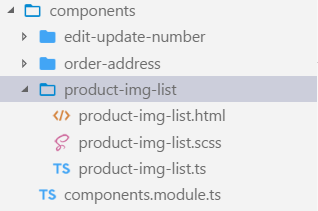
第二步:生成文件解析:
①product-img-list.ts
import { Component, Input } from '@angular/core';
@Component({
selector: 'product-img-list',
templateUrl: 'product-img-list.html'
})
export class ProductImgListComponent {
//传入的参数
@Input() infos;
@Input() showView;
constructor() {
console.log(this.infos);
}
}
②product-img-list.html
<ion-grid [ngClass]="{'product-img': showView=='img','product-list':showView=='list'}">
<ion-row>
<ion-col col-6 col-sm-4 col-md-3 col-lg-3 col-xl-3 *ngFor="let p of infos">
<div class="p-des">
<img src={{p.images[0].url}} />
<p class="name">{{p.productName}}</p>
<p class="price">
<ion-icon name="aperture"></ion-icon>{{p.integral}}+{{p.vipPrice|PRICE}}</p>
</div>
</ion-col>
</ion-row>
</ion-grid>
③components.module.ts
import { NgModule } from '@angular/core';
import { EditUpdateNumberComponent } from './edit-update-number/edit-update-number';
import { ProductImgListComponent } from './product-img-list/product-img-list';
import { OrderAddressComponent } from './order-address/order-address';
@NgModule({
declarations: [
EditUpdateNumberComponent,
ProductImgListComponent,
OrderAddressComponent,
OrderAddressComponent],
imports: [],
exports: [
EditUpdateNumberComponent,
ProductImgListComponent,
OrderAddressComponent,
OrderAddressComponent]
})
第三步,在需要使用组件的页面添加一下代码:
<ion-content>
<!-- 传入组件需要的数据infos / showView 与组件中标明传入的属性一致 -->
<product-img-list [infos]="infos" [showView]="viewStyle"></product-img-list>
<ion-infinite-scroll [enabled]="isShouldEnable" (ionInfinite)="doInfinite($event)">
<ion-infinite-scroll-content></ion-infinite-scroll-content>
</ion-infinite-scroll>
</ion-content>
第四步,在需要使用该组件的页面的module.ts 文件的declarations中导入ProductImgListComponent ;
至此,运行正常,组件使用完成;
but
如果一个页面需要使用多个组件的时候,就需要在declarations中导入多个组件(EditUpdateNumberComponent、ProductImgListComponent……),无形中增加了代码量与后期维护成本。
So,不在declarations中单个导入组件,我们选择在需要使用该组件的页面的module.ts 文件的imports中导入ComponentsModule。运行报错!
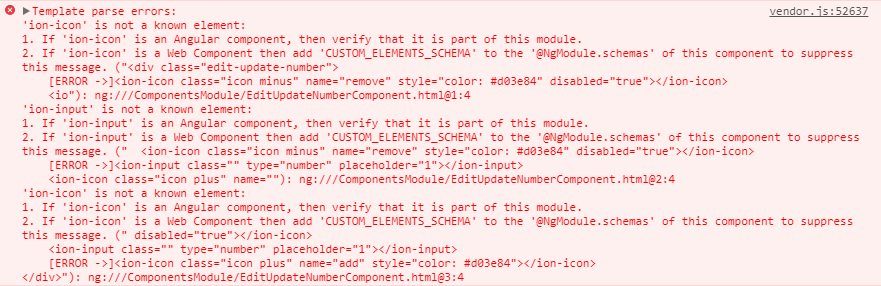
这个报错的元素跟我们在组件中使用的元素有关,因为我在组件的html文件中国使用了ion-col标签元素。因此,我们需要导入相应的模块IonicModule,修改components.module.ts文件如下:
import { NgModule } from '@angular/core';
import { IonicModule } from 'ionic-angular';
import { EditUpdateNumberComponent } from './edit-update-number/edit-update-number';
import { ProductImgListComponent } from './product-img-list/product-img-list';
import { OrderAddressComponent } from './order-address/order-address';
@NgModule({
declarations: [
EditUpdateNumberComponent,
ProductImgListComponent,
OrderAddressComponent],
imports: [IonicModule,AppPipeModule],
exports: [
EditUpdateNumberComponent,
ProductImgListComponent,
OrderAddressComponent]
})
export class ComponentsModule { }
根据组件需要导入相应的依赖即可。例如我在组件中使用了管道PRICE,需要导入再导入AppPipeModule
最后,在需要使用组件的页面的module.ts文件的imports中导入ComponentsModule即可。
最新文章
- 编译安装 Centos 7 x64 + tengine.2.0.3 (实测+笔记)
- [Q&A] 在证书存储区中找不到清单签名证书
- H5新特性websocket
- verilog阻塞与非阻塞的初步理解(二)
- urlscan使用详解
- C语言基础课程 第一课 Linux环境配置小实战httpserver
- BarTender打印出来的条码与设计的不同如何处理
- jump堡垒机配置使用
- MongoDB优化与一些需要注意的细节
- 小白的Python之路 day5 shelve模块讲解
- 浅谈linux虚拟内存结构
- NodeJS技巧
- 一致性Hash漫画图解
- 利用反射将IDataReader读取到实体类中效率低下的解决办法
- java中53个关键字的意义及使用方法
- Web项目发布后字体文件找不到
- Kotlin 对象表达式和对象声明
- python中OS模块方法
- freemarker数据类型
- Xamarin Essentials教程使用加速度传感器Accelerometer