kubernetes-subpath用法(把文件挂载在已存在的目录下,不覆盖原目录)
2024-09-01 11:13:25
以ngxin的配置文件为例子:
nginx-deployment.yaml : apiVersion: v1
kind: ConfigMap
metadata:
name: nginx-cm
data:
nginx.conf: |
user nginx;
worker_processes 4;
worker_rlimit_nofile 48127;
error_log /var/log/nginx/error.log warn;
pid /var/run/nginx.pid;
events {
multi_accept on;
worker_connections 16384;
use epoll;
}
http {
include /etc/nginx/mime.types;
default_type application/octet-stream; log_format main '$remote_addr - $remote_user [$time_local] "$request" '
'$status $body_bytes_sent "$http_referer" '
'"$http_user_agent" "$http_x_forwarded_for"';
access_log /var/log/nginx/access.log main;
sendfile on;
#tcp_nopush on;
keepalive_timeout 65;
#gzip on;
#include /etc/nginx/conf.d/*.conf;
server {
listen 80;
server_name localhost;
location / {
root /usr/share/nginx/html;
index index.html index.htm;
}
error_page 500 502 503 504 /50x.html;
location = /50x.html {
root /usr/share/nginx/html;
}
location /nginx_status {
#allow 127.0.0.1;
#deny all;
access_log off;
stub_status on;
}
}
} --- apiVersion: extensions/v1beta1
kind: Deployment
metadata:
name: nginx
spec:
replicas: 1
template:
metadata:
labels:
app: nginx
spec:
nodeSelector:
kubernetes.io/hostname: 192.168.5.86
containers:
- name: nginx
image: nginx:latest
imagePullPolicy: IfNotPresent
volumeMounts:
- mountPath: /etc/nginx/nginx.conf
name: nginx-config
subPath: etc/nginx/nginx.conf
ports:
- containerPort: 80
volumes:
- name: nginx-config
configMap:
name: nginx-cm
items:
- key: nginx.conf
path: etc/nginx/nginx.conf
创建pod:
kubectl create -f ./nginx-deployment.yaml
查看nginx的目录的旧文件是否还在:
$ kubectl exec -it nginx-6b76cd9c54-fb2q8 -- ls /etc/nginx/
conf.d koi-utf mime.types nginx.conf uwsgi_params
fastcgi_params koi-win modules scgi_params win-utf
查看nginx.conf是否被更新了:
$ kubectl exec -it nginx-6b76cd9c54-fb2q8 -- cat /etc/nginx/nginx.conf
user nginx;
worker_processes 4;
worker_rlimit_nofile 48127;
error_log /var/log/nginx/error.log warn;
pid /var/run/nginx.pid;
events {
multi_accept on;
worker_connections 16384;
use epoll;
}
http {
include /etc/nginx/mime.types;
default_type application/octet-stream; log_format main '$remote_addr - $remote_user [$time_local] "$request" '
'$status $body_bytes_sent "$http_referer" '
'"$http_user_agent" "$http_x_forwarded_for"';
access_log /var/log/nginx/access.log main;
sendfile on;
#tcp_nopush on;
keepalive_timeout 65;
#gzip on;
#include /etc/nginx/conf.d/*.conf;
server {
listen 80;
server_name localhost;
location / {
root /usr/share/nginx/html;
index index.html index.htm;
}
error_page 500 502 503 504 /50x.html;
location = /50x.html {
root /usr/share/nginx/html;
}
location /nginx_status {
#allow 127.0.0.1;
#deny all;
access_log off;
stub_status on;
}
}
}
实例配置:

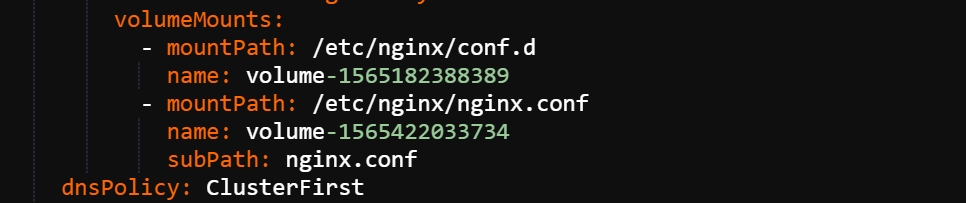
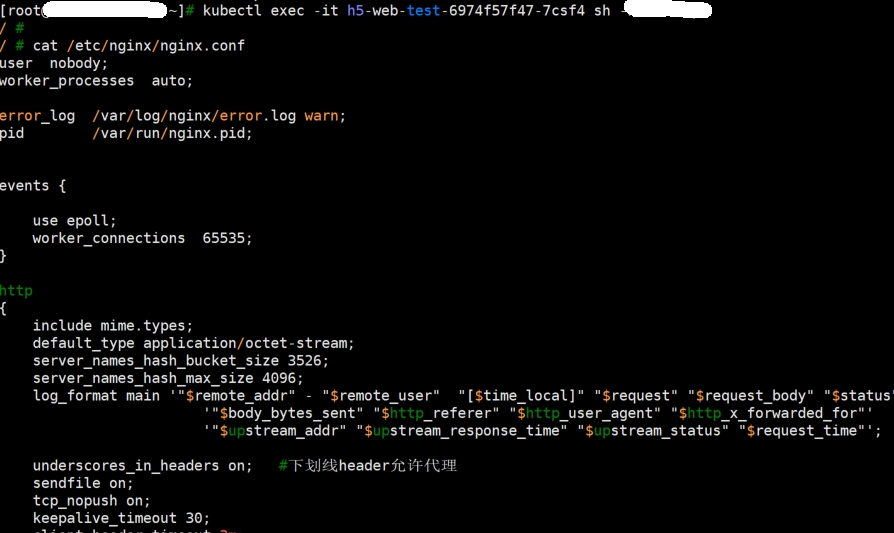
最新文章
- React之JSX
- -bash: msgunfmt: command not found
- 收到远程通知,怎么区分是点击通知栏提醒进去的还是在foreground收到的通知?
- bjui简单了解
- 黄聪:WordPress 多站点建站教程(五):获取子站点用户信息(通过输入站点ID号来获取该站点的所有用户)
- 基于TF/IDF的聚类算法原理
- kettle菜鸟学习笔记2----第一个kettle转换的建立及执行
- mysql 。。。
- [OOD]违反里氏替换原则的解决方案
- uploadPreview 兼容多浏览器图片上传及预览插件使用
- jQuery ajax在GBK编码下表单提交终极解决方案(非二次编码方法)(转)
- 全网最全ASP.NET MVC 教程汇总
- AGC027B Garbage Collector
- BZOJ4003[JLOI2015]城池攻占——可并堆
- P1169 [ZJOI2007]棋盘制作 && 悬线法
- end to end
- centos7 安装、使用git
- java如何实现发邮件功能。
- 使用yum下载rpm包
- 基于jQuery点击图像居中放大插件Zoom