VUE实现微博发布效果
2024-09-06 19:36:02
<!DOCTYPE html>
<html> <head>
<meta charset="UTF-8">
<title>微博发布效果</title>
<style>
body,
ul,
p {
margin: 0;
padding: 0;
} .weibo {
width: 600px;
border: 1px solid #ccc;
margin: 100px auto;
padding: 10px;
} .weibo-text {
width: 590px;
height: 140px;
padding: 5px;
border: 1px solid #ccc;
outline: none;
resize: none;
} .weibo-text:focus {
border-color: #f60;
} .weibo-btn {
width: 80px;
height: 30px;
background-color: #f90;
color: #fff;
border: 0 none;
margin-top: 5px;
border-radius: 3px;
cursor: pointer;
outline: 0 none;
} .weibo-list {
padding-top: 10px;
list-style: none;
} .weibo-list li {
font-size: 14px;
line-height: 30px;
border-bottom: 1px dotted #ccc;
overflow: hidden;
} .weibo-list li p {
float: left;
} .weibo-list li span {
float: right;
cursor: pointer;
} .weibo-list li input {
height: 24px;
line-height: 24px;
width: 300px;
font-size: 14px;
border: 0 none;
} .time {
margin-right: 10px;
font-style: normal;
float: right;
} .spans {
float: right;
color: #f40;
}
</style>
</head> <body>
<div id='app' class="weibo">
<textarea class="weibo-text" v-model='text' @keyup.shift.13='fabu' @input='a'></textarea>
<input class="weibo-btn" value="发布" type="button" @click="fabu"><span class="spans">{{ len }}/100</span>
<ul class="weibo-list">
<!-- v-for 可以遍历数组 获取值 和索引 -->
<li v-for='(item,index) in xhs'>
<p class="a" class="content">{{item}}</p>
<span class="time"></span>
<!-- 点击删除的时候传一个数组的索引 -->
<span class="del" @click='del(index)'>删除</span>
</li>
</ul>
</div>
</body>
<script src="https://cdn.jsdelivr.net/npm/vue/dist/vue.js"></script>
<script>
new Vue({
el: '#app',
data: {
// 留言的内容
xhs: [],
// 输入的内容
text: '',
// 规定输入的长度
len: '100',
},
methods: {
// 点击发布
fabu() {
// 因为用了v-model 所以可以获取文本域的值 this.xhs.push(this.text);
// 发布完之后回到初始值
this.text = '';
this.len = '100'
},
// 删除
del(index) {
this.xhs.splice(index, 1) },
// 文本域改变事件
a() {
this.len = 100 - (this.text.length);
// 给他一个条件是因为 用户在复制进去的时候可输入的字数会变成负数
if (this.len < 0) {
this.len = 0;
}
// 输入100个字节的时候就不可以输入了
this.text = this.text.substr(0, 99)
}
} })
</script> </html> <!-- 有什么bug联系我 谢谢-------- -->
实现简单的vue 发布微博的案例
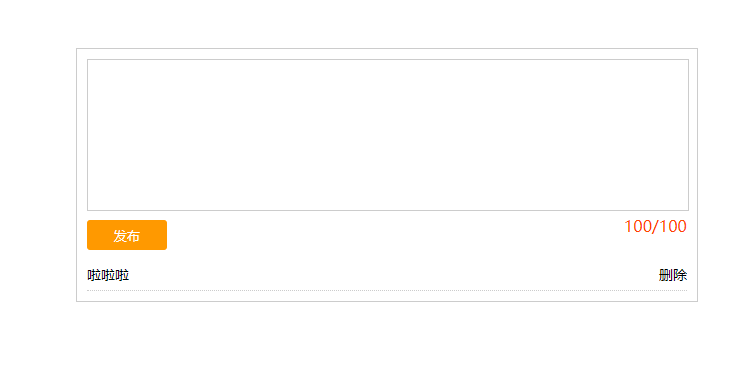
最新文章
- 更改默认alert框体
- 【Java每日一题】20161215
- Java 基础【09】 日期类型
- 找工作--Java相关
- Android Studio系列教程五--Gradle命令详解与导入第三方包
- 【BZOJ】 1007: [HNOI2008]水平可见直线(凸壳)
- JSP页面中<%! %>和<% %>的区别
- ASP.NET的SEO:正则表达式
- 初探Xamarin
- vs2013中头文件中大小写的切换的快捷键
- iOS开发核心语言Objective C —— 所有知识点总结
- CSS user-select属性拾遗
- IOS开发中AVFoundation中AVAudioPlayer的使用
- (转)使用string.Format需要注意的一个性能问题
- Spring Error : No unique bean of type [org.apache.ibatis.session.SqlSessionFactory] is defined
- hdfs文件按修改时间下载
- 删除链表的倒数第N个节点(java实现)
- linux 之分区和文件系统
- layUI Tree 的使用
- [docker]docker自带的overlay网络实战