IDEA启动报错-java.net.BindException: Address already in use: bind
启动IDEA报错日志如下:
Internal error. Please refer to http://jb.gg/ide/critical-startup-errors
java.net.BindException: Address already in use: bind
at java.base/sun.nio.ch.Net.bind0(Native Method)
at java.base/sun.nio.ch.Net.bind(Net.java:461)
at java.base/sun.nio.ch.Net.bind(Net.java:453)
at java.base/sun.nio.ch.ServerSocketChannelImpl.bind(ServerSocketChannelImpl.java:227)
at io.netty.channel.socket.nio.NioServerSocketChannel.doBind(NioServerSocketChannel.java:132)
at io.netty.channel.AbstractChannel$AbstractUnsafe.bind(AbstractChannel.java:551)
at io.netty.channel.DefaultChannelPipeline$HeadContext.bind(DefaultChannelPipeline.java:1345)
at io.netty.channel.AbstractChannelHandlerContext.invokeBind(AbstractChannelHandlerContext.java:503)
at io.netty.channel.AbstractChannelHandlerContext.bind(AbstractChannelHandlerContext.java:488)
at io.netty.channel.DefaultChannelPipeline.bind(DefaultChannelPipeline.java:984)
at io.netty.channel.AbstractChannel.bind(AbstractChannel.java:247)
at io.netty.bootstrap.AbstractBootstrap$2.run(AbstractBootstrap.java:355)
at io.netty.util.concurrent.AbstractEventExecutor.safeExecute(AbstractEventExecutor.java:163)
at io.netty.util.concurrent.SingleThreadEventExecutor.runAllTasks(SingleThreadEventExecutor.java:416)
at io.netty.channel.nio.NioEventLoop.run(NioEventLoop.java:515)
at io.netty.util.concurrent.SingleThreadEventExecutor$5.run(SingleThreadEventExecutor.java:918)
at io.netty.util.internal.ThreadExecutorMap$2.run(ThreadExecutorMap.java:74)
at java.base/java.lang.Thread.run(Thread.java:834)
IDEA官网问题:Critical Internal Error on Startup of IntelliJ IDEA: "Cannot Lock System Folders"
类似问题:https://github.com/docker/for-win/issues/3171
问题来源:
hypervisior(Windows 10的Hyper-V虚拟机),把端口保留了
IDEA需要在端口6942~6991间找到一个可用端口并绑定(bind)
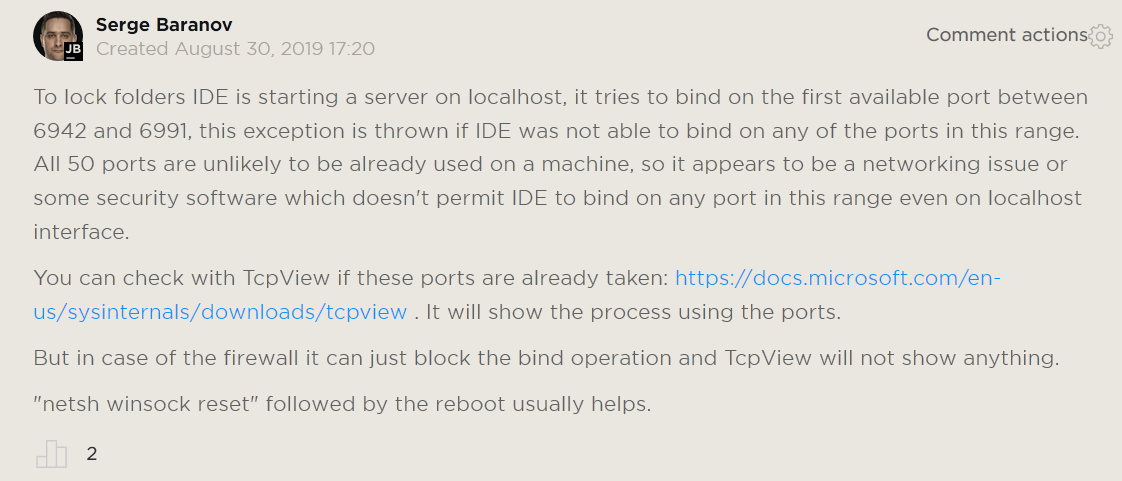
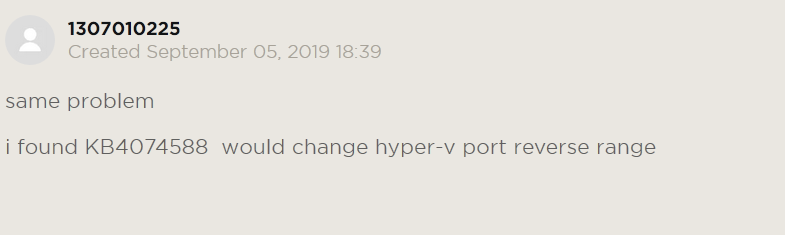
解决方案:
enashed commented on Jan 31, 2019 (原链接:https://github.com/docker/for-win/issues/3171#issuecomment-459205576)
@veqryn the workaround worked for me, the steps are:
Disable hyper-v (which will required a couple of restarts)
dism.exe /Online /Disable-Feature:Microsoft-Hyper-VWhen you finish all the required restarts, reserve the port you want so hyper-v doesn't reserve it back
netsh int ipv4 add excludedportrange protocol=tcp startport=<端口号> numberofports=1Re-Enable hyper-V (which will require a couple of restart)
dism.exe /Online /Enable-Feature:Microsoft-Hyper-V /Allwhen your system is back, you will be able to bind to that port successfully.
请把端口号改成6942~6991间的任一个数字
最新文章
- 快速Android开发系列网络篇之Android-Async-Http
- 【Swift】iOS开发历险记(一)
- label标签跳出循环
- shell的查找与替换
- [转]Jquery easyui开启行编辑模式增删改操作
- entityframwork
- 【Spark学习】Apache Spark集群硬件配置要求
- 把sublime添加到右键菜单(转)
- HW5.13
- 【2011 Greater New York Regional 】Problem H: Maximum in the Cycle of 1
- [POJ] 3468 A Simple Problem with Integers [线段树区间更新求和]
- 格而知之5:我所理解的Run Loop
- Swift - 使用CGBlendMode改变UIImage颜色
- windows 7多点触摸开发
- Android 阅读Manifest在文件Application 在与其他节点meta-data定义自己的数据
- centos6.8 docker0: iptables: No chain/target/match by that name
- vmstat & mpstat & w
- Canvas的drawImage方法使用
- Qt Creator 中文编译失败 怎么办
- HDU 6162 Ch’s gift