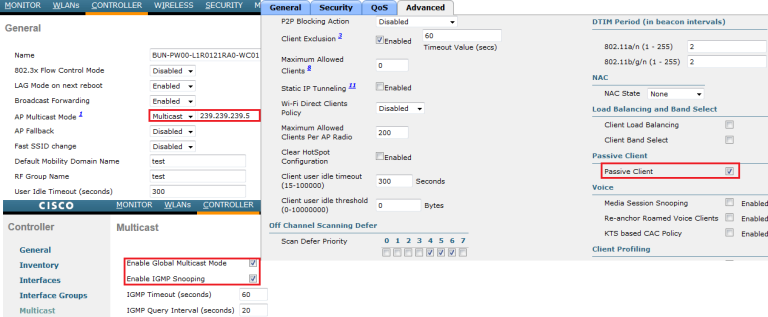Passive Client Feature
Q. How is the passive client feature used on Wireless LAN Controllers?
A. Passive clients are wireless devices, such as scales and printers that are configured with a static IP address. These clients do not transmit any IP information such as IP address, subnet mask, and gateway information when they associate with an access point. As a result, when passive clients are used, the controller never knows the IP address unless they use the DHCP.
WLCs currently act as a proxy for ARP requests. Upon receiving an ARP request, the controller responds with an ARP response instead of passing the request directly to the client. This scenario has two advantages:
The upstream device that sends out the ARP request to the client will not know where the client is located.
Power for battery-operated devices such as mobile phones and printers is preserved because they do not have to respond to every ARP requests.
Since the wireless controller does not have any IP related information about the passive clients, it cannot respond to any ARP requests. The current behavior does not allow the transfer of ARP requests to passive clients. Any application that tries to access a passive client will fail.
The passive client feature enables the ARP requests and responses to be exchanged between wired and wireless clients. This feature, when enabled, allows the controller to pass ARP requests from wired to wireless clients until the desired wireless client gets to the RUN state.
Enabling the Passive Client Feature on the Controller (GUI)
Procedure
Step 1 Choose WLANs > WLANs > WLAN ID to open the WLANs > Edit page. By default, the General tab is displayed.
Step 2 Choose the Advanced tab.
Step 3 Select the Passive Client check box to enable the passive client feature.
Step 4 Click Apply to commit your changes.
When configuring this feature following needs to be remember.
1. Passive clients is supported on 5500 & 2100 series (as per 7.0.116 config guide, may be there all the new controller)
2. Passive client is NOT supported with AP Groups & FlexConnect(H-REAP) centrally switched WLANs
3. Passive client feature works on multicast-multicast mode of multicast operation.By using GUI you can do this in “WLAN -> Advanced” section, First you have to enable Multicast on your controller as well (see below)
You can do the same using CLI
config network multicast global {enable|disable}
config network multicast mode multicast <mcast-group-address>
config network multicast igmp snooping {enable|disable}
config network multicast igmp timeout <timeout-vaule>
config network multicast igmp query interval < interval-value>
config wlan passive-client {enable|disable} <wlan-id>You can verify this by “show wlan <wlan-id>” command output.
WLC config guide:https://www.cisco.com/c/en/us/td/docs/wireless/controller/8-5/config-guide/b_cg85/wlan_interfaces.html?bookSearch=true
最新文章
- 针对Asp.net MVC SEO的几点建议
- 屏蔽防止被别的网站嵌入框架代码(防止被人frame)
- Hdu OJ 5965 扫雷(递推)
- PHP自学链接收藏
- WinFrom子窗体向父窗体传值
- DownloadManager 下载管理类
- javascript实现的有缩略图功能的幻灯片切换效果
- codeforces 540D 概率dp
- 照片教你eclipse通过使用gradle 打包Android
- apns关于APP数字角标的理解
- 做ppt经常使用站点
- 【Android】activity-alias的使用
- 806. Number of Lines To Write String
- day03-课堂笔记-大纲
- HTTP协议、HTTP请求方法、常见状态码、HTTP消息
- FAIL - Deploy Upload Failed, Exception: [org.apache.tomcat.util.http.fileupload.FileUploadBase$SizeLimitExceededException: the request was rejected because its size (112503036) exceeds the configured
- activeMQ和spring的整合
- 机器学习入门-文本数据-构造词频词袋模型 1.re.sub(进行字符串的替换) 2.nltk.corpus.stopwords.words(获得停用词表) 3.nltk.WordPunctTokenizer(对字符串进行分词操作) 4.np.vectorize(对函数进行向量化) 5. CountVectorizer(构建词频的词袋模型)
- 【Treap 例题】神秘岛(island)
- C#完美读取CSV