Pycharm use GUP server
2024-09-20 04:32:16
1、配置远程服务器信息
Tools——Deployment——Configuration
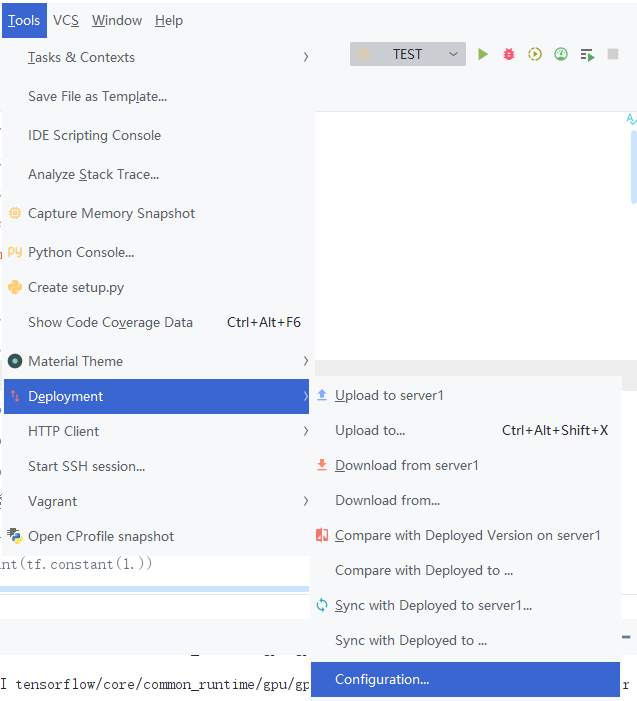
然后,点击加号Add一个远程服务信息。
我这里命名为server1;Type选择SFTP;Host即ip地址,也就是服务器的地址;Port是端口号;User name即用户名;再输一下password,顺便save一下。
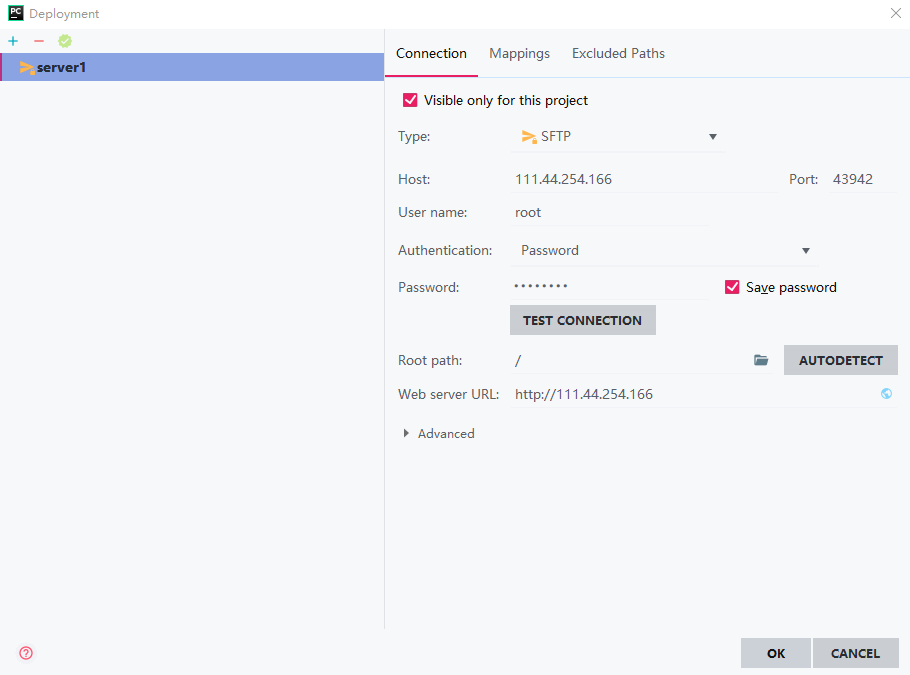
Test一下Connection,然后自动生成一下Root path,OK。

2、添加远程调试环境
File——Settings——Project——Project Interpreter(解释器)
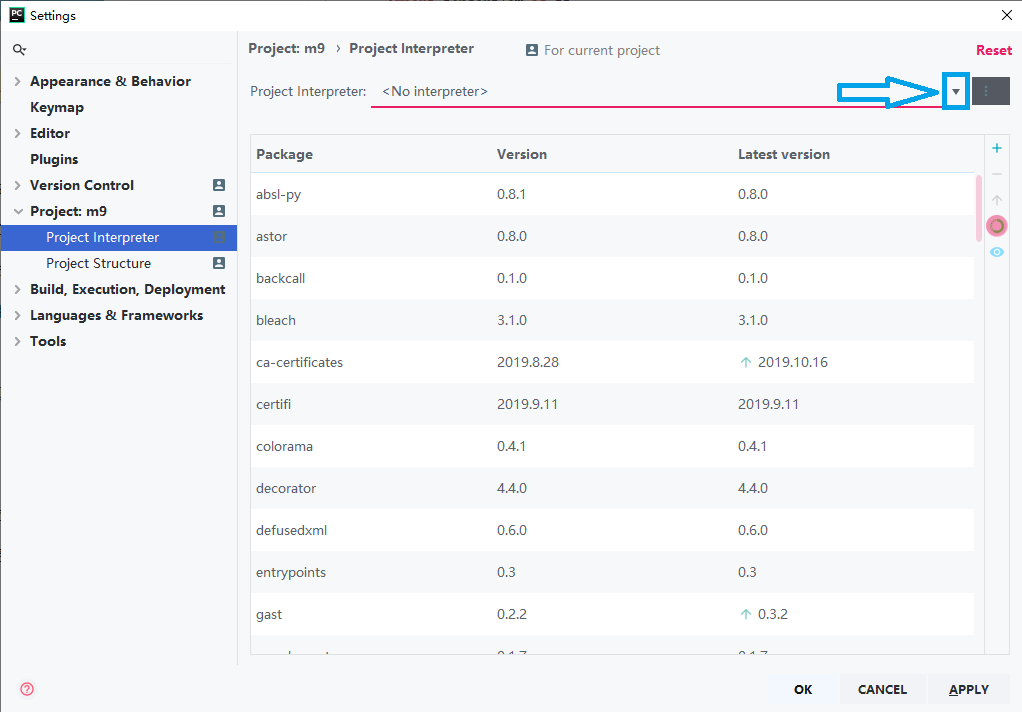
Show all——加号——SSH Interpreter——Existing server configuration——server1——Next——Finish
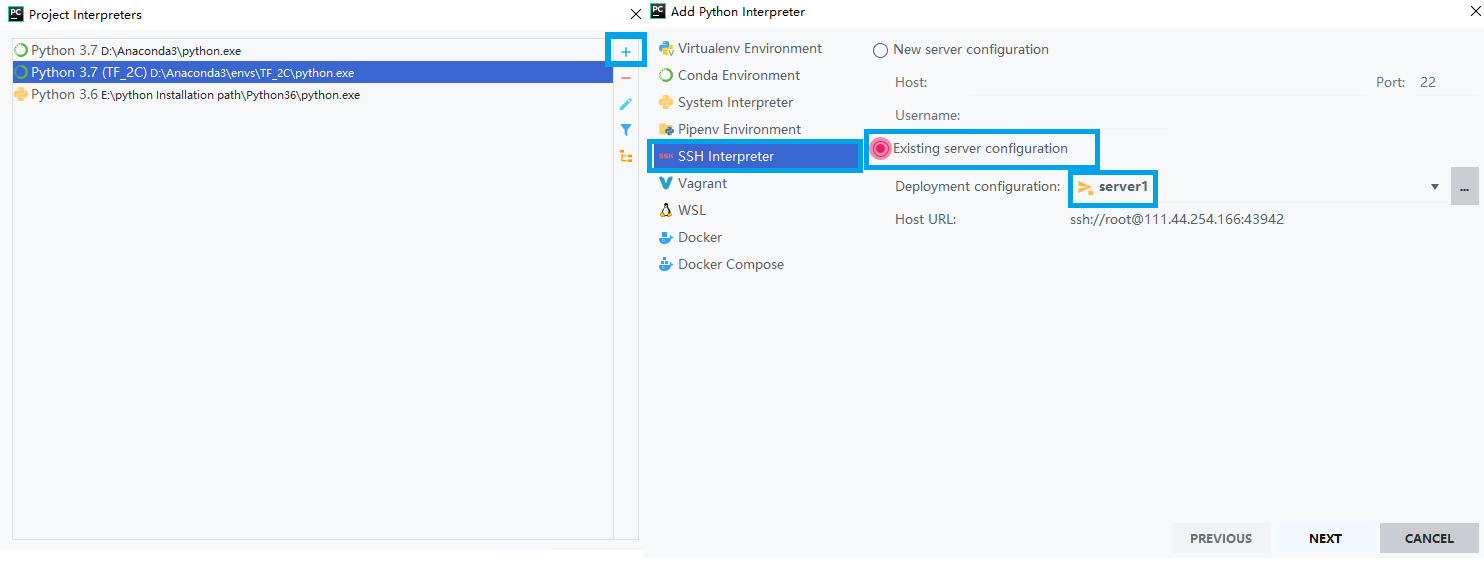

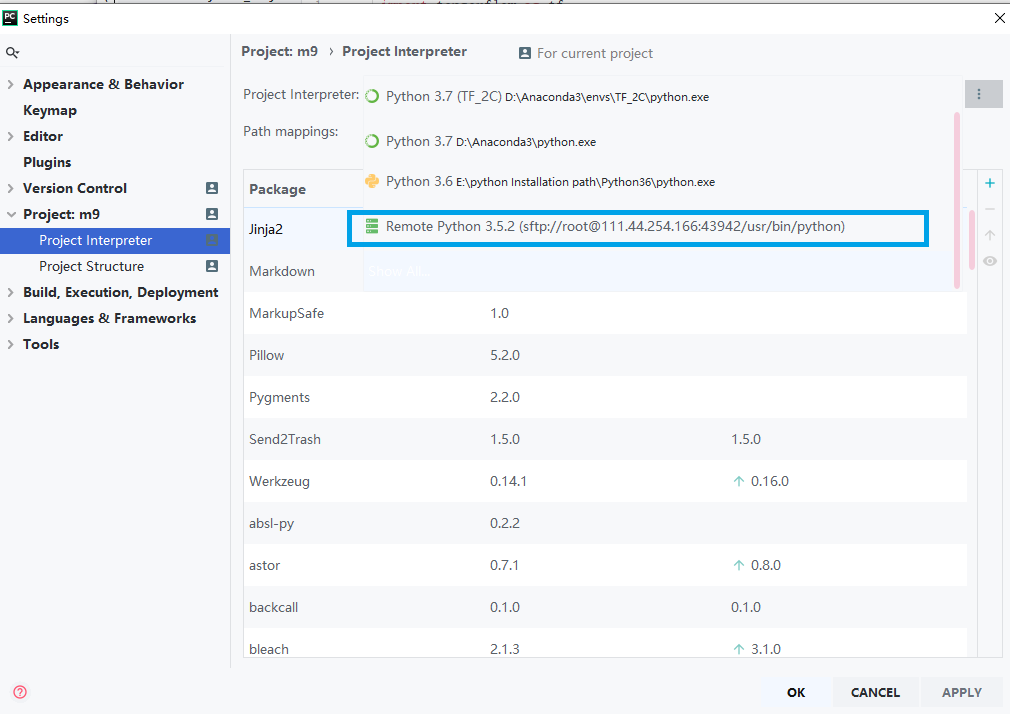
3、Test
新建一个项目文件,跑一下code。
import tensorflow as tf
a = tf.test.is_built_with_cuda()
b = tf.test.is_gpu_available(
cuda_only=False,
min_cuda_compute_capability=None
)
print(a)
print(b)
结果:
ssh://root@111.44.254.166:43942/usr/bin/python -u /root/tmp/pycharm_project_928/test.py
-- ::51.954587: I tensorflow/core/platform/cpu_feature_guard.cc:] Your CPU supports instructions that this TensorFlow binary was not compiled to use: AVX2 FMA
-- ::52.058581: I tensorflow/stream_executor/cuda/cuda_gpu_executor.cc:] successful NUMA node read from SysFS had negative value (-), but there must be at least one NUMA node, so returning NUMA node zero
-- ::52.059029: I tensorflow/core/common_runtime/gpu/gpu_device.cc:] Found device with properties:
name: GeForce RTX major: minor: memoryClockRate(GHz): 1.71
pciBusID: ::00.0
totalMemory: .77GiB freeMemory: .62GiB
-- ::52.059044: I tensorflow/core/common_runtime/gpu/gpu_device.cc:] Adding visible gpu devices:
-- ::52.275783: I tensorflow/core/common_runtime/gpu/gpu_device.cc:] Device interconnect StreamExecutor with strength edge matrix:
-- ::52.275834: I tensorflow/core/common_runtime/gpu/gpu_device.cc:]
-- ::52.275842: I tensorflow/core/common_runtime/gpu/gpu_device.cc:] : N
-- ::52.275968: I tensorflow/core/common_runtime/gpu/gpu_device.cc:] Created TensorFlow device (/device:GPU: with MB memory) -> physical GPU (device: , name: GeForce RTX , pci bus id: ::00.0, compute capability: 7.5)
True
True Process finished with exit code
最新文章
- faceBook Pop动画库手动添加版本
- ClipDrawable 实现图片渐变现实
- swiper超出部分出现滚动条
- iOS开发-正则表达式的使用方法
- linux下面覆盖文件,如何实现直接覆盖,不提示
- 自学了三天的SeaJs学习,解决了前端的一些问题,与小伙伴们一起分享一下!
- Java Random随机种子
- Junit 测试常见错误
- 告别IE给我们的web开发带来的困扰(使用chrome frame v8引擎)
- C语言与sqlserver数据库
- Android NDK 开发中 adb logcat 命令的使用
- MySQL多数据源笔记3-分库分表理论和各种中间件
- [IOI 2011]ricehub
- Maven 那点事儿(转)
- Pycharm的激活码,亲测可用(20181223)
- NSCache的简单使用
- 16 多校8 Rikka with Parenthesis II
- Codeforces Round #265 (Div. 2) C. No to Palindromes! 构造不含回文子串的串
- 疯狂Java讲义PDF
- 整理低版本ie兼容问题的解决方案
热门文章
- 原创:Solr Wiki 中关于Suggester(搜索推荐)的简单解读
- 第十四周助教工作总结——NWNU李泓毅
- 系统假死——系统频繁Full gc问题分析
- 开源JS图片裁剪插件
- if ( ! defined('BASEPATH')) exit('No direct script access allowed')的作用
- pt-table-checksum报错Skipping chunk【转】
- python gtk 环境
- Visual Studio IronPython CPython
- 使用 CircleCI 2.0 进行持续集成/持续部署
- Linux永久挂载新的硬盘