win7实现tensorflow中的物体识别
2024-08-26 17:56:13
实现条件:
1.win7
2.python
3.运行所需要的库:matplotlib、lxml、pillow、Cython
具体参考:https://github.com/tensorflow/models/blob/master/research/object_detection/g3doc/installation.md
4.object_detection包,下载地址:https://github.com/tensorflow/models
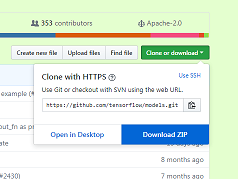
下载后解压 object_detection的位置在research文件夹中
5.编译好的protos文件,object_detection中的文件没有编译,编译好的文件下载地址:https://github.com/1529591487/Object-Detection
直接替换object_detection中的protos文件夹即可。
代码:
1.
import numpy as np
import os
import six.moves.urllib as urllib
import sys
import tarfile
import tensorflow as tf
import zipfile from collections import defaultdict
from io import StringIO
from matplotlib import pyplot as plt
from PIL import Image # 这里改成你下载的object_detection包的位置
sys.path.append(r"E:\学习资料\人工智能\models-master\research")
from object_detection.utils import ops as utils_ops if tf.__version__ < '1.4.0':
raise ImportError('Please upgrade your tensorflow installation to v1.4.* or later!')
2.
%matplotlib inline
3.
from object_detection.utils import label_map_util from object_detection.utils import visualization_utils as vis_util
这里会有警告,但是不影响,如果要去掉警告的话,将models-master\research\object_detection\utils\visualization_utils.py 文件中的第26行改成
matplotlib.use('Agg',warn=False, force=True)
4.
# What model to download.
MODEL_NAME = 'ssd_mobilenet_v1_coco_2017_11_17'
MODEL_FILE = MODEL_NAME + '.tar.gz'
DOWNLOAD_BASE = 'http://download.tensorflow.org/models/object_detection/' # Path to frozen detection graph. This is the actual model that is used for the object detection.
PATH_TO_CKPT = MODEL_NAME + '/frozen_inference_graph.pb' # 这里的路径也需要修改
PATH_TO_LABELS = os.path.join(r'E:\学习资料\人工智能\models-master\research\object_detection\data', 'mscoco_label_map.pbtxt') NUM_CLASSES = 90
5.
opener = urllib.request.URLopener()
opener.retrieve(DOWNLOAD_BASE + MODEL_FILE, MODEL_FILE)
tar_file = tarfile.open(MODEL_FILE)
for file in tar_file.getmembers():
file_name = os.path.basename(file.name)
if 'frozen_inference_graph.pb' in file_name:
tar_file.extract(file, os.getcwd())
6.
detection_graph = tf.Graph()
with detection_graph.as_default():
od_graph_def = tf.GraphDef()
with tf.gfile.GFile(PATH_TO_CKPT, 'rb') as fid:
serialized_graph = fid.read()
od_graph_def.ParseFromString(serialized_graph)
tf.import_graph_def(od_graph_def, name='')
7.
label_map = label_map_util.load_labelmap(PATH_TO_LABELS)
categories = label_map_util.convert_label_map_to_categories(label_map, max_num_classes=NUM_CLASSES, use_display_name=True)
category_index = label_map_util.create_category_index(categories)
8.
def load_image_into_numpy_array(image):
(im_width, im_height) = image.size
return np.array(image.getdata()).reshape(
(im_height, im_width, 3)).astype(np.uint8)
9.
def run_inference_for_single_image(image, graph):
with graph.as_default():
with tf.Session() as sess:
# Get handles to input and output tensors
ops = tf.get_default_graph().get_operations()
all_tensor_names = {output.name for op in ops for output in op.outputs}
tensor_dict = {}
for key in [
'num_detections', 'detection_boxes', 'detection_scores',
'detection_classes', 'detection_masks'
]:
tensor_name = key + ':0'
if tensor_name in all_tensor_names:
tensor_dict[key] = tf.get_default_graph().get_tensor_by_name(
tensor_name)
if 'detection_masks' in tensor_dict:
# The following processing is only for single image
detection_boxes = tf.squeeze(tensor_dict['detection_boxes'], [0])
detection_masks = tf.squeeze(tensor_dict['detection_masks'], [0])
# Reframe is required to translate mask from box coordinates to image coordinates and fit the image size.
real_num_detection = tf.cast(tensor_dict['num_detections'][0], tf.int32)
detection_boxes = tf.slice(detection_boxes, [0, 0], [real_num_detection, -1])
detection_masks = tf.slice(detection_masks, [0, 0, 0], [real_num_detection, -1, -1])
detection_masks_reframed = utils_ops.reframe_box_masks_to_image_masks(
detection_masks, detection_boxes, image.shape[0], image.shape[1])
detection_masks_reframed = tf.cast(
tf.greater(detection_masks_reframed, 0.5), tf.uint8)
# Follow the convention by adding back the batch dimension
tensor_dict['detection_masks'] = tf.expand_dims(
detection_masks_reframed, 0)
image_tensor = tf.get_default_graph().get_tensor_by_name('image_tensor:0') # Run inference
output_dict = sess.run(tensor_dict,
feed_dict={image_tensor: np.expand_dims(image, 0)}) # all outputs are float32 numpy arrays, so convert types as appropriate
output_dict['num_detections'] = int(output_dict['num_detections'][0])
output_dict['detection_classes'] = output_dict[
'detection_classes'][0].astype(np.uint8)
output_dict['detection_boxes'] = output_dict['detection_boxes'][0]
output_dict['detection_scores'] = output_dict['detection_scores'][0]
if 'detection_masks' in output_dict:
output_dict['detection_masks'] = output_dict['detection_masks'][0]
return output_dict
10.
IMAGE_SIZE = (36, 24)
#这里设置图片路径
mydir=r'E:\学习资料\人工智能\models-master\research\object_detection\test_images'
# mydir = 'G:\壁纸'
for filename in os.listdir(mydir):
if os.path.splitext(filename)[1] == '.jpg':
filepath=os.path.join(mydir, filename)
print(filepath)
image = Image.open(filepath)
# the array based representation of the image will be used later in order to prepare the
# result image with boxes and labels on it.
image_np = load_image_into_numpy_array(image)
# Expand dimensions since the model expects images to have shape: [1, None, None, 3]
image_np_expanded = np.expand_dims(image_np, axis=0)
# Actual detection.
output_dict = run_inference_for_single_image(image_np, detection_graph)
# Visualization of the results of a detection.
vis_util.visualize_boxes_and_labels_on_image_array(
image_np,
output_dict['detection_boxes'],
output_dict['detection_classes'],
output_dict['detection_scores'],
category_index,
instance_masks=output_dict.get('detection_masks'),
use_normalized_coordinates=True,
line_thickness=8)
fig1 = plt.gcf()
plt.figure(figsize=IMAGE_SIZE)
plt.imshow(image_np)
运行结果:

代码参考:https://github.com/tensorflow/models/blob/master/research/object_detection/object_detection_tutorial.ipynb
有些图片识别会失败,目前还没搞清楚,欢迎大家交流
最新文章
- 2_MVC+EF+Autofac(dbfirst)轻型项目框架_用户权限验证
- DEV winform treelist设置背景图像
- arp绑定网关MAC地址错误
- Linux创建线程
- curl获得http响应码 302 和绑定host
- 如何查看连接mysql的ip地址
- JavaScript之工厂方式 构造函数方式 原型方式讲解
- C#中常见的winform控件命名规范
- QT_校园导航(绘制路线已实现)_Updata_详细注释
- 在Fragment中实现百度地图,定位到当前位置(基于SDKv2.1.0)
- [原]Sublime Text3 搭建16位汇编环境(windows)
- Android Socket 开发技术
- 获得WCF Client端的本地端口
- mx51 IPU 透明处理
- 本地php 连接 MySQL
- panic: interface conversion: interface {} is nil, not chan *sarama.ProducerError
- Python之几种常用模块
- PAT1081:Rational Sum
- .Net异步关键字async/await的最终理解
- 【C编程基础】C编译链接命令gccc
热门文章
- Java基础 println print 实现输出换行
- Centos7 卸载 Nginx 并重新安装 Nginx
- 谷歌官方 构建您的第一个应用 Kotlin版
- flutter 右滑返回上一页
- oraagent.bin High Memory Usage as Dependent Listener was Removed/Renamed
- 数据结构与抽象 Java语言描述 第4版 pdf (内含标签)
- Python - Django - ORM 聚合查询和分组查询
- 解决HTM或HTML的图标
- Centos 更改MySQL5.7数据库目录位置
- RabbitMQ官方教程四 Routing(GOLANG语言实现)