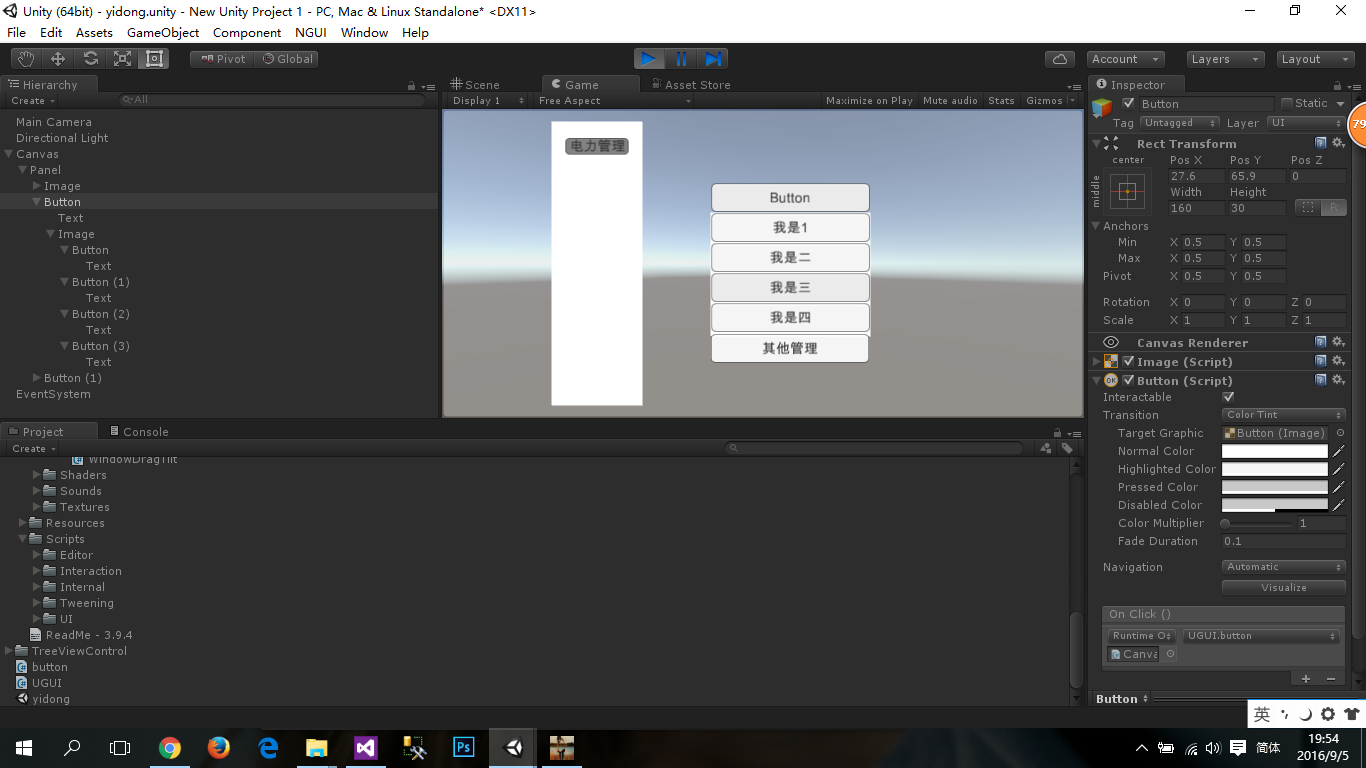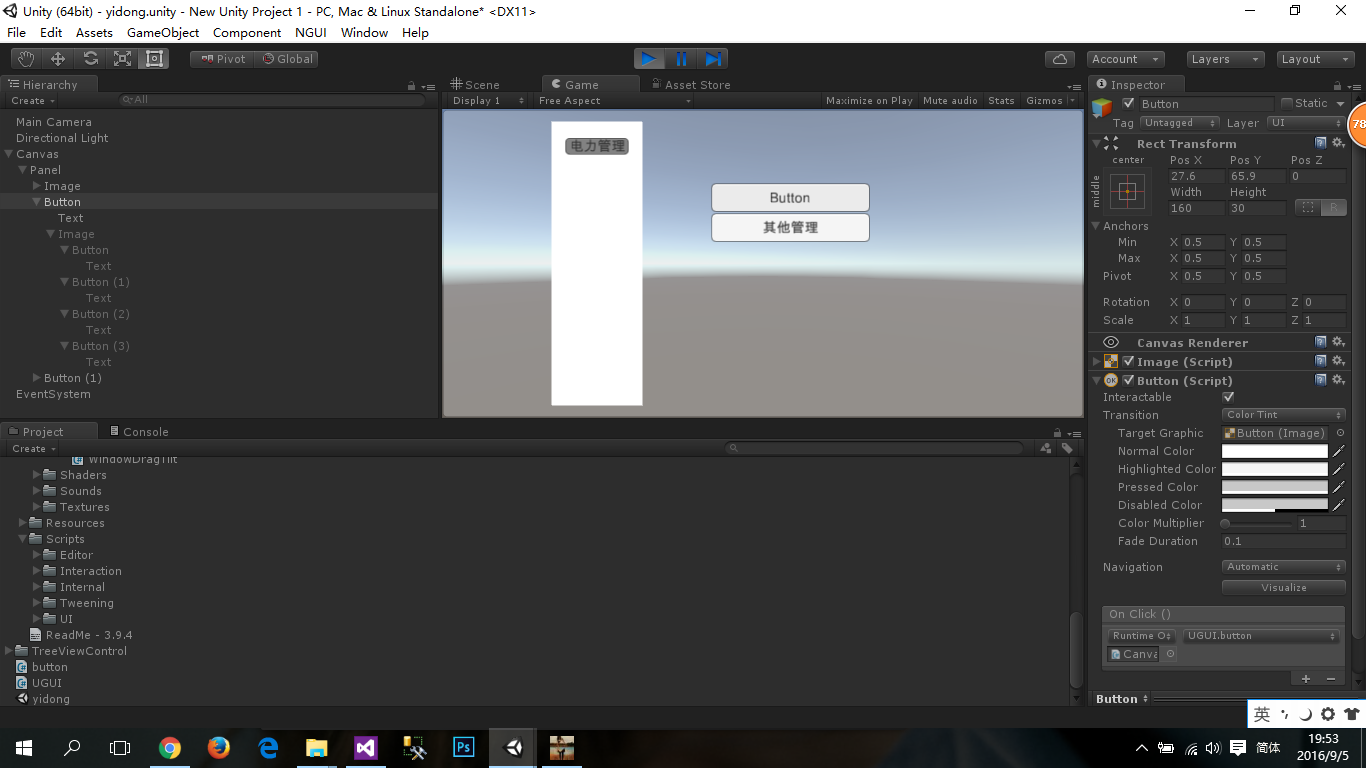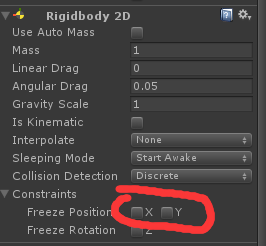ugui制作伸缩菜单
2024-09-01 04:02:46
制作一个类似与这种格式的菜单,可以伸缩滑动的。
今天正好项目需要用到类似功能,所以尝试了一下,做出如下的效果
虽然只是一个思路,但是可以扩展。
声明一个object物体,为but,通过GetComponent<RectTransform>().anchoredPosition,将其赋值移动到目标位置
下面是UGUI的cs代码。
using UnityEngine;
using System.Collections;
using UnityEngine.UI;
using UnityEngine.EventSystems;
public class UGUI : MonoBehaviour {
public Image image;
public bool image_bool;
public GameObject but;
// Use this for initialization
void Start () {
image_bool = false;
}
// Update is called once per frame
void Update () {
}
public void button()
{
image_bool = !image_bool;
image.gameObject.SetActive(image_bool);
but.GetComponent<RectTransform>().anchoredPosition = new Vector2(27, -85);
}
}
这边button代码
下面注释部分是采用碰撞box collider2D,获取imgage,和下面button(1)碰撞事件,获取rectTransform.anchoredPosition相对的坐标,然后将其挤开,从而实现移动的效果,有兴趣的可以试试下面这种,需要在image和button(1)添加box collider2D盒子碰撞器以及rigidbody 2D事件,另外千万不要忘记了Constranints里面的 freeze position 将x 和y勾选上噢。
下面是完整代码,其余绑定事件什么的我就不贴出来了阿,可以自行网上参考。
using UnityEngine;
using System.Collections;
public class button : MonoBehaviour {
public Vector2 zi_v2;
public bool ziji_bool;
// Use this for initialization
void Start () {
ziji_bool = false;
zi_v2 = new Vector2(GetComponent<RectTransform>().anchoredPosition.x,GetComponent<RectTransform>().anchoredPosition.y);
}
// Update is called once per frame
void Update () {
if (!GameObject.Find("Canvas").GetComponent<UGUI>().image_bool) {
hf();
}
}
public void hf() {
GetComponent<RectTransform>().anchoredPosition = zi_v2;
}
//void OnCollisionEnter2D(Collision2D coll)
//{
// Debug.Log(coll.gameObject.name);
// RectTransform coll_name = GameObject.Find(coll.gameObject.name).GetComponent<RectTransform>();
// //GetComponent<RectTransform>().anchoredPosition = new Vector2(GetComponent<RectTransform>().anchoredPosition.x, coll_name.sizeDelta.y);
// GetComponent<RectTransform>().anchoredPosition = new Vector2(GetComponent<RectTransform>().anchoredPosition.x, GetComponent<RectTransform>().anchoredPosition.y);
// ziji_bool = true;
//}
}
最新文章
- win7 IIS7环境下部署PHP 7.0
- 【C++】运算符重载
- MySQL加强
- 读取IOS的相应路径
- jQuery + svg/vml
- Hive实战之Youtube数据集
- PHP超全局变量$_SERVER
- 全局光照:光线追踪、路径追踪与GI技术进化编年史
- 使用vue-cli脚手架搭建简单项目框架
- 【bzoj1045】【HAOI2008】 糖果传递
- UOJ #269. 【清华集训2016】如何优雅地求和
- 【LOJ 2145】「SHOI2017」分手是祝愿
- python创建和删除文件
- 解决python中 .to_csv() 的乱码问题
- java 彻底理解 byte char short int float long double
- Java学习——使用Static修饰符
- 2.3在LeetCode中使用我们自定义的类
- 20155202张旭 Exp4 恶意代码分析
- Android Studio安装和配置的方法 & 错误解决
- 【专题】计数问题(排列组合,容斥原理,Prufer序列)