【第二十五章】 springboot + hystrixdashboard
2024-10-14 13:37:48
注意:
- hystrix基本使用:第十九章 springboot + hystrix(1)
- hystrix计数原理:附6 hystrix metrics and monitor
一、hystrixdashboard
作用:
- 监控各个hystrixcommand的各种值。
- 通过dashboards的实时监控来动态修改配置,直到满意为止
仪表盘:

二、启动hystrix
1、下载standalone-hystrix-dashboard-1.5.3-all.jar
- https://github.com/kennedyoliveira/standalone-hystrix-dashboard:该页面提供了一个很好的视频教学。
2、启动hystrix-dashboard
java -jar -DserverPort=7979 -DbindAddress=localhost standalone-hystrix-dashboard-1.5.3-all.jar- 注意:其中的serverPort、bindAddress是可选参数,若不添加,默认是7979和localhost
3、测试
- 浏览器输入http://localhost:7979/hystrix-dashboard/,出现小熊页面就是正确了。
三、代码
1、pom.xml
<dependency>
<groupId>com.netflix.hystrix</groupId>
<artifactId>hystrix-core</artifactId>
<version>1.4.10</version>
</dependency>
<!-- http://mvnrepository.com/artifact/com.netflix.hystrix/hystrix-metrics-event-stream -->
<dependency>
<groupId>com.netflix.hystrix</groupId>
<artifactId>hystrix-metrics-event-stream</artifactId>
<version>1.4.10</version>
</dependency>
说明:
- hystrix-core:hystrix核心接口包
- hystrix-metrics-event-stream:只要客户端连接还连着,hystrix-metrics-event-stream就会不断的向客户端以text/event-stream的形式推送计数结果(metrics)
2、配置HystrixMetricsStreamServlet
package com.xxx.firstboot.hystrix.dashboard;
import org.springframework.boot.context.embedded.ServletRegistrationBean;
import org.springframework.context.annotation.Bean;
import org.springframework.context.annotation.Configuration;
import com.netflix.hystrix.contrib.metrics.eventstream.HystrixMetricsStreamServlet;
@Configuration
public class HystrixConfig {
@Bean
public HystrixMetricsStreamServlet hystrixMetricsStreamServlet(){
return new HystrixMetricsStreamServlet();
}
@Bean
public ServletRegistrationBean registration(HystrixMetricsStreamServlet servlet){
ServletRegistrationBean registrationBean = new ServletRegistrationBean();
registrationBean.setServlet(servlet);
registrationBean.setEnabled(true);//是否启用该registrationBean
registrationBean.addUrlMappings("/hystrix.stream");
return registrationBean;
}
}
说明:以上方式是springboot注入servlet并进行配置的方式。
四、测试

说明:启动服务后,输入localhost:8001/hystrix.stream,之后点击"Add Stream",最后点击"Monitor Stream"即可。
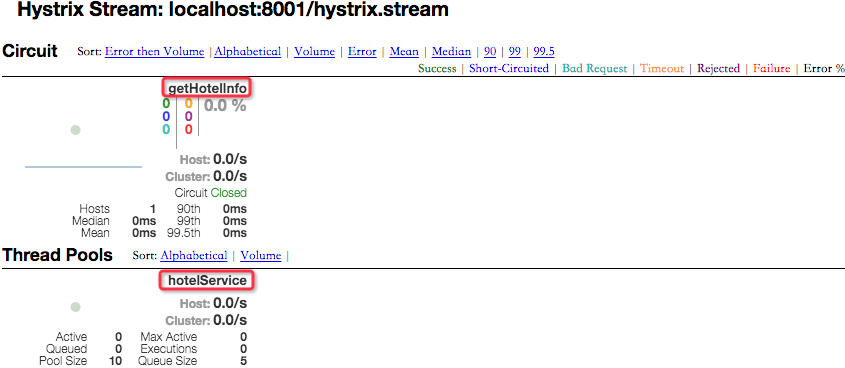
说明:
- getHotelInfo - commandKey(其实就是servicename下的一个方法)
- hotelService - ThreadPoolKey(不配置的情况下就是commandGroupKey,其实就是servicename)
最新文章
- 完整mybatis应用
- Jexus V5.8.2 正式发布,强劲的高性能 web 服务器
- 使用zookeeper实现分布式锁
- 重放攻击(Replay Attacks)
- backbone-todo案例分析
- mysql取出现在的时间戳和时间时间戳转成人类看得懂的时间
- workstack windows to openstack
- 关于sql、mysql语句的模糊查询分类与详解,包括基本用法和mapper.xml文件里插入写法
- Ajax 学习笔记
- Retrofit+MVP框架封装记录篇
- .net core consul 服务配置 服务发现 服务健康检测 服务变更加载
- DB_ObjectName_Define
- rpmlib(PayloadIsLzma) <= 4.4.6-1 is needed【转载】
- java子类继承关系
- Deepin 系统下安装VMware并激活
- __LINE__的用法
- mac brew安装mysql
- php学习五:数组操作
- [linux]linux下安装mysql
- printf 字体颜色打印
热门文章
- 【Python】easygui小甲鱼
- requests库的小技巧
- /etc/redhat-release 查看centos 版本
- 【Cocos2dx 3.3 Lua】SpriteBatchNode和SpriteFrameCache使用
- 定时器事件QtimerEvent 随机数 qrand Qtimer定时器
- QLabel 文本内容自动换行显示
- Linux系统——MySQL基础(一)
- 读书--编写高质量代码 改善C#程序的157个建议
- zw版【转发·台湾nvp系列Delphi例程】HALCON SetComprise1
- Intermediate Python for Data Science learning 2 - Histograms