【SpringCloud】第十二篇: 断路器监控(Hystrix Turbine)
前言:
必需学会SpringBoot基础知识
简介:
spring cloud 为开发人员提供了快速构建分布式系统的一些工具,包括配置管理、服务发现、断路器、路由、微代理、事件总线、全局锁、决策竞选、分布式会话等等。它运行环境简单,可以在开发人员的电脑上跑。
工具:
JDK8
apache-maven-3.5.2
IntelliJ IDEA 2017.3 x64
一、Hystrix Turbine简介
看单个的Hystrix Dashboard的数据并没有什么多大的价值,要想看这个系统的Hystrix Dashboard数据就需要用到Hystrix Turbine。Hystrix Turbine将每个服务Hystrix Dashboard数据进行了整合。Hystrix Turbine的使用非常简单,只需要引入相应的依赖和加上注解和配置就可以了。
二、准备工作
本文使用的工程为上一篇文章的工程,在此基础上进行改造。需要添加两个服务项目, 本章节共需要四个项目, 3 and 4 是追加的
- eureka-server-hystrix-dashboard
- eureka-client-hystrix-dashboard
- eureka-client-hystrix-dashboard2 (仿照 2 改造*yml,需要修改名称加载顺序)
- eureka-client-hystrix-turbine
三、创建 eureka-client-hystrix-turbine
引入相应的依赖:
<?xml version="1.0" encoding="UTF-8"?>
<project xmlns="http://maven.apache.org/POM/4.0.0" xmlns:xsi="http://www.w3.org/2001/XMLSchema-instance"
xsi:schemaLocation="http://maven.apache.org/POM/4.0.0 http://maven.apache.org/xsd/maven-4.0.0.xsd">
<modelVersion>4.0.0</modelVersion> <groupId>com.lwc</groupId>
<artifactId>eureka-client-hystrix-turbine</artifactId>
<version>0.0.1-SNAPSHOT</version>
<packaging>jar</packaging> <name>eureka-client-hystrix-turbine</name>
<description>Demo project for Spring Boot</description> <parent>
<groupId>org.springframework.boot</groupId>
<artifactId>spring-boot-starter-parent</artifactId>
<version>1.5.10.RELEASE</version>
<relativePath/> <!-- lookup parent from repository -->
</parent> <properties>
<project.build.sourceEncoding>UTF-8</project.build.sourceEncoding>
<project.reporting.outputEncoding>UTF-8</project.reporting.outputEncoding>
<java.version>1.8</java.version>
<spring-cloud.version>Edgware.SR2</spring-cloud.version>
</properties> <dependencies>
<dependency>
<groupId>org.springframework.cloud</groupId>
<artifactId>spring-cloud-starter-turbine</artifactId>
</dependency>
<dependency>
<groupId>org.springframework.cloud</groupId>
<artifactId>spring-cloud-netflix-turbine</artifactId>
</dependency>
<dependency>
<groupId>org.springframework.boot</groupId>
<artifactId>spring-boot-starter-actuator</artifactId>
</dependency> <dependency>
<groupId>org.springframework.boot</groupId>
<artifactId>spring-boot-starter-test</artifactId>
<scope>test</scope>
</dependency>
</dependencies> <dependencyManagement>
<dependencies>
<dependency>
<groupId>org.springframework.cloud</groupId>
<artifactId>spring-cloud-dependencies</artifactId>
<version>${spring-cloud.version}</version>
<type>pom</type>
<scope>import</scope>
</dependency>
</dependencies>
</dependencyManagement> <build>
<plugins>
<plugin>
<groupId>org.springframework.boot</groupId>
<artifactId>spring-boot-maven-plugin</artifactId>
</plugin>
</plugins>
</build> <repositories>
<repository>
<id>spring-milestones</id>
<name>Spring Milestones</name>
<url>https://repo.spring.io/milestone</url>
<snapshots>
<enabled>false</enabled>
</snapshots>
</repository>
</repositories> </project>
配置文件application.yml:
spring:
application.name: eureka-client-hystrix-turbine
server:
port: 8769
security.basic.enabled: false
turbine:
aggregator:
clusterConfig: default
appConfig: eureka-client-hystrix-dashboard,eureka-client-hystrix-dashboard2
clusterNameExpression: new String("default")
eureka:
client:
service-url:
defaultZone: http://localhost:8761/eureka/
配置文件, 具体我也是看百度在修改. 其实也无什么, 看API也有!
四、Turbine演示
依次开启工程:
- eureka-server-hystrix-dashboard
- eureka-client-hystrix-dashboard
- eureka-client-hystrix-dashboard2
- eureka-client-hystrix-turbine
打开浏览器输入: http://localhost:8761/ 查看注册中心界面如下:
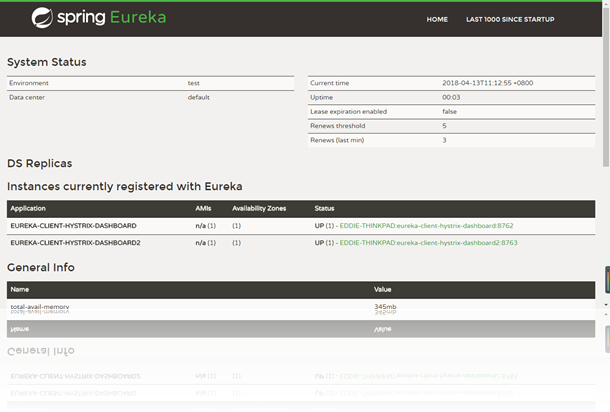
打开浏览器输入:http://localhost:8769/turbine.stream,界面如下:
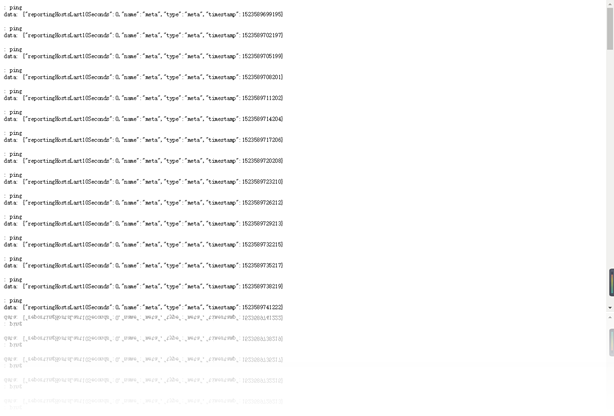
请求 (如果不依次, 你可能会感觉出问题, 因为WEB无数据)
http://localhost:8762/eureka/client?name=eddie
http://localhost:8763/eureka/client?name=eddie
打开:http://localhost:8763/hystrix,输入监控流http://localhost:8769/turbine.stream
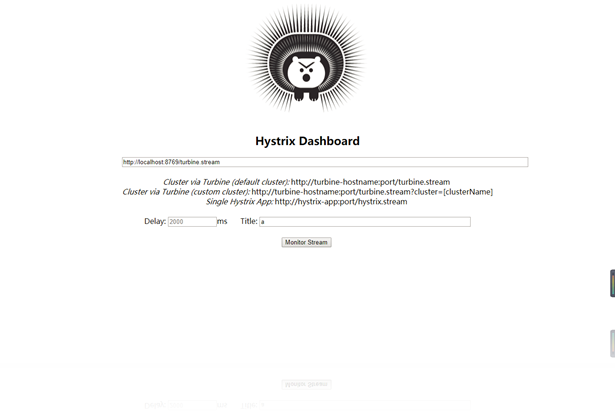
点击monitor stream 进入页面:
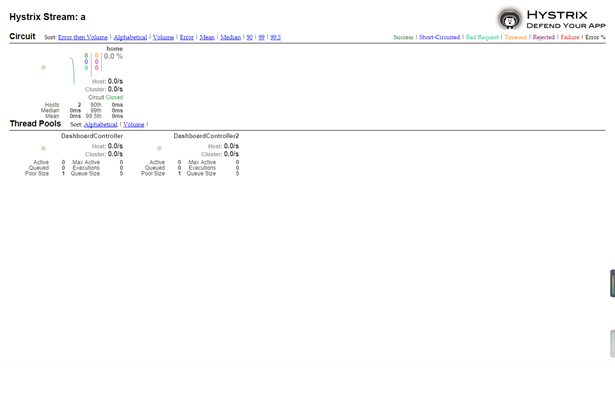
可以看到这个页面聚合了2个service的hystrix dashbord数据。
提醒: 如果WEB UI 没有数据, 建议你把全部服务重启在试试!
五、源码下载:
标签 12-1
https://github.com/eddie-code/SpringCloudDemo
最新文章
- POJ 1321 DFS
- iOS拍照上传后,在web端显示旋转 Swift+OC版解决方案
- iOS webView 远程html加载本地资源
- Maven实战
- 微软职位内部推荐-Senior Software Engineer-Office Incubation
- LR之配置端口映射(port mapping)
- Google Chrome浏览器调试功能介绍
- A Very Easy Triangle Counting Game
- Javascript标准类型的方法集
- Js调用exe程序方法(通过URL Protocol实现网页调用本地应用程序)
- layui动态设置下拉框数据,根据后台数据设置选中
- [转] 如何设置双网卡同时连接内网外网_bpao_新浪博客
- Java+Selenium向文本框输入内容以后模仿键盘的"ENTRY"
- C Mergeable Stack(list超好用)
- HashMap源码之常用方法--JDK1.8
- 47_并发编程-线程python实现
- Editplus 竖选,竖插入技巧
- Git:创建远程仓库并推送内容到远程库
- PAT甲级 1127. ZigZagging on a Tree (30)
- OSX10.12搭建IPv6本地环境测试APP