iOS边练边学--自定义等高的cell
一、storyboard自定义cell
<1>创建一个继承自UITableViewCell的子类,比如ChaosDealCell
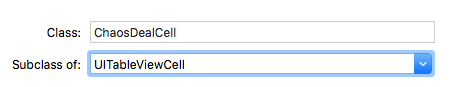
<2>在storyboard中
<2.1>往cell里面增加需要用到的子控件

<2.2>设置cell的重用标识
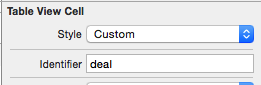
<2.3>设置cell的class为ChaosDealCell
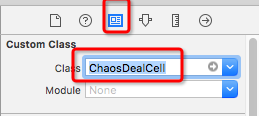
<3>在控制器中
<3.1>利用重用标识找到cell并且给cell传递模型数据
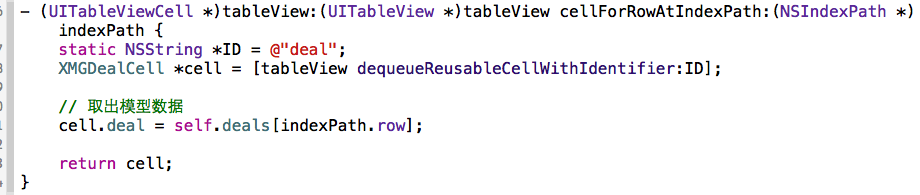
<4>在ChaosDealCell中
<4.1>将storyboard中的子控件连线到类扩展中
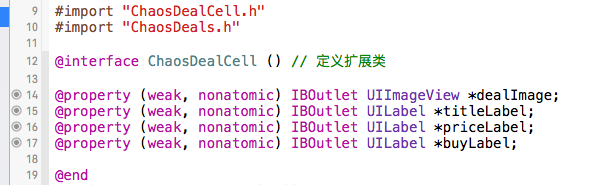
<4.2>需要提供一个模型属性,重写模型的set方法,在这个方法中设置模型数据到子控件上
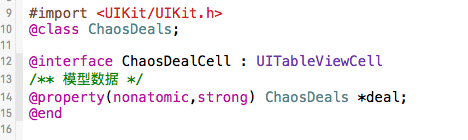
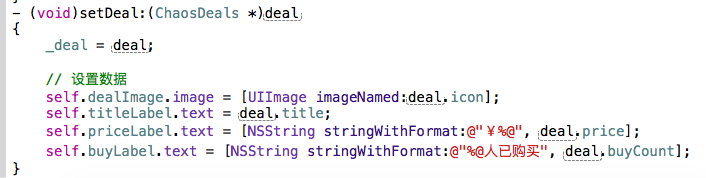
二、Xib自定义cell
<1>创建一个继承自UITableViewCell的子类,比如ChaosDealCell
<2>创建一个xib文件(文件名建议跟cell的类名一样),比如ChaosDealCell.xib
<2.1>拖拽一个UITableViewCell出来
<2.2>修改cell的class为ChaosDealCell,,设置cell的重用标识

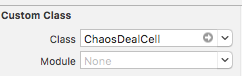
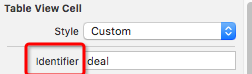
<2.3>往cell中添加需要用到的子控件
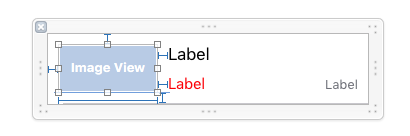
<3>在控制器中,别忘了给cell传递模型数数据
<方法一:>利用registerNib...方法注册xib文件
- (void)viewDidLoad {
[super viewDidLoad];
// [self.tableView registerNib:[UINib nibWithNibName:NSStringFromClass([ChaosDealCell class]) bundle:nil] forCellReuseIdentifier:@"deal"];
// 分成两步写
// 1.加载Nib
UINib *nib = [UINib nibWithNibName:NSStringFromClass([ChaosDealCell class]) bundle:[NSBundle mainBundle]];
// 注册cell
[self.tableView registerNib:nib forCellReuseIdentifier:@"deal"];
}
<方法二:>利用重用标识找到cell(如果没有注册xib文件,就需要手动加载xib文件)
// 告诉tableView返回什么样的cell
- (UITableViewCell *)tableView:(UITableView *)tableView cellForRowAtIndexPath:(NSIndexPath *)indexPath
{
// 获取对应行的数据
// ChaosDeals *deal = self.deals[indexPath.row]; // 根据tableView从缓存池中拿cell
ChaosDealCell *cell = [tableView dequeueReusableCellWithIdentifier:@"deal"];
if (cell == nil) {
cell = [[[NSBundle mainBundle] loadNibNamed:NSStringFromClass([ChaosDealCell class]) owner:nil options:nil] lastObject];
}
cell.deal = self.deals[indexPath.row];
return cell;
}
<4>在ChaosDealCell中
<4.1>将xib中的子控件连线到类扩展中
<4.2>需要提供一个模型属性,重写模型的set方法,在这个方法中设置模型数据到子控件上
<4.3>也可以将创建获得cell的代码封装起来(比如cellWithTableView:方法)
+ (instancetype)cellWithTableView:(UITableView *)tableView
{
ChaosDealCell *cell = [tableView dequeueReusableCellWithIdentifier:@"deal"];
if (cell == nil) {
cell = [[[NSBundle mainBundle] loadNibNamed:NSStringFromClass([ChaosDealCell class]) owner:nil options:nil] lastObject];
}
return cell;
}
三、代码自定义cell(使用frame)
<1>创建一个集成自UITableViewCell的子类,比如ChaosDealCell
<1.1>在initWithStyle:reuseIdentifier:方法中
*添加子控件
*设置子空间的初始化属性(比如文字颜色、字体)
<1.2>在layoutSubviews方法中设置子控件的frame
<1.3>需要提供一个模型属性,重写模型的set方法,在这个方法中设置模型数据到子控件
<2>在控制器中
<2.1>利用registerClass...方法注册ChaosDealCell类
<2.2>利用重用标识找到cell(如果没有注册类,就需要手动创建cell)
<2.3>给cell传递模型数据
<2.4>也可以将创建获得cell的代码封装起来(比如cellWithTableView:方法)
#import "XMGDealCell.h"
#import "XMGDeal.h" @interface XMGDealCell()
@property (weak, nonatomic) UIImageView *iconView;
@property (weak, nonatomic) UILabel *titleLabel;
@property (weak, nonatomic) UILabel *priceLabel;
@property (weak, nonatomic) UILabel *buyCountLabel;
@end @implementation XMGDealCell + (instancetype)cellWithTableView:(UITableView *)tableView
{
static NSString *ID = @"deal";
// 创建cell
XMGDealCell *cell = [tableView dequeueReusableCellWithIdentifier:ID];
// if (cell == nil) {
// cell = [[XMGDealCell alloc] initWithStyle:UITableViewCellStyleDefault reuseIdentifier:ID];
// }
return cell;
} // 1.在initWithStyle:reuseIdentifier:方法中添加子控件 - (instancetype)initWithStyle:(UITableViewCellStyle)style reuseIdentifier:(NSString *)reuseIdentifier
{
if (self = [super initWithStyle:style reuseIdentifier:reuseIdentifier]) {
UIImageView *iconView = [[UIImageView alloc] init];
[self.contentView addSubview:iconView];
self.iconView = iconView; UILabel *titleLabel = [[UILabel alloc] init];
[self.contentView addSubview:titleLabel];
self.titleLabel = titleLabel; UILabel *priceLabel = [[UILabel alloc] init];
priceLabel.textColor = [UIColor orangeColor];
[self.contentView addSubview:priceLabel];
self.priceLabel = priceLabel; UILabel *buyCountLabel = [[UILabel alloc] init];
buyCountLabel.textAlignment = NSTextAlignmentRight;
buyCountLabel.font = [UIFont systemFontOfSize:];
buyCountLabel.textColor = [UIColor lightGrayColor];
[self.contentView addSubview:buyCountLabel];
self.buyCountLabel = buyCountLabel;
}
return self;
} // 2.在layoutSubviews方法中设置子控件的frame
- (void)layoutSubviews
{
[super layoutSubviews]; CGFloat contentH = self.contentView.frame.size.height;
CGFloat contentW = self.contentView.frame.size.width;
CGFloat margin = ; CGFloat iconX = margin;
CGFloat iconY = margin;
CGFloat iconW = ;
CGFloat iconH = contentH - * iconY;
self.iconView.frame = CGRectMake(iconX, iconY, iconW, iconH); // titleLabel
CGFloat titleX = CGRectGetMaxX(self.iconView.frame) + margin;
CGFloat titleY = iconY;
CGFloat titleW = contentW - titleX - margin;
CGFloat titleH = ;
self.titleLabel.frame = CGRectMake(titleX, titleY, titleW, titleH);
// CGRectMake(titleX, titleY, titleW, titleH); // priceLabel
CGFloat priceX = titleX;
CGFloat priceH = ;
CGFloat priceY = contentH - margin - priceH;
CGFloat priceW = ;
self.priceLabel.frame = CGRectMake(priceX, priceY, priceW, priceH); // buyCountLabel
CGFloat buyCountH = priceH;
CGFloat buyCountY = priceY;
CGFloat buyCountX = CGRectGetMaxX(self.priceLabel.frame) + margin;
CGFloat buyCountW = contentW - buyCountX - margin;
self.buyCountLabel.frame = CGRectMake(buyCountX, buyCountY, buyCountW, buyCountH);
} // 3.重写模型的set方法
- (void)setDeal:(XMGDeal *)deal
{
_deal = deal; // 设置数据
self.iconView.image = [UIImage imageNamed:deal.icon];
self.titleLabel.text = deal.title;
self.priceLabel.text = [NSString stringWithFormat:@"¥%@", deal.price];
self.buyCountLabel.text = [NSString stringWithFormat:@"%@人已购买", deal.buyCount];
} @end
四、代码自定义cell(使用autolayout)
<1>创建一个集成自UITableViewCell的子类,比如ChaosDealCell
<1.1>在initWithStyle:reuseIdentifier:方法中
*添加子控件
*添加子控件的约束(建议使用Masonry)
*设置子空间的初始化属性(比如文字颜色、字体)
<1.2>在layoutSubviews方法中设置子控件的frame
<1.3>需要提供一个模型属性,重写模型的set方法,在这个方法中设置模型数据到子控件
<2>在控制器中
<2.1>利用registerClass...方法注册ChaosDealCell类
<2.2>利用重用标识找到cell(如果没有注册类,就需要手动创建cell)
<2.3>给cell传递模型数据
<2.4>也可以将创建获得cell的代码封装起来(比如cellWithTableView:方法)
// 1.在initWithStyle:reuseIdentifier:方法中添加子控件
- (instancetype)initWithStyle:(UITableViewCellStyle)style reuseIdentifier:(NSString *)reuseIdentifier
{
if (self = [super initWithStyle:style reuseIdentifier:reuseIdentifier]) {
CGFloat margin = ; UIImageView *iconView = [[UIImageView alloc] init];
[self.contentView addSubview:iconView];
self.iconView = iconView;
[iconView makeConstraints:^(MASConstraintMaker *make) {
make.width.equalTo();
make.left.top.offset(margin);
make.bottom.offset(-margin);
}]; UILabel *titleLabel = [[UILabel alloc] init];
[self.contentView addSubview:titleLabel];
self.titleLabel = titleLabel;
[titleLabel makeConstraints:^(MASConstraintMaker *make) {
make.top.equalTo(iconView);
make.left.equalTo(iconView.right).offset(margin);
make.right.offset(-margin);
}]; UILabel *priceLabel = [[UILabel alloc] init];
priceLabel.textColor = [UIColor orangeColor];
[self.contentView addSubview:priceLabel];
self.priceLabel = priceLabel;
[priceLabel makeConstraints:^(MASConstraintMaker *make) {
make.left.equalTo(titleLabel);
make.bottom.equalTo(iconView);
make.width.equalTo();
}]; UILabel *buyCountLabel = [[UILabel alloc] init];
buyCountLabel.textAlignment = NSTextAlignmentRight;
buyCountLabel.font = [UIFont systemFontOfSize:];
buyCountLabel.textColor = [UIColor lightGrayColor];
[self.contentView addSubview:buyCountLabel];
self.buyCountLabel = buyCountLabel;
[buyCountLabel makeConstraints:^(MASConstraintMaker *make) {
make.bottom.equalTo(priceLabel);
make.right.equalTo(titleLabel);
make.left.equalTo(priceLabel.right).offset(margin);
}];
}
return self;
}
练习效果图
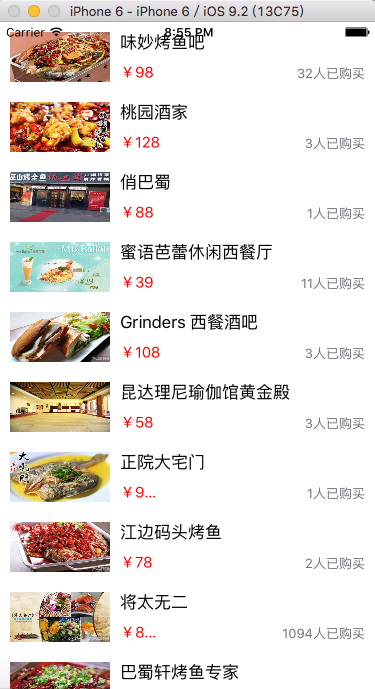
最新文章
- Linux系统负载排查
- jQuery1.9.1源码分析--Events模块
- hdu4427Math Magic
- SQL中VARCHAR与NVARCHAR存储区别
- LeetCode: JumpGame 1 and 2
- 转(HP大中华区总裁孙振耀退休感言)
- NGUI系列教程四(自定义Atlas,Font)
- 什么是TimeTunnel
- Android获取设备採用的时间制式(12小时制式或24小时制式)
- 聊一聊JQ中delegate事件委托的好处
- 【转载】小tips: PC端传统网页试试使用Zepto.js进行开发
- 二、VueJs 填坑日记之基础项目构建
- js判断一个图片是否已经存在于缓存
- [UE4]从零开始构建VR角色
- jzoj4313 电话线铺设(最小生成树+最近公共祖先)
- Jenkins 忘记admin用户名以及密码
- 关于dict的formkeys方法注意
- html10
- 微信小程序——3、逻辑js文件
- supervisord部署