Jquery二级简单折叠菜单
2024-10-15 13:02:11
写在前面:
1、前端新手
2、欢迎交流
3、
源代码百度云页面示例链接: http://pan.baidu.com/s/1nt0yjd3
链接失效请留言
效果图:
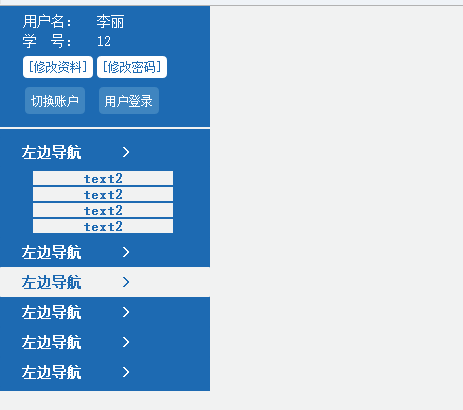
代码部分:jquery部分:
<script>
$(function(){
$("#1,#2").toggle(
function(){
var ss=$(this).attr("id");
$(this).children().parent().next().slideDown(1000);
},
function(){
$(this).children().parent().next().hide(500);
});
}); </script>
HTML部分:
<!DOCTYPE html PUBLIC "-//W3C//DTD XHTML 1.0 Transitional//EN" "http://www.w3.org/TR/xhtml1/DTD/xhtml1-transitional.dtd">
<html xmlns="http://www.w3.org/1999/xhtml">
<head>
<meta http-equiv="Content-Type" content="text/html; charset=utf-8" />
<title></title>
<style>
html{
padding:0px;margin:0px;}
body{
padding:0px;margin:0px;background-color:#f1f2f2;}
a{
text-decoration:none;}
a:hover{
text-decoration:none;
} #left{
float:left;width:210.4px; background-color:#1d6ab2;}
#main{
float:left;width:84.4%;position:absolute;left:210.4px;}
#left table{
margin-left:20px;margin-right:auto;margin-top:4px; text-align:left;}
#left table td{
color:#FFF;font-size:14px;font-family:宋体; font-weight:400;}
#left table td a{
color:#1d6ab2;font-size:12px;font-family:宋体; font-weight:400; background-color:#fff;
border-radius:4px;padding:5px;}
#left table td a:hover{
background-color:#1d6ab2;color:#FFF;
}
#left table td button{
background:#3f85c0;color:#fff;border:0px;padding:6px;border-radius:4px;font-size:12px;
}
#left table td button:hover{
background:#2e2d80;
}
#menu{
width:100%; margin-left:auto; margin-right:auto;margin-bottom:4px;}
#menu1,#menu2{
width:144px;display:none;margin-left:auto; margin-right:auto;clear:left;margin-bottom:3px;margin-top:3px;}
#menu button{
width:100%;height:30px;border:0px;margin:0px 0px 0px 0px; background-color:#1D6ab2;color:#FFF;
font-size:14px;font-family:宋体; font-weight:600;border-radius:1px;
}
#menu button:hover{
background-color:#f1f2f2;color:#1D6ab2;
}
#menu1 a,#menu2 a{
font-size:14px;font-family:宋体; font-weight:600;padding:0px 50px 0px 50px;
background-color:#f1f2f2;color:#1D6ab2; text-align:center;}
#menu1 a:hover,#menu2 a:hover{
background-color:#AAD5E8;color:#1D6ab2;
} </style>
<script src="js/jquery.min.js"></script> </head> <body>
<div id="left" >
<table>
<tr><td>用户名:</td><td>李丽</td></tr>
<tr><td>学 号:</td><td>12</td></tr>
<tr height="30px"><td ><a href="#">[修改资料]</a></td>
<td><a href="#">[修改密码]</a></td></tr>
<tr ><td><button type="button">切换账户</button></td>
<td><button type="button">用户登录</button></td></tr>
</table>
<hr style="border:1px solid #f1f2f2;height:0px;"> <div id="menu" >
<button type="button" id="1" >左边导航 <span style="float:right;margin-right:74px;">></span></button>
<div id="menu1">
<a href="#">text2</a><br>
<a href="#">text2</a><br>
<a href="#">text2</a><br>
<a href="#">text2</a><br>
</div>
<button type="button" id="2">左边导航 <span style="float:right;margin-right:74px;">></span></button>
<div id="menu2">
<a href="#">text2</a><br>
<a href="#">text2</a><br>
<a href="#">text2</a><br>
<a href="#">text2</a><br>
</div>
<button type="button" >左边导航 <span style="float:right;margin-right:74px;">></span></button>
<button type="button" >左边导航 <span style="float:right;margin-right:74px;">></span></button>
<button type="button" >左边导航 <span style="float:right;margin-right:74px;">></span></button>
<button type="button" >左边导航 <span style="float:right;margin-right:74px;">></span></button>
</div> </div>
</body>
</html>
最新文章
- laravel5源码讲解整理
- ps 的一些小东西
- linq lanbda表达式的用法
- Java学习笔记——Java工厂模式之简单工厂
- Delphi中获取某类的祖先类及其所在单元名称(使用GetTypeData(PClass.ClassInfo)函数,并且该类是从TPersistent类的派生类才可以这么使用)
- hdu_5044_Tree(树链剖分)
- python2.7学习笔记-split用一个分隔符分割、多个分隔符分割、在有汉字存在的情况下split分割
- java I/O :RandomAccessFile
- sublime markdown编辑配色
- Ubuntu 17.10.1安装, 定制
- css 制作圆角、圆形图形布局
- @staticmethod和classmethod
- iOS兼容性(不断完善)
- 洛谷UVA12995 Farey Sequence(欧拉函数,线性筛)
- 【Python】socket模块应用
- vue+axios自己踩过的坑
- python 递增递减数列
- [有料组每日学习分享计划--00087]32行代码帮你导出IOS酷我音乐下载的无损音乐
- ionic组件清单
- Java例子
热门文章
- 用JSmooth制作java jar文件的可运行exe文件教程【图文】
- c-version:null]] could not deserialize the servlet-context scoped attribute with name: "MENU_LIST"
- C# Socket学习笔记二
- linux系统如何限制远程登录ip
- asp.net遍历页面中所有TextBox,并赋值为String.Empty的方法
- 从汇编看c++中成员函数指针(一)
- 容联手机接口封装到ThinkPHP3.2.菜鸟图文教学
- wamp启动mysql的命令
- python 源代码分析之调试设置
- 高性能WEB开发 为什么要减少请求数,如何减少请求数!