实用的MVVM:ImageView
2024-09-07 21:23:04
最近在学习WPF,遇到一本入门好书,推荐给大家《Windows Presentation Foundation 4.5 Cookbook》
做项目首先要从MVVM开始,现在把他的Simple MVVM例子介绍给大家,感觉简单但很实用
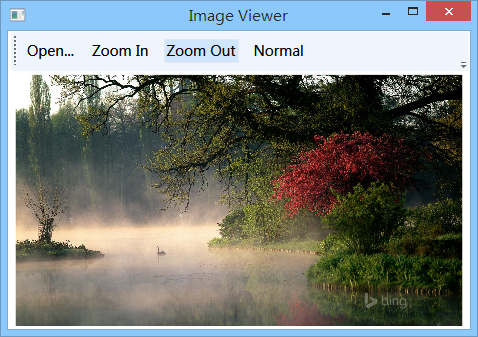
1. App.xaml.cs中重载OnStartup
protected override void OnStartup(StartupEventArgs e) {
base.OnStartup(e);
var mainWindow = new MainWindow();
mainWindow.DataContext = new ImageData();
mainWindow.Show();
}
2. ViewModel的实现
public class ImageData:INotifyPropertyChanged
{
public ImageData()
{
_openImageFileCommand = new OpenImageFileCommand(this);
_zoomCommand = new ZoomCommand(this); }
public ICommand OpenImageFileCommand { get { return _openImageFileCommand; } }
public ICommand ZoomCommand { get { return _zoomCommand; } }
public string ImagePath
{
get { return _imagePath; }
set
{
_imagePath = value;
this.RaisePropertyChanged("ImagePath");
}
}
public double Zoom
{
get { return _zoom; }
set
{
_zoom = value;
this.RaisePropertyChanged("Zoom");
}
}
private void RaisePropertyChanged(string propertyName)
{
var handler = PropertyChanged;
if (handler == null)
return;
handler(this, new PropertyChangedEventArgs(propertyName));
}
public event PropertyChangedEventHandler PropertyChanged;
private double _zoom = 1.0;
private string _imagePath;
private OpenImageFileCommand _openImageFileCommand;
private ZoomCommand _zoomCommand;
}
3. 下面看看View是怎么做的,除了Xaml加绑定,不再需要其它多余的代码了。
<Window xmlns="http://schemas.microsoft.com/winfx/2006/xaml/presentation" xmlns:x="http://schemas.microsoft.com/winfx/2006/xaml"
xmlns:local="clr-namespace:CH07.RoutedCommands"
xmlns:d="http://schemas.microsoft.com/expression/blend/2008"
xmlns:mc="http://schemas.openxmlformats.org/markup-compatibility/2006" mc:Ignorable="d"
x:Class="CH07.RoutedCommands.MainWindow"
d:DataContext="{d:DesignInstance Type=local:ImageData, IsDesignTimeCreatable=True}"
Title="Image Viewer" Height="" Width="">
<Grid>
<Grid.RowDefinitions>
<RowDefinition Height="Auto" />
<RowDefinition />
</Grid.RowDefinitions>
<ToolBar FontSize="">
<Button Content="Open..." Command="{Binding OpenImageFileCommand}" Margin=""/>
<Button Content="Zoom In" Command="{Binding ZoomCommand}" CommandParameter="ZoomIn" Margin=""/>
<Button Content="Zoom Out" Command="{Binding ZoomCommand}" CommandParameter="ZoomOut" Margin=""/>
<Button Content="Normal" Command="{Binding ZoomCommand}" CommandParameter="ZoomNormal" Margin=""/>
</ToolBar>
<ScrollViewer Grid.Row="" HorizontalScrollBarVisibility="Auto" VerticalScrollBarVisibility="Auto">
<Image Source="{Binding ImagePath}" Stretch="None">
<Image.LayoutTransform>
<ScaleTransform ScaleX="{Binding Zoom}" ScaleY="{Binding Zoom}" />
</Image.LayoutTransform>
</Image>
</ScrollViewer>
</Grid>
</Window>
4. 还有ViewModel里的Command
ZoomCommand里的代码
public class ZoomCommand:ICommand
{
public ZoomCommand(ImageData data)
{
_data = data;
}
public bool CanExecute(object parameter)
{
if (_data.ImagePath == null)
return false;
return _data.ImagePath.IsPicture();
} public event EventHandler CanExecuteChanged
{
add { CommandManager.RequerySuggested += value; }
remove { CommandManager.RequerySuggested -= value; }
}
private ImageData _data; public void Execute(object parameter)
{
var zoomType = (ZoomType)Enum.Parse(typeof(ZoomType), (string)parameter, true);
switch (zoomType)
{
case ZoomType.ZoomIn:
_data.Zoom *= 1.2;
break;
case ZoomType.ZoomOut:
_data.Zoom /= 1.2;
break;
case ZoomType.ZoomNormal:
_data.Zoom = 1.0;
break;
default:
break;
}
}
}
enum ZoomType
{
ZoomIn,
ZoomOut,
ZoomNormal
}
下面是OpenImageFileCommand
public class OpenImageFileCommand:ICommand
{
public OpenImageFileCommand(ImageData data)
{
_data = data;
}
public bool CanExecute(object parameter)
{
return true;
} public event EventHandler CanExecuteChanged; private ImageData _data; public void Execute(object parameter)
{
var dlg = new OpenFileDialog
{
Filter = "图形 文件|*.jpg;*.png;*.bmp;*.gif"
}; if (dlg.ShowDialog()==true)
{
_data.ImagePath = dlg.FileName;
}
}
}
5. 其它
判断打开的文件类型
public static bool IsPicture(this string filePath)
{
try
{
FileStream fs = new FileStream(filePath, FileMode.Open, FileAccess.Read);
BinaryReader reader = new BinaryReader(fs);
string fileClass;
byte buffer;
byte[] b = new byte[];
buffer = reader.ReadByte();
b[] = buffer;
fileClass = buffer.ToString();
buffer = reader.ReadByte();
b[] = buffer;
fileClass += buffer.ToString(); reader.Close();
fs.Close();
////255216是jpg;7173是gif;6677是BMP,13780是PNG;7790是exe,8297是rar
return ((fileClass == "" || fileClass == "" || fileClass == "" || fileClass == "") ? true : false); }
catch
{
return false;
}
}
最新文章
- VBA之文件筛选
- RHEL6.5 换源
- 关于malloc的一些想法
- IntelliJ IDEA 编译maven项目以及运行测试前编译项目
- Python之路【第十六篇】Django基础
- Awesome (and Free) Data Science Books[转]
- HibernateDaoSupport和HibernateTemplate
- javascript for in 循环时,会取到Array.prototype
- PERCONA-TOOLKIT 工具的安装与使用2
- activity theme parent 属性浅析
- JXL组件生成报告错误(两)
- php设计模式之抽象工厂模式
- OC中@class的使用
- Solr6.5.0配置solrcore图文详解
- Windows系统下文件的概念及c语言对其的基本操作(乙)
- Codeception 实战
- MongoDB集群管理常用命令
- 大受喜欢安卓触控一体机连接云端数据化管理提供例程DEMO
- JavaScript Concurrency model and Event Loop 并发模型和事件循环机制
- es6(三)