NET使用SuperSocket完成TCP/IP通信
2024-10-20 16:05:07
1)为什么使用SuperSocket?
性能高,易上手。有中文文档,我们可以有更多的时间用在业务逻辑上,SuperSocket有效的利用自己的协议解决粘包
2)SuperSocket的协议内容?
命令 body 列如:TestCommand 1 2
3)怎样在Net下使用 SuperSocket?
1)新建项目命名为SuperSocketWeb
2)引用程序集-》NuGet工具搜索安装SuperSocket,SuperSocket.Engine两个组件
3)下载测试工具SocketTool 官网demo存在
4)新建链接类 TestSession,每个链接为一个Session
using SuperSocket.SocketBase;
using System;
using System.Collections.Generic;
using System.Linq;
using System.Text;
using System.Threading.Tasks;
using SuperSocket.SocketBase.Protocol; namespace SuperSocket
{
public class TestSession : AppSession<TestSession>
{
public int CustomID { get; set; }
public string CustomName { get; set; }
/// <summary>
/// 用户连接会话
/// </summary>
protected override void OnSessionStarted()
{
Console.WriteLine("新的用户请求");
base.OnSessionStarted();
} /// <summary>
/// 未知的用户请求命令
/// </summary>
/// <param name="requestInfo"></param>
protected override void HandleUnknownRequest(StringRequestInfo requestInfo)
{
base.HandleUnknownRequest(requestInfo);
}
/// <summary>
/// 会话关闭
/// </summary>
/// <param name="reason"></param>
protected override void OnSessionClosed(CloseReason reason)
{
base.OnSessionClosed(reason);
}
}
}
5)新建命令类TestCommand
using SuperSocket.SocketBase.Command;
using SuperSocket.SocketBase.Protocol;
using System;
using System.Collections.Generic;
using System.Linq;
using System.Text;
using System.Threading.Tasks; namespace SuperSocket
{
public class TestCommand : CommandBase<TestSession, StringRequestInfo>
{
/// <summary>
/// 命令处理类
/// </summary>
/// <param name="session"></param>
/// <param name="requestInfo"></param>
public override void ExecuteCommand(TestSession session, StringRequestInfo requestInfo)
{
session.CustomID = new Random().Next(, );
session.CustomName = "hello word"; var key = requestInfo.Key;
var param = requestInfo.Parameters;
var body = requestInfo.Body;
//返回随机数session.Send(session.CustomID.ToString());
//返回
session.Send(body);
}
}
}
6)新建服务类 TestServer
using SuperSocket.SocketBase;
using System;
using System.Collections.Generic;
using System.Linq;
using System.Text;
using System.Threading.Tasks; namespace SuperSocket
{
public class TestServer : AppServer<TestSession>
{
}
}
7)开启tcp/ip监听
在Global->Application_Start中开启服务监听,最好使用日志记录监听的开启情况
var appServer = new TestServer();
if (!appServer.Setup()) //开启的监听端口
{
return;
}
if (!appServer.Start())
{
return;
}
4)测试demo
打开SocketTool,链接服务器ip+端口号。注意在命令结束要按回车哦,红色框的位置
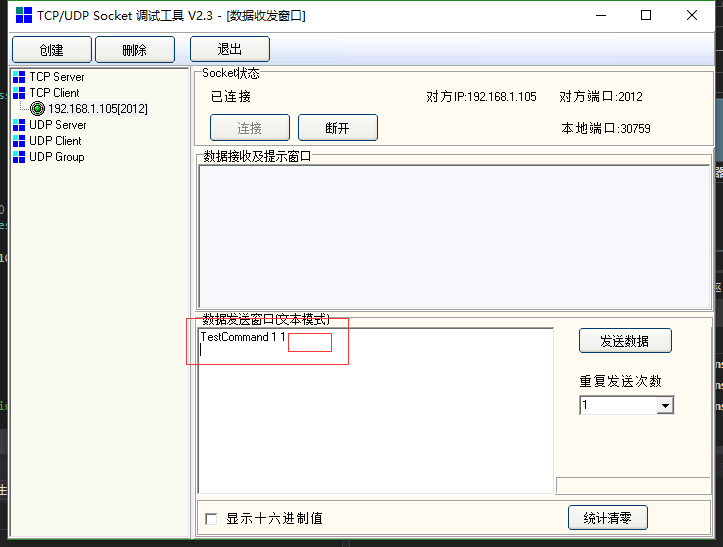
返回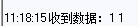 表示成功,你也可以自定义自己想要的返回值
表示成功,你也可以自定义自己想要的返回值
源码地址:https://github.com/MrsongJl/SuperSocketWeb
原文地址:http://www.cnblogs.com/songjl/p/6907514.html
最新文章
- 相关css 细节处理 neat.css
- Objective-C(NSString、BOOL、多文件开发)
- Linux shell入门基础(三)
- XShell连接CentOS 7.2显示中文乱码问题的解决方法
- Java socket字节流传输的示例
- 用OC和Swift一起说说二叉树
- P3146 [USACO16OPEN]248 & P3147 [USACO16OPEN]262144
- #pragma warning(disable 4786)
- http错误代码含义
- java基础篇---异常处理
- 计算概论(A)/基础编程练习1(8题)/4:求一元二次方程的根
- js replaceChild
- css冲突2 要关闭的css在项目代码以外,但是是通过<link>标签引入的css(例如bootstrap):解决方法,在APP.css中使用全局样式
- zookeeper的c API 单线程与多线程问题 cli_st和cli_mt
- 9.spring:事务管理(下):声明式事务管理
- HTTP缓存机制--客户端缓存(转)
- python基础之反射内置方法元类
- 自己搭建MVC时遇到的一些问题及解决办法
- Selenium2+python自动化68-html报告乱码问题【转载】
- Vue creatElement