【Flutter学习】基本组件之AppBar顶部导航栏
2024-08-30 06:29:16
一,概述
AppBar 显示在app的顶部。AppBar包含5大部分,如下图:
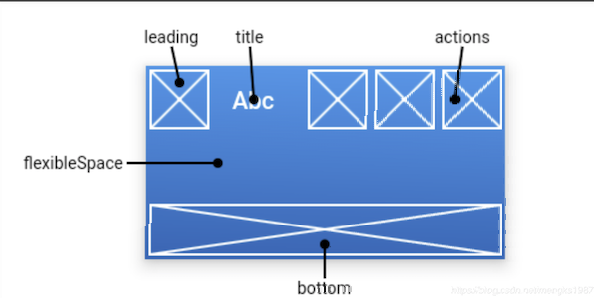 二,构造函数及参数含义
二,构造函数及参数含义
- 构造函数
AppBar({
Key key,
this.leading, //在标题前面显示的一个控件,在首页通常显示应用的 logo;在其他界面通常显示为返回按钮
this.automaticallyImplyLeading = true,
this.title, //Toolbar 中主要内容,通常显示为当前界面的标题文字
this.actions, //一个 Widget 列表,代表 Toolbar 中所显示的菜单,对于常用的菜单,通常使用 IconButton 来表示;对于不常用的菜单通常使用 PopupMenuButton 来显示为三个点,点击后弹出二级菜单
this.flexibleSpace,//一个显示在 AppBar 下方的控件,高度和 AppBar 高度一样,可以实现一些特殊的效果,该属性通常在 SliverAppBar 中使用
this.bottom, //一个 AppBarBottomWidget 对象,通常是 TabBar。用来在 Toolbar 标题下面显示一个 Tab 导航栏
this.elevation = 4.0,//纸墨设计中控件的 z 坐标顺序,默认值为 4,对于可滚动的 SliverAppBar,当 SliverAppBar 和内容同级的时候,该值为 0, 当内容滚动 SliverAppBar 变为 Toolbar 的时候,修改 elevation 的值
this.backgroundColor,//APP bar 的颜色,默认值为 ThemeData.primaryColor。改值通常和下面的三个属性一起使用
this.brightness,//App bar 的亮度,有白色和黑色两种主题,默认值为 ThemeData.primaryColorBrightness
this.iconTheme, //App bar 上图标的颜色、透明度、和尺寸信息。默认值为 ThemeData.primaryIconTheme
this.textTheme, //App bar 上的文字样式。默认值为 ThemeData.primaryTextTheme
this.primary = true,
this.centerTitle,//标题是否居中显示,默认值根据不同的操作系统,显示方式不一样,true居中 false居左
this.titleSpacing = NavigationToolbar.kMiddleSpacing,
this.toolbarOpacity = 1.0,
this.bottomOpacity = 1.0,
})
参数含义
- leading → Widget - 在标题前面显示的一个控件,在首页通常显示应用的 logo;在其他界面通常显示为返回按钮。
- title → Widget - Toolbar 中主要内容,通常显示为当前界面的标题文字。
- actions → List - 一个 Widget 列表,代表 Toolbar 中所显示的菜单,对于常用的菜单,通常使用 IconButton 来表示;对于不常用的菜单通常使用 PopupMenuButton 来显示为三个点,点击后弹出二级菜单。
- bottom → PreferredSizeWidget - 一个 AppBarBottomWidget 对象,通常是 TabBar。用来在 Toolbar 标题下面显示一个 Tab 导航栏。
- elevation → double - 控件的 z 坐标顺序,默认值为 4,对于可滚动的 SliverAppBar,当 SliverAppBar 和内容同级的时候,该值为 0, 当内容滚动 SliverAppBar 变为 Toolbar 的时候,修改 elevation 的值。
- flexibleSpace → Widget - 一个显示在 AppBar 下方的控件,高度和 AppBar 高度一样,可以实现一些特殊的效果,该属性通常在 SliverAppBar 中使用。
- backgroundColor → Color - Appbar 的颜色,默认值为 ThemeData.primaryColor。改值通常和下面的三个属性一起使用。
- brightness → Brightness - Appbar 的亮度,有白色和黑色两种主题,默认值为 ThemeData.primaryColorBrightness。
- iconTheme → IconThemeData - Appbar 上图标的颜色、透明度、和尺寸信息。默认值为 ThemeData.primaryIconTheme。
- textTheme → TextTheme - Appbar 上的文字样式。
- centerTitle → bool - 标题是否居中显示,默认值根据不同的操作系统,显示方式不一样。
toolbarOpacity → double
三,相关用法小技巧
- 设置appBar的高度
Scaffold (
appBar: PreferredSize(
child: AppBar(),
preferredSize: Size.fromHeight(screenSize.height * 0.07)
)
);
四,demo演示
- 示例demo
import 'package:flutter/material.dart'; void main() => runApp(MyApp()); class MyApp extends StatelessWidget { @override
Widget build(BuildContext context) {
// TODO: implement build
return new MaterialApp(
title: 'Flutter 基础组件',
theme: new ThemeData(
primaryColor: Colors.red
),
home: new MyHomePage(),
);
}
} class MyHomePage extends StatelessWidget {
SelecteView(IconData icon, String text, String id){
return new PopupMenuItem<String>(
value: id,
child: new Row(
mainAxisAlignment: MainAxisAlignment.spaceEvenly,
children: <Widget>[
new Icon(
icon,
color: Colors.blue,
),
new Text(text)
],
),
);
} @override
Widget build(BuildContext context) {
// TODO: implement build
return new Scaffold(
//AppBar
appBar: new AppBar(
leading: new Icon(Icons.home),
title: new Text('fultter基础组件学习'),
backgroundColor: Colors.blue,
centerTitle: true,
actions: <Widget>[
//非隐藏菜单
new IconButton(
icon: new Icon(Icons.add_alarm),
tooltip: 'Add Alarm',
onPressed: (){ },
),
//隐藏菜单
new PopupMenuButton<String>(
itemBuilder:(BuildContext context) =><PopupMenuItem<String>>[
this.SelecteView(Icons.message, '发起群聊', 'A'),
this.SelecteView(Icons.group_add, '添加服务', 'B'),
this.SelecteView(Icons.cast_connected,'扫一扫码','C'),
],
onSelected: (String action){
switch (action) {
case 'A':
{
print('发起群聊');
}
break; case 'B':
{
print('添加服务');
}
break;
case 'C':
{
print('扫一扫');
}
break;
default:
}
},
)
],
),
//draw
drawer:null, //Body
body:null,
//NavigationBar
bottomNavigationBar: null,
);
}
}
五,官方API
最新文章
- C++11 笔记
- Excel导入导出组件的设计
- Windows Phone 十五、HttpWebRequest
- nullable,nonnull, null_resettable以及_Null_unspecified的区别和使用
- HackerRank savita-and-friends
- sp转dp dp转px
- js中字符串的截取
- 【LeetCode】168 & 171- Excel Sheet Column Title & Excel Sheet Column Number
- linux 下查找大于100M的文件
- 学习笔记-[Maven实战]-第一章:Maven简介
- 17 Great Machine Learning Libraries
- ios实现程序切入后台,实现后台任务
- C/C++基础知识总结——数组、指针域、字符串
- BZOJ 4514: [Sdoi2016]数字配对 [费用流 数论]
- longestCommonPrefix
- hive------ Group by、join、distinct等实现原理
- 主机服务绑定IP
- node.js 模块的分类
- junit5了解一下
- MySQL存储引擎--MYSIAM和INNODB引擎区别