应用程序启动器 “sublime_text.desktop“ 还没有被标记为 信任。如果您不知道这个文件的来源,那么启动它可能会不安全。解决sublime在ubuntu中不支持中文输入问题。
2024-10-01 10:23:20

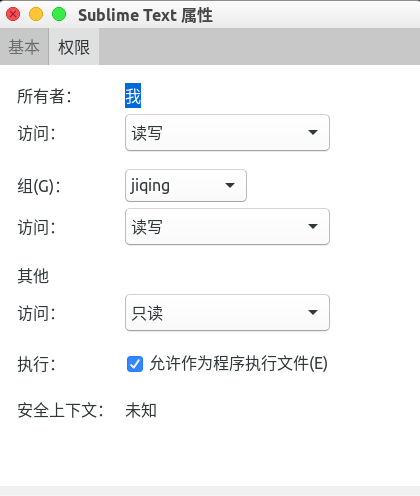
1.下载
git clone https://github.com/lyfeyaj/sublime-text-imfix.git
2.进行一些处理
cd ~/sublime-text-imfix
sudo cp ./lib/libsublime-imfix.so /opt/sublime_text/
sudo cp ./src/subl /usr/bin/
这样每次都要输入subl才能打开,很不友好。
对Desktop文件进行改造,可以完美解决中文输入。
原来的
[Desktop Entry]
Version=1.0
Type=Application
Name=Sublime Text
GenericName=Text Editor
Comment=Sophisticated text editor for code, markup and prose
Exec=/opt/sublime_text/sublime_text %F
Terminal=false
MimeType=text/plain;
Icon=sublime-text
Categories=TextEditor;Development;
StartupNotify=true
Actions=Window;Document;
[Desktop Action Window]
Name=New Window
Exec=/opt/sublime_text/sublime_text -n
OnlyShowIn=Unity;
[Desktop Action Document]
Name=New File
Exec=/opt/sublime_text/sublime_text --command new_file
OnlyShowIn=Unity;
改造后的
[Desktop Entry]
Version=1.0
Type=Application
Name=Sublime Text
GenericName=Text Editor
Comment=Sophisticated text editor for code, markup and prose
Exec=bash -c "LD_PRELOAD=/opt/sublime_text/libsublime-imfix.so exec /opt/sublime_text/sublime_text %F"
Terminal=false
MimeType=text/plain;
Icon=sublime-text
Categories=TextEditor;Development;
StartupNotify=true
Actions=Window;Document;
[Desktop Action Window]
Name=New Window
Exec=bash -c "LD_PRELOAD=/opt/sublime_text/libsublime-imfix.so exec /opt/sublime_text/sublime_text -n"
OnlyShowIn=Unity;
[Desktop Action Document]
Name=New File
Exec=bash -c "LD_PRELOAD=/opt/sublime_text/libsublime-imfix.so exec /opt/sublime_text/sublime_text --command new_file"
OnlyShowIn=Unity;
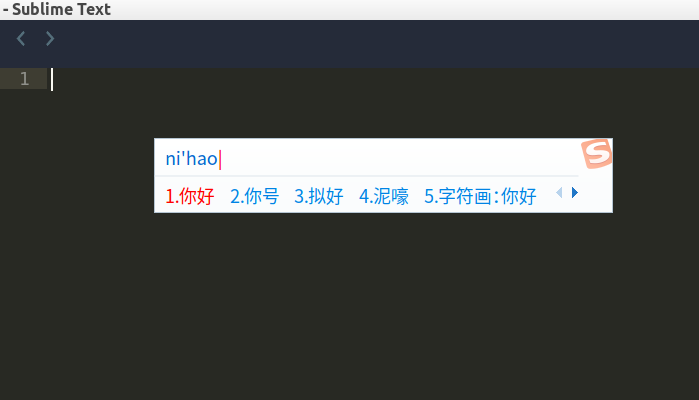
最新文章
- jeesite部署到Tomcat后,无法访问,cannot be resolved in either web.xml or the jar files deployed with this application
- android-studio设置代理
- PHPCMS 多站点管理切换问题
- NeHe OpenGL教程 第九课:移动图像
- SDUT1586 计算组合数(组合数)
- cocos2d-x 资源路径研究
- SQL Server 2000的安全配置
- jquery ajax 后台响应成功,返回正确json但不执行success方法,执行error的问题
- memcached在linux安装
- "V租房"搭建微信租房平台,让租房人发起求租需求并接收合适房源回复,提高租房效率 | 36氪
- Android - JNI静态(static)载入OpenCV
- SSH-Struts(两)—调节器(ActionServlet)
- expressJS - 准备活动
- docker容器的安装与使用
- 【ASP.NET Core】EF Core - “影子属性”
- ES6之Promise对象
- springcloud常见问题处理
- Matlab 调用Oracle数据库
- Django基础学习七之如何配置django+mysql
- centos6.6 下安装mysql5.7