How To Install Oracle Forms 12c On Windows 7
After installing the Weblogic Server 12c, double click the "setup_fmw_12.2.1.0.0_fr_win64.exe" file to start the installation.
1. Welcome screen will appear then click next to continue.
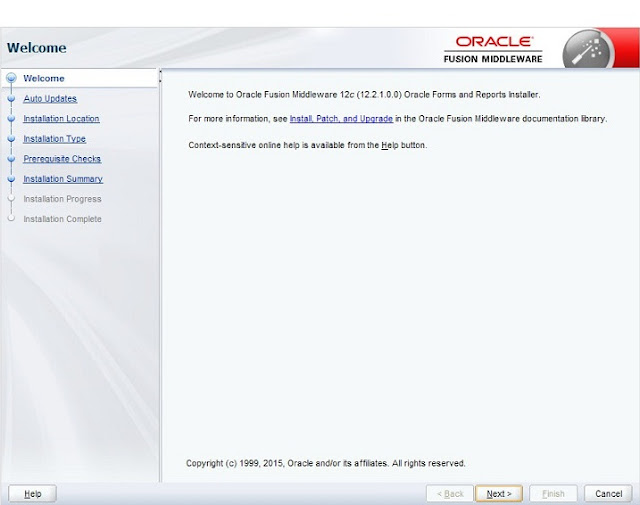
2. Auto Update screen will appear, you can choose skip Auto Update option then click to continue.
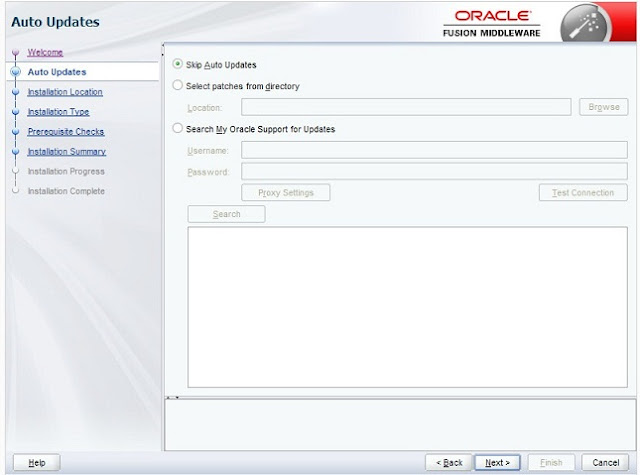
3. Installation location page will appear then specify the installation directory and then click next to continue.
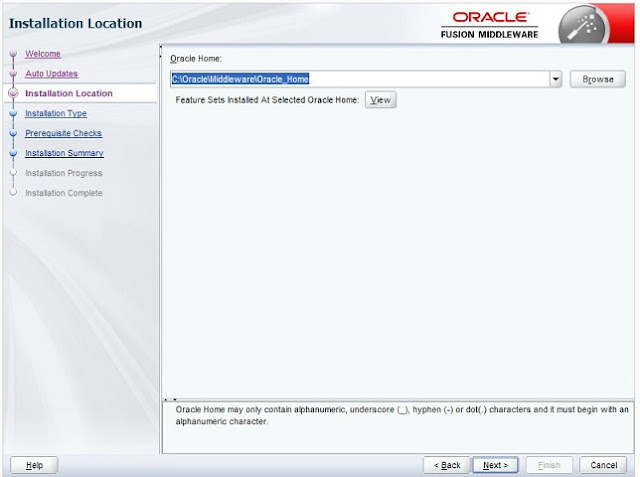
4. Installation type screen will appear and there is an option to install Oracle Forms Builder Standalone and Oracle Forms & Reports deployment, choose Oracle Forms & Reports deployment and then click next to continue.
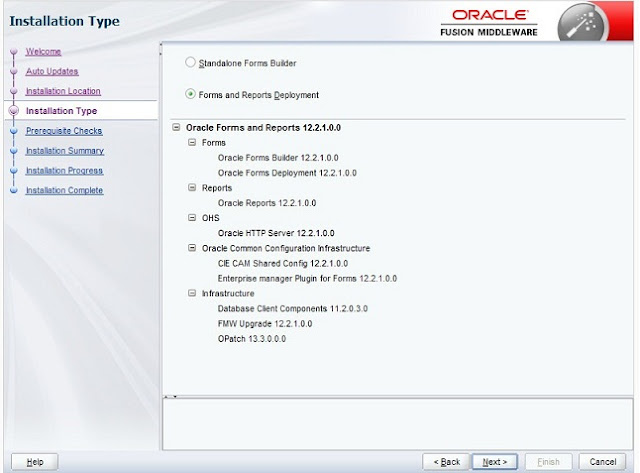
5. Next screen will check the system requirement and if everything is OK, then click next to continue.
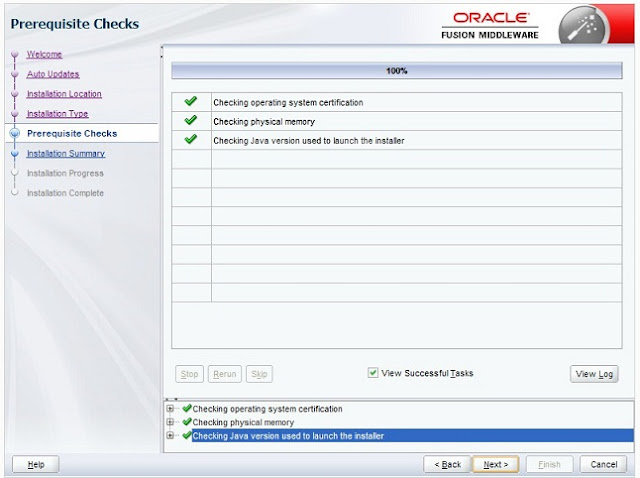
6. It will show you the installation summary and then click next to continue.
7. Finally Installation successful screen will appear and on this screen you will see a check box to Run Oracle Forms Configuration wizard after installation then check the check box and click Finish to exit the installation and then Form's configuration wizard will run.
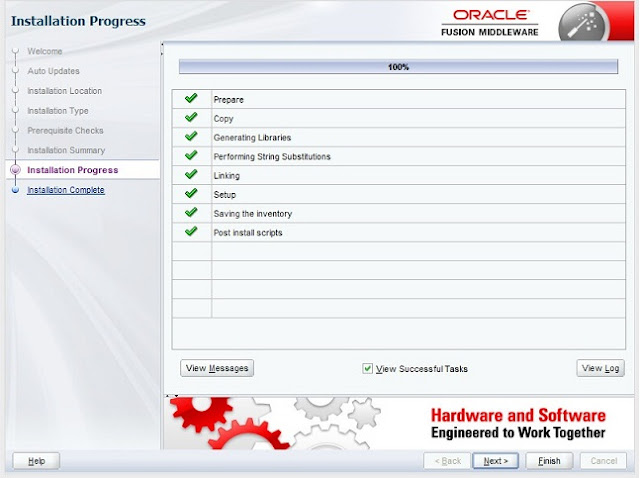
In the Form's configuration wizard, you will be prompted to specify Oracle Form's Instance directory location, so just create a new directory and specify that directory for Form's instance and when the Configuration wizard will complete you can find Tnsnames.Ora and other properties files in this directory.
最新文章
- files list file for package 'xxx' is missing final newline
- 三、jQuery--jQuery基础--jQuery基础课程--第1章 初识jQuery
- xib中的view对iPhone和iPad自适应
- Java实现Socket5代理服务器
- 工作流学习——重要概念扫盲篇一步曲 (zhuan)
- Git工作常用
- SQLITE LIMIT
- Solaris系统管理(一)
- nodejs的mysql模块学习(八)关闭连接池
- 【贪心+一点小思路】Zoj - 3829 Known Notation
- ASP.NET中实现Ajax分页
- C# - 自定义 DataSet 的使用
- 记使用sed的一次坑
- 关于在Windows下Composer下载安装Yii2.0
- Mysql 字符串分隔函数
- 字符串(string)的常用语法和常用函数
- windows被入侵检测
- udp协议和socketserver模块
- QT编写的网页浏览器网页乱码解决方法
- Beanutils工具常用方法