Setup JIRA Software 7.6.2 on Oracle Linux 6.8
|
OS |
Oracle Linux 6.8 |
V138414-01.iso |
|
Database |
mysql5.6.30 |
MySQL-5.6.30-1.el6.x86_64.rpm-bundle.tar |
|
JIRA Software |
JIRA Software 7.6.2 |
atlassian-jira-software-7.6.2-x64.bin |
Step 1. Create JIRA database.
[root@localhost ~]# mysql -uroot -pmysql
Warning: Using a password on the command line interface can be insecure.
Welcome to the MySQL monitor. Commands end with ; or \g.
Your MySQL connection id is 3
Server version: 5.6.30 MySQL Community Server (GPL)
Copyright (c) 2000, 2016, Oracle and/or its affiliates. All rights reserved.
Oracle is a registered trademark of Oracle Corporation and/or its
affiliates. Other names may be trademarks of their respective
owners.
Type 'help;' or '\h' for help. Type '\c' to clear the current input statement.
mysql> create user 'jirauser'@'localhost' identified by 'jirauser';
Query OK, 0 rows affected (0.00 sec)
mysql> create database jira character set utf8 collate utf8_bin;
Query OK, 1 row affected (0.00 sec)
mysql> grant select,insert,update,delete,create,drop,alter,index on jira.* to 'jirauser'@'localhost' identified by 'jirauser';
Query OK, 0 rows affected (0.00 sec)
mysql> flush privileges;
Query OK, 0 rows affected (0.00 sec)
mysql> exit
Bye
Step 2. Installing JIAR software.
[root@localhost atlassian]# pwd
/tmp/atlassian
[root@localhost atlassian]# chmod +x atlassian-jira-software-7.6.2-x64.bin
[root@localhost atlassian]# ./atlassian-jira-software-7.6.2-x64.bin
Unpacking JRE ...
Starting Installer ...
Dec 26, 2017 1:59:39 AM java.util.prefs.FileSystemPreferences$1 run
INFO: Created user preferences directory.
This will install JIRA Software 7.6.2 on your computer.
OK [o, Enter], Cancel [c]
Choose the appropriate installation or upgrade option.
Please choose one of the following:
Express Install (use default settings) [1], Custom Install (recommended for advanced users) [2, Enter], Upgrade an existing JIRA installation [3]
Where should JIRA Software be installed?
[/opt/atlassian/jira]
Default location for JIRA Software data
[/var/atlassian/application-data/jira]
Configure which ports JIRA Software will use.
JIRA requires two TCP ports that are not being used by any other
applications on this machine. The HTTP port is where you will access JIRA
through your browser. The Control port is used to startup and shutdown JIRA.
Use default ports (HTTP: 8080, Control: 8005) - Recommended [1, Enter], Set custom value for HTTP and Control ports [2]
JIRA can be run in the background.
You may choose to run JIRA as a service, which means it will start
automatically whenever the computer restarts.
Install JIRA as Service?
Yes [y, Enter], No [n]
Details on where JIRA Software will be installed and the settings that will be used.
Installation Directory: /opt/atlassian/jira
Home Directory: /var/atlassian/application-data/jira
HTTP Port: 8080
RMI Port: 8005
Install as service: Yes
Install [i, Enter], Exit [e]
Extracting files ...
Please wait a few moments while JIRA Software is configured.
Installation of JIRA Software 7.6.2 is complete
Start JIRA Software 7.6.2 now?
Yes [y, Enter], No [n]
Please wait a few moments while JIRA Software starts up.
Launching JIRA Software ...
Installation of JIRA Software 7.6.2 is complete
Your installation of JIRA Software 7.6.2 is now ready and can be accessed
via your browser.
JIRA Software 7.6.2 can be accessed at http://localhost:8080
Finishing installation ...
[root@localhost atlassian]# service jira stop
executing using dedicated user
.....
.... .NMMMD. ...
.8MMM. $MMN,..~MMMO.
.?MMM. .MMM?.
OMMMMZ. .,NMMMN~
.IMMMMMM. .NMMMN. .MMMMMN,
,MMMMMM$..3MD..ZMMMMMM.
=NMMMMMM,. .,MMMMMMD.
.MMMMMMMM8MMMMMMM,
.ONMMMMMMMMMMZ.
,NMMMMMMM8.
.:,.$MMMMMMM
.IMMMM..NMMMMMD.
.8MMMMM: :NMMMMN.
.MMMMMM. .MMMMM~.
.MMMMMN .MMMMM?.
Atlassian JIRA
Version : 7.6.2
If you encounter issues starting or stopping JIRA, please see the Troubleshooting guide at http://confluence.atlassian.com/display/JIRA/Installation+Troubleshooting+Guide
Server startup logs are located in /opt/atlassian/jira/logs/catalina.out
Using CATALINA_BASE: /opt/atlassian/jira
Using CATALINA_HOME: /opt/atlassian/jira
Using CATALINA_TMPDIR: /opt/atlassian/jira/temp
Using JRE_HOME: /opt/atlassian/jira/jre/
Using CLASSPATH: /opt/atlassian/jira/bin/bootstrap.jar:/opt/atlassian/jira/bin/tomcat-juli.jar
Using CATALINA_PID: /opt/atlassian/jira/work/catalina.pid
Tomcat stopped.
Step 3. Cracking JIAR software.
[root@localhost atlassian]# tar -zxvf mysql-connector-java-5.1.44.tar.gz
[root@localhost atlassian]# cp /tmp/atlassian/mysql-connector-java-5.1.44/mysql-connector-java-5.1.44-bin.jar /opt/atlassian/jira/lib
[root@localhost ~]# cp /tmp/atlassian/jira7.3/atlassian-extras-3.2.jar /opt/atlassian/jira/atlassian-jira/WEB-INF/lib/
[root@localhost ~]# cp /tmp/atlassian/jira7.3/mysql-connector-java-5.1.39-bin.jar /opt/atlassian/jira/atlassian-jira/WEB-INF/lib/
[root@localhost ~]# service jira start
To run JIRA in the foreground, start the server with start-jira.sh -fg
executing using dedicated user: jira
.....
.... .NMMMD. ...
.8MMM. $MMN,..~MMMO.
.?MMM. .MMM?.
OMMMMZ. .,NMMMN~
.IMMMMMM. .NMMMN. .MMMMMN,
,MMMMMM$..3MD..ZMMMMMM.
=NMMMMMM,. .,MMMMMMD.
.MMMMMMMM8MMMMMMM,
.ONMMMMMMMMMMZ.
,NMMMMMMM8.
.:,.$MMMMMMM
.IMMMM..NMMMMMD.
.8MMMMM: :NMMMMN.
.MMMMMM. .MMMMM~.
.MMMMMN .MMMMM?.
Atlassian JIRA
Version : 7.6.2
If you encounter issues starting or stopping JIRA, please see the Troubleshooting guide at http://confluence.atlassian.com/display/JIRA/Installation+Troubleshooting+Guide
Server startup logs are located in /opt/atlassian/jira/logs/catalina.out
Using CATALINA_BASE: /opt/atlassian/jira
Using CATALINA_HOME: /opt/atlassian/jira
Using CATALINA_TMPDIR: /opt/atlassian/jira/temp
Using JRE_HOME: /opt/atlassian/jira/jre/
Using CLASSPATH: /opt/atlassian/jira/bin/bootstrap.jar:/opt/atlassian/jira/bin/tomcat-juli.jar
Using CATALINA_PID: /opt/atlassian/jira/work/catalina.pid
Tomcat started.
Step 4. Setting options for JIAR software.
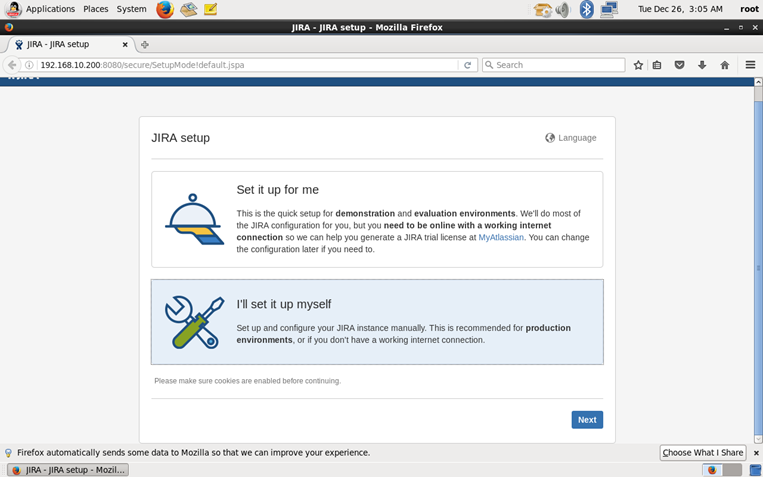
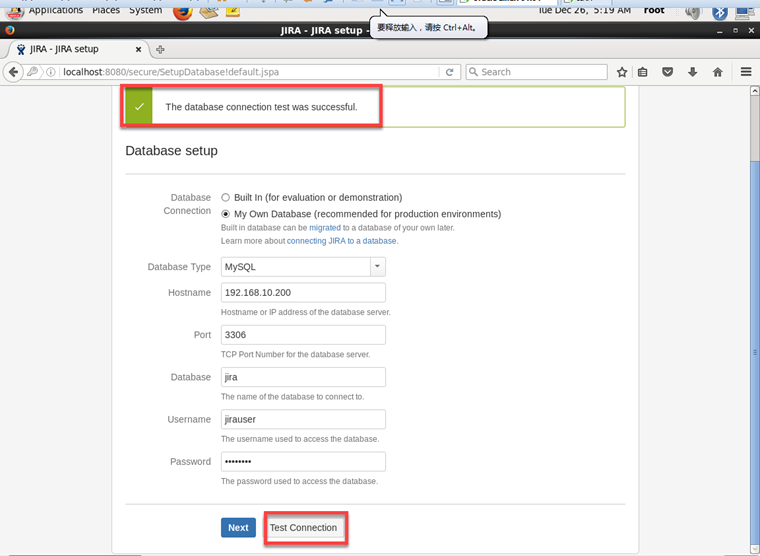
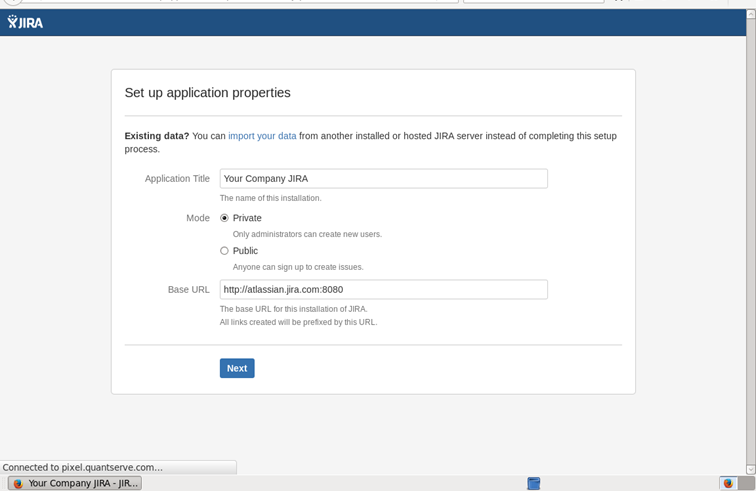
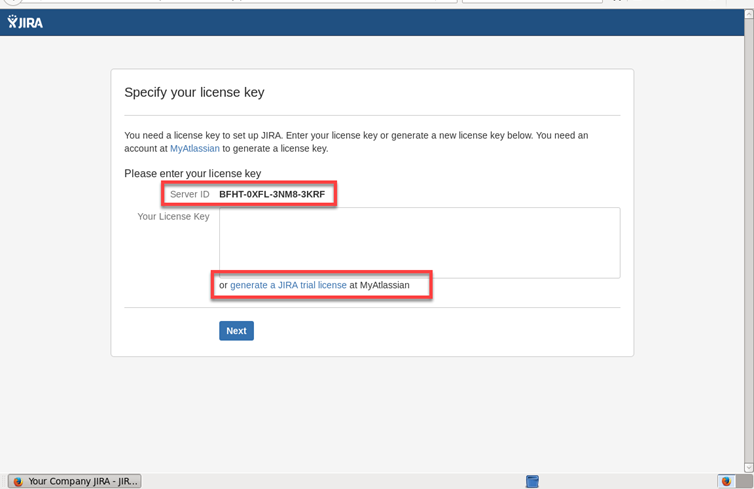
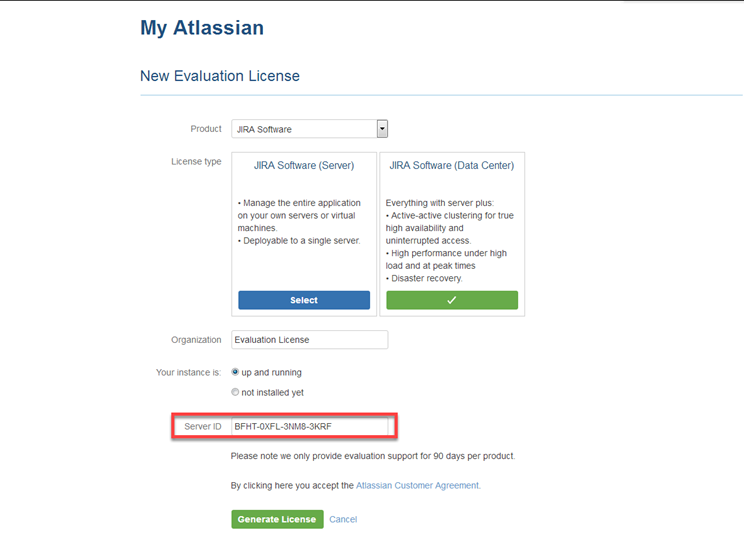
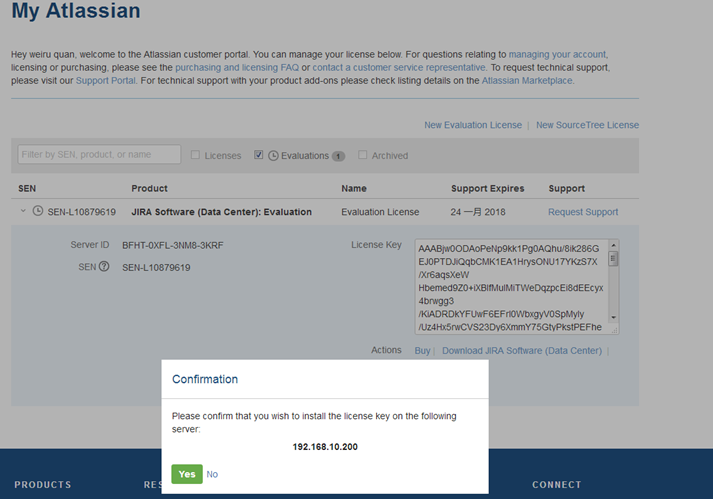
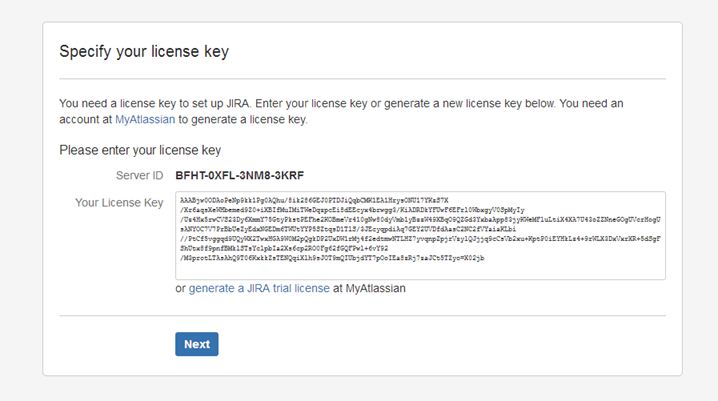
Server ID: BFHT-0XFL-3NM8-3KRF
Your License Key:
AAABjw0ODAoPeNp9kk1Pg0AQhu/8ik286GEJ0PTDJiQqbCMK1EA1HrysONU17YKzS7X/Xr6aqsXeWHbemed9Z0+iXBIfMuIMiTWeDqzpcEi8dEEcyx4brwgg3/KiADRDkYFUwF6EFrl0WbxgyV0SpMyIy/Uz4Hx5rwCVS23Dy6XmmY75GtyPkstPEFhe2KOBmeVr410gNw80dyVmb1yBzzW49XBqO9QZGd3YxbaApp83jyKWeMFluLtiX4XA7U43oZZNneGOgUVcrHogUsANYOC7V7PrBbUeZyEdxNGEDm6TWUtYYP5SZtqsD1TlS/3JEcyqpdiAq7GEY2UVDfdAasC2NC2fVYaiaKLbi//PtCf5vggqd9UQyWX2TwxHGA9W0M2pQgkDP2UxDW1rMj4f2edtmwNTLHZ7yvqnpZpjrVzylQJjjq9cCsVb2xu+KptP0iEYHkLz4+9rWLX3DxVxrXR+5dSgFShUtx8f9pnfBMklSTsYclpbIa2Xs6cp2RO0Fg62fGQFPwl+6vY92/M3protLTAsAhQ9T06KxkkZsTENQqiXlh9sJOT9mQIUbjdYT7pOoIEa8zRj7zaJCt5TZyo=X02jb
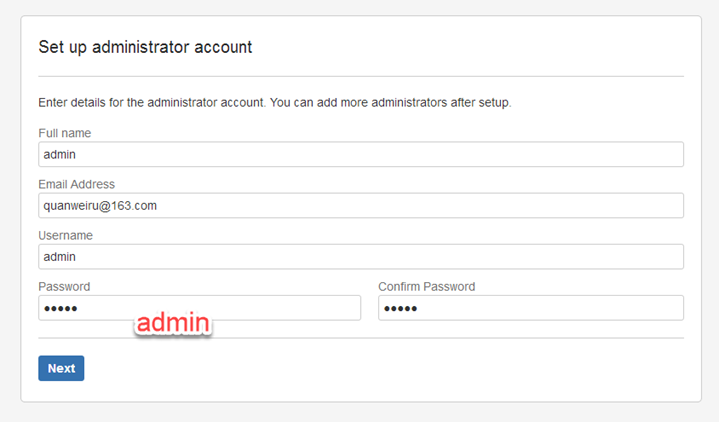
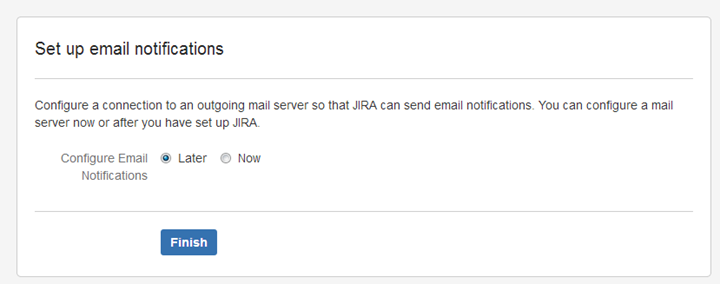
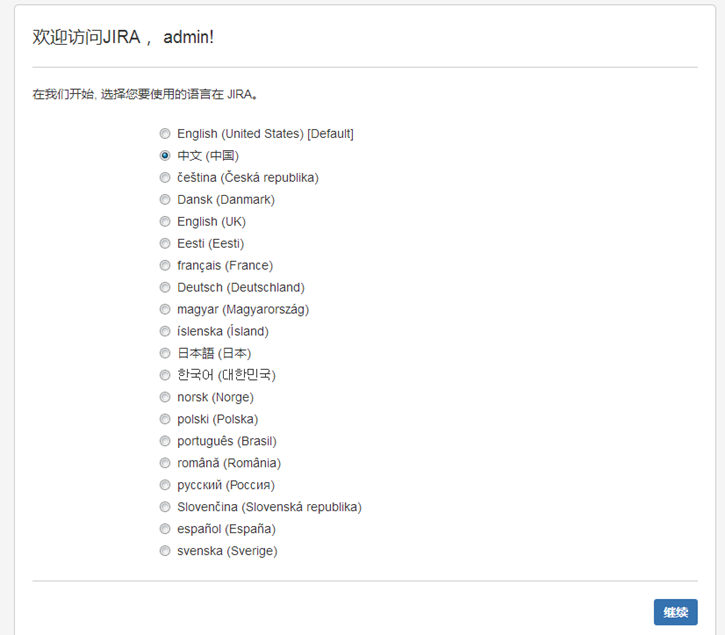
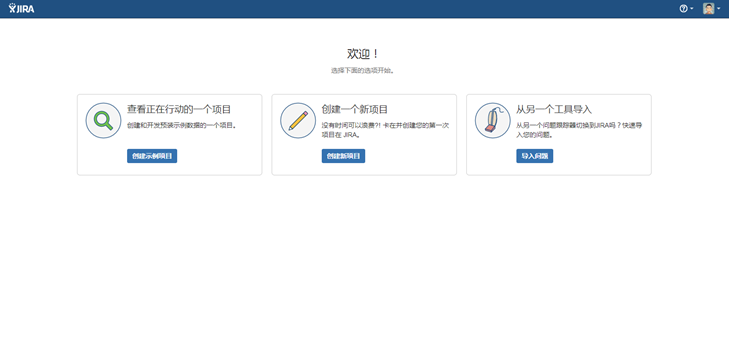

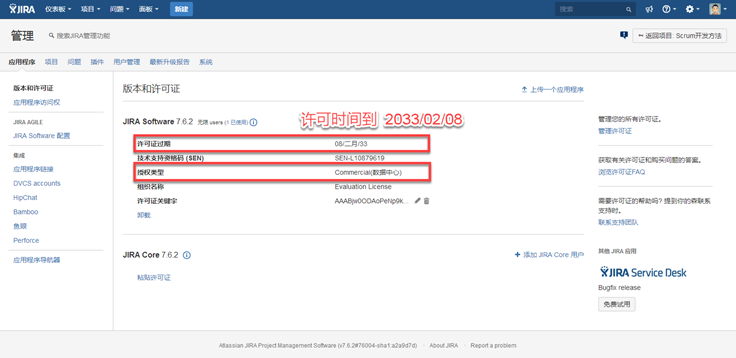
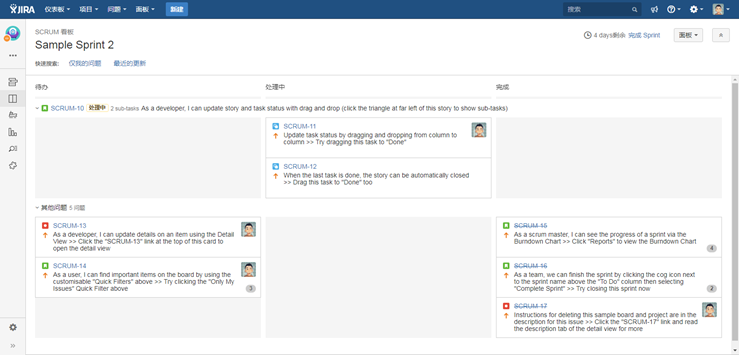
最新文章
- chrome 更新flash插件
- JavaScript获取当前日期,昨天,今天日期以及任意天数间隔日期
- 用canvas画“哆啦A梦”时钟
- 洛谷 P1092 虫食算 Label:dfs
- iostat命令
- SimpleDataFormat格式
- 8、双向一对多的关联关系(等同于双向多对一。1的一方有对n的一方的集合的引用,同时n的一方有对1的一方的引用)
- poj 3268 Silver Cow Party(最短路)
- myeclipse内存不足有关问题
- MapReduce整体架构分析
- Unity Tiny & ECS 学习笔记
- JavaWeb——关于RequestDispatcher的原理
- java第八章JDBC
- Kubernetes helm配置国内镜像源
- Android为TV端助力 转载:Java 泛型
- 【足迹C++primer】32、定制操作_2
- docker-compose.yml(3)
- (二叉树 BFS) leetcode103. Binary Tree Zigzag Level Order Traversal
- jupyter notebook的安装与使用
- Realtime Multi-Person 2D Pose Estimation using Part Affinity Fields(理解)