Web前端:博客美化:一、模板美化
2024-10-19 08:05:08
1、选用模板simplememory
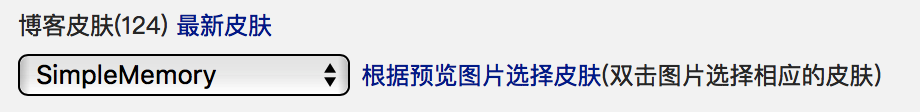
2、写css放在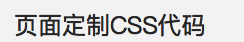
这些会覆盖掉原来的css样式
我是在网上找的css代码二次加工的 : )
/*1、针对simplememory的修改*/
#google_ad_c1, #google_ad_c2 {display:none;}
.syntaxhighlighter a, .syntaxhighlighter div, .syntaxhighlighter code, .syntaxhighlighter table, .syntaxhighlighter table td, .syntaxhighlighter table tr, .syntaxhighlighter table tbody, .syntaxhighlighter table thead, .syntaxhighlighter table caption, .syntaxhighlighter textarea {
font-size: 14px!important;
}
#home {
opacity: 0.80;
margin: 0 auto;
width: 85%;
min-width: 950px;
background-color: #fff;
padding: 30px;
margin-top: 30px;
margin-bottom: 50px;
box-shadow: 0 2px 6px rgba(100, 100, 100, 0.3);
}
#blogTitle h1 {
font-size: 30px;
font-weight: bold;
font-family: "Comic Sans MS";
line-height: 1.5em;
margin-top: 20px;
color: #515151;
}
#navList a:hover {
color: #4C9ED9;
text-decoration: none;
}
#navList a {
display: block;
width: 5em;
height: 22px;
float: left;
text-align: center;
padding-top: 18px;
}
#navigator {
font-size: 15px;
border-bottom: 1px solid #ededed;
border-top: 1px solid #ededed;
height: 50px;
clear: both;
margin-top: 25px;
}
.catListTitle {
margin-top: 21px;
margin-bottom: 10.5px;
text-align: left;
border-left: 10px solid rgba(82, 168, 236, 0.8);
padding: 10px 0 14px 10px;
background-color: #f5f5f5;
}
#ad_under_post_holder #google_ad_c1,#google_ad_c2{
display: none !important;
}
body {
color: #000;
background: url(http://images.cnblogs.com/cnblogs_com/ZhengWH/1395456/o_1.png) fixed;
background-size: 100%;
background-repeat: no-repeat;
font-family: "Helvetica Neue",Helvetica,Verdana,Arial,sans-serif;
font-size: 12px;
min-height: 101%;
}
#topics .postTitle {
border: 0px;
font-size: 200%;
font-weight: bold;
float: left;
line-height: 1.5;
width: 100%;
padding-left: 5px;
}
div.commentform p{
margin-bottom:10px;
}
.comment_btn {
padding: 5px 10px;
height: 35px;
width: 90px;
border: 0 none;
border-radius: 5px;
background: #ddd;
color: #999;
cursor:pointer;
font-family: "Lato", Helvetica Neue, Helvetica, Microsoft Yahei, 宋体, Arial, sans-serif;
text-shadow: 0 0 1px #fff;
display: inline !important;
}
.comment_btn:hover{
padding: 5px 10px;
height: 35px;
width: 90px;
border: 0 none;
border-radius: 5px;
background: #258fb8;
color: white;
cursor:pointer;
font-family: "Lato", Helvetica Neue, Helvetica, Microsoft Yahei, 宋体, Arial, sans-serif;
text-shadow: 0 0 1px #fff;
display: inline !important;
}
#commentform_title {
background-image:none;
background-repeat:no-repeat;
margin-bottom:10px;
padding:0;
font-size:24px;
}
#commentbox_opt,#commentbox_opt + p {
text-align:center;
}
.commentbox_title {
width: 100%;
}
#tbCommentBody {
font-family:'Microsoft Yahei', Microsoft Yahei, 宋体, sans-serif;
margin-top:10px;
max-width:100%;
min-width:100%;
background:white;
color:#333;
border:2px solid #fff;
box-shadow:inset 0 0 8px #aaa;
// padding:10px;
height:250px;
font-size:14px;
min-height:120px;
}
.feedbackItem {
font-size:14px;
line-height:24px;
margin:10px 0;
padding:20px;
background:#F2F2F2;
box-shadow:0 0 5px #aaa;
}
.feedbackListSubtitle {
font-weight:normal;
}
#blog-comments-placeholder, #comment_form {
padding: 20px;
background: #fff;
-webkit-box-shadow: 1px 2px 3px #ddd;
box-shadow: 1px 2px 3px #ddd;
margin-bottom: 50px;
}
.feedback_area_title {
margin-bottom: 15px;
font-size: 1.8em;
}
.feedbackItem {
border-bottom: 1px solid #CCC;
margin-bottom: 10px;
padding: 5px;
background: rgb(248, 248, 248);
}
.color_shine {background: rgb(226, 242, 255);}
.feedbackItem:hover {-webkit-animation-name: color_shine;-webkit-animation-duration: 2s;-webkit-animation-iteration-count: infinite;}
#comment_form .title {
font-weight: normal;
margin-bottom: 15px;
}
3、更改背景
1)选好图片
2)上传到博客园相册:别的地方需要引用在线图片文档什么的,都可以放在这里 -(可惜不能太大)
3)点击相册里上传好的图片,在好看的博客页面查看
4)在图片左下角点开,复制网址,这个就是用来指定地址的
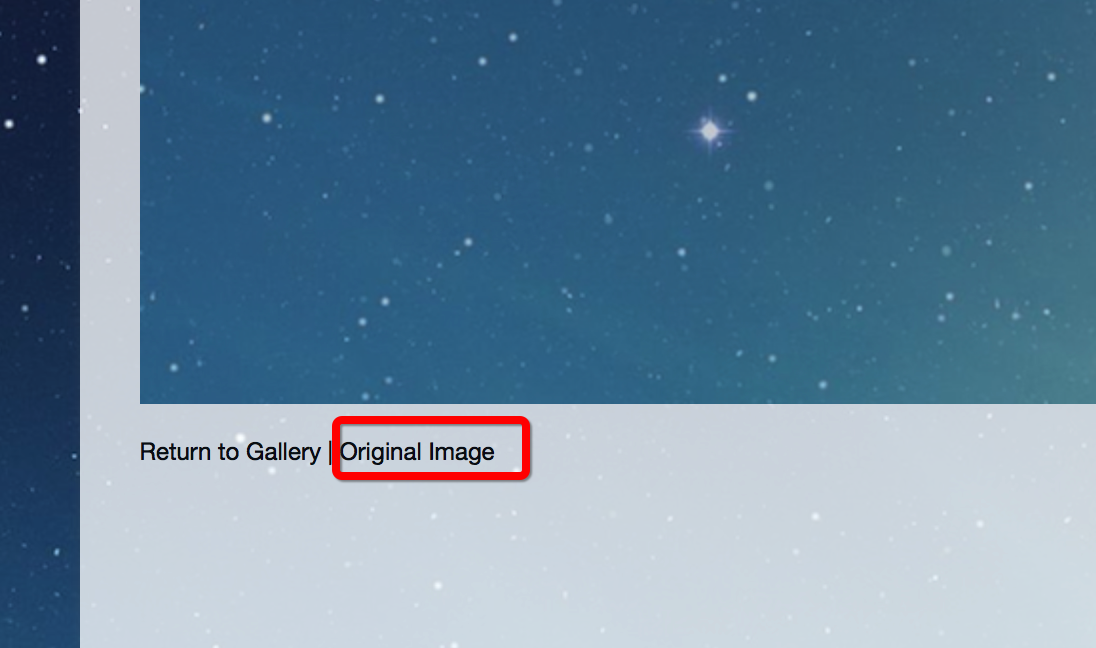
5)更改css代码中的url,括号里那一坨
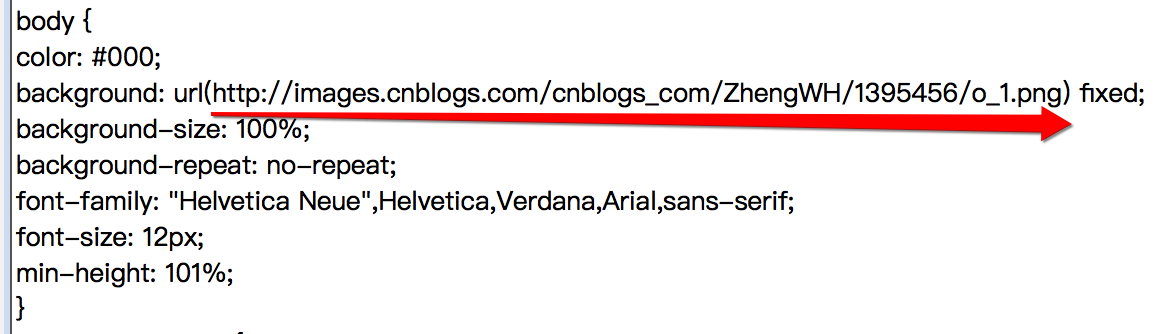
以上。模板美化就,哦可了。
参考:https://www.cnblogs.com/kousak/p/9118960.html
2019/04/25更新:
光看内容不留评论的都是LIUMANG~
最新文章
- salesforce 零基础学习(五十七)Test 类中创建TestUser帮助类
- JAVA之直接内存(DirectMemory)
- java 链表数据结构
- EHcache缓存框架详解
- xhprof学习笔记
- JcClient Ip Get
- iOS 获取UIView 动画的实时位置的方法
- 远哥谈 使用WebSocket开发在线实时看远程服务器log日志的工具
- adb permission denied
- InputStream的三个read的区别
- bnuoj 44359 快来买肉松饼
- HDU 5301 Buildings 建公寓(逻辑,水)
- Swift - 短信发送功能的实现
- Physical Standby Database Failover
- JavaScript HTML DOM 元素(节点)
- 字段为空sql语句,设置当前模式
- SignalR中长连接与HUB连接的使用方式以及区别
- scrapy 爬取当当网产品分类
- CRM客户关系管理系统(四)
- IceCTF 图片隐写