Tkinter 之磁盘搜索工具实战
2024-08-22 20:42:02
一、效果图

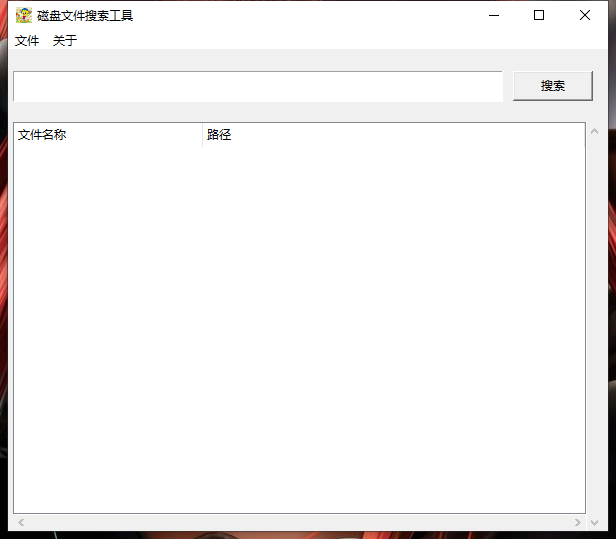
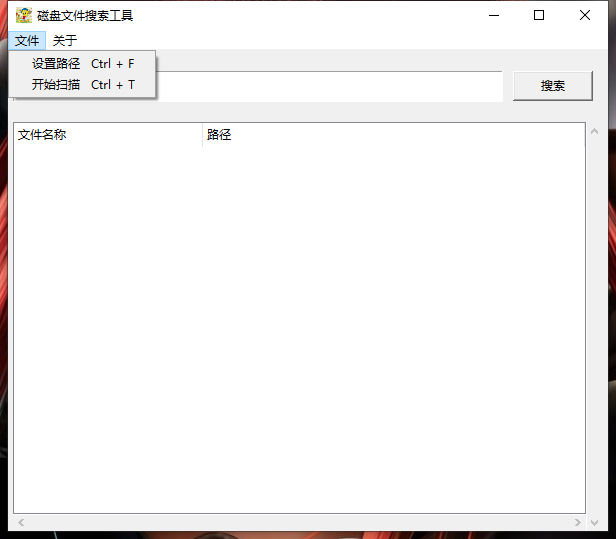
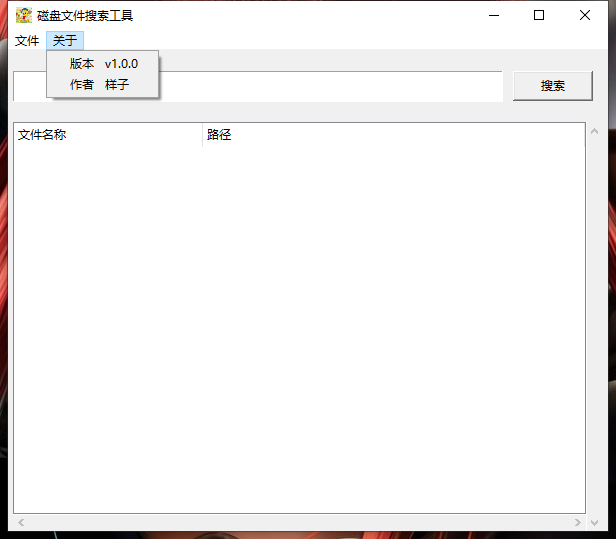
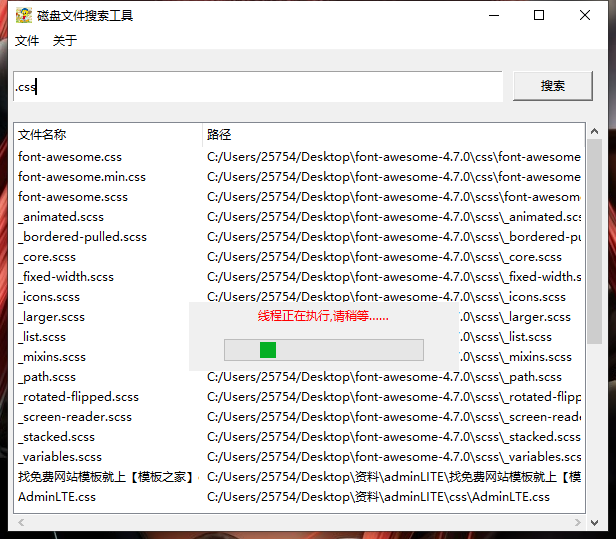
二、代码
miniSearch.py
from tkinter import *
from tkinter import ttk, messagebox, filedialog
from threading import Thread
import os
import queue
import loadingDialog
import re class Application_UI(object):
# 默认查找路径
search_path = os.path.abspath("./")
# 是否开始查找标志
is_start = 0 def __init__(self):
# 设置UI界面
self.window = Tk()
win_width = 600
win_height = 500
screen_width = self.window.winfo_screenwidth()
screen_height = self.window.winfo_screenheight()
x = int((screen_width - win_width) / 2)
y = int((screen_height - win_height) / 2)
self.window.title("磁盘文件搜索工具")
self.window.geometry("%sx%s+%s+%s" % (win_width, win_height, x, y))
# 最好用绝对路径
self.window.iconbitmap(r"G:\PyCharm 2019.1\project\TK\项目\磁盘搜索工具\icon.ico")
# top_frame = Frame(self.window)
top_frame.pack(side = TOP, padx = 5, pady = 20, fill = X) self.search_val = StringVar()
entry = Entry(top_frame, textvariable = self.search_val)
entry.pack(side = LEFT, expand = True, fill = X, ipady = 4.5) search_btn = Button(top_frame, text = "搜索", width = 10, command = self.search_file)
search_btn.pack(padx = 10) bottom_frame = Frame(self.window) bottom_frame.pack(side = LEFT, expand = True, fill = BOTH, padx = 5) tree = ttk.Treeview(bottom_frame, show = "headings", columns = ("name", "path"))
self.treeView = tree
y_scroll = Scrollbar(bottom_frame)
y_scroll.config(command = tree.yview)
y_scroll.pack(side = RIGHT, fill = Y)
x_scroll = Scrollbar(bottom_frame)
x_scroll.config(command = tree.yview, orient = HORIZONTAL)
x_scroll.pack(side = BOTTOM, fill = X)
tree.config(xscrollcommand = x_scroll.set, yscrollcommand = y_scroll.set) tree.column("name", anchor = "w", width = 8)
tree.column("path", anchor = "w")
tree.heading("name", text = "文件名称", anchor = "w")
tree.heading("path", text = "路径", anchor = "w")
tree.pack(side = LEFT, fill = BOTH, expand = True, ipady = 20) menu = Menu(self.window)
self.window.config(menu = menu) set_path = Menu(menu, tearoff = 0)
set_path.add_command(label = "设置路径", accelerator="Ctrl + F", command = self.open_dir)
set_path.add_command(label = "开始扫描", accelerator="Ctrl + T", command = self.search_file) menu.add_cascade(label = "文件", menu = set_path) about = Menu(menu, tearoff = 0)
about.add_command(label = "版本", accelerator = "v1.0.0")
about.add_command(label = "作者", accelerator = "样子")
menu.add_cascade(label = "关于", menu = about) self.progressbar = loadingDialog.progressbar()
# 设置队列,保存查找完毕标志
self.queue = queue.Queue()
# 开始监听进度条
self.listen_progressBar() self.window.bind("<Control-Key-f>", lambda event: self.open_dir())
self.window.bind("<Control-Key-r>", lambda event: self.search_file())
self.window.protocol("WM_DELETE_WINDOW", self.call_close_window)
self.window.mainloop() class Application(Application_UI):
def __init__(self):
Application_UI.__init__(self) def call_close_window(self):
self.progressbar.exit_()
self.window.destroy() ''' 监听进度条'''
def listen_progressBar(self):
# 窗口每隔一段时间执行一个函数
self.window.after(400, self.listen_progressBar)
while not self.queue.empty():
queue_data = self.queue.get()
if queue_data == 1:
# 关闭进度条
self.progressbar.exit_()
self.is_start = 0 ''' 设置默认搜索路径'''
def open_dir(self):
path = filedialog.askdirectory(title = u"设置目录", initialdir = self.search_path)
print("设置路径:"+path)
self.search_path = path ''' 开始搜索'''
def search_file(self):
def scan(self, keyword):
# 清空表格数据
for _ in map(self.treeView.delete, self.treeView.get_children()):
pass # 筛选文件
self.find_file_insert(keyword) # 设置查找完毕标志
self.queue.put(1) if self.is_start == 0:
# 获取查找关键词
keyword = str.strip(self.search_val.get())
if not keyword:
messagebox.showerror("提示", "请输入文件名称")
self.search_val.set("")
return # 设置已经开始查找状态
self.is_start = 1
# 开启线程
self.thread = Thread(target = scan, args = (self, keyword))
self.thread.setDaemon(True)
self.thread.start() # 显示进度条
self.progressbar.start()
else:
pass ''' 查找设置目录下所有文件并插入表格'''
def find_file_insert(self, keyword):
try:
for root, dirs, files in os.walk(self.search_path, topdown = True):
for file in files:
match_result = self.file_match(file, keyword)
if match_result is True:
file_path = os.path.join(root, file)
# 插入数据到表格
self.treeView.insert('', END, values = (file, file_path))
# 更新表格
self.treeView.update()
except Exception as e:
print(e) return True ''' 名称匹配'''
def file_match(self, file, keyword):
print("文件匹配:",keyword, file)
result = re.search(r'(.*)'+keyword+'(.*)', file, re.I)
if result:
return True
return False if __name__ == "__main__":
Application()
loadingDialog.py
。。。
有需要这个文件的可以评论联系我哦
有兴趣的可以做磁盘文件内容查找功能:
1、获取磁盘下所有文件
2、打开文件进行正则查找,找到匹配的放入一个列表
3、用TreeView展示文件地址等信息
最新文章
- windows下mysql数据库定时备份。
- Asp.Net MVC4 + Oracle + EasyUI 学习 序章
- uva 12034
- Oracle 分页原理
- volatile关键字与线程间通信
- 2048-AI程序算法分析
- jQuery Colorbox是一款弹出层
- log4j源码解析
- Nginx概述和安装(1)
- java 对小数位的处理 BigDecimal DecimalFormat 常用操作 浅解
- memcache集群
- namecheap域名设置Cloudflare为第三方DNS
- L332 NBA: Dwyane Wade and Dirk Nowitzki Say Emotional Goodbyes
- Java之JSON操作(gson)
- 洛谷P3066 [USACO12DEC]逃跑的BarnRunning Away From…
- 模型(model-->orm)系统
- MyBatis学习笔记(四)——解决字段名与实体类属性名不相同的冲突
- [CQOI 2018]九连环
- 观看杨老师(杨旭)Asp.Net Core MVC入门教程记录
- js自执行函数&扩展方法