monkeyrunner录制和回放功能
脚本录制
网上先是搜索了一下,说是SDK--tools目录下有monkey_recorder.py和monkey_playback.py的脚本,但是我的没有找到所以可以自己编辑个脚本保存即可~
先编辑以下代码为monkey_recorder.py,保存在tools中
from com.android.monkeyrunner import MonkeyRunner as mr
from com.android.monkeyrunner.recorder import MonkeyRecorder as recorder
device = mr.waitForConnection()
recorder.start(device)
这个是回放的代码monkey_playback.py
#!/usr/bin/env monkeyrunner
# Copyright 2010, The Android Open Source Project
#
# Licensed under the Apache License, Version 2.0 (the "License");
# you may not use this file except in compliance with the License.
# You may obtain a copy of the License at
#
# http://www.apache.org/licenses/LICENSE-2.0
#
# Unless required by applicable law or agreed to in writing, software
# distributed under the License is distributed on an "AS IS" BASIS,
# WITHOUT WARRANTIES OR CONDITIONS OF ANY KIND, either express or implied.
# See the License for the specific language governing permissions and
# limitations under the License.
import sys
from com.android.monkeyrunner import MonkeyRunner
# The format of the file we are parsing is very carfeully constructed.
# Each line corresponds to a single command. The line is split into 2
# parts with a | character. Text to the left of the pipe denotes
# which command to run. The text to the right of the pipe is a python
# dictionary (it can be evaled into existence) that specifies the
# arguments for the command. In most cases, this directly maps to the
# keyword argument dictionary that could be passed to the underlying
# command.
# Lookup table to map command strings to functions that implement that
# command.
CMD_MAP = {
'TOUCH': lambda dev, arg: dev.touch(**arg),
'DRAG': lambda dev, arg: dev.drag(**arg),
'PRESS': lambda dev, arg: dev.press(**arg),
'TYPE': lambda dev, arg: dev.type(**arg),
'WAIT': lambda dev, arg: MonkeyRunner.sleep(**arg)
}
# Process a single file for the specified device.
def process_file(fp, device):
for line in fp:
(cmd, rest) = line.split('|')
try:
# Parse the pydict
rest = eval(rest)
except:
print('unable to parse options')
continue
if cmd not in CMD_MAP:
print('unknown command: ' + cmd)
continue
CMD_MAP[cmd](device, rest)
def main():
file = sys.argv[1]
fp = open(file, 'r')
device = MonkeyRunner.waitForConnection()
process_file(fp, device)
fp.close();
if __name__ == '__main__':
main()
然后执行,monkeyrunner monkey_recorder.py,会出现一个录制弹窗

Wait 是设置等待时间
press a Button 是发送MENU HOME SEARCH按钮的Press Down Up响应事件
type something 是输入字符
Fling 是模拟东西南北的拖动操作
Export Actions 是导出脚本
Refresh Display 是刷新功能
然后就可以进行录制app操作了~
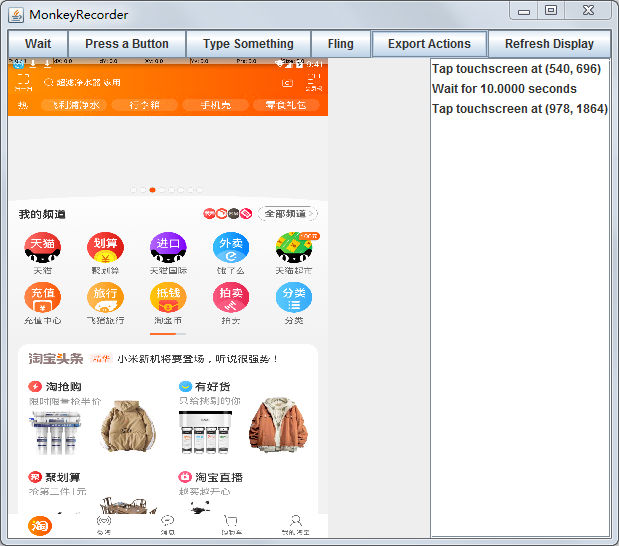
最后导出export Action,cmd中回放此导出文件即可
monkeyrunner monkey_playback.py 导出脚本路径
最新文章
- React(二)实现双向数据流
- SWFUpload简介及中文参考手册(share)
- PMBOK(第五版)学习笔记二-十大知识领域(P87)
- ModalPopup
- 51nod 1290 Counting Diff Pairs 莫队 + bit
- 数据库订正脚本性能优化两则:去除不必要的查询和批量插入SQL
- Flex4 DataGrid实现可复制单元格,同时解决自定义GridItemRenderer出现1009错误的方法
- 各种matrix
- sqlsever2008及以上各个安装包的说明
- 一、Solr综述
- Qt实现悬浮窗效果
- 提交任务到Spark
- laravel会话驱动扩展—连接自定义会话管理系统
- nyoj 移位密码
- flash中调用XML遇到的中文显示异常问题
- day02作业
- <转>cookie和session的区别
- 对以内部 git 仓库为 composer 依赖的 package,加上版本号
- python + selenium webdriver 自动化测试 之 环境异常处理 (持续更新)
- Linux内核分析——第五周学习笔记