crossplaform---Nodejs in Visual Studio Code 04.Swig模版
1.开始
设置Node_Global:npm config set prefix "C:\Program Files\nodejs"
Express组件:npm install express -g(全局安装)
Express-Generator:npm install express-generator -g(全局安装)
如果没有设置global可能导致express命令在cmd里面无法执行
我接触过3个模版jade,ejs,swig,最后选择了swig
jade :是express的默认View模版,jade的功能强大(模版继承、判断、循环、变量等),然而风格我忍不了,放出来感受一下;
|
1
2
3
4
5
|
extends layoutblock content h1= title p Welcome to #{title} |
ejs : 看起来像是html了,风格我喜欢,但是里面把模版要素和js混用看着很纠结,如果写到后面很难维护 ,最重要的是功能没有jade那么多,弃用原因2是不支持模版继承;
|
1
2
3
4
5
6
7
|
<% if (names.length) { %> <ul> <% names.forEach(function(name){ %> <li foo='<%= name + "'" %>'><%= name %></li> <% }) %> </ul> <% } %> |
swig :缺点是搜索结果比ejs、jade少很多,然而支持继承,功能比ejs强大,又是html风格的,没有和js混用的缺点,棒棒哒;
|
1
2
3
4
5
6
7
8
9
10
11
12
13
14
|
<!doctype html><html><head> <meta charset="utf-8"> <title>{% block title %}My Site{% endblock %}</title> {% block head %} <link rel="stylesheet" href="main.css"> {% endblock %}</head><body> {% block content %}{% endblock %}</body></html> |
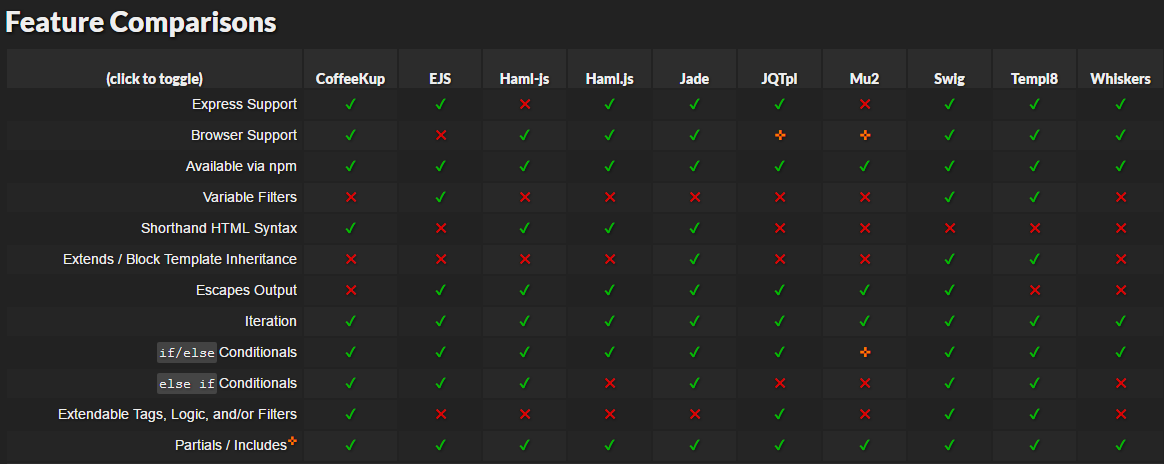
注:上表Swig最强参考 http://paularmstrong.github.io/node-templates/
2.改造Express默认模版使用swig作为ViewEngine
打开CMD使用命令新建一个Express Example
|
1
2
3
4
5
6
7
8
9
10
11
|
$ cd D:\Libraries\Documents\Visual Studio Code$ express myapp create : myappcreate : myapp/package.json...... install dependencies:> cd myapp && npm installrun the app:> SET DEBUG=myapp:* & npm start |
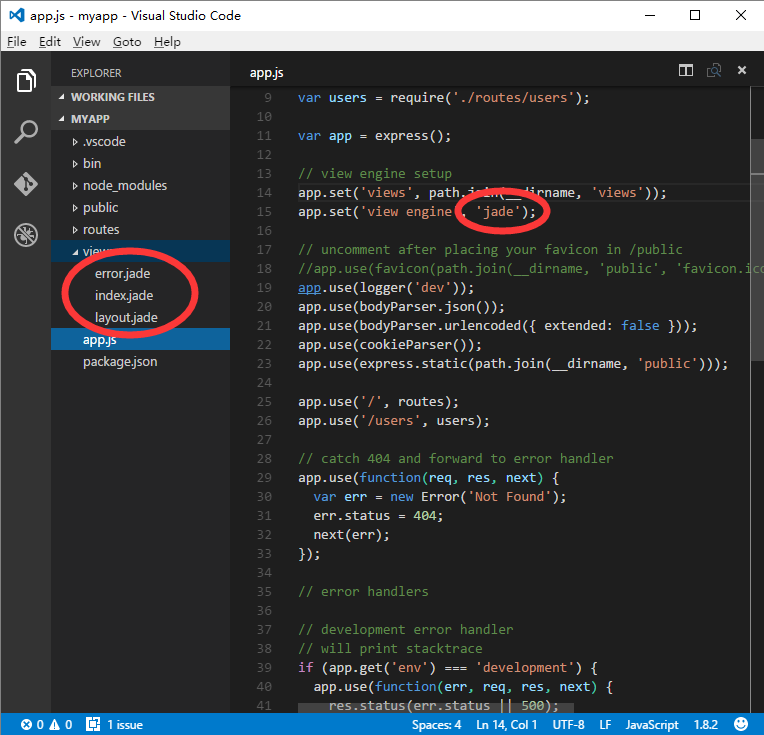
修改package.json文件,将jade替换为swig
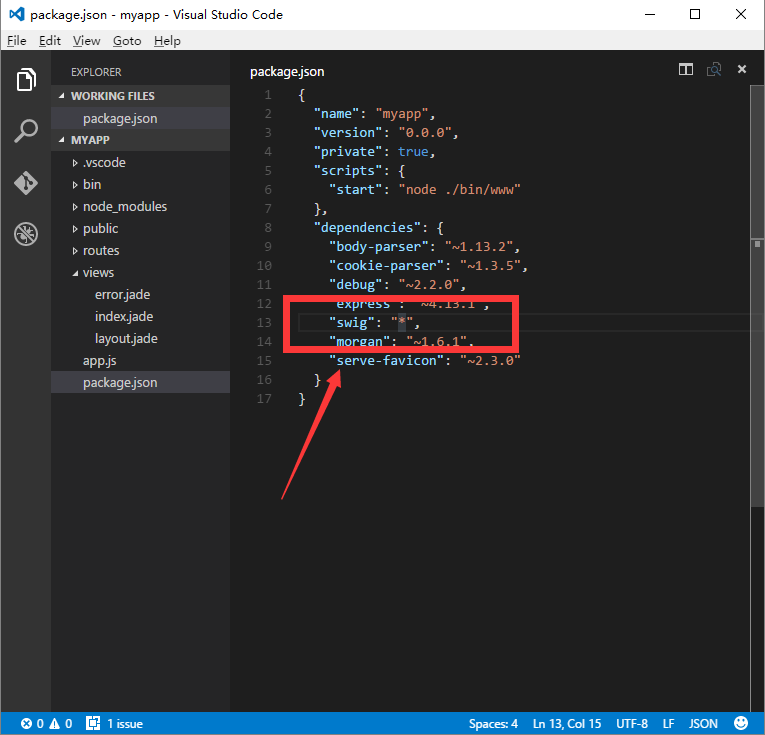
修改app.js将jade viewengine替换为swig viewengine
修改后:swig ViewEngine
|
1
2
3
4
5
6
7
8
9
10
11
12
13
14
15
16
17
18
|
var express = require('express');var path = require('path');var favicon = require('serve-favicon');var logger = require('morgan');var cookieParser = require('cookie-parser');var bodyParser = require('body-parser');//add swig requiredvar swig = require('swig');var routes = require('./routes/index');var users = require('./routes/users');var app = express();// view engine setup -swigapp.set('views', path.join(__dirname, 'views'));app.set('view engine', 'tpl');app.engine('tpl', swig.renderFile); |
修改view/layout.jade ,更名为view/layout.tpl
修改后layout.html
|
1
2
3
4
5
6
7
8
9
10
11
12
13
|
<!DOCTYPE html><html><head> <title>{% block title %} {% endblock %}</title> <link rel="stylesheet" href="/stylesheets/style.css"></head><body> {% block content %} {% endblock %}</body></html> |
修改view/index.jade,更名为view/index.tpl
修改后index.tpl
|
1
2
3
4
5
6
7
8
|
{% extends 'layout.tpl' %}{% block title %}{{ title }}{% endblock %}{% block content %} <h1>{{ title }}</h1> <p>Welcome to {{ title }}</p>{% endblock %} |
修改view/error.jade,更名为view/error.tpl
修改后error.tpl
|
1
2
3
4
5
6
7
8
9
10
11
12
13
14
15
16
|
{% extends 'layout.tpl' %}{% block title %}{% endblock %}{% block content %} <div class="container"> <h1>{{ message }}</h1> <h2>{{ error.status }}</h2> <pre>{{ error.stack }}</pre> </div>{% endblock %} |
修改routes/index.js
|
1
2
3
4
5
6
7
8
9
|
var express = require('express');var router = express.Router();/* GET home page. */router.get('/', function(req, res, next) { res.render('index', { title: 'Swig Express' });});module.exports = router; |
修改完成,打开CMD运行项目
|
1
2
3
4
5
6
7
8
|
$ npm installswig@1.4.2 node_modules\swig├── optimist@0.6.1 (wordwrap@0.0.3, minimist@0.0.10)└── uglify-js@2.4.24 (uglify-to-browserify@1.0.2, async@0.2.10, yargs@3.5.4, source-map@0.1.34)$ npm start> myapp@0.0.0 start d:\Libraries\Documents\Visual Studio Code\myapp> node ./bin/www |
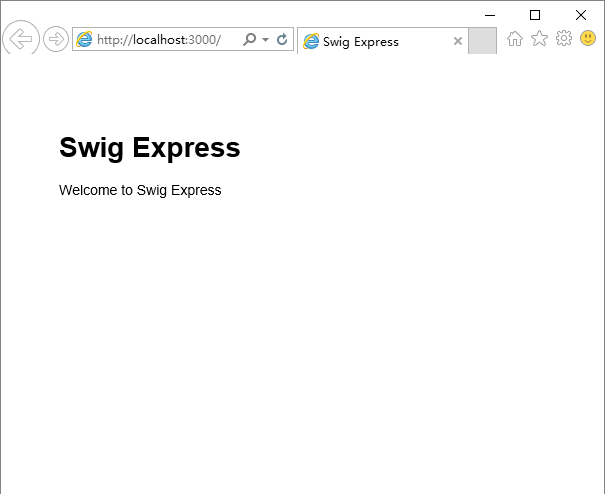
源代码:https://github.com/Mengkzhaoyun/nodepractise
http://www.cnblogs.com/mengkzhaoyun/p/5356138.html
最新文章
- (转)C# foreach 中获取索引index的方法
- Android -- java.lang.NoClassDefFoundError: Class not found using the boot class loader; no stack trace available
- openDatabase() chrome vivaldi Stylish
- [Tex学习]WinEdit 常用软件快捷键
- 从数组中选出和等于固定值的n个数(JavaScript实现)
- (转)Sencha Touch和jQuery Mobile的比较
- C#中字符串驻留技术
- android系统平台显示驱动开发简要:LCD常用接口篇『二』
- CentOS 根据命令查所在的包
- Quartz1.8.5例子(一)
- Linux网络配置命令ifconfig输出信息解析
- Mvc中使用MvcSiteMapProvider实现站点地图之基础篇
- 分布式中使用Redis实现Session共享(转)
- HBase文件格式演变之路
- 最近遇到的两个IE下的问题(IE兼容问题)
- 【BZOJ2333】棘手的操作(左偏树,STL)
- STL-Vector源码剖析
- 洛谷P3338 力
- 指定的参数已超出有效值的范围。参数名:sit ,先仔细看看错误和我的一样不一样
- HTML5<input>标签