iOS 使用贝塞尔曲线绘制路径
2024-08-26 09:14:29
使用贝塞尔曲线绘制路径
大多数时候,我们在开发中使用的控件的边框是矩形,或者做一点圆角,是使得矩形的角看起来更加的圆滑。 但是如果我们想要一个不规则的图形怎么办?有人说,叫UI妹子做,不仅省事,还可以趁机接近她们(_:D)。这又时候确实可以。但是如果是一个时刻变动的不规则图形,这样如果做成动图或者剪出很多张图,再叫UI妹子做的话,似乎也能解决, 但是实际效果吧,呵呵。好吧,iOS中我们其实不需要担心这个问题。使用UIBezierPath可以很容易的会址出一些复杂的图形。
UIBezierPath 属于UIkit,可以用于绘制路径。 说到绘制,大家很快想到了大名鼎鼎的Core Graphics,同学们直接使用 Core Graphics绘制图形也完全没有问题,Core Graphics具有更多的绘制途径,它是一套强大的API,但是其函数之多异常绝对会让不熟悉的你头晕脑胀,iOS 很人性化的对 Core Graphics进行封装。也即是UIBezierPath。这篇文章主要讲解下如何使用UIBezierPath结合CAShapeLayer在一个UIView上绘制简单的路径。
对于路径的绘制两种方式,一种是填充(fill ),一种是描绘(stroke)。直接上代码吧,毕竟也不是什么高深的知识。
import UIKit
class ViewController: UIViewController {
override func viewDidLoad() {
super.viewDidLoad()
self.userBezier()
}
override func didReceiveMemoryWarning() {
super.didReceiveMemoryWarning()
}
func userBezier(){
// 绘制一段圆弧 如果是合起来的就是圆了
let criclePath: UIBezierPath = UIBezierPath.init(arcCenter: CGPoint.init(x: , y: ), radius: , startAngle: , endAngle: 5.12, clockwise: true)
criclePath.stroke()
// 绘制一个矩形
let rectPath: UIBezierPath = UIBezierPath.init(rect: CGRect.init(x: , y: , width: , height: ))
criclePath.append(rectPath)
// 绘制一个椭圆 原理是内接矩形,如果矩形的长宽相等那么绘制的就是圆
let ovalPath:UIBezierPath = UIBezierPath.init(ovalIn: CGRect.init(x: , y: , width: , height: ))
criclePath.append(ovalPath)
//绘制直线多边形 可以让多条直线拼接 组合成复杂的形状 比如绘制一个三角形
let trianglePath :UIBezierPath = UIBezierPath.init()
trianglePath.move(to: CGPoint.init(x: , y: )) //绘制起始点
trianglePath.addLine(to: CGPoint.init(x: , y: )) //从起点绘制一条直线到指定点
trianglePath.addLine(to: CGPoint.init(x: , y: )) //
trianglePath.close() //闭合路径
trianglePath.lineWidth = 3.0
criclePath.append(trianglePath)
//添加一个二阶的曲线 二阶曲线一共是三个点, 起点/终点/折点(控制点)
let cruvePath :UIBezierPath = UIBezierPath.init()
cruvePath.move(to: CGPoint.init(x: , y: ))
cruvePath.addQuadCurve(to: CGPoint.init(x: , y: ), controlPoint: CGPoint.init(x: , y: ))
criclePath.append(cruvePath)
//添加一个三阶的曲线 起点 终点 两个控制点 后面可以无限添加 二阶曲线 形成一个很长的三阶曲线
let path :UIBezierPath = UIBezierPath.init()
path.move(to: CGPoint.init(x: , y: ))
path.addCurve(to: CGPoint.init(x: , y: ), controlPoint1: CGPoint.init(x: , y: ), controlPoint2: CGPoint.init(x: , y: ))
path.addQuadCurve(to: CGPoint.init(x: , y: ), controlPoint: CGPoint.init(x: , y: ))
criclePath.append(path)
//创建一个CAShapelayer 用于显示这些路径
let shPl: CAShapeLayer = CAShapeLayer.init()
shPl.path = criclePath.cgPath
shPl.lineWidth = 3.0
shPl.fillColor = UIColor.clear.cgColor //填充路径
shPl.strokeColor = UIColor.red.cgColor //描绘路径 根据线宽来描绘
self.view.layer.addSublayer(shPl)
self.view.layer.backgroundColor = UIColor.white.cgColor
}
}
根据绘制的方式不同,运行下面两张图片:
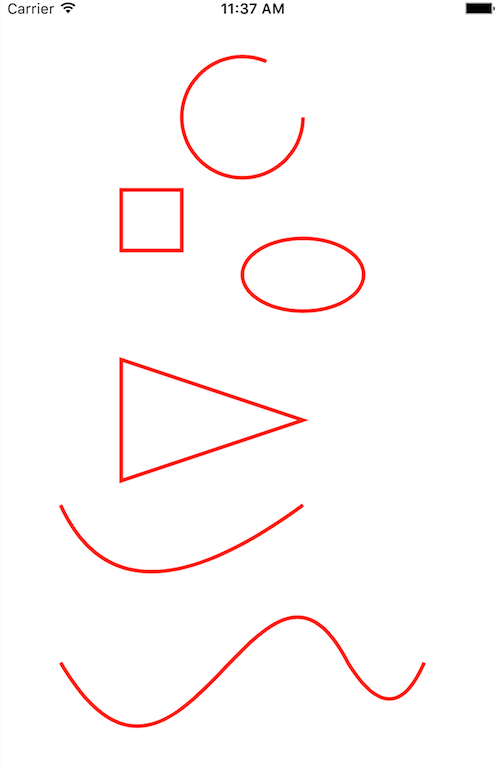
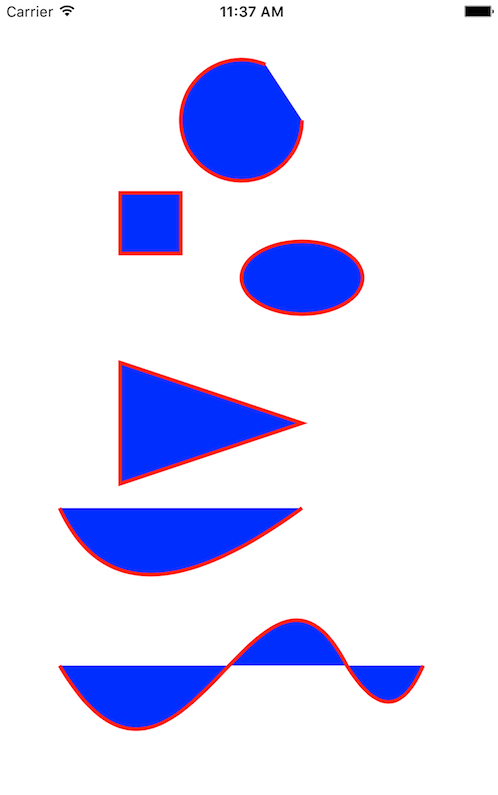
最新文章
- Node.js学习笔记——Node.js开发Web后台服务
- zabbix注入过程分析
- cocos2dx游戏开发——微信打飞机学习笔记(三)——WelcomeScene的搭建
- SQLSERVER 16进制与10进制转换
- js 多选题选项内容显示在标题下
- zjuoj The 12th Zhejiang Provincial Collegiate Programming Contest Ace of Aces
- Linux Tomcat必须知道的命令
- openCV 直方图统计
- Linux Eclipse代码提示功能设置(Java & C/C++)
- 怎么用MindMapper分类功能整理导图
- CentOS6.5安装Python2.7和Pip
- Spring_构造注入
- STM32使用cube生成的程序后在keil5编译后首次SWD可以下载再次下载不行的解决办法。
- Python 初体验
- Web开发常见的几个漏洞解决方法 (转)
- Git发生SSL certificate problem: certificate ha错误的解决方法
- Got fatal error 1236 from master when reading data from binary log: 'Client requested master to start replication from impossible position
- libnids使用举例
- vs2015开发so动态库linux
- Lua在Linux下的安装
热门文章
- 步步为营(十五)搜索(一)DFS 深度优先搜索
- 3、C++快速入门
- ios移动旋转缩放动画
- swift项目第五天:swift中storyBoard Reference搭建主界面
- Android5.0(Lollipop) BLE蓝牙4.0+浅析demo连接(三)
- 【record】11.14..11.20
- SIP对话、事务详解
- 观CSDN站点小Bug有感
- [Ionic2] Device Interaction in an Ionic App with Cordova Plugins
- js进阶解决浏览器缓存不能自动更新的问题(在ajax的url上带上一个参数,可以是日期,或者是随机数)(随机数Math.random)(取得日期的毫秒数:new Date().getTime();)