SpringBoot系列之@PropertySource读取yaml文件
SpringBoot系列之@PropertySource支持yaml文件读取
最近在做实验,想通过@PropertySource注解读取配置文件的属性,进行映射,习惯上用properties都是测试没问题的,偶然换成yaml文件,发现都读取不到属性值
因为yaml语法很简洁,比较喜欢写yaml配置文件,很显然,@PropertySource默认不支持yaml读取,我们改成@Value注解也是可以读取的,不过属性一堆的话,一个一个读取也是很繁琐的,通过网上找资料和自己实验验证,发现是可以实现对yaml支持
然后,为什么@PropertySource注解默认不支持?可以简单跟一下源码
@PropertySource源码:
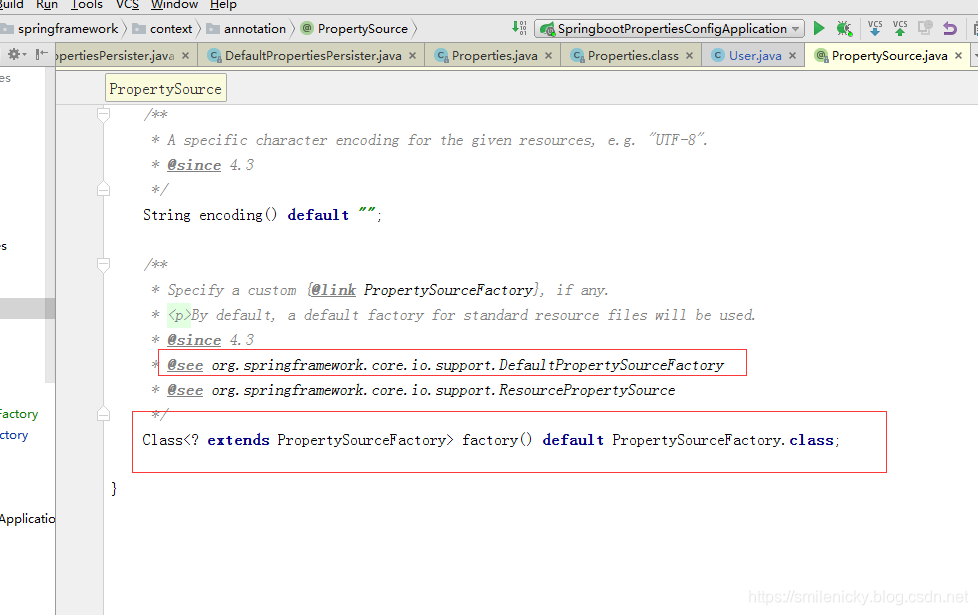
根据注释,默认使用DefaultPropertySourceFactory类作为资源文件加载类
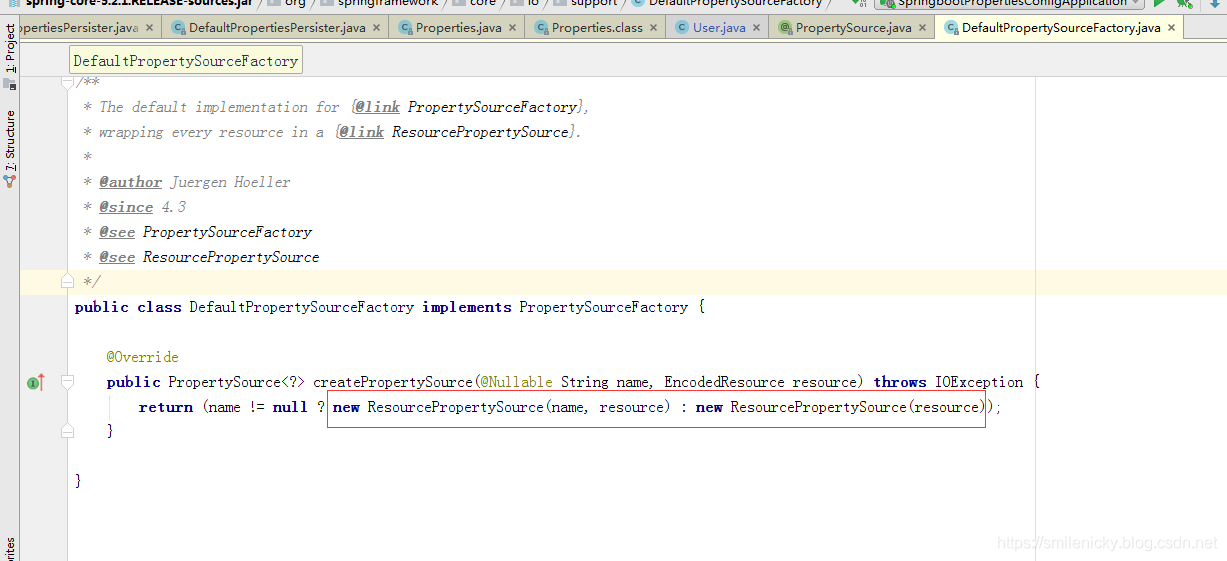
里面还是调用Spring框架底层的PropertiesLoaderUtils工具类进行读取的
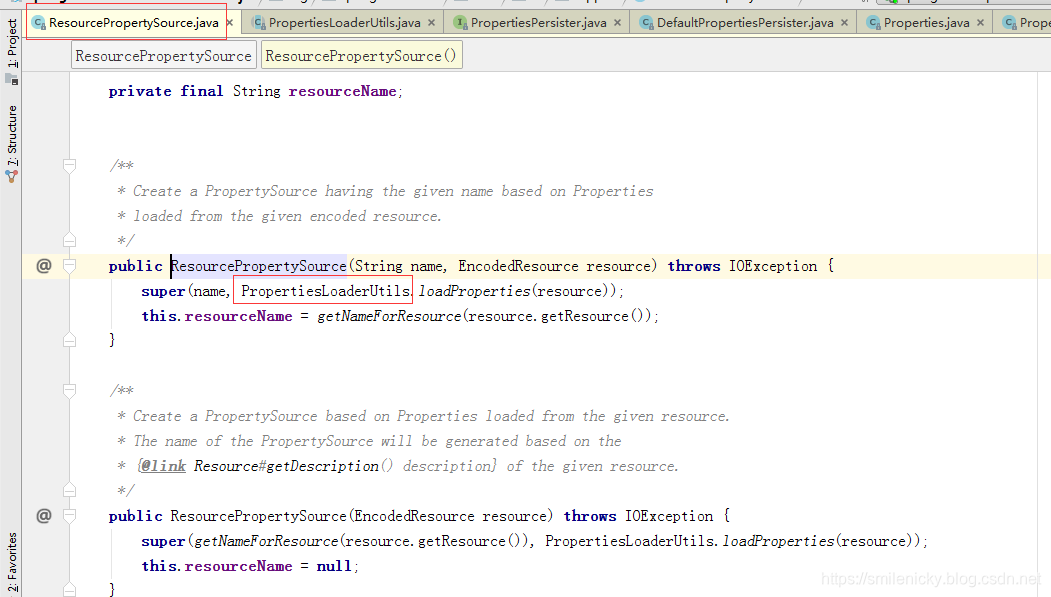
PropertiesLoaderUtils.loadProperties
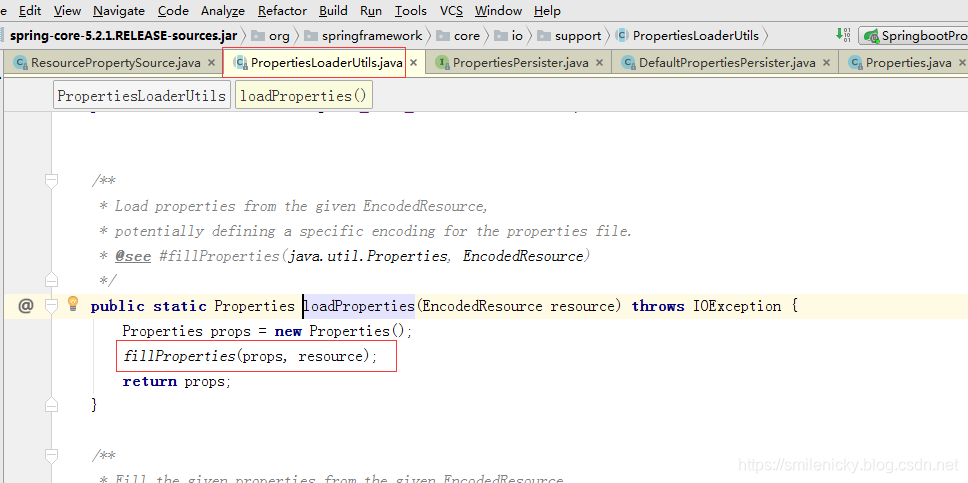
从源码可以看出也是支持xml文件读取的,能支持reader就获取reader对象,否则出件inputStream
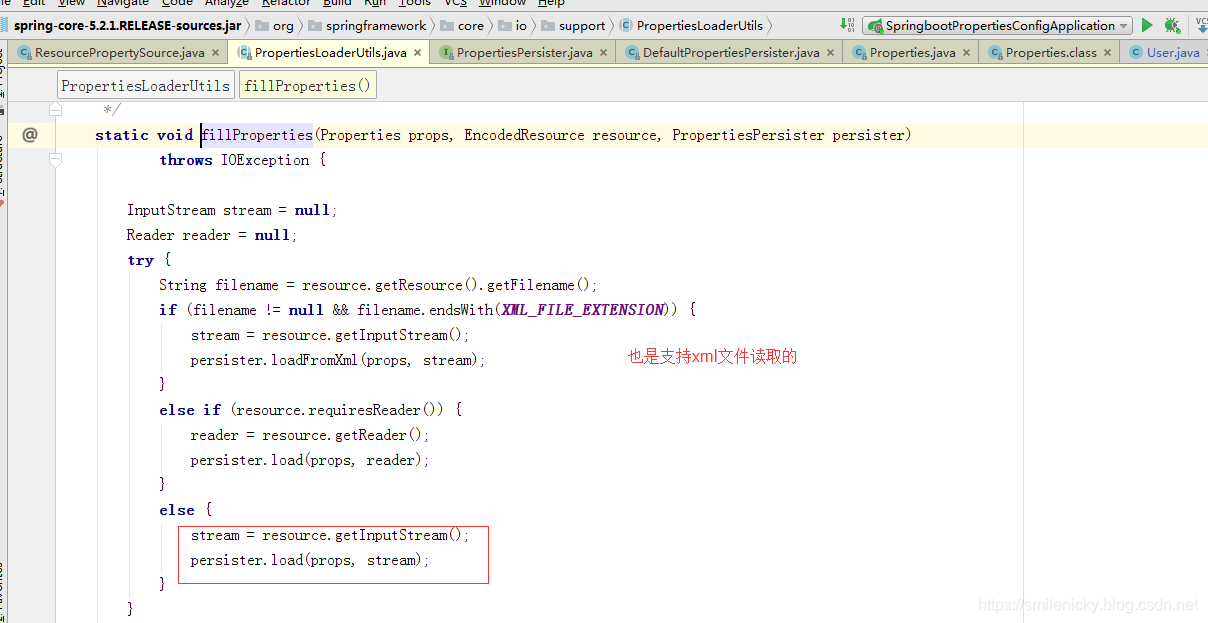
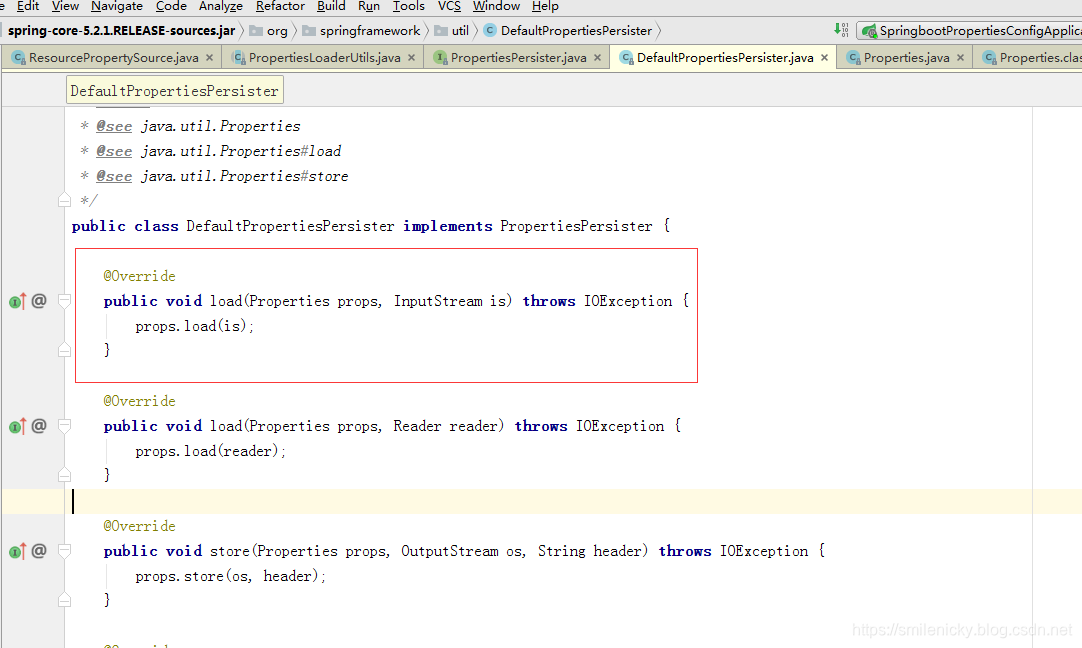
load0方法是关键,这里加了同步锁
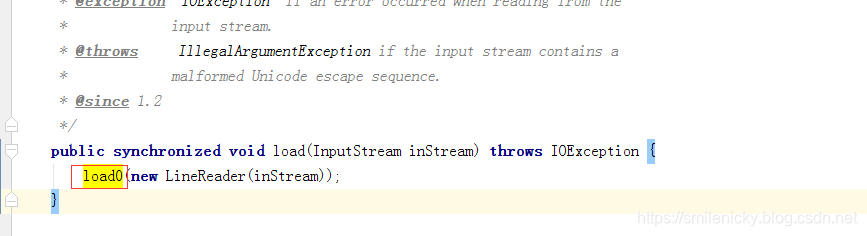
很重要的load0 方法抓取出来:
private void load0 (LineReader lr) throws IOException {
char[] convtBuf = new char[1024];
int limit;
// 当前key所在位置
int keyLen;
// 当前value所在位置
int valueStart;
char c;//读取的字符
boolean hasSep;
boolean precedingBackslash;//是否转义字符,eg:/n etc.
// 一行一行地读取
while ((limit = lr.readLine()) >= 0) {
c = 0;
keyLen = 0;
valueStart = limit;
hasSep = false;
//System.out.println("line=<" + new String(lineBuf, 0, limit) + ">");
precedingBackslash = false;
//key的长度小于总的字符长度,那么就进入循环
while (keyLen < limit) {
c = lr.lineBuf[keyLen];
//need check if escaped.
if ((c == '=' || c == ':') && !precedingBackslash) {
valueStart = keyLen + 1;
hasSep = true;
break;
} else if ((c == ' ' || c == '\t' || c == '\f') && !precedingBackslash) {
valueStart = keyLen + 1;
break;
}
if (c == '\\') {
precedingBackslash = !precedingBackslash;
} else {
precedingBackslash = false;
}
keyLen++;
}
//value的起始位置小于总的字符长度,那么就进入该循环
while (valueStart < limit) {
c = lr.lineBuf[valueStart];
//当前字符是否非空格类字符
if (c != ' ' && c != '\t' && c != '\f') {
if (!hasSep && (c == '=' || c == ':')) {
hasSep = true;
} else {
break;
}
}
valueStart++;
}
//读取key
String key = loadConvert(lr.lineBuf, 0, keyLen, convtBuf);
//读取value
String value = loadConvert(lr.lineBuf, valueStart, limit - valueStart, convtBuf);
put(key, value);
}
}
ok,从源码可以看出,这个方法是一行一行地读取,然后根据冒号、等于号、空格等进行校验,经过一系列遍历之后获取key和value,而yaml语法是以缩进来辨别的,经过自己调试,这个方法也是不支持yaml文件的读取的,properties源码是比较多的,具体的Properties源码实现的可以参考博客:https://www.cnblogs.com/liuming1992/p/4360310.html,这篇博客写的比较详细
ok,然后给个例子来实现对yaml配置文件的读取
# 测试ConfigurationProperties
user:
userName: root
isAdmin: true
regTime: 2019/11/01
isOnline: 1
maps: {k1 : v1,k2: v2}
lists:
- list1
- list2
address:
tel: 15899988899
name: 上海市
模仿DefaultPropertySourceFactory写一个yaml资源文件读取的工厂类:
package com.example.springboot.properties.core.propertyResouceFactory;
import org.springframework.boot.env.YamlPropertySourceLoader;
import org.springframework.core.env.PropertiesPropertySource;
import org.springframework.core.env.PropertySource;
import org.springframework.core.io.support.EncodedResource;
import org.springframework.core.io.support.PropertySourceFactory;
import org.springframework.lang.Nullable;
import java.io.IOException;
import java.util.List;
import java.util.Optional;
import java.util.Properties;
/**
* <pre>
* YAML配置文件读取工厂类
* </pre>
* <p>
* <pre>
* @author nicky.ma
* 修改记录
* 修改后版本: 修改人: 修改日期: 2019/11/13 15:44 修改内容:
* </pre>
*/
public class YamlPropertyResourceFactory implements PropertySourceFactory {
/**
* Create a {@link PropertySource} that wraps the given resource.
*
* @param name the name of the property source
* @param encodedResource the resource (potentially encoded) to wrap
* @return the new {@link PropertySource} (never {@code null})
* @throws IOException if resource resolution failed
*/
@Override
public PropertySource<?> createPropertySource(@Nullable String name, EncodedResource encodedResource) throws IOException {
String resourceName = Optional.ofNullable(name).orElse(encodedResource.getResource().getFilename());
if (resourceName.endsWith(".yml") || resourceName.endsWith(".yaml")) {//yaml资源文件
List<PropertySource<?>> yamlSources = new YamlPropertySourceLoader().load(resourceName, encodedResource.getResource());
return yamlSources.get(0);
} else {//返回空的Properties
return new PropertiesPropertySource(resourceName, new Properties());
}
}
}
写个bean类进行属性映射,注意换一下factory参数,factory = YamlPropertyResourceFactory.class
package com.example.springboot.properties.bean;
import com.example.springboot.properties.core.propertyResouceFactory.CommPropertyResourceFactory;
import com.example.springboot.properties.core.propertyResouceFactory.YamlPropertyResourceFactory;
import org.springframework.boot.context.properties.ConfigurationProperties;
import org.springframework.context.annotation.PropertySource;
import org.springframework.core.io.support.DefaultPropertySourceFactory;
import org.springframework.stereotype.Component;
import java.util.Date;
import java.util.List;
import java.util.Map;
/**
* <pre>
*
* </pre>
*
* @author nicky
* <pre>
* 修改记录
* 修改后版本: 修改人: 修改日期: 2019年11月03日 修改内容:
* </pre>
*/
@Component
@PropertySource(value = "classpath:user.yml",encoding = "utf-8",factory = YamlPropertyResourceFactory.class)
@ConfigurationProperties(prefix = "user")
public class User {
private String userName;
private boolean isAdmin;
private Date regTime;
private Long isOnline;
private Map<String,Object> maps;
private List<Object> lists;
private Address address;
@Override
public String toString() {
return "User{" +
"userName='" + userName + '\'' +
", isAdmin=" + isAdmin +
", regTime=" + regTime +
", isOnline=" + isOnline +
", maps=" + maps +
", lists=" + lists +
", address=" + address +
'}';
}
public String getUserName() {
return userName;
}
public void setUserName(String userName) {
this.userName = userName;
}
public boolean isAdmin() {
return isAdmin;
}
public void setAdmin(boolean admin) {
isAdmin = admin;
}
public Date getRegTime() {
return regTime;
}
public void setRegTime(Date regTime) {
this.regTime = regTime;
}
public Long getIsOnline() {
return isOnline;
}
public void setIsOnline(Long isOnline) {
this.isOnline = isOnline;
}
public Map<String, Object> getMaps() {
return maps;
}
public void setMaps(Map<String, Object> maps) {
this.maps = maps;
}
public List<Object> getLists() {
return lists;
}
public void setLists(List<Object> lists) {
this.lists = lists;
}
public Address getAddress() {
return address;
}
public void setAddress(Address address) {
this.address = address;
}
}
package com.example.springboot.properties.bean;
/**
* <pre>
*
* </pre>
*
* @author nicky
* <pre>
* 修改记录
* 修改后版本: 修改人: 修改日期: 2019年11月03日 修改内容:
* </pre>
*/
public class Address {
private String tel;
private String name;
@Override
public String toString() {
return "Address{" +
"tel='" + tel + '\'' +
", name='" + name + '\'' +
'}';
}
public String getTel() {
return tel;
}
public void setTel(String tel) {
this.tel = tel;
}
public String getName() {
return name;
}
public void setName(String name) {
this.name = name;
}
}
junit测试类代码:
package com.example.springboot.properties;
import com.example.springboot.properties.bean.User;
import org.junit.jupiter.api.Test;
import org.springframework.beans.factory.annotation.Autowired;
import org.springframework.boot.test.context.SpringBootTest;
@SpringBootTest
class SpringbootPropertiesConfigApplicationTests {
@Autowired
User user;
@Test
public void testConfigurationProperties(){
System.out.println(user);
}
}
User{userName='root(15899988899)', isAdmin=false, regTime=Fri Nov 01 00:00:00 SGT 2019, isOnline=1, maps={k2=v2, k1=-30363940}, lists=[1f90e323-8a9c-4194-a31c-be9abbe9ce38, a869f68947faa92964d2a36ce86ee980], address=Address{tel='15899988899', name='上海浦东区'}}
如果既要支持原来的yaml,又要支持properties,就可以将propertyResourceFactory类进行改写一下:
package com.example.springboot.properties.core.propertyResouceFactory;
import org.springframework.boot.env.YamlPropertySourceLoader;
import org.springframework.core.env.PropertySource;
import org.springframework.core.io.support.DefaultPropertySourceFactory;
import org.springframework.core.io.support.EncodedResource;
import org.springframework.core.io.support.PropertySourceFactory;
import org.springframework.lang.Nullable;
import java.io.IOException;
import java.util.List;
import java.util.Optional;
/**
* <pre>
* 通用的资源文件读取工厂类
* </pre>
* <p>
* <pre>
* @author mazq
* 修改记录
* 修改后版本: 修改人: 修改日期: 2019/11/25 10:35 修改内容:
* </pre>
*/
public class CommPropertyResourceFactory implements PropertySourceFactory {
/**
* Create a {@link PropertySource} that wraps the given resource.
*
* @param name the name of the property source
* @param resource the resource (potentially encoded) to wrap
* @return the new {@link PropertySource} (never {@code null})
* @throws IOException if resource resolution failed
*/
@Override
public PropertySource<?> createPropertySource(@Nullable String name, EncodedResource resource) throws IOException {
String resourceName = Optional.ofNullable(name).orElse(resource.getResource().getFilename());
if (resourceName.endsWith(".yml") || resourceName.endsWith(".yaml")) {
List<PropertySource<?>> yamlSources = new YamlPropertySourceLoader().load(resourceName, resource.getResource());
return yamlSources.get(0);
} else {
return new DefaultPropertySourceFactory().createPropertySource(name, resource);
}
}
}
调用的时候,要改一下factory参数
@PropertySource(value = "classpath:user.yml",encoding = "utf-8",factory = CommPropertyResourceFactory.class)
这个类就可以支持原来的properties文件,也可以支持yaml文件
User{userName='root(15899988899)', isAdmin=false, regTime=Fri Nov 01 00:00:00 SGT 2019, isOnline=1, maps={k2=v2, k1=-30363940}, lists=[1f90e323-8a9c-4194-a31c-be9abbe9ce38, a869f68947faa92964d2a36ce86ee980], address=Address{tel='15899988899', name='上海浦东区'}}
代码下载:github下载链接
最新文章
- Delphi 中的自动释放策略-转
- Codeforces Round #380(div 2)
- phpMyAdmin登录出错
- nyoj163_Phone List_字典树
- HTTPS 概述
- 《JAVA与模式》之组合模式
- MySQL 强制操作以及order by 使用
- 在Android中将子View的坐标转换为父View的坐标
- jQuery 2.0.3 源码分析 Deferrred概念
- Mac下的SVN客户端工具Cornerstone使用教程
- 最新app源码下载:200款优秀Android项目源码
- 九度 1420 Jobdu MM分水果 -- 动态规划、深度优先搜索
- 使用Xcode插件,让iOS开发更加便捷
- Validation of viewstate MAC failed machinekey生成、使用方法
- Windows Nodejs 安装教程
- Android Studio安装Genymotion插件
- use snippet save dom to excel
- 29.Mysql监控
- Console控制台的正确打开方式
- No Spring WebApplicationInitializer types detected on classpath异常的解决