Centos6.4 安装fail2ban防暴力破解
2024-08-26 12:20:44
Centos6.4 安装fail2ban防暴力破解
一. 安装
curl -O https://codeload.github.com/fail2ban/fail2ban/tar.gz/0.9.0 mv 0.9. 0.9..tar.gz
tar zxvf 0.9..tar.gz
cd fail2ban-0.9./ python setup.py build
python setup.py install
二.配置(防ssh暴力)
vi /etc/fail2ban/jail.conf [ssh-iptables] enabled = true
filter = sshd
action = iptables[name=SSH, port=ssh, protocol=tcp]
sendmail-whois[name=SSH, dest=caoguo@admin.com, sender=root@localhost, sendername="192.168.1.25"]
logpath = /var/log/secure
maxretry =
三.配置开机启动脚本
fail2ban-client -x start
fail2ban-client -x stop
fail2ban-client -x reload [root@gateway ~]# cat /etc/init.d/fail2ban
#!/bin/bash
#
# chkconfig: -
# processname: fail2ban-server
# config: /etc/fail2ban/fail2ban.conf
# pidfile: /var/run/fail2ban/fail2ban.pid
# description: fail2ban is a daemon to ban hosts that cause multiple authentication errors
#
### BEGIN INIT INFO
# Provides: fail2ban
# Required-Start: $local_fs $remote_fs
# Required-Stop: $local_fs $remote_fs
# Should-Start: $time $network $syslog iptables firehol shorewall ferm
# Should-Stop: $network $syslog iptables firehol shorewall ferm
# Default-Start:
# Default-Stop:
# Short-Description: Start/Stop fail2ban
# Description: Start/Stop fail2ban, a daemon to ban hosts that cause multiple authentication errors
### END INIT INFO # Source function library.
. /etc/rc.d/init.d/functions # Check that the config file exists
[ -f /etc/fail2ban/fail2ban.conf ] || exit FAIL2BAN="/usr/bin/fail2ban-client"
prog=fail2ban-server
lockfile=${LOCKFILE-/var/lock/subsys/fail2ban}
socket=${SOCKET-/var/run/fail2ban/fail2ban.sock}
pidfile=${PIDFILE-/var/run/fail2ban/fail2ban.pid}
RETVAL= start() {
echo -n $"Starting fail2ban: "
${FAIL2BAN} -x start > /dev/null
RETVAL=$?
if [ $RETVAL = ]; then
touch ${lockfile}
echo_success
else
echo_failure
fi
echo
return $RETVAL
} stop() {
echo -n $"Stopping fail2ban: "
${FAIL2BAN} stop > /dev/null
RETVAL=$?
if [ $RETVAL = ]; then
rm -f ${lockfile} ${pidfile}
echo_success
else
echo_failure
fi
echo
return $RETVAL
} reload() {
echo "Reloading fail2ban: "
${FAIL2BAN} reload
RETVAL=$?
echo
return $RETVAL
} # See how we were called.
case "$1" in
start)
status -p ${pidfile} ${prog} >/dev/null >& && exit
start
;;
stop)
stop
;;
reload)
reload
;;
restart)
stop
start
;;
status)
status -p ${pidfile} ${prog}
RETVAL=$?
[ $RETVAL = ] && ${FAIL2BAN} status
;;
*)
echo $"Usage: fail2ban {start|stop|restart|reload|status}"
RETVAL=
esac exit $RETVAL
四.启动
chkconfig fail2ban on
/etc/init.d/fail2ban start
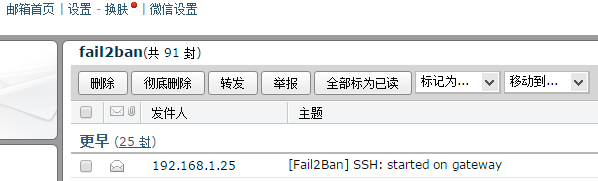
最新文章
- Shiro安全框架入门篇(登录验证实例详解与源码)
- PL/SQL Developer中文版下载以及使用图解(绿色版)
- cocoapod-使用cocoapod安装AFNetworking3.0
- WebSocket帧数据 解码/转码
- iOS中JS 与OC的交互(JavaScriptCore.framework)
- JS判断一个数组中是否有重复值的三种方法
- tomcat的部署
- htseq-count 的使用
- moses:processPhraseTable被删除
- STL函数模板(即算法)一览
- 基于Redis的CAS服务端集群
- linux下查看文件系统类型
- 使用Swift的代理,闭包来封装一个公用协议减少垃圾代码
- Visual Studio 单元测试之六---UI界面测试
- The account '...' is no team with ID '...'
- Python学习笔记开篇
- mysql连接错误问题
- Mysql数据库连接报错!1130:host XXX is not allowed to connect to this mysql server
- PHP-max_execution_time与fpm.request_terminate_timeout介绍
- python面试题--数据类型
热门文章
- Java中原始数据类型存放位置理解
- C/C++异常处理机制
- HDU 1241 Oil Deposits (DFS)
- struts2前端页面读取Clob/BLOB
- 去哪网实习总结:开发定时任务(JavaWeb)
- session失效,使用ajax请求数据被拦截,此时正常的处理逻辑是跳到登录界面,而不是界面没有变化(java推断是否是ajax请求)
- 微软的技术态度 -- 从其对于CRT的设计考虑说起(Thought on the CRT - What Microsoft Prefers)
- [译]使用AssetBundle Manader
- # [libx264 @ 00000275eb57fec0] height not divisible by 2 (520x325)
- springmvc20170322