C# HTTP系列9 GET与POST示例
学习本篇之前,对 HttpWebRequest 与 HttpWebResponse 不太熟悉的同学,请先学习《C# HTTP系列》。
应用程序中使用HTTP协议和服务器交互主要是进行数据的上传与下载,最常见的方式是通过 GET 和 POST 两种方式来完成。本篇介绍 C# HttpWebRequest 如何使用这两种方式来实现。
示例场景:
<form id="form1" runat="server" action="UserManageHandler.ashx" method="post" enctype="application/x-www-form-urlencoded">
<div>
名称: <input type="text" name="uname" class="uname" /><br />
邮件: <input type="text" name="email" class="email" /><br />
<input type="submit" name="submit" value="提交" />
</div>
</form>

using System;
using System.Web; namespace SparkSoft.Platform.UI.WebForm.Test
{
public class UserManageHandler : IHttpHandler
{ public void ProcessRequest(HttpContext context)
{
context.Response.ContentType = "text/plain"; string uname = context.Request["uname"];
string email = context.Request["email"]; context.Response.Write("提交结果如下:" + Environment.NewLine +
"名称:" + uname + Environment.NewLine +
"邮箱:" + email);
} public bool IsReusable
{
get { return false; }
}
}
}
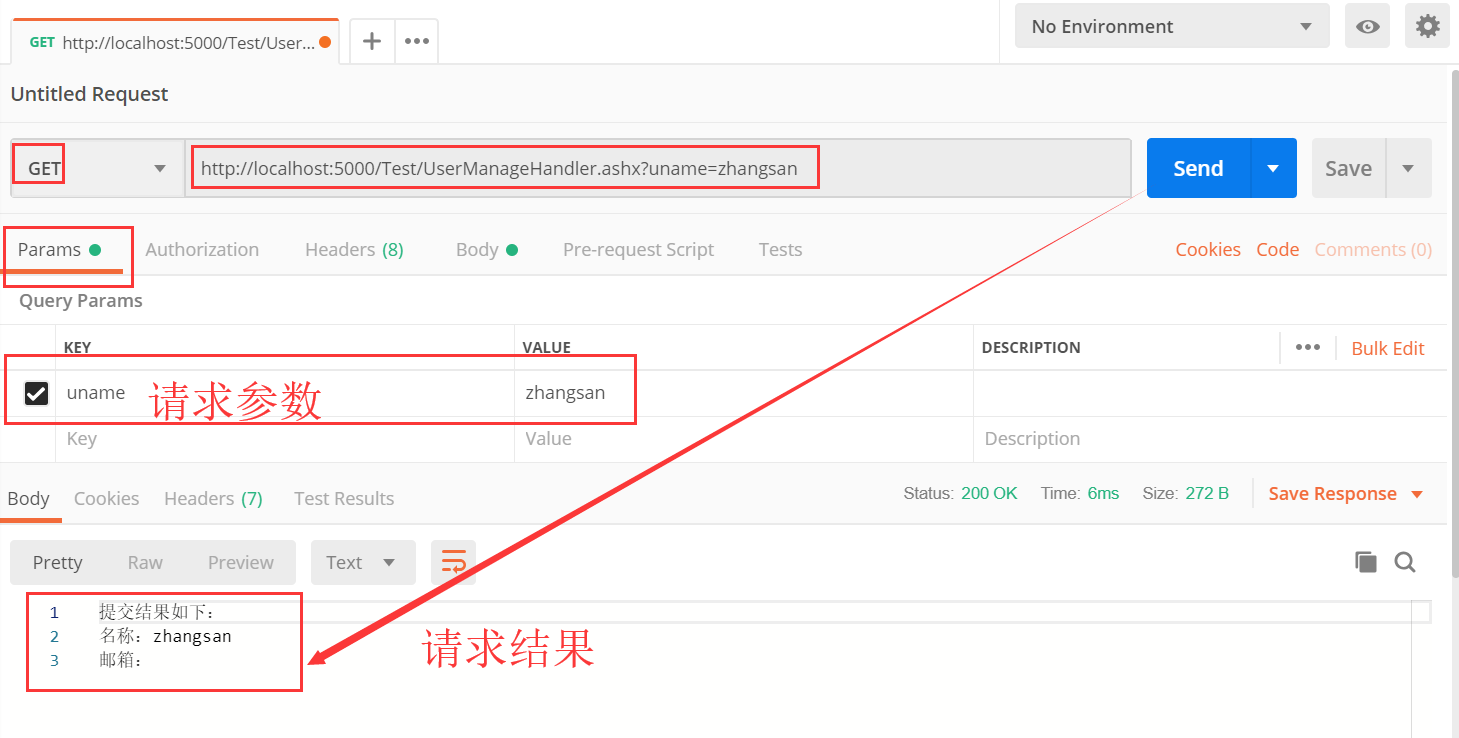
/// <summary>
/// 普通 GET 方式请求
/// </summary>
public void Request01_ByGet()
{
HttpWebRequest httpWebRequest = WebRequest.Create("http://localhost:5000/Test/UserManageHandler.ashx?uname=zhangsan") as HttpWebRequest;
httpWebRequest.Method = "GET"; HttpWebResponse httpWebResponse = httpWebRequest.GetResponse() as HttpWebResponse; // 获取响应
if (httpWebResponse != null)
{
using (StreamReader sr = new StreamReader(httpWebResponse.GetResponseStream()))
{
string content = sr.ReadToEnd();
} httpWebResponse.Close();
}
}

参数的格式和 GET 方式一样,是类似于 uname=zhangsan&email=123456@qq.com 这样的结构。程序代码如下:
/// <summary>
/// 普通 POST 方式请求
/// </summary>
public void Request02_ByPost()
{
string param = "uname=zhangsan&email=123456@qq.com"; //参数
byte[] paramBytes = Encoding.ASCII.GetBytes(param); //参数转化为 ASCII 码 HttpWebRequest httpWebRequest = WebRequest.Create("http://localhost:5000/Test/UserManageHandler.ashx") as HttpWebRequest;
httpWebRequest.Method = "POST";
httpWebRequest.ContentType = "application/x-www-form-urlencoded";
httpWebRequest.ContentLength = paramBytes.Length; using (Stream reqStream = httpWebRequest.GetRequestStream())
{
reqStream.Write(paramBytes, , paramBytes.Length);
} HttpWebResponse httpWebResponse = httpWebRequest.GetResponse() as HttpWebResponse; // 获取响应
if (httpWebResponse != null)
{
using (StreamReader sr = new StreamReader(httpWebResponse.GetResponseStream()))
{
string content = sr.ReadToEnd();
} httpWebResponse.Close();
}
}
如果提交的请求参数中包含中文,那么需要对其进行编码,让目标网站能够识别。
/// <summary>
/// 使用 GET 方式提交中文数据
/// </summary>
public void Request03_ByGet()
{
/*GET 方式通过在网络地址中附加参数来完成数据提交,对于中文的编码,常用的有 gb2312 和 utf8 两种。
* 由于无法告知对方提交数据的编码类型,所以编码方式要以对方的网站为标准。
* 常见的网站中, www.baidu.com (百度)的编码方式是 gb2312, www.google.com (谷歌)的编码方式是 utf8。
*/
Encoding myEncoding = Encoding.GetEncoding("gb2312"); //确定用哪种中文编码方式
string address = "http://www.baidu.com/s?" + HttpUtility.UrlEncode("参数一", myEncoding) + "=" + HttpUtility.UrlEncode("值一", myEncoding); //拼接数据提交的网址和经过中文编码后的中文参数 HttpWebRequest httpWebRequest = WebRequest.Create(address) as HttpWebRequest;
httpWebRequest.Method = "GET"; HttpWebResponse httpWebResponse = httpWebRequest.GetResponse() as HttpWebResponse; // 获取响应
if (httpWebResponse != null)
{
using (StreamReader sr = new StreamReader(httpWebResponse.GetResponseStream()))
{
string content = sr.ReadToEnd();
} httpWebResponse.Close();
}
}
在上面的程序代码中,我们以 GET 方式访问了网址 http://www.baidu.com/s ,传递了参数“参数一=值一”,由于无法告知对方提交数据的编码类型,所以编码方式要以对方的网站为标准。常见的网站中, www.baidu.com (百度)的编码方式是 gb2312, www.google.com (谷歌)的编码方式是 utf-8。
/// <summary>
/// 使用 POST 方式提交中文数据
/// </summary>
public void Request04_ByPost()
{
/* POST 方式通过在页面内容中填写参数的方法来完成数据的提交,由于提交的参数中可以说明使用的编码方式,所以理论上能获得更大的兼容性。*/ Encoding myEncoding = Encoding.GetEncoding("gb2312"); //确定用哪种中文编码方式
string param = HttpUtility.UrlEncode("参数一", myEncoding) + "=" + HttpUtility.UrlEncode("值一", myEncoding) + "&"
+ HttpUtility.UrlEncode("参数二", myEncoding) + "=" + HttpUtility.UrlEncode("值二", myEncoding);
byte[] paramBytes = Encoding.ASCII.GetBytes(param); //参数转化为 ASCII 码 HttpWebRequest httpWebRequest = WebRequest.Create("https://www.baidu.com/") as HttpWebRequest;
httpWebRequest.Method = "POST";
httpWebRequest.ContentType = "application/x-www-form-urlencoded;charset=gb2312";
httpWebRequest.ContentLength = paramBytes.Length; using (Stream reqStream = httpWebRequest.GetRequestStream())
{
reqStream.Write(paramBytes, , paramBytes.Length);
} HttpWebResponse httpWebResponse = httpWebRequest.GetResponse() as HttpWebResponse; // 获取响应
if (httpWebResponse != null)
{
using (StreamReader sr = new StreamReader(httpWebResponse.GetResponseStream()))
{
string content = sr.ReadToEnd();
} httpWebResponse.Close();
}
}
以上列出了客户端程序使用HTTP协议与服务器交互的情况,常用的是 GET 和 POST 方式。现在流行的 WebService 也是通过 HTTP 协议来交互的,使用的是 POST 方法。与以上稍有所不同的是, WebService 提交的数据内容和接收到的数据内容都是使用了 XML 方式编码。所以, HttpWebRequest 也可以使用在调用 WebService 的场景下。
/// <summary>
/// HTTP-GET方法,(不包含body数据)。
/// 发送 HTTP 请求并返回来自 Internet 资源的响应(HTML代码)
/// </summary>
/// <param name="url">请求目标URL</param>
/// <returns>HTTP-GET的响应结果</returns>
public HttpResult Get(string url)
{
return Request(url, WebRequestMethods.Http.Get);
}
/// <summary>
/// HTTP-POST方法,(不包含body数据)。
/// 发送 HTTP 请求并返回来自 Internet 资源的响应(HTML代码)
/// </summary>
/// <param name="url">请求目标URL</param>
/// <returns>HTTP-POST的响应结果</returns>
public HttpResult Post(string url)
{
return Request(url, WebRequestMethods.Http.Post);
}
(包含文本的body数据)请求
/// <summary>
/// HTTP请求(包含JSON文本的body数据)
/// </summary>
/// <param name="url">请求目标URL</param>
/// <param name="data">主体数据(JSON文本)。如果参数中有中文,请使用合适的编码方式进行编码,例如:gb2312或者utf-8</param>
/// <param name="method">请求的方法。请使用 WebRequestMethods.Http 的枚举值</param>
/// <returns></returns>
public HttpResult UploadJson(string url, string data, string method = WebRequestMethods.Http.Post)
{
return Request(url, data, method, HttpContentType.APPLICATION_JSON);
}
/// <summary>
/// HTTP请求(包含普通文本的body数据)
/// </summary>
/// <param name="url">请求目标URL</param>
/// <param name="data">主体数据(普通文本)。如果参数中有中文,请使用合适的编码方式进行编码,例如:gb2312或者utf-8</param>
/// <param name="method">请求的方法。请使用 WebRequestMethods.Http 的枚举值</param>
/// <returns></returns>
public HttpResult UploadText(string url, string data, string method = WebRequestMethods.Http.Post)
{
return Request(url, data, method, HttpContentType.TEXT_PLAIN);
}
上面的4个方法调用了公用的业务方法,分别如下:
/// <summary>
/// HTTP请求,(不包含body数据)。
/// 发送 HTTP 请求并返回来自 Internet 资源的响应(HTML代码)
/// </summary>
/// <param name="url">请求目标URL</param>
/// <param name="method">请求的方法。请使用 WebRequestMethods.Http 的枚举值</param>
/// <returns>HTTP的响应结果</returns>
private HttpResult Request(string url, string method)
{
HttpResult httpResult = new HttpResult();
HttpWebRequest httpWebRequest = null;
try
{
httpWebRequest = WebRequest.Create(url) as HttpWebRequest;
httpWebRequest.Method = method;
httpWebRequest.UserAgent = _userAgent;
httpWebRequest.AllowAutoRedirect = _allowAutoRedirect;
httpWebRequest.ServicePoint.Expect100Continue = false; HttpWebResponse httpWebResponse = httpWebRequest.GetResponse() as HttpWebResponse;
if (httpWebResponse != null)
{
GetResponse(ref httpResult, httpWebResponse);
httpWebResponse.Close();
}
}
catch (WebException webException)
{
GetWebExceptionResponse(ref httpResult, webException);
}
catch (Exception ex)
{
GetExceptionResponse(ref httpResult, ex, method, string.Empty);
}
finally
{
if (httpWebRequest != null)
{
httpWebRequest.Abort();
}
} return httpResult;
}
/// <summary>
/// HTTP请求(包含文本的body数据)
/// </summary>
/// <param name="url">请求目标URL</param>
/// <param name="data">主体数据(普通文本或者JSON文本)。如果参数中有中文,请使用合适的编码方式进行编码,例如:gb2312或者utf-8</param>
/// <param name="method">请求的方法。请使用 WebRequestMethods.Http 的枚举值</param>
/// <param name="contentType"><see langword="Content-type" /> HTTP 标头的值。请使用 ContentType 类的常量来获取</param>
/// <returns></returns>
private HttpResult Request(string url, string data, string method, string contentType)
{
HttpResult httpResult = new HttpResult();
HttpWebRequest httpWebRequest = null; try
{
httpWebRequest = WebRequest.Create(url) as HttpWebRequest;
httpWebRequest.Method = method;
httpWebRequest.Headers = HeaderCollection;
httpWebRequest.CookieContainer = CookieContainer;
httpWebRequest.ContentType = contentType;// 此属性的值存储在WebHeaderCollection中。如果设置了WebHeaderCollection,则属性值将丢失。所以放置在Headers 属性之后设置
httpWebRequest.UserAgent = _userAgent;
httpWebRequest.AllowAutoRedirect = _allowAutoRedirect;
httpWebRequest.ServicePoint.Expect100Continue = false; if (data != null)
{
httpWebRequest.AllowWriteStreamBuffering = true;
using (Stream requestStream = httpWebRequest.GetRequestStream())
{
requestStream.Write(EncodingType.GetBytes(data), , data.Length);//将请求参数写入请求流中
requestStream.Flush();
}
} HttpWebResponse httpWebResponse = httpWebRequest.GetResponse() as HttpWebResponse;
if (httpWebResponse != null)
{
GetResponse(ref httpResult, httpWebResponse);
httpWebResponse.Close();
}
}
catch (WebException webException)
{
GetWebExceptionResponse(ref httpResult, webException);
}
catch (Exception ex)
{
GetExceptionResponse(ref httpResult, ex, method, contentType);
}
finally
{
if (httpWebRequest != null)
{
httpWebRequest.Abort();
}
} return httpResult;
}
其中2个Request方法中用到了其他的封装类,比如:HttpResult
/// <summary>
/// HTTP请求(GET,POST等)的响应返回消息
/// </summary>
public sealed class HttpResult
{
#region 字段 /// <summary>
/// HTTP 响应成功,即状态码为200
/// </summary>
public const string STATUS_SUCCESS = "success"; /// <summary>
/// HTTP 响应失败
/// </summary>
public const string STATUS_FAIL = "fail"; #endregion #region 属性 /// <summary>
/// 获取或设置请求的响应状态,success 或者 fail。建议使用常量:HttpResult.STATUS_SUCCESS 与 HttpResult.STATUS_FAIL
/// </summary>
public string Status { get; set; } /// <summary>
/// 获取或设置请求的响应状态描述
/// </summary>
public string StatusDescription { get; set; } /// <summary>
/// 状态码。与 HttpWebResponse.StatusCode 完全相同
/// </summary>
public int? StatusCode { get; set; } /// <summary>
/// 响应消息或错误文本
/// </summary>
public string Text { get; set; } /// <summary>
/// 响应消息或错误(二进制格式)
/// </summary>
public byte[] Data { get; set; } /// <summary>
/// 参考代码(用户自定义)。
/// 当 Status 等于 success 时,该值为 null;
/// 当 Status 等于 fail 时,该值为程序给出的用户自定义编码。
/// </summary>
public int? RefCode { get; set; } /// <summary>
/// 附加信息(用户自定义内容,如Exception内容或者自定义提示信息)。
/// 当 Status 等于 success 时,该值为为空
/// 当 Status 等于 fail 时,该值为程序给出的用户自定义内容,如Exception内容或者自定义提示信息。
/// </summary>
public string RefText { get; set; } /// <summary>
/// 获取或设置Http的请求响应。
/// </summary>
public HttpWebResponse HttpWebResponse { get; set; } ///// <summary>
///// 参考信息(从返回消息 WebResponse 的头部获取)
///// </summary>
//public Dictionary<string, string> RefInfo { get; set; } #endregion #region 构造函数
/// <summary>
/// 初始化(所有成员默认值,需要后续赋值)
/// </summary>
public HttpResult()
{
Status = string.Empty;
StatusDescription = string.Empty;
StatusCode = null;
Text = string.Empty;
Data = null; RefCode = null;
RefText = string.Empty;
//RefInfo = null; HttpWebResponse = null;
} #endregion #region 方法 /// <summary>
/// 对象复制
/// </summary>
/// <param name="httpResultSource">要复制其内容的来源</param>
public void Shadow(HttpResult httpResultSource)
{
this.Status = httpResultSource.Status;
this.StatusDescription = string.Empty;
this.StatusCode = httpResultSource.StatusCode;
this.Text = httpResultSource.Text;
this.Data = httpResultSource.Data; this.RefCode = httpResultSource.RefCode;
this.RefText += httpResultSource.RefText;
//this.RefInfo = httpResultSource.RefInfo; this.HttpWebResponse = httpResultSource.HttpWebResponse;
} /// <summary>
/// 转换为易读或便于打印的字符串格式
/// </summary>
/// <returns>便于打印和阅读的字符串</returns>
public override string ToString()
{
StringBuilder sb = new StringBuilder(); sb.AppendFormat("Status:{0}", Status);
sb.AppendFormat("StatusCode:{0}", StatusCode);
sb.AppendFormat("StatusDescription:{0}", StatusDescription);
sb.AppendLine(); if (!string.IsNullOrEmpty(Text))
{
sb.AppendLine("text:");
sb.AppendLine(Text);
} if (Data != null)
{
sb.AppendLine("data:");
int n = ;
if (Data.Length <= n)
{
sb.AppendLine(Encoding.UTF8.GetString(Data));
}
else
{
sb.AppendLine(Encoding.UTF8.GetString(Data, , n));
sb.AppendFormat("<--- TOO-LARGE-TO-DISPLAY --- TOTAL {0} BYTES --->", Data.Length);
sb.AppendLine();
}
} sb.AppendLine(); sb.AppendFormat("ref-code:{0}", RefCode);
sb.AppendLine(); if (!string.IsNullOrEmpty(RefText))
{
sb.AppendLine("ref-text:");
sb.AppendLine(RefText);
} sb.AppendLine(); return sb.ToString();
} #endregion
}
源码下载链接: https://pan.baidu.com/s/1bYh2COYxxeG1WIYJt6Wsnw 提取码: ysqd
最新文章
- getStyle(obj, attr)兼容获取css
- i++与++i
- hdu2255 二分图最大权配KM
- 设计模式之 -- 状态模式(State)
- mysql 字段引号那个像单引号的撇号用法
- hibernate配置文件中的catalog属性
- sikuli常用方法学习
- Linux 下Valgrind 使用
- 【英语】Bingo口语笔记(41) - 有关爱情的表达
- F5 刷新功能
- 为Widget添加事件
- bzoj 1079: [SCOI2008]着色方案 DP
- vim下高级操作以及文本替换命令
- java 乱码详解_jsp中pageEncoding、charset=UTF -8"、request.setCharacterEncoding("UTF-8")
- 基于jsoup的Java服务端http(s)代理程序-代理服务器Demo
- Codeforces Round #430 (Div. 2)
- kettle 的表输出 table output
- cropper.js 裁剪图片
- 基于nopcommerce b2c开源项目的精简版开发框架Nop.Framework
- webpack 3.X研究