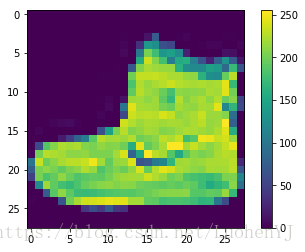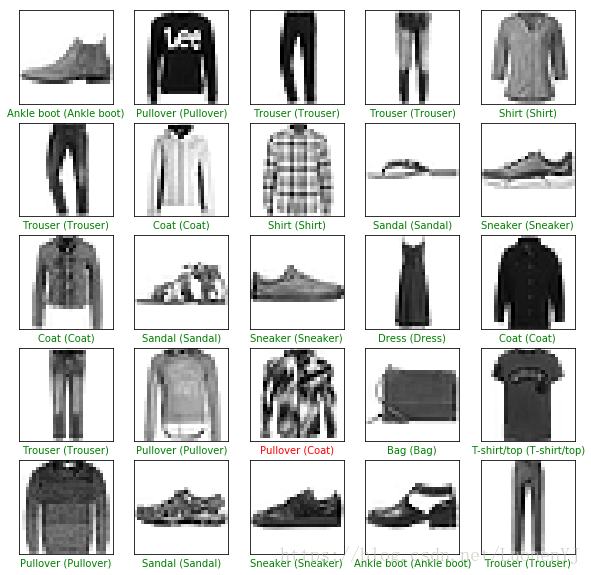[深度学习] tf.keras入门2-分类
目录
主要介绍基于tf.keras的Fashion MNIST数据库分类,
官方文档地址为:https://tensorflow.google.cn/tutorials/keras/basic_classification
文本分类类似,官网文档地址为https://tensorflow.google.cn/tutorials/keras/basic_text_classification
首先是函数的调用,对于tensorflow只有在版本1.2以上的版本才有tf.keras库。另外推荐使用python3,而不是python2。
# TensorFlow and tf.keras
import tensorflow as tf
from tensorflow import keras
# 其他库
import numpy as np
import matplotlib.pyplot as plt
#查看版本
print(tf.__version__)
#1.9.0Fashion MNIST数据库
fashion mnist数据库是mnist数据库的一个拓展。目的是取代mnist数据库,类似MINST数据库,fashion mnist数据库为训练集60000张,测试集10000张的28X28大小的服装彩色图片。具体分类如下:
| 标注编号 | 描述 |
|---|---|
| 0 | T-shirt/top(T恤) |
| 1 | Trouser(裤子) |
| 2 | Pullover(套衫) |
| 3 | Dress(裙子) |
| 4 | Coat(外套) |
| 5 | Sandal(凉鞋) |
| 6 | Shirt(汗衫) |
| 7 | Sneaker(运动鞋) |
| 8 | Bag(包) |
| 9 | Ankle boot(踝靴) |
样本描述如下:
| 名称 | 描述 | 样本数量 | 文件大小 | 链接 |
|---|---|---|---|---|
train-images-idx3-ubyte.gz |
训练集的图像 | 60,000 | 26 MBytes | 下载 |
train-labels-idx1-ubyte.gz |
训练集的类别标签 | 60,000 | 29 KBytes | 下载 |
t10k-images-idx3-ubyte.gz |
测试集的图像 | 10,000 | 4.3 MBytes | 下载 |
t10k-labels-idx1-ubyte.gz |
测试集的类别标签 | 10,000 | 5.1 KBytes | 下载 |
单张图像展示代码:
#分类标签
class_names = ['T-shirt/top', 'Trouser', 'Pullover', 'Dress', 'Coat',
'Sandal', 'Shirt', 'Sneaker', 'Bag', 'Ankle boot']
#单张图像展示,推荐使用python3
plt.figure()
plt.imshow(train_images[0])
#添加颜色渐变条
plt.colorbar()
#不显示网格线
plt.gca().grid(False)效果图:
样本的展示代码:
#图像预处理
train_images = train_images / 255.0
test_images = test_images / 255.0
#样本展示
plt.figure(figsize=(10,10))
for i in range(25):
plt.subplot(5,5,i+1)
plt.xticks([])
plt.yticks([])
plt.grid('off')
plt.imshow(train_images[i], cmap=plt.cm.binary)
plt.xlabel(class_names[train_labels[i]])效果图:
分类模型的建立
检测模型输入数据为28X28,1个隐藏层节点数为128,输出类别10类,代码如下:
#检测模型
model = keras.Sequential([
keras.layers.Flatten(input_shape=(28, 28)),
keras.layers.Dense(128, activation=tf.nn.relu),
keras.layers.Dense(10, activation=tf.nn.softmax)
]) 模型训练参数设置:
model.compile(optimizer=tf.train.AdamOptimizer(),
loss='sparse_categorical_crossentropy', #多分类的对数损失函数
metrics=['accuracy']) #准确度模型的训练:
model.fit(train_images, train_labels, epochs=5)模型预测
预测函数:
predictions = model.predict(test_images)分类器是softmax分类器,输出的结果一个predictions是一个长度为10的数组,数组中每一个数字的值表示其所对应分类的概率值。如下所示:
predictions[0]
array([2.1840347e-07, 1.9169457e-09, 4.5915922e-08, 5.3185740e-08,
6.6372898e-08, 2.6090498e-04, 6.5197796e-06, 4.7861701e-03,
2.9425648e-06, 9.9494308e-01], dtype=float32)对于predictions[0]其中第10个值最大,则该值对应的分类为class[9]ankle boot。
np.argmax(predictions[0]) #9
test_labels[0] #9
前25张图的分类效果展示:
#前25张图分类效果
plt.figure(figsize=(10,10))
for i in range(25):
plt.subplot(5,5,i+1)
plt.xticks([])
plt.yticks([])
plt.grid('off')
plt.imshow(test_images[i], cmap=plt.cm.binary)
predicted_label = np.argmax(predictions[i])
true_label = test_labels[i]
if predicted_label == true_label:
color = 'green'
else:
color = 'red'
plt.xlabel("{} ({})".format(class_names[predicted_label],
class_names[true_label]),
color=color)效果图,绿色标签表示分类正确,红色标签表示分类错误:
对于单个图像的预测,需要将图像28X28的输入转换为1X28X28的输入,转换函数为np.expand_dims。函数使用如下:https://www.zhihu.com/question/265545749
#格式转换
img = (np.expand_dims(img,0))
print(img.shape) #1X28X28
predictions = model.predict(img)
prediction = predictions[0]
np.argmax(prediction) #9总体代码
# TensorFlow and tf.keras
import tensorflow as tf
from tensorflow import keras
# 其他库
import numpy as np
import matplotlib.pyplot as plt
#查看版本
print(tf.__version__)
#1.9.0
fashion_mnist = keras.datasets.fashion_mnist
(train_images, train_labels), (test_images, test_labels) = fashion_mnist.load_data()
#分类标签
class_names = ['T-shirt/top', 'Trouser', 'Pullover', 'Dress', 'Coat',
'Sandal', 'Shirt', 'Sneaker', 'Bag', 'Ankle boot']
#单张图像展示,推荐使用python3
plt.figure()
plt.imshow(train_images[0])
#添加颜色渐变条
plt.colorbar()
#不显示网格线
plt.gca().grid(False)
#图像预处理
train_images = train_images / 255.0
test_images = test_images / 255.0
#样本展示
plt.figure(figsize=(10,10))
for i in range(25):
plt.subplot(5,5,i+1)
plt.xticks([])
plt.yticks([])
plt.grid('off')
plt.imshow(train_images[i], cmap=plt.cm.binary)
plt.xlabel(class_names[train_labels[i]])
#检测模型
model = keras.Sequential([
keras.layers.Flatten(input_shape=(28, 28)),
keras.layers.Dense(128, activation=tf.nn.relu),
keras.layers.Dense(10, activation=tf.nn.softmax)
])
model.compile(optimizer=tf.train.AdamOptimizer(),
loss='sparse_categorical_crossentropy', #多分类的对数损失函数
metrics=['accuracy']) #准确度
model.fit(train_images, train_labels, epochs=5)
predictions = model.predict(test_images)
#前25张图分类效果
plt.figure(figsize=(10,10))
for i in range(25):
plt.subplot(5,5,i+1)
plt.xticks([])
plt.yticks([])
plt.grid('off')
plt.imshow(test_images[i], cmap=plt.cm.binary)
predicted_label = np.argmax(predictions[i])
true_label = test_labels[i]
if predicted_label == true_label:
color = 'green'
else:
color = 'red'
plt.xlabel("{} ({})".format(class_names[predicted_label],
class_names[true_label]),
color=color)
#单个图像检测
img = test_images[0]
print(img.shape) #28X28
#格式转换
img = (np.expand_dims(img,0))
print(img.shape) #1X28X28
predictions = model.predict(img)
prediction = predictions[0]
np.argmax(prediction) #9最新文章
- webrtc进阶-信令篇-之三:信令、stun、turn、ice
- 日志框架只打印出Mybatis SQL的配置
- JS基础回顾,小练习(去除字符串空格)
- 列出本机JCE提供者,支持消息摘要算法,支持公钥私钥算法
- ABBYY可以给我们解决那些问题
- 常用JS
- Awesomplete 屌爆了
- ThinkPHP 发送post请求
- ASP.NET MVC 用户登录Login
- 开启MongoDB客户端访问控制
- Linux基础教程
- OC学习12——字符串、日期、日历
- linux端口详解大全
- 在 Ubuntu14.04 上搭建 Spark 2.3.1(latest version)
- Eclipse+Maven整合开发Java项目(一)➣Maven基础环境配置
- vue mand-mobile ui加class不起作用的问题 css权重问题
- hessian 在spring中的使用 (bean 如 Dao无法注入的问题)
- Eclipse配置Maven的一些问题
- [POJ2337]Catenyms
- kubectl get componentstatus ERROR:HTTP probe failed with statuscode: 503